Budget Laptops for 3D Modeling | Aspiring 3D modelers, rejoice! You don’t need a hefty price tag to bring your digital creations to life. This guide dives into the exciting world of budget-friendly laptops that empower you to sculpt, texture, and render stunning 3D models. Packed with essential specs and insightful recommendations, we’ll help you navigate the options and find the perfect machine to fuel your artistic journey, all without breaking the bank. So, grab your digital clay and prepare to unlock a new realm of possibilities – your budget won’t hold you back from becoming a 3D master!
3D Modeling Laptop Requirements
- Powerful Processor: Intel Core i5/AMD Ryzen 5
- Dedicated Graphics Card: NVIDIA GeForce RTX 3050/AMD Radeon RX 6600M
- Plenty of RAM: 16GB or better
- Fast Storage: Solid State Drive (SSD) with at least 512GB
The Best Budget Laptops for 3D Modeling
- Acer Aspire 7 Laptop ($779)
- ASUS Creator Laptop Q530 ($1,159)
- MSI 2023 GF63 Thin Gaming 15 Laptop ($1,051)
- HP Victus 15 Gaming Laptop ($605)
- LG gram 17” Lightweight Laptop ($1,074)
1. Acer Aspire 7 (Budget laptops for 3d modeling under $1000)
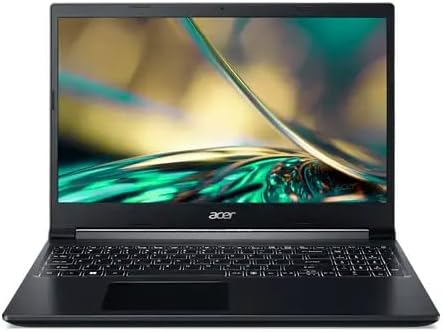
| Model Name | Aspire 7 |
| Screen Size | 15.6 Inches |
| Color | Charcoal Black |
| Hard Disk Size | 1 TB |
| CPU Model | Ryzen 5 |
| Ram Memory Installed Size | 16 GB |
| Operating System | Windows 11 Home |
| Graphics Card Description | NVIDIA GeForce RTX 3050 4GB Dedicated |
The Acer Aspire 7 laptop presents several features that make it a commendable choice for individuals seeking a budget laptop for 3D modeling:
Properties of Aspire 7
- Graphics Performance: The NVIDIA GeForce RTX 3050 4GB GDDR6 graphics card provides ample power for 3D modeling tasks. With dedicated graphics memory, it can handle rendering and visualization tasks efficiently, ensuring smooth performance while working on complex 3D models.
- Display Quality: The 15.6″ LED-backlit IPS display with a resolution of 1920 x 1080 and 300 nits brightness offers crisp visuals and good color accuracy, making it suitable for viewing and manipulating detailed 3D models with precision.
- Processor Capability: The AMD Ryzen 5 5625U 6-Core Processor with a maximum clock speed of 4.3 GHz and 12 threads provides sufficient processing power for 3D modeling software. Its multi-core performance and high clock speeds enable smooth multitasking and faster rendering times.
- Memory and Storage: With 16GB DDR4 RAM operating at 3200MHz and a 1TB PCI-E NVMe SSD, the laptop offers ample memory and storage capacity. The high-speed RAM facilitates smooth operation of 3D modeling software, while the SSD ensures fast data access and quick boot times.
- Connectivity Options: The inclusion of Realtek Wi-Fi 6 and Bluetooth 5.1 ensures fast and reliable wireless connectivity, while the variety of USB ports, including USB-C, USB 3.2 Gen 1, and USB 2.0, offer flexibility for connecting peripherals and external devices essential for 3D modeling tasks.
- Portability and Build Quality: The laptop’s slim and lightweight design, along with its 14.3 x 10.0 x 0.90 inches dimensions and 4.74 lbs weight, makes it portable enough to carry around for on-the-go 3D modeling work. The full-size backlit keyboard with a numpad enhances usability in low-light conditions.
- Operating System and Additional Features: Windows 11 Home comes pre-installed, providing a modern and secure operating environment for running 3D modeling software. Additionally, the inclusion of a 32GB USB drive offers extra storage space for transferring and backing up project files.
In summary, the Acer Aspire 7 laptop combines capable graphics performance, a high-quality display, powerful processing capabilities, ample memory and storage, and a range of connectivity options, making it a suitable and cost-effective choice for individuals looking for a budget-friendly laptop for 3D modeling tasks.
2. ASUS Creator Laptop Q530

| Model Name | Creator Laptop Q |
| Screen Size | 15.6 Inches |
| Color | Black |
| Hard Disk Size | 1 TB |
| CPU Model | Core i7 Family |
| Ram Memory Installed Size | 16 GB |
| Operating System | Windows 11 Home |
| Graphics Card Description | NVIDIA GeForce RTX 3050 6GB Dedicated |
The ASUS Creator Laptop Q530 offers several features that make it a strong choice for a budget laptop for 3D modeling:
Properties of ASUS Creator
- Powerful Processor: The 13th Generation Intel Core i7-13620H 10-Core processor with a base clock of 2.9GHz (up to 5.0 GHz with Intel Turbo Boost Technology) provides ample processing power for 3D modeling tasks. With 10 cores and 16 threads, it can handle demanding software and multitasking efficiently.
- Ample RAM: The upgraded 16GB DDR5 SDRAM operating at 4800 MHz ensures smooth performance and the ability to handle complex 3D modeling software with ease.
- Fast Storage: The 1TB NVMe M.2 Solid State Drive offers fast read and write speeds, reducing load times and improving overall system responsiveness, which is crucial for working with large 3D files.
- High-Resolution Display: The 15.6″ FHD OLED Display with a resolution of 1920 x 1080 and 600 nits brightness provides vibrant colors and sharp details, enhancing the visual experience when working on 3D models.
- Dedicated Graphics: The NVIDIA GeForce RTX 3050 6GB GDDR6 graphics card delivers smooth rendering and real-time previews in 3D modeling software, allowing for faster workflows and better visualization.
- Connectivity Options: The laptop offers a variety of connectivity options including Thunderbolt 4, USB 3.2 Gen 2, HDMI v2.1, and Wi-Fi 6E, ensuring compatibility with external devices and high-speed data transfer.
- Portability: Despite its powerful specifications, the laptop remains relatively lightweight at 3.97 lbs and has a compact form factor, making it convenient for users who need to work on the go.
- Additional Features: The inclusion of a full-size backlit keyboard, fingerprint reader, and a 90Whr battery with up to 8 hours of non-gaming battery life adds to the overall usability and convenience of the laptop.
Overall, the ASUS Creator Laptop Q530 provides a balanced combination of performance, features, and affordability, making it a suitable choice for budget-conscious users looking for a laptop specifically for 3D modeling tasks.
3. MSI 2023 GF63 Thin Gaming 15 Laptop

| Model Name | GF63 thin |
| Screen Size | 15.6 Inches |
| Hard Disk Size | 1 TB |
| CPU Model | Core I7 11800H |
| Ram Memory Installed Size | 32 GB |
| Operating System | Windows 11 Home |
| Special Feature | Backlit Keyboard,Numeric Keypad |
| Graphics Card Description | GeForce RTX 3050 4GB Dedicated |
While the MSI GF63 Thin Gaming Laptop is primarily marketed towards gaming enthusiasts, it also offers several features that make it a suitable choice for 3D modeling, even within a budget consideration.
Properties of MSI GF63
- Powerful Processor: The 11th Gen Intel Quad-Core i7-11800H processor provides substantial processing power necessary for running 3D modeling software smoothly. With a base clock of 2.3GHz and a max boost clock of up to 4.6GHz, it can handle demanding tasks required in 3D modeling applications.
- Ample RAM: With 32GB of DDR4-3200 SDRAM, the laptop ensures efficient multitasking capabilities, allowing you to work on complex 3D models without experiencing significant slowdowns or lags.
- Dedicated Graphics Card: The Nvidia GeForce RTX 3050 with 4GB GDDR6 dedicated memory offers realistic graphics and supports real-time ray-tracing technologies. This is beneficial for rendering high-quality, detailed 3D models with enhanced visual effects and textures.
- Storage Speed: The internal 1TB PCIe NVMe M.2 SSD provides fast boot-up times and file transfer speeds, which are crucial for accessing and manipulating large 3D files efficiently.
- Display Quality: The 15.6-inch diagonal FHD IPS Anti-Glare micro-edge WLED-backlit display with a 144Hz refresh rate ensures a smooth viewing experience and allows for precise detail work in 3D modeling software.
- Connectivity Options: The laptop offers a variety of ports including USB-A, USB-C, HDMI, and Ethernet, providing flexibility for connecting peripherals and external displays, which can be essential for 3D modeling workflows.
While the laptop is labeled as a gaming laptop, its high-performance specifications and features make it well-suited for 3D modeling tasks within a reasonable budget. It combines processing power, graphics capability, ample memory, and storage speed, making it a practical choice for professionals and enthusiasts engaged in 3D modeling activities.
4. HP Victus 15 Gaming (Budget laptop for 3d modeling under $500)

| Model Name | TPN-Q279_598U1AV |
| Screen Size | 15.6 Inches |
| Color | Silver |
| Hard Disk Size | 512 GB |
| CPU Model | Ryzen 5 |
| Ram Memory Installed Size | 16 GB |
| Operating System | Windows 11 Home |
| Special Feature | Backlit Keyboard |
| Graphics Card Description | NVIDIA GeForce RTX 2050 Dedicated |
The HP Victus 15 with its impressive specifications makes for a compelling choice in the realm of budget laptops for 3D modeling. Here’s why:
Properties of Victus 15
- Powerful AMD Ryzen Processor: The AMD Ryzen 5 7535HS with its 6 cores and 12 threads, along with a high boost clock speed of up to 4.55 GHz, provides ample processing power necessary for handling complex 3D modeling tasks efficiently.
- High-Speed DDR5 RAM: 16GB of high-bandwidth DDR5 RAM ensures smooth multitasking capabilities, allowing you to run multiple 3D modeling applications simultaneously without experiencing any significant slowdowns.
- Dedicated Graphics Card: The NVIDIA GeForce RTX 2050 with 4GB GDDR6 VRAM offers dedicated graphics processing power, crucial for rendering 3D models and handling graphics-intensive tasks with ease. The 144Hz FHD display further enhances the visual experience, providing crisp and smooth gameplay as well as accurate color representation for detailed 3D models.
- Fast Storage: The 512GB PCIe M.2 SSD not only ensures fast boot-up times but also facilitates speedy data transfer, which is essential for handling large 3D files and projects efficiently.
- Connectivity Options: The presence of USB Type-A, Type-C, HDMI, and RJ-45 ports, along with Wi-Fi 6 and Bluetooth, ensures seamless connectivity and compatibility with various peripherals and external devices, making it versatile for different 3D modeling setups.
- Windows 11 Operating System: Windows 11 Home offers a user-friendly interface, better multi-monitor functionality, and improved window layout options, enhancing overall productivity and user experience during 3D modeling tasks.
Overall, the HP Victus 15 combines robust performance, efficient multitasking capabilities, dedicated graphics, fast storage, and versatile connectivity options, making it an excellent choice for budget-conscious users looking for a capable laptop for 3D modeling.
5. LG gram 17” Lightweight Laptop

| Model Name | 17Z90R-A.AAB7U1 |
| Screen Size | 17 |
| Color | Black |
| Hard Disk Size | 1 TB |
| CPU Model | Core i7 |
| Ram Memory Installed Size | 16 GB |
| Operating System | Windows 11 Home |
| Special Feature | Anti-glare |
| Graphics Card Description | Dedicated |
The LG gram 17 appears to be a strong contender among budget laptops for 3D modeling, thanks to its impressive specifications and features:
Properties of LG gram
- 13th Gen Intel Core i7 Processor: The powerful 13th Gen Intel Core i7 processor ensures smooth multitasking and handling of intensive 3D modeling software without slowdowns.
- 16GB LPDDR5 RAM: With a substantial amount of high-speed RAM, this laptop minimizes buffering and allows for seamless switching between multiple applications, essential for handling complex 3D modeling tasks.
- 17″ WQXGA Non-Reflective IPS Display: The large, high-resolution, non-reflective display with a wide color gamut (DCI-P3 99%) provides an immersive viewing experience, crucial for accurately visualizing and editing 3D models with vivid colors and sharp details.
- 1TB NVMe Gen 4 M.2 SSD: The generous storage space and high-speed NVMe Gen 4 SSD ensure quick access to large 3D modeling files and projects, enhancing workflow efficiency.
- Dolby Atmos Audio: The Dolby Atmos audio enhances the multimedia experience, allowing users to fully immerse themselves in their work, whether it’s viewing 3D animations or presentations.
- Intel Unison Connectivity: Seamless connectivity with other devices streamlines workflow and collaboration, allowing for easy sharing and syncing of files between the laptop and other devices used in the 3D modeling process.
- MIL-STD-810H Durability: The laptop’s military-grade durability ensures reliability and longevity, important for users who rely on their laptops for professional work, including 3D modeling, in various environments.
- Flexibility Connectivity: A variety of ports, including Thunderbolt 4, USB 3.2, HDMI, and Micro-SD Card Slot, offer flexibility and compatibility with a wide range of peripherals and external displays, enhancing productivity for 3D modeling tasks.
Overall, the LG gram 17 combines powerful performance, ample storage, a high-quality display, and durability, making it a compelling choice for budget-conscious professionals or students engaged in 3D modeling.
Conclusion – Budget Laptops for 3D Modeling
In conclusion, when seeking a budget laptop for 3D modeling, prioritizing key features such as a capable processor, dedicated graphics card, sufficient RAM, and ample storage is essential to ensure smooth performance and efficient workflow. While it may require some research and comparison shopping to find the best option within your budget, investing in a laptop that meets your specific requirements will ultimately enhance your 3D modeling experience without breaking the bank. By carefully considering your needs and weighing the available options, you can find a budget-friendly laptop that strikes the right balance between performance and affordability, empowering you to bring your creative visions to life with ease.
FAQs – Budget Laptops for 3D Modeling
Dreaming of 3D worlds on a budget? Fear not, aspiring creators! Diving into the exciting realm of 3D modeling doesn’t require breaking the bank. This FAQ guide is here to empower you to find the perfect budget-friendly laptop that aligns with your artistic ambitions. Whether you’re sculpting intricate characters, designing awe-inspiring environments, or tinkering with 3D printing marvels, we’ll answer all your burning questions on processors, graphics cards, and more. So, unleash your inner digital sculptor and get ready to explore the affordable path to 3D modeling mastery!
In this section we will look for answers to the following frequently asked questions about laptops for 3D Modeling.
- What laptop specs do I need for 3D modeling?
- Is 32GB RAM overkill for 3D modeling?
- How much RAM do you need for 3D modeling?
- Is 16GB RAM enough for 3D rendering?
1. What laptop specs do I need for 3D modeling?
The specs you’ll need for a 3D modeling laptop depend on the complexity of your projects and your budget. Here’s a general guideline:
For basic 3D modeling:
- CPU: Intel Core i5 or AMD Ryzen 5 (at least 4 cores)
- GPU: NVIDIA GeForce GTX 1650 or AMD Radeon RX 5600M (optional, but helpful for rendering)
- RAM: 16GB
- Storage: 512GB SSD
For mid-range 3D modeling:
- CPU: Intel Core i7 or AMD Ryzen 7 (at least 6 cores)
- GPU: NVIDIA GeForce RTX 3060 or AMD Radeon RX 6600M
- RAM: 32GB
- Storage: 1TB SSD
For advanced 3D modeling and rendering:
- CPU: Intel Core i9 or AMD Ryzen 9 (at least 8 cores)
- GPU: NVIDIA GeForce RTX 4070 or AMD Radeon RX 6800M
- RAM: 64GB
- Storage: 2TB SSD (or more)
Other important factors to consider:
- Display: Look for a display with a resolution of at least 1920×1080, and ideally one with good color accuracy.
- Battery life: If you plan on doing a lot of work on the go, you’ll want a laptop with good battery life.
- Weight and portability: If you need to travel with your laptop often, you’ll want one that’s lightweight and portable.
2. Is 32GB RAM overkill for 3D modeling?
Whether 32GB of RAM is overkill for 3D modeling depends on several factors, including:
The complexity of your projects:
- For hobbyists or beginners working on small projects: 16GB of RAM can be sufficient.
- For professionals working on larger, more complex models: 32GB or even 64GB is recommended. This allows you to handle high polygon counts, intricate textures, and detailed environments without experiencing lag or crashes.
The software you use:
- Some software, like Blender, can function well with 16GB for basic tasks.
- More demanding software, like Maya or ZBrush, might require 32GB or more for optimal performance, especially when working with large scenes or textures.
Your multitasking habits:
- Do you like to have multiple applications open simultaneously, such as reference images, music players, and web browsers?
- 32GB will provide more breathing room for smoother multitasking alongside your 3D modeling program.
Future-proofing:
- Even if your current projects don’t require 32GB, opting for it provides headroom for future growth and more demanding projects.
In summary:
- 32GB is rarely “overkill” for serious 3D modeling, especially if you work with complex projects, demanding software, or multitask heavily.
- 16GB can be sufficient for simpler projects and hobbyists, but upgrading to 32GB offers more flexibility and future-proofing.
3. How much RAM do you need for 3D modeling?
The amount of RAM you need for 3D modeling can vary depending on several factors, but here’s a general breakdown:
Minimum:
- 16GB: This is considered the absolute minimum for comfortable 3D modeling in most software. It allows you to work with basic to moderate-sized models and scenes without significant slowdowns.
Recommended:
- 32GB: This is the sweet spot for most 3D modelers. It provides a significant performance boost, allowing you to handle larger and more complex models, use multiple software simultaneously, and multitask efficiently.
Heavy workloads:
- 64GB or more: If you work with extremely complex models, high-resolution textures, fluid simulations, or use resource-intensive software, consider 64GB or more. This ensures smooth performance and prevents bottlenecks.
Additional factors:
- Software: Different 3D modeling software has varying RAM requirements. Check the specific software you plan to use for their recommendations.
- Multitasking: If you plan to multitask heavily (e.g., running other programs alongside 3D modeling), additional RAM is beneficial.
- Complexity of projects: As your projects become more intricate, with higher poly counts and detailed textures, your RAM needs increase.
Here are some additional things to keep in mind:
- Upgrading RAM is typically easier and cheaper than upgrading other components, especially on desktops. Consider investing in more RAM from the start, as you can always add more later if needed.
- RAM speed (e.g., DDR4-3200) also matters. Aim for faster RAM speeds for optimal performance.
4. Is 16GB RAM enough for 3D rendering?
Whether 16GB RAM is enough for 3D rendering depends on several factors:
1. The complexity of your projects:
- For small to medium-sized projects, 16GB can be sufficient, especially with optimized workflows and resource management.
- For large and complex projects with high-resolution textures, intricate details, and many objects, 16GB might become a bottleneck, leading to slowdowns, crashes, and the need for your computer to use virtual memory (hard drive space) which is much slower than RAM.
2. The software you use:
- Some 3D rendering software, like Blender, can be relatively RAM-efficient even for complex projects.
- Others, like 3ds Max and Maya, are more demanding and might require 32GB or even more for larger projects.
3. Your multitasking habits:
- If you like to have other programs open while rendering, like web browsers or music players, 16GB might not be enough, even for smaller projects.
Overall:
- 16GB can be a good starting point for basic 3D rendering.
- For bigger projects or professional work, consider upgrading to 32GB or even 64GB.
Here are some additional tips:
- Monitor your RAM usage during rendering. If you’re consistently exceeding 12-14GB, consider upgrading.
- Optimize your workflow. Close unnecessary programs, reduce texture sizes, and use proxies for complex objects.
- Invest in a fast SSD. This can significantly improve rendering speeds even with limited RAM.

