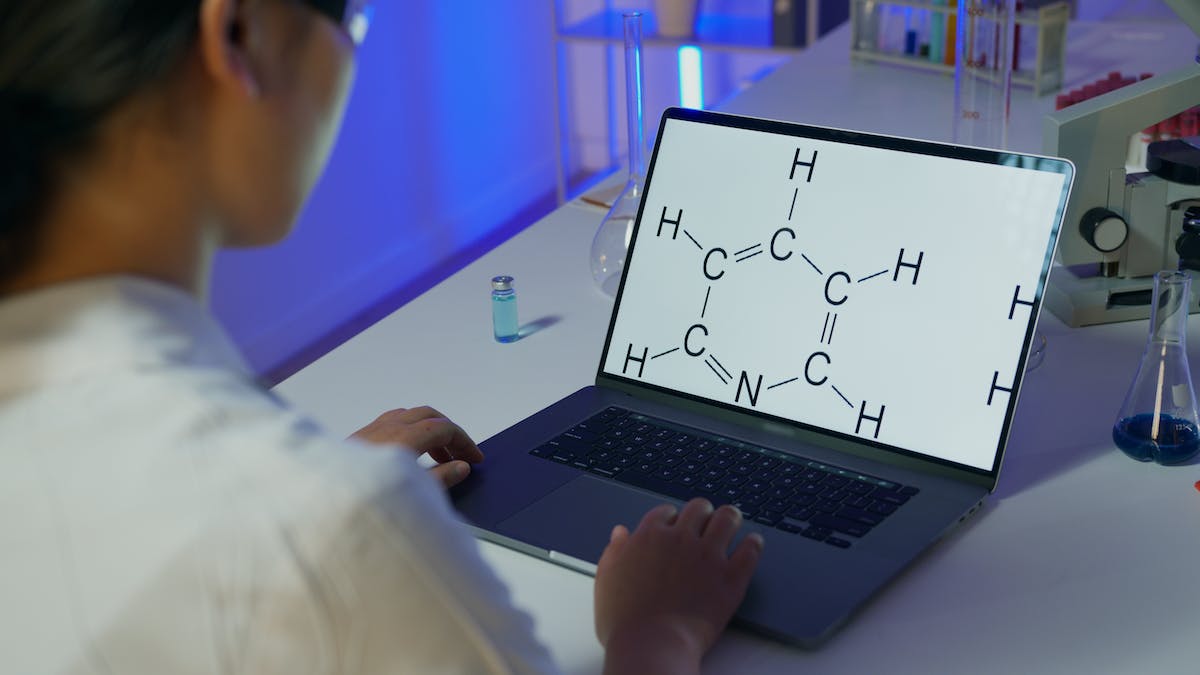Best laptops for chemical engineering students
As a chemical engineering student, you’ll need a reliable and powerful laptop to handle demanding software, complex simulations, and intricate calculations. Whether you’re in the lab, attending lectures, or working on projects, your laptop will be your essential companion throughout your academic journey. But with so many options available, choosing the right laptop can be a daunting task.
This guide will help you navigate the world of laptops and identify the best option for your needs as a chemical engineering student. We’ll explore key features to consider, including processor power, RAM, storage capacity, display quality, battery life, and portability. We’ll also recommend specific laptops that are well-suited for chemical engineering students, offering a range of choices to fit different budgets and preferences.
Chemical Engineering Laptop Requirements
- Processor: 11th gen/12th gen Intel Core i5 or AMD Ryzen 5 or better.
- Graphics Card: Integrated graphics card (e.g., Intel UHD) is sufficient for most software. However, a dedicated GPU (e.g., NVIDIA GeForce GTX 1650) may be beneficial for more demanding applications.
- RAM: 8GB minimum, 16GB recommended for smoother multitasking and running heavier software.
- Storage: 256GB SSD minimum, 512GB or 1TB recommended for storing large files and software.
- Display: 13-17 inch screen size with 1920×1080 resolution.
- Operating System: Windows 10, 11 or macOS Monterey (M1/M2 processors not guaranteed to work with all engineering software).
Best Laptops for Chemical Engineering Students
- Apple 2023 MacBook Pro Laptop M3 Chip ($2,433)
- LG gram 16” Lightweight Laptop ( $1,039)
- MSI Creator Z16P Professional Creator Laptop ($1,599)
- Dell Newest XPS 9710 Business Laptop ($1,757)
- HP ZBook Firefly G10 Business Mobile Workstation ($2,599)
- Lenovo ThinkPad X1 Carbon Gen 11 Business Laptop ($1,649)
1. Apple 2023 MacBook Pro Laptop M3 Chip

| Model Name | MacBook Pro |
| Screen Size | 16.2 Inches |
| Hard Disk Size | 512 GB |
| Ram Memory Installed Size | 18 GB |
| Operating System | Mac OS |
| Graphics Coprocessor | Apple Integrated Graphics |
The MacBook Pro with M3 Pro or M3 Max chips offers impressive features that make it a strong candidate for chemical engineering students:
Properties of MacBook Pro
- Performance Powerhouse: The M3 Pro and M3 Max chips with their high-core CPUs and GPUs provide excellent performance for demanding tasks like 3D rendering, coding, and data manipulation, crucial for chemical engineering software and simulations.
- Extended Battery Life: With up to 22 hours of battery life, the MacBook Pro ensures that chemical engineering students can work on resource-intensive projects for extended periods without worrying about running out of power during lectures or study sessions.
- Professional Display: The 16.2-inch Liquid Retina XDR display with Extreme Dynamic Range and high brightness levels is ideal for viewing intricate chemical structures and data visualizations, providing a visually immersive experience for in-depth analysis.
- Software Compatibility: The MacBook Pro’s compatibility with professional applications like Adobe Creative Cloud, Apple Xcode, and MATLAB ensures that chemical engineering students can seamlessly run and develop applications essential to their coursework and research.
- Connectivity Options: The inclusion of a MagSafe charging port, Thunderbolt 4 ports, HDMI port, SDXC card slot, and Wi-Fi 6E support makes it easy for students to connect various peripherals and external displays, enhancing productivity and multitasking capabilities.
- Security and Durability: Advanced security features, including encryption and virus protection, coupled with the durable all-aluminum unibody enclosure, ensure the safety of sensitive research data while the laptop remains robust and long-lasting.
- Integration with Apple Ecosystem: The MacBook Pro’s compatibility with other Apple devices allows chemical engineering students to seamlessly integrate their workflow, transferring data between devices and enhancing overall efficiency.
- User-Friendly Features: The Magic Keyboard with Touch ID provides a secure and convenient way to unlock the laptop and access apps, while the advanced camera and audio features contribute to a professional and engaging virtual communication experience.
In conclusion, the MacBook Pro with M3 Pro or M3 Max chips offers a powerful combination of performance, display quality, software compatibility, and connectivity that makes it an excellent choice for chemical engineering students pursuing complex computational tasks and simulations.
2. LG gram 16” Lightweight Laptop

| Model Name | 16Z90R-K.AAB7U1 |
| Screen Size | 16 |
| Color | Black |
| Hard Disk Size | 512 GB |
| CPU Model | Core i7 |
| Ram Memory Installed Size | 16 GB |
| Operating System | Windows 11 Home |
| Graphics Card Description | Integrated |
| Graphics Coprocessor | Intel Iris |
The LG gram 16 appears to be a promising choice for chemical engineering students based on its specifications and features. Here’s a breakdown of how it aligns with the needs of students in this field:
Properties of LG gram
- Powerful Processor and Graphics: The 13th Gen Intel Core Processor and Intel Iris Xe graphics ensure that the laptop can handle intensive tasks such as data crunching and graphics editing, which are common in chemical engineering applications.
- Ample and Fast Memory: The 6000 MHz LPDDR5 RAM is ideal for multitasking and handling memory-intensive applications, providing the necessary speed for both work and play.
- Large and High-Resolution Display: The 16″ WQXGA Non-Reflective IPS Display with DCI-P3 99% color gamut is beneficial for visualizing complex diagrams and data. The 16:10 aspect ratio provides more screen real estate, which can be advantageous for working on detailed projects.
- Windows 11 Operating System: Windows 11 Home brings an intuitive and user-friendly interface, offering tools that can enhance multitasking and productivity for chemical engineering software.
- Immersive Audio with Dolby Atmos: Dolby Atmos support is a valuable feature for chemical engineering students who may also use their laptops for entertainment, providing an immersive audio experience for both work and leisure.
- Intel Unison for Device Connectivity: The Intel Unison feature facilitates seamless connectivity with other devices, making it easier for chemical engineering students to integrate their laptop into their workflow.
- Long-Lasting Battery Life: The 80Wh battery ensures that the laptop can withstand extended periods of use, making it suitable for a full day of classes, lab work, and study sessions.
- Durability Standards (MIL-STD-810H): Meeting military-grade durability standards ensures that the laptop can withstand the rigors of daily use, offering reliability and peace of mind to students on the go.
- Compact and Lightweight Design: The redesigned mini adapter and overall lightweight design make it easy for students to carry the laptop between classes and labs, enhancing portability.
- Flexible Connectivity Options: The variety of ports, including Thunderbolt 4, USB 3.2, HDMI, and a Micro-SD Card Slot, provides flexibility for connecting to external devices and peripherals commonly used in chemical engineering work.
In summary, the LG gram 16 seems to offer a well-rounded set of features that cater to the needs of chemical engineering students, combining power, portability, and durability for a productive academic experience.
3. MSI Creator Z16P Professional Creator Laptop
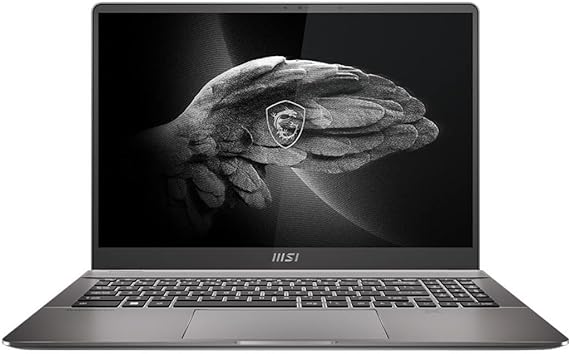
| Model Name | CREATORZ16P040 |
| Screen Size | 16 |
| Color | Gray |
| Hard Disk Size | 1 TB |
| CPU Model | Core i7 |
| Ram Memory Installed Size | 32 GB |
| Operating System | Windows 11 Pro |
| Graphics Card Description | Integrated |
| Graphics Coprocessor | NVIDIA GeForce RTX 3080 Ti |
The MSI Creator Z17P appears to be a formidable option for chemical engineering students, offering a combination of powerful hardware and features that cater to both performance-intensive tasks and on-the-go productivity.
Properties of Creator Z16P
- Processing Power: The 12th Gen. Intel Core i7 processor ensures brilliant performance, capable of handling the computational demands of chemical engineering applications efficiently.
- Operating System: The inclusion of Windows 11 Pro provides a modern and up-to-date operating system, suitable for both home use and business applications, meeting the software requirements commonly associated with chemical engineering programs.
- Display: The 16″ 165Hz QHD+ Touch Display with a 16:10 ratio is beneficial for viewing complex engineering designs and simulations. The high refresh rate is advantageous for both fast-paced tasks, such as gaming, and handling intricate graphical workloads associated with chemical engineering software.
- Graphics: The NVIDIA GeForce RTX 3080 Ti graphics card is a powerful choice that can significantly accelerate simulations and rendering tasks, common in chemical engineering applications.
- Portability: The lightweight chassis and the inclusion of a 90Whr battery make the Z17P a portable solution, allowing students to work on the go without compromising on performance.
In summary, the MSI Creator Z17P, with its robust specifications, high-performance components, and portable design, appears to be well-suited for the demanding requirements of chemical engineering students who need both computational power and flexibility in their computing environment.
4. Dell Newest XPS 9710 Business Laptop

| Model Name | XPS |
| Screen Size | 17 Inches |
| Color | Silver |
| Hard Disk Size | 1 TB |
| CPU Model | Core i7 Family |
| Ram Memory Installed Size | 32 GB |
| Operating System | Windows 11 Pro |
| Special Feature | Backlit Kb |
| Graphics Card Description | GeForce RTX 3060 Dedicated |
The Dell XPS 9710 Business Laptop is an excellent choice for chemical engineering students for several reasons:
Properties of XPS 9710
- Powerful Processor and Graphics: The Intel Core i7-11800H processor with 8 cores and 16 threads, combined with the NVIDIA GeForce RTX 3060 6GB graphics card, provides ample power for running complex engineering software used in chemical engineering, such as computational fluid dynamics (CFD) simulations and molecular modeling software.
- High-Speed RAM and Enormous Storage Space: With 32GB of high-bandwidth DDR4 RAM and a 1TB PCIe Solid State Drive, the laptop can handle multiple resource-intensive applications simultaneously. Chemical engineering students often work with large datasets and complex simulations, so having ample RAM and storage space is crucial for their workflow.
- High-Resolution Display: The 17.0″ UHD+ InfinityEdge Touch display with a resolution of 3840 x 2400 and 500-nit brightness provides sharp, clear visuals, which is essential for analyzing detailed chemical structures, graphs, and diagrams.
- Connectivity Options: The laptop offers a variety of connectivity options, including Thunderbolt 4 ports, a full-size SD card reader, and a headphone/microphone combo jack. These ports enable students to connect external devices, such as scientific instruments or external displays, to enhance their productivity and research capabilities.
- Windows 11 Pro Operating System: Windows 11 Pro offers enhanced productivity features, such as pre-configured layouts for organizing open apps and a more intuitive user experience. These features can help chemical engineering students stay organized and focused on their coursework and research projects.
- Security Features: The inclusion of a fingerprint reader and a wedge-shaped lock slot provides additional security measures to protect sensitive data and intellectual property, which is crucial for students working on research projects and collaborating with industry partners.
Overall, the Dell Newest XPS 9710 Business Laptop combines powerful performance, ample storage, high-resolution display, and versatile connectivity options, making it an excellent choice for chemical engineering students who require a robust and reliable computing platform for their academic and research endeavors.
5. HP ZBook Firefly G10 Business Mobile Workstation Laptop

| Model Name | HSN-I45C-6 |
| Screen Size | 14 Inches |
| Color | Silver |
| Hard Disk Size | 2 TB |
| CPU Model | Core i7 Family |
| Ram Memory Installed Size | 64 GB |
| Operating System | Windows 11 Pro |
| Special Feature | Fingerprint Reader |
| Graphics Card Description | NVIDIA Quadro RTX A500 Dedicated |
The HP ZBook Firefly G10 Business Mobile Workstation is an excellent choice for chemical engineering students due to several key features:
Properties of ZBook Firefly G10
- High Speed RAM and Enormous Space: With 64GB of DDR5 RAM and a 2TB PCIe NVMe M.2 Solid State Drive, this laptop provides ample memory and storage capacity for running complex engineering simulations, data analysis, and software applications commonly used in chemical engineering.
- Powerful Processor and Graphics: The 13th Gen Intel Core i7-1355U Processor with 10 cores and 12 threads, coupled with the NVIDIA RTX A500 graphics card, ensures smooth performance for demanding computational tasks and GPU-accelerated software used in chemical engineering, such as computational fluid dynamics (CFD) simulations and molecular modeling.
- High-Resolution Display: The 14″ diagonal WQXGA LED UWVA Anti-Glare DreamColor display with a resolution of 2560 x 1600 and 120Hz refresh rate provides crisp and vibrant visuals, which are essential for analyzing complex data, viewing intricate chemical structures, and working with CAD software.
- Connectivity Options: The laptop offers versatile connectivity options, including Thunderbolt 4 with USB4 Type-C, HDMI 2.0b, and SuperSpeed USB Type-A ports, allowing students to connect external monitors, peripherals, and data storage devices with ease.
- Security Features: The inclusion of a fingerprint reader enhances security, ensuring that sensitive data and research projects are protected. Additionally, Windows 11 Pro provides enterprise-grade security features, which are crucial for safeguarding confidential information.
- Portability and Durability: Despite its powerful hardware, the HP ZBook Firefly G10 is designed to be lightweight and portable, making it ideal for students who need to work on projects both in the classroom and on the go. Its durable construction ensures that it can withstand the rigors of daily use in academic and laboratory environments.
Overall, the combination of high-performance hardware, a high-resolution display, versatile connectivity options, and robust security features makes the HP ZBook Firefly G10 Business Mobile Workstation an excellent choice for chemical engineering students who require a reliable and powerful laptop for their academic and professional pursuits.
6. Lenovo ThinkPad X1 Carbon Gen 11 Business Laptop

| Model Name | ThinkPad X1 Carbon Gen 11 |
| Screen Size | 14 Inches |
| Color | Black |
| Hard Disk Size | 1 TB |
| CPU Model | Core i7 |
| Ram Memory Installed Size | 32 GB |
| Operating System | Windows 11 Pro |
| Graphics Card Description | Integrated |
The Lenovo ThinkPad X1 Carbon Gen 11 Business Laptop is an excellent choice for chemical engineering students for several reasons:
Properties of ThinkPad X1
- Powerful Processor: The Intel Core i7-1365U processor with 10 cores (2 performance and 8 efficiency) and 12 threads offers robust performance, essential for running demanding engineering software and simulations. The high clock speeds (up to 5.2GHz on performance cores) ensure smooth multitasking and efficient processing of complex computations.
- Ample RAM: With 32GB of LPDDR5-6000MHz RAM, this laptop provides ample memory for handling large datasets, running multiple applications simultaneously, and executing resource-intensive simulations and modeling tasks typical in chemical engineering.
- Spacious and Fast Storage: The 1TB PCIe SSD ensures quick boot times, fast application launches, and ample space for storing extensive project files, software, and research data. The SSD technology also enhances the overall system responsiveness.
- High-Quality Display: The 14″ WUXGA (1920 x 1200) IPS touch display with 100% sRGB coverage and 400 nits brightness offers clear, vibrant visuals and wide viewing angles. This is beneficial for viewing detailed chemical engineering diagrams, conducting research, and working on design projects.
- Long Battery Life: With up to 13.5 hours of battery life, this laptop supports extended study sessions, lab work, and on-the-go usage without the constant need to recharge, providing flexibility for students.
- Advanced Connectivity: The laptop is equipped with two Thunderbolt 4 ports, two USB-A 3.2 Gen 1 ports, HDMI 2.1, and Wi-Fi 6E, ensuring fast data transfer, versatile connectivity options, and reliable internet access. These features are crucial for collaborating on group projects, accessing online resources, and connecting to various peripherals.
- Durability and Security: The ThinkPad series is known for its durability and robust build quality, making it ideal for the demanding lifestyle of students. The inclusion of a fingerprint reader and an IR webcam with a privacy shutter enhances security, protecting sensitive research data and personal information.
- Professional Software Compatibility: Running Windows 11 Pro 64-bit, the laptop supports a wide range of professional engineering software used in chemical engineering, such as MATLAB, Aspen HYSYS, and ChemCAD. The AI-powered Copilot feature further enhances productivity by providing intelligent assistance for various tasks.
- Warranty and Support: The three-year warranty from Issaquah Highlands Tech on the upgraded Memory/SSD and from Lenovo on the remaining components ensures peace of mind, offering reliable support and service throughout the student’s academic journey.
These features make the Lenovo ThinkPad X1 Carbon Gen 11 a reliable, high-performance laptop that meets the demanding needs of chemical engineering students, providing them with the tools necessary for success in their studies and projects.
Conclusion
Ultimately, the best laptop for a chemical engineering student depends on individual needs, budget, and preferences. Consider factors like portability, performance, software compatibility, and battery life to choose the ideal companion for your academic journey. Remember, a reliable machine can be a valuable asset in mastering the complexities of chemical engineering, so invest wisely in your academic success.
FAQs
Choosing the right laptop as a chemical engineering student can feel overwhelming. With a curriculum demanding both powerful processing and specialized software, finding the perfect balance between performance and portability can be a challenge. This FAQ guide aims to simplify your search by addressing the most common questions and highlighting top laptop recommendations tailored specifically to your needs. Whether you’re on a budget or prioritize portability, this guide will equip you with the knowledge to make an informed decision that supports your academic success.
In this section we will look for answers to the following frequently asked questions about laptops for chemical engineers.
- What computer do you need for chemical engineering?
- Is laptop necessary for chemical engineering students?
- Is MacBook Air good for chemical engineering students?
- Is MacBook Pro good for chemical engineering?
- Is Mac or Windows better for chemical engineering?
1. What computer do you need for chemical engineering?
The specific computer you’ll need for chemical engineering depends on several factors, including:
Software Requirements:
- Programs:
- Chemical engineering software like Aspen HYSYS, ANSYS Chemkin, COMSOL Multiphysics, etc., can be resource-intensive requiring powerful processors and good graphics cards.
- General engineering software like AutoCAD, SolidWorks, and MATLAB might also be used.
- Operating System:
- Many chemical engineering software programs run on Windows, so a Windows PC is the most common choice. However, some programs might run on macOS or require a virtual machine to be used on macOS.
Performance Needs:
- Processor: A powerful multi-core processor like Intel Core i7 or AMD Ryzen 7 is ideal for running demanding software smoothly.
- RAM: 16GB or more RAM is recommended for multitasking and handling large datasets.
- Graphics Card: For 3D modeling and simulations, a dedicated graphics card with good performance is crucial. NVIDIA GeForce RTX or AMD Radeon RX series are good options.
- Storage: A large SSD (Solid State Drive) is essential for fast loading times and data access. 512GB or 1TB is a good starting point.
Other Considerations:
- Portability: If you need to move your computer around campus or to different work locations, consider a lightweight laptop.
- Budget: Computer prices can vary significantly depending on specs and brands. Choose a computer that meets your needs and budget.
- Peripherals: You might need additional peripherals like a mouse, keyboard, external monitor, and headphones.
2. Is laptop necessary for chemical engineering students?
While not technically required, a laptop is highly beneficial and almost essential for chemical engineering students. Here’s why:
Benefits of having a laptop as a chemical engineering student:
- Access to software: Chemical engineering heavily relies on specialized software like MATLAB, Aspen Plus, ANSYS, and ChemCAD. These are often required for coursework and projects, and having a laptop allows you to access and use them from anywhere.
- Flexibility and mobility: Laptops offer a convenient way to work on assignments, research, and projects from anywhere, be it the library, coffee shop, or even your dorm room.
- Improved productivity: Laptops allow you to multitask, access online resources, and organize your work more efficiently. This can significantly boost your productivity and effectiveness in your studies.
- Preparation for professional life: Most chemical engineering jobs require strong computer skills and experience with specific software. Having a laptop and being comfortable using it will give you a head start in your career.
- Additional resources: Laptops offer access to online learning platforms, e-books, research papers, and other valuable resources that can supplement your classroom learning.
- Communication and collaboration: Laptops facilitate online communication with professors and classmates, making collaboration on projects and assignments easier.
While some universities might provide access to computer labs with relevant software, these may not always be available or convenient. Furthermore, having your own laptop allows you to work on your own schedule and personalize your learning environment.
3. Is MacBook Air good for chemical engineering students?
Whether a MacBook Air is good for chemical engineering students depends on various factors, including the student’s specific needs and budget. Here’s a breakdown of the pros and cons:
Pros:
- Powerful enough for most tasks: The M1 and M2 chips in the MacBook Air offer strong performance for everyday tasks like word processing, web browsing, and light video editing. They can also handle some engineering software.
- Lightweight and portable: The MacBook Air is one of the most portable laptops on the market, making it easy to carry around campus or between classes.
- Long battery life: The M1 and M2 chips are also very power-efficient, resulting in excellent battery life. You can expect to get around 14-16 hours of use on a single charge.
- Excellent build quality: MacBooks are known for their high-quality build materials and craftsmanship.
- Good software compatibility: Most engineering software is compatible with Mac, including popular programs like MATLAB, ANSYS, and Solidworks.
Cons:
- Not as powerful as the MacBook Pro: If you plan on doing intensive work with demanding software, you may need the additional processing power of the MacBook Pro.
- Limited upgradeability: The RAM and storage on the MacBook Air are not user-upgradeable, so you’ll need to choose the configuration you think you’ll need at the time of purchase.
- Expensive: MacBooks are generally more expensive than comparable Windows laptops.
Here are some additional factors to consider:
- Software requirements: Check with your university to see if they have any specific software requirements for chemical engineering students.
- Personal preferences: Consider your own needs and preferences when it comes to things like screen size, keyboard feel, and trackpad responsiveness.
- Budget: MacBooks are a significant investment, so be sure to compare prices and features before making a decision.
Overall, the MacBook Air can be a good choice for chemical engineering students who:
- Need a powerful and portable laptop for everyday tasks.
- Do not require the most powerful hardware for demanding software.
- Are comfortable with the macOS operating system.
- Have the budget for a more expensive laptop.
However, if you need a lot of power, flexibility, or are on a tight budget, a Windows laptop may be a better option.
Here’s a comparison table to help you decide:
| Feature | MacBook Air | Windows Laptop |
|---|---|---|
| Processor | M1 or M2 | Intel Core i5 or i7, AMD Ryzen 5 or 7 |
| Graphics | Integrated | Dedicated graphics card (optional) |
| RAM | 8GB or 16GB | 8GB to 32GB |
| Storage | 256GB to 2TB | 256GB to 2TB |
| Display | 13.3-inch Retina display | Varies |
| Battery life | Up to 16 hours | Varies |
| Weight | 2.7 pounds | Varies |
| Price | $999 and up | $600 and up |
Ultimately, the best laptop for a chemical engineering student is the one that meets their specific needs and budget. We hope this information helps you make an informed decision!
4. Is MacBook Pro good for chemical engineering?
Whether a MacBook Pro is good for chemical engineering depends on several factors, including the specific software you’ll be using and your personal preferences. Here’s a breakdown:
Pros:
- Build quality and portability: MacBooks are known for their sleek design, sturdy build, and excellent trackpads, making them ideal for carrying around campus and taking notes.
- Battery life: The M1 and M2 MacBook Pro models boast exceptional battery life, allowing you to work long hours without needing to be near an outlet.
- macOS: The MacOS operating system is user-friendly and intuitive, with a good selection of productivity apps pre-installed.
- Integration with other Apple devices: If you already use Apple products like iPhones or iPads, MacBooks integrate seamlessly for a smooth workflow.
Cons:
- Software compatibility: Some engineering software, especially niche programs and those used for computationally intensive tasks like CFD or FEA, might not be available on MacOS or run with limitations.
- Cost: MacBooks are generally more expensive than comparable Windows laptops with similar specs.
- Gaming: If you enjoy gaming on the side, MacBooks aren’t known for their gaming capabilities.
Here are some additional things to consider:
- Specific software requirements: Check with your university or department beforehand to see what software you’ll be using primarily. If these programs are compatible with MacOS, a MacBook Pro could be a great choice.
- Bootcamp or virtualization: If you need Windows-specific software, you can use Bootcamp to dual-boot Windows on your MacBook or utilize virtualization software like Parallels Desktop. However, this adds complexity and might impact performance.
- Alternatives: Consider Windows laptops specifically designed for engineering, often offering more powerful hardware and pre-installed engineering software at competitive prices.
Ultimately, the decision depends on your individual needs and priorities. If software compatibility isn’t a major concern and you value portability and ease of use, a MacBook Pro could be a good fit. However, if you need specific Windows software or prioritize raw processing power for demanding tasks, a Windows laptop might be a better choice.
5. Is Mac or Windows better for chemical engineering?
Neither Mac nor Windows is definitively “better” for chemical engineering, as both have their pros and cons. The best choice for you depends on your specific needs and priorities. Here’s a breakdown to help you decide:
Mac:
Pros:
- User-friendly and intuitive interface: Often praised for its ease of use and clean design.
- Strong battery life: Macs are known for their long battery life, allowing you to work on the go without worries.
- Build quality and design: Macs generally have a premium build quality and sleek design.
- Good for general productivity: Great for tasks like writing reports, creating presentations, and browsing the web.
Cons:
- Limited software compatibility: While some key engineering software is available on Mac, some specialized programs might not be. You might need to use emulation software like Parallels or Bootcamp to run Windows-specific programs.
- Higher cost: Macs tend to be more expensive than comparable Windows laptops.
- Gaming: Not ideal for gaming, as most high-performance games are designed for Windows.
Windows:
Pros:
- Wider software compatibility: Most engineering software is designed for Windows, giving you more options and flexibility.
- Greater hardware variety: More variety in terms of performance, features, and budget compared to Macs.
- Gaming: Windows PCs are better suited for gaming if that’s important to you.
- Generally more affordable: You can find Windows laptops at various price points to fit your budget.
Cons:
- Less user-friendly interface: Windows can be more complex and require more technical knowledge to navigate compared to Mac.
- Battery life: Battery life can vary greatly depending on the specific laptop model.
- Build quality: Build quality can vary significantly among different Windows laptops.
Additional factors to consider:
- What software will you be using primarily? Check the software requirements for your courses and research to see if they run natively on Mac or Windows.
- Your budget: Macs are generally more expensive than comparable Windows laptops.
- Your personal preference: Do you prefer the simplicity of Mac or the flexibility of Windows?
- University recommendations: Some universities might have recommendations on preferred operating systems for their engineering programs.
Ultimately, the best way to decide is to research the specific software you’ll need and consider your personal preferences and budget. You can also talk to other chemical engineering students or professors for their recommendations.