Best laptops for software engineering students | Aspiring software engineers, listen up! Embarking on your coding journey requires the right tools, and the most crucial one? Your trusty laptop. Whether you’re tackling complex algorithms in the library or building the next big app in your dorm room, the perfect laptop can empower your creativity and fuel your programming prowess. But navigating the sea of specifications and features can be daunting. Fear not, future coders! This guide will cut through the technical jargon and help you find the ideal laptop companion to conquer your coding challenges and launch your software engineering dreams into orbit. Buckle up, because we’re about to dive into the world of the best laptops for software engineering students, tailored to fit your budget, coding needs, and campus lifestyle.
Software Engineering Laptop Requirements
- Processor: Think Intel Core i5/AMD Ryzen 5 or better.
- RAM: 16GB is your starting point, but 32GB is ideal for heavy tasks like working with massive datasets.
- Storage: Ditch the slow hard drives! Get a zippy SSD, 500GB minimum, 1TB for extra breathing room.
- Battery: Aim for at least 8 hours on a single charge, so you can code unplugged.
- Operating System: Windows, macOS, or Linux, choose your weapon!
- Display: High resolution (1920×1080+) makes code easy on the eyes. A matte finish cuts glare.
- Ports: Make sure you have all the connections you need, like USB-C, HDMI, and an SD card reader.
Best Laptops for Software Engineering Students
- Lenovo Slim Pro 9 Touchscreen Notebook ($1,982)
- Apple MacBook Pro Laptop M3 chip ($1,287)
- HP Envy Laptop Touchscreen ($2,029)
- ASUS Vivobook 16X OLED Laptop ($1,499)
- Dell Vostro 5620 16″ FHD Business Laptop ($979)
- MSI Raider GE76 Gaming Laptop ($1,284)
1. Lenovo Slim Pro 9 Touchscreen Notebook

| Model Name | Slim Pro 9 16IRP8 |
| Screen Size | 16 Inches |
| Color | Storm Gray |
| Hard Disk Size | 1 TB |
| CPU Model | Core i9 |
| Ram Memory Installed Size | 32 GB |
| Operating System | Windows 11 Home |
| Special Feature | OGM (On-glass Metal mesh), Anti-fingerprint |
| Graphics Card Description | GeForce RTX 4060 |
The Lenovo Slim Pro 9 with its impressive specifications is an excellent choice for software engineering students for several reasons.
Properties of Slim Pro 9
- Ample Memory (32 GB): Software development often involves running multiple resource-intensive programs simultaneously, such as integrated development environments (IDEs), virtual machines, and other tools. The 32 GB of memory in the Lenovo Slim Pro 9 ensures smooth multitasking and efficient execution of various applications without experiencing performance bottlenecks.
- High-Resolution 16″ Display: The 16″ display with a resolution of 3200 x 2000 provides a spacious and sharp workspace. This is beneficial for software engineers who may need to work with complex code structures, debug code, or engage in design work. The high resolution enhances clarity, making it easier to analyze code and design elements.
- Large 1 TB SSD Capacity: Software engineering projects often involve working with large datasets, compiling code, and storing a variety of files. The 1 TB SSD capacity not only ensures quick access to data but also provides ample space for storing HD quality videos, large code repositories, and other project-related files. This contributes to enhanced productivity and seamless workflow.
- Extended Battery Run Time (9.50 Hours): Software engineering students may find themselves working on coding projects for extended periods, whether in a classroom, library, or other environments. The 9.50 hours of battery run time allows students to work longer without being tethered to a power source, promoting flexibility and uninterrupted productivity.
- NVIDIA GeForce RTX 4060 8 GB Graphics: While not the primary focus for software development, having a discrete graphics card like the NVIDIA GeForce RTX 4060 with 8 GB VRAM can be beneficial for students who also engage in graphics-intensive tasks, such as game development or working with visualization tools.
In summary, the Lenovo Slim Pro 9’s combination of ample memory, high-resolution display, large SSD capacity, extended battery life, and discrete graphics card makes it a well-rounded choice for software engineering students. It caters to their needs for efficient multitasking, code analysis, storage capacity, portability, and occasional graphics-related tasks.
2. Apple MacBook Pro Laptop M3 chip

| Model Name | MacBook Pro |
| Screen Size | 14.2 Inches |
| Color | Space Gray |
| Hard Disk Size | 512 GB |
| Ram Memory Installed Size | 8 GB |
| Operating System | Mac OS |
| Graphics Card Description | Integrated |
| Graphics Coprocessor | Apple Integrated Graphics |
The MacBook Pro described above is an excellent choice for software engineering students for several reasons:
Properties of MacBook Pro
- Powerful Performance: The M3 chip with its 8-core CPU and 10-core GPU provides substantial computing power, enabling students to handle demanding tasks such as coding, compiling, and running resource-intensive applications. This makes it suitable for software development, testing, and debugging.
- Exceptional Battery Life: With up to 22 hours of battery life, the MacBook Pro ensures that software engineering students can work on projects and assignments for extended periods without constantly worrying about running out of power. This is especially beneficial for long coding sessions or when working on projects away from power sources.
- High-Resolution Pro Display: The 14.2-inch Liquid Retina XDR display offers a brilliant visual experience with Extreme Dynamic Range and over 1000 nits of brightness. This is ideal for software engineers who may work with intricate code or require high-quality visuals for design and development tasks.
- Compatibility with Pro Apps: The MacBook Pro is fully compatible with essential software tools for software engineering, including Adobe Creative Cloud, Apple Xcode, and Microsoft 365. This ensures that students can seamlessly run the applications they need for programming, design, and collaboration.
- Robust Connectivity Options: The inclusion of MagSafe charging, Thunderbolt/USB 4 ports, SDXC card slot, HDMI port, and headphone jack provides ample connectivity for various peripherals and external devices. This flexibility is crucial for software engineering students who may need to connect to different hardware components.
- Magic Keyboard with Touch ID: The backlit Magic Keyboard not only provides a comfortable typing experience but also includes Touch ID for secure and convenient authentication. This is essential for protecting sensitive coding projects and other confidential information.
- Advanced Camera and Audio: The high-quality 1080p FaceTime HD camera, three-mic array, and six-speaker sound system with Spatial Audio enhance video conferencing and communication, important for collaborative software development and remote team interactions.
- Integration with Apple Ecosystem: The MacBook Pro seamlessly integrates with other Apple devices, allowing for easy collaboration and synchronization across platforms. This synergy can enhance productivity, enabling students to leverage the capabilities of their iPhone and other Apple devices in tandem with their laptop.
- Durable Build: The all-aluminum unibody enclosure ensures durability, making the MacBook Pro a reliable investment that can withstand the rigors of daily use throughout the student’s software engineering education.
- Advanced Security Features: The MacBook Pro comes with robust security features, including encryption, virus protection, and a powerful firewall system, providing a secure environment for software development and safeguarding sensitive data.
In summary, the MacBook Pro offers a combination of performance, portability, and features that make it an excellent choice for software engineering students, supporting them in their coding, development, and collaboration endeavors.
3. HP Envy Laptop Touchscreen
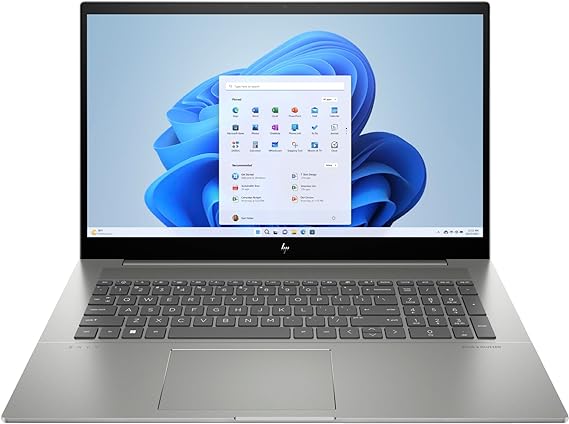
| Model Name | 17-CR100 |
| Screen Size | 17.3 Inches |
| Color | Natural Silver |
| Hard Disk Size | 4 TB |
| CPU Model | Core i7 Family |
| Ram Memory Installed Size | 64 GB |
| Operating System | Windows 11 Home |
| Special Feature | HD Audio, Backlit Keyboard, Numeric Keypad |
| Graphics Card Description | NVIDIA Geforce RTX3050 Dedicated |
The HP Envy 17 with the specified features is an excellent choice for software engineering students for several reasons:
Properties of HP Envy
- Powerful Performance: The laptop is equipped with the latest 10-core 13th Gen Intel Core i7-1355U processor, offering exceptional processing power. With up to 5.0 GHz using Intel Turbo Boost Technology and 64GB of DDR4 SDRAM, software engineering tasks, including coding, compiling, and running resource-intensive applications, will be handled efficiently.
- Ample Storage: The upgraded 4TB M.2 NVMe Solid State Drive provides ample high-speed storage space for large codebases, software development tools, and other data. This ensures quick access to files and reduces load times, enhancing overall productivity.
- Dedicated Graphics: The dedicated NVIDIA GeForce RTX3050 graphics card with 4GB GDDR6 ensures smooth graphics performance. While this may be more geared towards gaming, it can also be advantageous for software engineering tasks that involve GPU acceleration, such as machine learning and parallel computing.
- Large and High-Resolution Display: The 17.3″ FHD multitouch-enabled display with an IPS panel and 100% sRGB color gamut provides a spacious and vibrant workspace. This is beneficial for software engineers who often work with complex code structures, visualizations, and design elements.
- Connectivity Options: The laptop offers a range of connectivity options, including Wi-Fi 6E, Bluetooth 5.3, Thunderbolt 4 Type-C ports, SuperSpeed USB ports, HDMI 2.1, and an SD Card Reader. This versatility ensures compatibility with various peripherals and facilitates efficient data transfer.
- Windows 11 Pro: The laptop comes pre-installed with Windows 11 Pro, offering a secure and efficient operating system with features tailored for professional use. This is advantageous for software engineering students who may need access to specific tools and features for development.
- Portability and Build Quality: Despite its powerful hardware, the laptop remains relatively portable at 5.5 lbs and features a full alloy body, providing a good balance between performance and portability. The backlit keyboard, large touchpad, and numeric keypad contribute to a comfortable and versatile user experience.
- Enhancements: The inclusion of Rock eDigital enhancements, such as the free 32GB USB drive, adds value to the package, providing additional storage and convenience for software engineers who may need to transfer files between devices.
In summary, the HP Envy 17 combines powerful hardware, a large high-resolution display, ample storage, and versatile connectivity, making it an excellent choice for software engineering students who require a robust and efficient laptop for their demanding tasks.
4. ASUS Vivobook 16X OLED Laptop
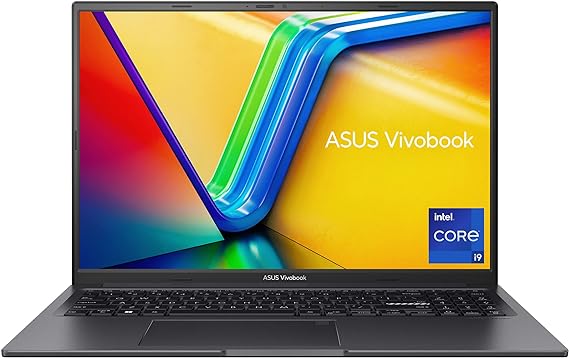
| Model Name | Vivobook 16X |
| Screen Size | 16 Inches |
| Color | Indie Black |
| Hard Disk Size | 1 TB |
| CPU Model | Core i9 |
| Ram Memory Installed Size | 32 GB |
| Operating System | Windows 11 Home |
| Graphics Card Description | NVIDIA Geforce RTX 4060 Integrated, Dedicated |
The ASUS Vivobook 16X boasts an impressive array of features that make it an excellent choice for software engineering students:
Properties of Vivobook 16X
- High-Performance Processor: The latest Intel Core i9-13900H processor with 14 cores and 20 threads ensures smooth multitasking and efficient code compilation, crucial for software development tasks.
- Powerful Graphics: The NVIDIA GeForce RTX 4060 Laptop GPU with 8GB GDDR6 VRAM enhances the laptop’s capabilities for tasks involving graphics-intensive software development, such as game development or GPU-accelerated computing.
- Ample Storage and Memory: With a 1TB M.2 NVMe PCIe SSD and 32GB DDR4 RAM (16GB SO-DIMM + 16GB on board), the laptop offers fast storage access and sufficient memory to handle large codebases, virtualization, and multitasking without slowdowns.
- High-Resolution OLED Display: The 16″ 3.2K OLED display with a 16:10 aspect ratio, 120Hz refresh rate, and 550 nits peak brightness provides a stunning visual experience for coding, debugging, and design work. The True Black 500 HDR support ensures accurate color representation, which is essential for tasks involving graphic design or UI/UX development.
- Extensive Connectivity Options: The inclusion of Thunderbolt 4, USB 3.2 Gen 1 Type A, HDMI 2.1, and an SD 4.0 card reader offers versatile connectivity for external displays, peripherals, and data transfer, facilitating collaboration and productivity.
- Portable Design: Despite its powerful specifications, the laptop features an ultra-slim NanoEdge bezel design, making it lightweight and portable enough to carry to classes, meetings, or coding sessions without sacrificing performance.
- Wi-Fi 6E and Bluetooth 5: High-speed Wi-Fi 6E connectivity ensures seamless internet access, while Bluetooth 5 enables wireless connectivity with peripherals, such as headphones, mice, or keyboards.
Overall, the ASUS Vivobook 16X excels in performance, display quality, connectivity, and portability, making it an ideal choice for software engineering students who require a powerful and versatile laptop to handle demanding coding tasks, graphics work, and collaboration.
5. Dell Vostro 5620 16″ FHD Business Laptop

| Model Name | Vostro 5620 |
| Screen Size | 16 Inches |
| Hard Disk Size | 1 TB |
| CPU Model | Core i7 |
| Ram Memory Installed Size | 16 GB |
| Operating System | Windows 11 Pro |
| Special Feature | Anti-glare,Backlit Keyboard |
| Graphics Card Description | Integrated |
The Dell Vostro 5620 with the specified features is an excellent choice for software engineering students for several reasons:
Properties of Vostro 5620
- Powerful Processor: The 12th Gen Intel Core i7-1260P processor with 12 cores and 16 threads provides substantial processing power. This is crucial for software engineering tasks, especially when running multiple development environments, compilers, or virtual machines simultaneously.
- Ample Memory: With 16GB of memory, the laptop can handle multitasking efficiently, allowing students to work on complex software projects without experiencing significant slowdowns.
- High-Speed Storage: The 1TB PCIe SSD offers fast read and write speeds, enabling quick boot times and swift access to large datasets or project files. This is beneficial for software engineering students who often work with large codebases and datasets.
- Quality Display: The 16.0-inch FHD+ display with ComfortView support provides a comfortable viewing experience, reducing eye strain during long coding sessions. The 16:10 aspect ratio offers extra vertical screen space, which is advantageous for viewing code and documentation simultaneously.
- Graphics Performance: While software development doesn’t typically require intensive graphics processing, the Intel Iris Xe Graphics with shared graphics memory ensures smooth performance for general tasks and light graphical work.
- Connectivity Options: The laptop offers a diverse range of connectivity options including USB 3.2 Gen 1 and Gen 2×2 Type-C ports, HDMI, and RJ-45 Ethernet. This allows students to connect to various peripherals, external displays, and network resources with ease.
- Portability and Build Quality: The Dell Vostro series is known for its sturdy build quality and portability. It’s important for software engineering students to have a laptop that can withstand daily use and is easy to carry around campus or to coding meetups.
- Backlit Keyboard: The inclusion of a backlit keyboard is beneficial for students who may need to work in low-light environments, such as libraries or late-night study sessions.
- Windows 11 Pro: The pre-installed Windows 11 Pro operating system provides a modern and secure computing environment, along with features tailored for productivity and collaboration.
Overall, the Dell Vostro 5620 offers a balanced combination of performance, features, and build quality, making it an ideal choice for software engineering students who require a reliable and powerful laptop for their academic and professional endeavors.
6. MSI Raider GE76 Gaming Laptop

| Model Name | MSI GE76 Raider |
| Screen Size | 17.3 Inches |
| Hard Disk Size | 1 TB |
| CPU Model | Core i9 |
| Ram Memory Installed Size | 16 GB |
| Operating System | Windows 11 Home |
| Graphics Card Description | GeForce RTX 3060 Dedicated |
The MSI Raider GE76 Gaming Laptop is an excellent choice for software engineering students for several reasons:
Properties of MSI GE76 Raider
- Powerful Processor: The Intel Core i9-12900H is a high-performance processor with multiple cores and threads, making it ideal for running complex software development environments, virtual machines, and resource-intensive applications such as IDEs, compilers, and debuggers. This ensures smooth and efficient multitasking, which is crucial for software engineering tasks.
- Ample Memory: With 16GB of DDR5 RAM, the laptop can handle large projects and datasets without slowing down. Sufficient memory is essential for running multiple applications simultaneously, such as code editors, web browsers with multiple tabs, databases, and design tools.
- High-Speed Storage: The 1TB NVMe SSD offers fast read and write speeds, significantly reducing boot times and the time needed to load and save files. This is particularly beneficial for software engineering students who need to manage large codebases and frequently access various files.
- Dedicated Graphics Card: The GeForce RTX 3060, while primarily a gaming GPU, also provides excellent support for GPU-accelerated tasks. This is useful for students working on graphics programming, machine learning, and other compute-intensive tasks that can leverage GPU acceleration.
- High-Quality Display: The 17.3″ FHD display with a 144Hz refresh rate ensures a clear and smooth visual experience. A larger screen with high resolution is advantageous for software engineers who need to view multiple windows and code side-by-side, enhancing productivity and reducing eye strain.
- Advanced Connectivity: Thunderbolt 4 support allows for high-speed data transfer, connection to external monitors, and other peripherals, which is highly beneficial for expanding the laptop’s capabilities. Software engineering students often require robust connectivity options for their various devices and external storage solutions.
- Effective Cooling System: Cooler Boost 5 ensures that the laptop remains cool under heavy workloads, which is critical for maintaining performance and preventing thermal throttling during long coding sessions or while running demanding applications.
- Operating System: Windows 11 Home offers a user-friendly environment with support for a wide range of development tools and software commonly used in the industry. It also includes features that enhance productivity and system security.
- Portability and Design: Despite its powerful components, the MSI Raider GE76 is designed to be portable, allowing students to easily carry it between classes, study sessions, and home. Its sleek Titanium Blue design adds a touch of style, making it an appealing choice for students.
In summary, the MSI Raider GE76 Gaming Laptop provides a balanced combination of high performance, ample memory, fast storage, excellent display, and robust connectivity, making it an ideal choice for software engineering students who need a reliable and powerful machine for their academic and development needs.
Conclusion
Ultimately, the best laptop for a software engineering student is the one that balances performance, portability, and budget while catering to your individual needs and preferences. Whether you prioritize raw power for tackling demanding projects or a lightweight machine for on-the-go coding sessions, there’s a perfect laptop out there waiting to be your trusty coding companion. Remember, the most important factor is to choose a machine that empowers you to learn, grow, and create as you embark on your software engineering journey. So, research thoroughly, compare specifications, and don’t hesitate to seek advice from fellow students or professionals. With the right laptop by your side, you’ll be well on your way to building innovative software and shaping the future of technology.
FAQs
Embarking on your coding journey? Choosing the right laptop is an essential first step! Whether you’re navigating complex algorithms or mastering agile methodologies, having the perfect machine by your side can make all the difference. But with so many options out there, it’s easy to feel overwhelmed. Dive into this comprehensive FAQ guide specifically tailored for software engineering students, and unlock the secrets to finding the ideal laptop that empowers your coding pursuits and fuels your academic success!
In this section, we will look for answers to the following frequently asked questions about laptops for software engineers.
- What is the best laptop brand for software engineering students?
- What laptops do software engineers use?
- Do you need a powerful laptop for software engineering?
1. What is the best laptop brand for software engineering students?
Rather than focusing solely on the brand, it’s more helpful to consider the specific features and specifications that are important for software engineering students when choosing a laptop. Here are some key factors to consider:
Performance:
- Processor: Look for a powerful CPU like the Intel Core i7 or i9 or AMD Ryzen 7 or 9 series, with at least 6 cores and 12 threads.
- RAM: 16GB of RAM is ideal, as you’ll be running multiple programs simultaneously, including code editors, virtual machines, and web browsers.
- Storage: A solid-state drive (SSD) is much faster than a traditional hard drive, so opt for at least 512GB of SSD storage for faster loading times and smoother performance.
Display:
- Resolution: A high-resolution display (Full HD or higher) is important for viewing code clearly and working with multiple windows open at once.
- Screen size: Consider your portability needs. A 13-inch or 14-inch laptop is great for carrying around, while a 15-inch or 16-inch laptop offers more screen real estate for multitasking.
Other factors:
- Keyboard: A comfortable keyboard is essential for long coding sessions. Look for a keyboard with good key travel and tactile feedback.
- Battery life: A laptop with good battery life (8 hours or more) is important for students who are on the go.
- Operating system: Windows, macOS, or Chrome OS each have their own pros and cons for software development. Choose the one that you are most familiar with or that best suits your needs.
2. What laptops do software engineers use?
Software engineers use a wide variety of laptops, as there is no one-size-fits-all answer to this question. The best laptop for a software engineer will depend on their individual needs and preferences. Some factors to consider include:
- Budget: Laptops for software engineers can range in price from around $500 to $5,000 or more.
- Operating system: Software engineers can choose from laptops running Windows, macOS, Linux, or ChromeOS.
- Processor: A powerful processor is important for running demanding software applications.
- RAM: Software engineers typically need at least 16GB of RAM, but 32GB or more is recommended for running multiple applications simultaneously.
- Storage: A solid-state drive (SSD) is much faster than a traditional hard drive and is essential for software engineers who need to work with large files.
- Display: A high-resolution display is important for software engineers who spend long hours looking at code.
- Keyboard: A comfortable keyboard is essential for software engineers who type for long periods of time.
- Battery life: A long battery life is important for software engineers who are often on the go.
3. Do you need a powerful laptop for software engineering?
Whether you need a powerful laptop for software engineering depends on several factors, including:
The type of software you develop:
- Web development: For basic web development with languages like HTML, CSS, and JavaScript, a mid-range laptop with a decent processor and enough RAM (8GB+) should suffice.
- Mobile app development: Mobile development can be more demanding, especially for native apps. If you’re working with complex frameworks or large codebases, you’ll need a stronger processor and more RAM (16GB+).
- Game development: Game development is one of the most demanding fields for laptops. You’ll need a powerful processor, a dedicated graphics card, and plenty of RAM (32GB+) to handle the resource-intensive tasks involved.
- Machine learning and data science: These fields often involve working with large datasets and complex algorithms, which require a powerful CPU, GPU, and lots of RAM (32GB+).
Your workflow:
- Do you mainly work on the go? If you need portability, a lighter and thinner laptop might be more important than raw power.
- Do you use multiple virtual machines or resource-intensive software? If so, you’ll need a laptop with a strong processor and plenty of RAM to handle the workload.
- Do you prefer to run your development environment locally or in the cloud? If you work with cloud-based tools, you can get away with a less powerful laptop.
Here are some general recommendations:
- Processor: A recent Intel Core i5 or i7, or AMD Ryzen 5 or 7 processor is a good starting point. For more demanding tasks, consider an i9 or Ryzen 9.
- RAM: 8GB is the minimum for most software development, but 16GB or more is recommended for heavier workloads.
- Storage: An SSD is essential for fast performance. Aim for at least 512GB of storage, but 1TB or more is ideal if you work with large files.
- Graphics card: A dedicated graphics card is not necessary for most software development, but it can be helpful for gaming, video editing, and other graphics-intensive tasks.
Ultimately, the best laptop for you depends on your specific needs and budget. Consider your typical workflow and the type of software you develop to determine the ideal balance of power, portability, and price.

