Best engineering laptops under $1000 | Conquering complex calculations, rendering intricate designs, and staying productive through late-night study sessions – these are the demands engineering students face. Choosing the right laptop to handle it all becomes crucial. But with a tight budget of $1000, finding the perfect blend of power, portability, and affordability can feel like an equation itself.
Fear not, engineering warriors! This guide will break down the top contenders in the sub-$1000 arena, highlighting the specs, features, and quirks that cater to your specific needs. Whether you’re a coding whiz, a CAD champion, or a data analysis dynamo, we’ve got the machine to make your academic engine roar. So grab your pencils, open your notebooks, and prepare to unlock the best engineering laptops under $1000!
If you have a budget of more than $1000, check out these excellent laptops. Best laptops for engineering
Engineering laptop requirements
- Processor: Intel Core i5 or AMD Ryzen 5 (8th-gen or newer)
- Memory (RAM): 16GB (32GB preferred)
- Storage: 500GB SSD (1TB preferred)
- Operating System: Windows 10/11 (64-bit) or macOS (depending on software compatibility)
- Display: 1920×1080 (Full HD) resolution or higher
- Graphics Card: Dedicated graphics card (Nvidia or AMD) is recommended for CAD, 3D modeling, and high-performance computing. For casual use and lighter software, integrated graphics might suffice.
Best engineering laptops under $1,000
- Acer Swift X Intel Evo Thin & Light Creator Laptop ($929)
- MSI 2023 GF65 Thin FHD IPS 144Hz Gaming Laptop ($989)
- HP 2023 Pavilion 15.6” FHD IPS Touchscreen Laptop ($999)
- SAMSUNG 15.6″ Galaxy Book3 Business Laptop ($942)
- ASUS VivoBook S 15 OLED Slim Laptop ( $999)
- Lenovo LOQ Gaming Laptop ($732)
1. Acer Swift X Intel Evo Thin & Light Creator Laptop
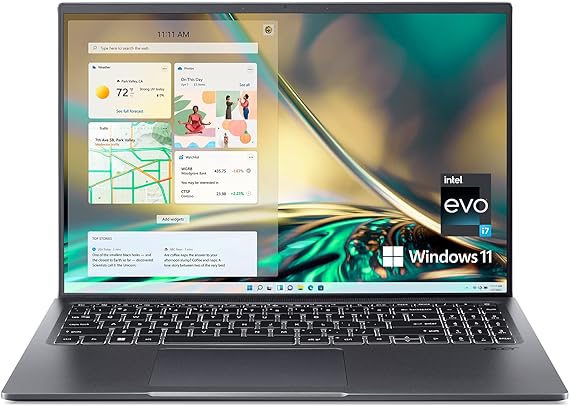
| Model Name | SFX16-52G-73U6 |
| Screen Size | 16 |
| Color | Gray |
| Hard Disk Size | 512 GB |
| CPU Model | Core i7 |
| Ram Memory Installed Size | 16 GB |
| Operating System | Windows 11 Home |
| Graphics Card Description | Intel Arc A370M Dedicated |
| CPU Speed | 4.7 GHz |
The Acer Swift X Intel Evo Thin & Light Creator Laptop presents a compelling option for those seeking the “Best engineering laptops under $1000” due to its powerful hardware, high-quality display, and thoughtful design features.
Properties of Swift X
- Intel Evo Platform with Core i7-1260P Processor: The laptop is powered by the Intel Evo platform, ensuring exceptional performance and responsiveness. The Intel Core i7-1260P processor with 12 cores and 16 threads, clocked up to 4.7GHz, provides the computational power needed for demanding engineering tasks.
- Dedicated Graphics with Intel Arc A370M: The inclusion of the Intel Arc A370M with 4GB GDDR6 ensures smooth graphics performance, crucial for engineering applications that may involve 3D modeling, simulations, and other graphically intensive tasks.
- High-Resolution Display with 16:10 Aspect Ratio: The 16.0″ WUXGA IPS LED-backlit display with a resolution of 1920 x 1200, 100% sRGB coverage, and a 16:10 aspect ratio is well-suited for engineering work. The increased vertical space is beneficial for viewing complex schematics and multi-tasking.
- Ample Memory and Storage: The 16GB LPDDR4X memory and 512GB PCIe Gen 4 SSD contribute to snappy performance and quick access to large engineering datasets.
- Advanced Connectivity: The laptop features USB Type-C ports supporting USB4 and Thunderbolt 4, providing high-speed data transfer capabilities crucial for external peripherals used in engineering workflows. Additionally, Wi-Fi 6E and Bluetooth 5.2 enhance wireless connectivity.
- Professional-Grade Webcam and Audio: The FHD MIPI Webcam with Blue Glass Lens supporting 1080p HD video at 60fps is ideal for video conferencing and virtual collaboration. DTS Audio, Acer Purified.Voice Technology, and AI Noise Reduction ensure clear communication in professional settings.
- User-Friendly Features: The OceanGlass Touchpad, Backlit Keyboard, and Fingerprint Reader on the Power Button contribute to an overall user-friendly experience. These features enhance productivity and security, making it suitable for professional engineering use.
- Windows 11 Home: The inclusion of Windows 11 Home provides a modern and secure operating system, supporting the latest applications and features.
- Long Battery Life with Fast Charging: The lithium-ion battery with up to 8.5 hours of battery life and fast charging technology ensures that the laptop can keep up with the demands of a busy engineering professional on the go.
In summary, the Acer Swift X Intel Evo Thin & Light Creator Laptop combines powerful hardware, a high-resolution display, advanced connectivity, and user-friendly features, making it a strong contender for the title of “Best engineering laptops under $1000.”
2. MSI 2023 GF65 Thin FHD IPS 144Hz Gaming Laptop

| Model Name | GF65-10UE |
| Screen Size | 15.6 Inches |
| Color | Black |
| Hard Disk Size | 512 GB |
| CPU Model | Corei7-10750H |
| Ram Memory Installed Size | 16 GB |
| Operating System | Windows 11 Home |
| Graphics Card Description | NVIDIA GeForce RTX 3060 6GB Dedicated |
The MSI GF65 Thin Gaming Laptop with the specified features could be a suitable choice for engineering tasks, although it’s primarily designed for gaming. Here are some reasons why it might be considered a good choice for an engineering laptop:
Properties of GF65 Thin
- Powerful Processor: The laptop features an Intel Core i5-10500H Hexa-Core processor with a base frequency of 2.5 GHz and a Turbo Boost up to 4.5 GHz. This processor should handle engineering software and applications efficiently.
- Customization for Performance: The laptop allows for hardware and software upgrades to enhance performance. The 16GB DDR4 SDRAM and 512GB M.2 NVMe Solid State Drive provide a good balance for multitasking and fast data access.
- Graphics Capability: The NVIDIA GeForce RTX 3060 with 6GB GDDR6 provides powerful graphics processing. This can be beneficial for engineering applications that require GPU acceleration, such as CAD (Computer-Aided Design) software.
- High Refresh Rate Display: The 15.6″ Full HD IPS-Level display with a 144Hz refresh rate can improve the overall user experience. A high refresh rate is beneficial for tasks that involve visualizations and simulations, common in engineering work.
- Connectivity Options: The laptop comes equipped with modern connectivity options, including Intel Wi-Fi 6 AX201 and Bluetooth 5.1. This ensures fast and reliable wireless connections, which can be essential for engineers who need to collaborate or access cloud-based resources.
- Compact and Portable Design: The laptop’s dimensions (14.13″x9.99″x0.85″) and weight (4.10 lbs) make it relatively portable, which is convenient for engineers who may need to move between different locations.
- Windows 11 Home: The inclusion of Windows 11 Home provides a modern and user-friendly operating system, potentially offering enhanced productivity features for engineering tasks.
While the laptop is primarily marketed as a gaming laptop, its specifications and features make it a decent option for engineering tasks as well.
3. HP 2023 Pavilion 15.6” FHD IPS Touchscreen Laptop

| Model Name | Pavilion 15-EG300 |
| Screen Size | 15.6 Inches |
| Color | Fog Blue |
| Hard Disk Size | 512 GB |
| CPU Model | Core i7 Family |
| Ram Memory Installed Size | 16 GB |
| Operating System | Windows 11 Home |
| Graphics Card Description | NVIDIA GeForce MX550 2GB Dedicated |
The HP Pavilion Laptop with the mentioned features could be considered a good choice for engineering purposes for several reasons:
Properties of Pavilion 15
- Powerful Processor: The 13th Generation Intel Core i7-1355U with 10 cores and 12 threads, capable of reaching up to 5.00 GHz with Intel Turbo Boost Technology, provides a high level of processing power. This is crucial for engineering tasks that may involve resource-intensive applications like CAD software, simulations, and data analysis.
- Memory and Storage: The upgraded 16GB DDR4 SDRAM at 3200 MHz and the 512GB PCI-E NVMe Solid State Drive offer fast and efficient multitasking capabilities and quick access to large engineering datasets. This contributes to a smoother workflow and reduced loading times.
- Graphics Performance: The NVIDIA GeForce MX550 Graphics with 2GB GDDR6 is a dedicated graphics card that can enhance the performance of graphics-intensive engineering applications. This is especially beneficial for tasks such as 3D modeling and rendering.
- Display Quality: The 15.6″ LED-backlit IPS Touchscreen with a resolution of 1920 x 1080 provides a sharp and clear display. The anti-glare feature is crucial for engineers who may spend extended periods working on the laptop, ensuring minimal eye strain.
- Connectivity Options: The laptop offers a variety of connectivity options, including Wi-Fi 6, USB-C, USB 3.2 Gen 1, HDMI v2.1, and more. This allows for seamless integration with external devices, peripherals, and high-speed data transfer, supporting the needs of engineers who often work with different equipment.
- Windows 11 Home: The inclusion of Windows 11 Home provides a modern and secure operating system with features that can enhance productivity and user experience.
- Portability and Design: The laptop is relatively lightweight at 3.86 lbs and has a slim profile (0.7 inches thick). This makes it convenient for engineers who may need to carry their laptops to different locations.
- Additional Features: The inclusion of a full-size white backlit keyboard with a numeric keypad, B&O audio with dual speakers, and a 720p HD camera contributes to a comfortable and functional user experience.
In conclusion, the HP Pavilion Laptop combines powerful hardware specifications, a quality display, ample connectivity options, and additional features that make it a strong contender for engineering professionals who require a reliable and capable device for their work.
4. SAMSUNG 15.6″ Galaxy Book3 Business Laptop

| Brand | SAMSUNG |
| Screen Size | 15.6 Inches |
| Color | Silver |
| Hard Disk Size | 512 GB |
| CPU Model | Core i7 |
| Ram Memory Installed Size | 16 GB |
| Operating System | Windows 11 Pro |
| Special Feature | HD Audio |
| Graphics Card Description | Dedicated |
| Graphics Coprocessor | Intel Iris Xe Graphics |
The SAMSUNG Galaxy Book3, with its impressive specifications, is indeed a strong contender for the title of “Best engineering laptops under $1000.” Here’s why:
Properties of Galaxy Book3
- Powerful Processor: Equipped with a Core i7 CPU, this laptop offers excellent processing power, crucial for handling demanding engineering software and multitasking efficiently.
- Ample RAM: With 16 GB of RAM, the Galaxy Book3 provides ample memory to run engineering applications smoothly without experiencing slowdowns or lags.
- Dedicated Graphics: The inclusion of Intel Iris Xe Graphics as a dedicated graphics card ensures that engineering tasks requiring graphical processing, such as CAD (Computer-Aided Design) and 3D modeling, can be performed effectively.
- Large Storage Capacity: The 512 GB hard disk size offers sufficient storage space for engineering projects, software installations, and data storage needs.
- High-Quality Display: A 15.6-inch screen size ensures a comfortable viewing experience, which is essential for analyzing complex engineering designs and data.
- Windows 11 Pro: The operating system choice of Windows 11 Pro provides a stable and efficient platform for engineering tasks, with features tailored for professional use.
- HD Audio: The inclusion of HD Audio enhances the overall user experience, whether for multimedia consumption or communication during collaborative engineering projects.
- Portability and Design: While not explicitly mentioned in the specifications, the Galaxy Book3’s silver color and presumably lightweight design contribute to its appeal as a portable and aesthetically pleasing device, making it suitable for engineering professionals on the go.
Considering its robust performance, ample memory and storage, dedicated graphics capabilities, and professional-grade features, the SAMSUNG Galaxy Book3 offers excellent value for engineering professionals seeking a capable laptop under $1000.
5. ASUS VivoBook S 15 OLED Slim Laptop
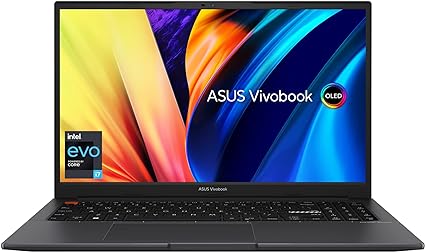
| Model Name | ASUS VivoBook S 15 |
| Screen Size | 15.6 Inches |
| Color | Indie Black |
| Hard Disk Size | 512 GB |
| CPU Model | Intel Core i7 |
| Ram Memory Installed Size | 16 GB |
| Operating System | Windows 11 Home |
| Special Feature | Nanoedge |
| Graphics Card Description | Dedicated |
The ASUS VivoBook S 15, with its impressive array of features, certainly stands out as an excellent choice among the best engineering laptops under $1000.
Properties of VivoBook S 15
- High-Quality Display: The 15.6” FHD OLED display with ultra-slim NanoEdge bezels offers vibrant colors and deep blacks, ideal for engineering tasks that require accurate color representation.
- Powerful Processor: Equipped with the latest Intel Core i7-12700H processor, this laptop ensures smooth multitasking and efficient performance, essential for engineering software and simulations.
- Intel Iris Xe Graphics: The inclusion of Intel Iris Xe graphics enhances visual processing, making it suitable for CAD applications and light gaming during leisure time.
- Fast Storage and Memory: The combination of 512GB PCIe 4.0 SSD and 16GB DDR4 RAM provides ample storage space and responsive multitasking capabilities, crucial for handling large engineering files and running multiple applications simultaneously.
- Slim and Lightweight Design: Despite its powerful internals, the laptop maintains a sleek and lightweight aluminum body, making it highly portable for engineers who need to work on the go.
- Enhanced Security Features: The ergonomic chiclet backlit keyboard with a fingerprint sensor activated via Windows Hello ensures convenient and secure access to the system, safeguarding sensitive engineering data.
- AI Noise-Canceling Technology: The ASUS AI Noise-Canceling Technology enhances communication by minimizing unwanted background noise during video calls or conferences, ensuring clear and productive discussions with colleagues and clients.
- Intel Evo Platform: As part of the Intel Evo platform, this laptop promises exceptional performance, responsiveness, and battery life, catering to the demanding requirements of engineering professionals.
- Value-Added Benefits: The complimentary 1-month Adobe Creative Cloud subscription adds further value, enabling engineers to explore creative tools for their projects without additional expenses.
In summary, the ASUS VivoBook S 15 combines powerful performance, a high-quality display, portability, and security features, making it an excellent choice for engineering professionals seeking a budget-friendly laptop without compromising on functionality and reliability.
6. Lenovo LOQ Gaming Laptop

| Model Name | LOQ |
| Screen Size | 15.6 Inches |
| Hard Disk Size | 512 GB |
| CPU Model | Core i5 |
| Ram Memory Installed Size | 16 GB |
| Operating System | Windows 11 Home |
| Graphics Card Description | Dedicated |
| Graphics Coprocessor | NVIDIA GeForce RTX 3050 |
| CPU Speed | 4.6 GHz |
The Lenovo LOQ stands out as an excellent choice for the “Best engineering laptops under $1000” due to several key features that align perfectly with the demands of engineering students and professionals:
Properties of Lenovo LOQ
- Superior Performance with 13th Generation Intel Core Processors: Engineering tasks often require robust processing power for running complex simulations, CAD software, and data analysis. The latest Intel Core processors provide the necessary performance to handle these tasks efficiently while allowing for seamless multitasking.
- NVIDIA GeForce RTX 3050 Graphics: Engineering applications such as 3D modeling and rendering, simulations, and graphical computations benefit significantly from powerful graphics capabilities. The RTX 3050, with its advanced ray-tracing and AI features, ensures smooth and realistic visualizations, which are crucial for engineering work.
- High-Refresh-Rate Display: The 144Hz 15.6″ FHD display offers a fluid and responsive viewing experience, which is beneficial for detailed design work and real-time simulations. The high refresh rate also reduces motion blur, providing clearer visuals for intricate tasks.
- Ergonomic Keyboard: The signature Lenovo gaming keyboard with 1.5mm key travel provides a comfortable and precise typing experience, which is essential during long coding sessions or when inputting complex equations and commands.
- Durable and Practical Design: The sturdy chassis with thinner side walls and high-performance rear I/O ensures that the laptop is both durable and portable. This practicality is important for engineering students and professionals who need a reliable machine that can withstand the rigors of daily use and transport.
- Efficient Cooling System: Engineering applications can be resource-intensive, leading to high system temperatures. The dual 85mm 12V high-speed fans and larger vents ensure that the laptop remains cool and operates quietly, even under heavy loads, thus maintaining performance and extending the laptop’s lifespan.
- Long Battery Life with Super Rapid Charge: Engineering students and professionals often work in various locations, making battery life a crucial factor. With up to 6 hours of battery life and the ability to rapidly charge to 30% in just 10 minutes, the Lenovo LOQ ensures that users can stay productive on the go without frequent interruptions.
Considering these features, the Lenovo LOQ offers a well-rounded package that meets the high-performance requirements of engineering tasks while remaining affordable, making it a top contender for the best engineering laptops under $1000.
Conclusion – Best engineering laptops under $1000
Ultimately, the “best” engineering laptop under $1000 depends entirely on your specific needs and priorities. Consider which software you’ll be running most often, how much portability matters, and whether you prioritize raw power or features like battery life and screen quality. Do your research, compare specs against your requirements, and read reviews from engineers who use similar laptops. Remember, finding the perfect balance between performance, features, and budget within the $1000 range may involve some compromise. Happy engineering, and good luck finding your ideal study companion!
FAQs – Best engineering laptops under $1000
Engineering studies are a whirlwind of complex calculations, demanding software, and late-night coding sessions. But navigating this technical terrain doesn’t have to break the bank. This FAQ dives deep into the world of affordable laptops specifically tailored for the needs of aspiring engineers, helping you find the perfect machine to power your academic journey within a $1000 budget. Whether you’re a freshman facing your first coding lab or a senior tackling intricate simulations, get ready to unlock the secrets of finding the best laptop for your engineering success, without sacrificing a penny.
In this section, we will look for answers to the following frequently asked questions about laptops for engineers under $1000.
- What laptop should I buy as an engineer?
- How powerful of a laptop do I need for engineering?
- Do you need an expensive laptop for engineering?
- Are $1,000 dollar laptops worth it?
1. What laptop should I buy as an engineer?
The best laptop for an engineer will depend on your specific needs and budget. Here are a few things to consider:
- What type of engineering do you do? Some engineering disciplines, like mechanical engineering, require more powerful laptops for running 3D modeling software, while others, like electrical engineering, may not need as much power.
- What software will you be using? Some software programs, like AutoCAD, are very demanding and require a powerful laptop with a good graphics card. Other programs, like Microsoft Office, are less demanding and can run on a less powerful laptop.
- How much portability do you need? If you travel a lot for work or school, you’ll need a laptop that is lightweight and easy to carry. If you mostly use your laptop at home or in the office, portability may not be as important.
- What is your budget? Laptops for engineers can range in price from around $500 to $5,000 or more.
2. How powerful of a laptop do I need for engineering?
The power of your laptop for engineering will depend on your specific field and the software you’ll be using. Here’s a general guideline:
Minimum specs for most engineering disciplines:
- Processor: Intel Core i5 or AMD Ryzen 5 (Latest generation recommended)
- RAM: 16GB (32GB recommended for heavy multitasking)
- Storage: 512GB SSD (1TB recommended for storing large projects)
- Graphics card: Not essential for most basic engineering tasks, but a dedicated NVIDIA GeForce GTX 1650 or AMD Radeon RX 5600 XT is recommended for 3D modeling, simulations, and gaming.
For more demanding disciplines like mechanical or electrical engineering, you might need:
- Processor: Intel Core i7 or AMD Ryzen 7 (Latest generation recommended)
- RAM: 32GB (64GB recommended for complex simulations)
- Storage: 1TB SSD
- Graphics card: NVIDIA GeForce RTX 3060 or AMD Radeon RX 6600 XT or higher
3. Do you need an expensive laptop for engineering?
Not necessarily! While certain engineering disciplines demand high-powered machines, the need for an expensive laptop depends on several factors:
Your specific engineering field:
- Software-focused fields: Like coding or simulation, might require high RAM and strong processors (like Intel Core i7/i9 or AMD Ryzen 7/9), but may not need dedicated graphics cards.
- Hardware-focused fields: Like mechanical or electrical engineering, may benefit from powerful CPUs and GPUs for CAD software and 3D modeling.
Software requirements: Check the recommended system requirements for the specific software you’ll be using. Some programs, like MATLAB or Solidworks, are resource-intensive, while others might run smoothly on more modest machines.
Budget: Expensive doesn’t always mean better. A mid-range laptop with appropriate specs might be sufficient for some needs. Consider refurbished or used options for cost savings.
Here are some points to consider when choosing a laptop for engineering:
- Processor: Aim for at least an Intel Core i5 or AMD Ryzen 5, and consider higher if demanding software is involved.
- RAM: 8GB is a good baseline, but 16GB or more is ideal for multitasking and resource-intensive tasks.
- Storage: Opt for an SSD for faster boot times and overall performance. Consider storage size based on your needs (files, projects, etc.).
- Graphics card: Integrated graphics are okay for basic tasks, but a dedicated GPU is recommended for heavy 3D work or gaming.
- Display: A high-resolution screen (FHD or higher) is helpful for detailed work.
Alternatives to expensive laptops:
- Desktop PCs: Often offer more power for the price but lack portability.
- Cloud computing services: Provide access to powerful computing resources remotely, but require a good internet connection.
Ultimately, the best laptop for you depends on your individual needs and budget. Research your specific field’s software requirements and prioritize specs accordingly. Don’t hesitate to explore mid-range options or alternative solutions like desktops or cloud computing to find the best fit for your wallet.
4. Are $1,000 dollar laptops worth it?
Whether a $1,000 laptop is worth it depends entirely on your needs and budget. Here’s a breakdown to help you decide:
Pros of $1,000 laptops:
- Powerful enough for everyday tasks: $1,000 laptops can handle most everyday tasks like browsing the web, watching videos, working on documents, and even some light gaming. They typically have processors like the Intel Core i5 or AMD Ryzen 5, 8GB of RAM, and 256GB of storage.
- Good build quality: $1,000 laptops are often made from sturdier materials like aluminum or magnesium alloy, making them more durable than cheaper laptops.
- Decent battery life: You can expect 6-8 hours of battery life from most $1,000 laptops, which is enough for a workday or a long flight.
- Better displays: Compared to budget laptops, $1,000 laptops often have brighter, higher-resolution displays with better color accuracy.
Cons of $1,000 laptops:
- Not the best for demanding tasks: If you need a laptop for video editing, 3D rendering, or hardcore gaming, you’ll need to spend more money.
- Not as portable as ultrabooks: $1,000 laptops are usually not as thin and light as ultrabooks, which can be important if you travel a lot.
- Limited storage: 256GB of storage is enough for most people, but if you need to store a lot of photos, videos, or music, you might need to get an external hard drive.
Alternatives to $1,000 laptops:
- Chromebooks: Chromebooks are great for basic tasks like browsing the web and using web apps. They’re typically lighter and cheaper than Windows laptops, but they can’t run traditional desktop software.
- Budget laptops: You can find laptops for under $500, but they often have slower processors, less RAM, and smaller storage capacities. They can be a good option if you’re on a tight budget and only need a laptop for basic tasks.
Ultimately, the best way to decide if a $1,000 laptop is worth it is to compare the specs and features of different models to your needs and budget. Read reviews and watch benchmark videos to see how they perform in real-world use.

