Best laptops for Fusion 360 | Fusion 360, the powerful 3D modeling, simulation, and machining software, unlocks a world of creative possibilities. But to truly harness its potential, you need a trusty laptop that can handle its demanding workflows. Fear not, intrepid designers and engineers! This guide will navigate you through the best laptops for Fusion 360 in 2024, catering to a range of budgets and needs.
Whether you’re a seasoned pro tackling complex assemblies or a budding maker tinkering with your first 3D prints, we’ve got you covered. From sleek and portable workstations to budget-friendly powerhouses, our curated selection boasts laptops that deliver the processing muscle, graphical fidelity, and seamless performance you crave to bring your vision to life. So, buckle up, grab your virtual chisel, and let’s dive into the exciting realm of the best laptops for Fusion 360!
Fusion 360 laptop requirements
- Operating System: Windows 11/10 (64-bit) or macOS Ventura, Monterey, or Big Sur.
- Processor: 64-bit CPU (Intel or AMD); 4 cores or greater; 1.7 GHz or greater. (Apple silicon processors require Rosetta 2)
- RAM:8GB recommended, 16GB ideal for complex models.
- Graphics Card: Dedicated graphics card with 1GB or more of VRAM, or integrated graphics with 6GB or more of RAM. DirectX 11 (Direct3D 10.1 or greater) is required.
- Storage: 8.5GB of available disk space.
- Display Resolution: 1366 x 768 (1920 x 1080 or greater at 100% scale recommended).
Best laptops for Autodesk Fusion 360
- ASUS Zenbook 15 OLED Laptop ($1,439)
- Lenovo Slim Pro 9 Touchscreen Notebook ($1,982)
- Apple MacBook Pro Laptop M3 Pro chip ($2,115)
- HP Victus 15 Gaming Laptop ($597)
- Dell Newest Vostro 7620 Laptop ($1,799)
- Acer Swift X Intel Evo Thin & Light Creator Laptop ($929)
1. ASUS Zenbook 15 (Best laptop for Fusion 360 under $1500)
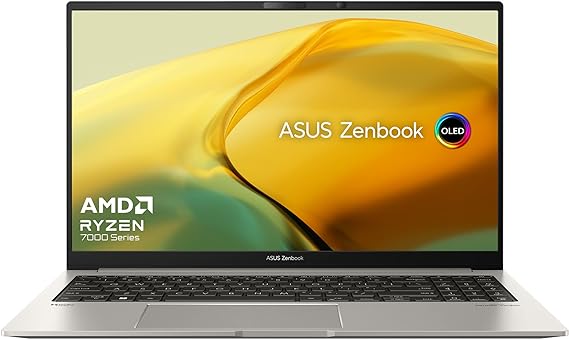
| Model Name | Zenbook 15 |
| Screen Size | 15.6 Inches |
| Color | Basalt Grey |
| Hard Disk Size | 1 TB |
| CPU Model | Ryzen 7 |
| Ram Memory Installed Size | 32 GB |
| Operating System | Windows 11 Home |
| Special Feature | Dolby |
| Graphics Card Description | Integrated |
The ASUS Zenbook 15 OLED laptop with its impressive features makes it a compelling choice for running Fusion 360, a demanding 3D modeling and CAD software. Here’s why it stands out as a top contender for the title “Best laptops for Fusion 360”:
Properties of Zenbook 15
- High-Resolution OLED Display: The 15.6-inch 2.8K OLED NanoEdge display with a resolution of 2880 x 1800 provides excellent visual clarity and color accuracy. The Dolby Vision certification and PANTONE validation ensure that the display is capable of rendering precise and vibrant colors, which is crucial for design work in Fusion 360.
- Fast Refresh Rate and Response Time: The 120Hz refresh rate and 0.2ms response time contribute to a smoother user experience, particularly when working on complex 3D models in Fusion 360. This ensures that the on-screen movements are fluid and responsive, enhancing the overall design process.
- High-Performance AMD Ryzen Processor and Graphics: The AMD Ryzen 7 7735U Mobile Processor with 8 cores and 16 threads, along with AMD Radeon Graphics, provides substantial processing power for handling the computational demands of Fusion 360. The 16MB cache and up to 4.8 GHz max boost offer quick data access and processing speeds, essential for rendering and simulations.
- Generous Storage and Memory: Fusion 360 projects often involve large files, and the 1TB M.2 NVMe PCIe 4.0 SSD ensures fast data access and retrieval. The ample 32GB LPDDR5 on-board RAM allows for smooth multitasking and efficient handling of memory-intensive tasks within Fusion 360.
- Windows 11 Home Operating System: The inclusion of Windows 11 Home ensures that the laptop is running a modern and optimized operating system, providing a stable and secure environment for Fusion 360 and other design applications.
In summary, the ASUS Zenbook 15 OLED laptop combines a high-resolution OLED display, fast refresh rate, powerful AMD Ryzen processor with Radeon graphics, substantial RAM, and ample storage to create a well-rounded package that caters to the demanding requirements of Fusion 360 users, making it a strong contender for the title of the “Best laptops for Fusion 360.”
2. Slim Pro 9 (Best Lenovo laptop for Fusion 360)

| Model Name | Slim Pro 9 16IRP8 |
| Screen Size | 16 Inches |
| Color | Storm Gray |
| Hard Disk Size | 1 TB |
| CPU Model | Core i9 |
| Ram Memory Installed Size | 32 GB |
| Operating System | Windows 11 Home |
| Special Feature | OGM (On-glass Metal mesh), Anti-fingerprint |
| Graphics Card Description | NVIDIA GeForce RTX 4060 8 GB |
The Lenovo Slim Pro 9 appears to be a solid choice for users looking to run resource-intensive applications like Fusion 360. Here’s a breakdown of how its features make it a good fit for this title:
Properties of Slim Pro 9
- Ample Memory (32 GB): Fusion 360 is a demanding software, particularly when dealing with complex 3D designs and simulations. The 32 GB of memory on the Lenovo Slim Pro 9 allows users to run multiple programs simultaneously without sacrificing performance. This is crucial for a seamless experience when working on intricate designs in Fusion 360.
- High-Resolution 16″ Display (3200 x 2000): The laptop’s 16-inch display with a resolution of 3200 x 2000 provides a sharp and detailed visual experience. This is advantageous for users working on intricate design tasks in Fusion 360, where the clarity of the display can significantly enhance the precision of the work.
- Large SSD Capacity (1 TB): Fusion 360 projects often involve handling large files, including 3D models, simulations, and high-resolution textures. The 1 TB SSD provides ample storage capacity for these files, ensuring quick access and smooth operation of Fusion 360 without the bottlenecks that traditional HDDs might introduce.
- Long Battery Run Time (9.50 Hours): The 9.50 hours of battery run time is beneficial for users who need to work on Fusion 360 projects on the go or in locations where power outlets may not be readily available. This extended battery life allows for uninterrupted productivity during extended work sessions.
- NVIDIA GeForce RTX 4060 8 GB Graphics Card: Fusion 360 heavily relies on graphical processing power for tasks such as rendering and simulations. The NVIDIA GeForce RTX 4060 with 8 GB of discrete graphics provides excellent performance, enabling smooth handling of graphics-intensive operations in Fusion 360 and ensuring a responsive and efficient workflow.
In summary, the Lenovo Slim Pro 9 combines a powerful configuration with features tailored to meet the demanding requirements of Fusion 360, making it a strong contender for users seeking the best laptops for this specific design and engineering application.
3. MacBook Pro M3 Pro chip (Best Mac for Fusion 360)

| Model Name | MacBook Pro |
| Screen Size | 16.2 Inches |
| Color | Space Black |
| Hard Disk Size | 512 GB |
| Ram Memory Installed Size | 18 GB |
| Operating System | Mac OS |
| Graphics Card Description | Integrated |
| Graphics Coprocessor | Apple Integrated Graphics |
The MacBook Pro with the M3 Pro or M3 Max chip is an excellent choice for professionals seeking the best laptops for Fusion 360, a demanding 3D CAD, CAM, and CAE software. Here’s why:
Properties of MacBook Pro
- Exceptional Performance: The M3 Pro and M3 Max chips offer powerful configurations with up to 12-core and 16-core CPUs, and 18-core and 40-core GPUs, respectively. This level of performance is crucial for handling complex 3D modeling, rendering, and simulations in Fusion 360, ensuring smooth and efficient workflows.
- High-Resolution Display: The 16.2-inch Liquid Retina XDR display with Extreme Dynamic Range and high brightness levels provides a stunning visual experience. This is vital for professionals working on detailed designs in Fusion 360, allowing for accurate color representation and detailed viewing of intricate models.
- Long Battery Life: With up to 22 hours of battery life, the MacBook Pro ensures that you can work on your Fusion 360 projects for extended periods without worrying about running out of power. This is especially valuable for users who need to work on their designs on the go.
- Pro App Compatibility: The MacBook Pro is fully compatible with professional applications, including Fusion 360 and other design software like Adobe Creative Cloud and SideFX Houdini. The M3 Pro and M3 Max chips optimize the performance of these applications, making the laptop an ideal choice for Fusion 360 users.
- Connectivity Options: The MacBook Pro provides a range of ports, including Thunderbolt 4, HDMI, and SDXC card slot, allowing seamless connectivity to external devices such as 3D printers, additional monitors, or storage devices—a crucial aspect for Fusion 360 professionals who may need to connect various peripherals.
- Magic Keyboard with Touch ID: The backlit Magic Keyboard with a full-height function key row and Touch ID offers a comfortable and secure typing experience. The inclusion of Touch ID streamlines the login process and enhances security, contributing to a more efficient workflow for Fusion 360 users.
- Advanced Camera and Audio: The 1080p FaceTime HD camera, three-mic array, and six-speaker sound system with Spatial Audio ensure that your video conferences and collaborations within Fusion 360 are of high quality, allowing for effective communication with team members or clients.
- Built to Last: The durable all-aluminum unibody enclosure and regular free software updates contribute to the longevity of the MacBook Pro, ensuring that it remains a reliable tool for Fusion 360 professionals over an extended period.
In summary, the MacBook Pro with M3 Pro or M3 Max chip stands out as an excellent choice for Fusion 360 due to its powerful performance, high-quality display, long battery life, and comprehensive connectivity options. These features collectively enhance the user experience for professionals working on intricate 3D designs and simulations.
4. HP Victus 15 (Best gaming laptop for Fusion 360)

| Model Name | TPN-Q279_598U1AV |
| Screen Size | 15.6 Inches |
| Color | Silver |
| Hard Disk Size | 512 GB |
| CPU Model | Ryzen 5 |
| Ram Memory Installed Size | 16 GB |
| Operating System | Windows 11 Home |
| Special Feature | Backlit Keyboard |
| Graphics Card Description | NVIDIA GeForce RTX 2050 Dedicated |
The HP Victus 15 with its impressive specifications makes it a strong contender for the title of “Best laptops for Fusion 360.” Here’s why:
Properties of Victus 15
- Powerful AMD Ryzen Processor: Fusion 360 is a demanding software, particularly for CPU-intensive tasks like rendering and simulations. The AMD Ryzen 5 7535HS processor with its 6 cores, 12 threads, and high clock speeds provides ample processing power to handle these tasks efficiently.
- High-Bandwidth DDR5 RAM: Fusion 360 can benefit greatly from ample system memory, especially when dealing with large assemblies or complex designs. The 16GB of DDR5 RAM ensures smooth multitasking and seamless operation, allowing you to run multiple applications alongside Fusion 360 without experiencing any lag.
- Dedicated Graphics Card: The NVIDIA GeForce RTX 2050 with 4GB of GDDR6 VRAM provides excellent graphics performance. Fusion 360 utilizes GPU acceleration for tasks such as real-time rendering and visualizations, and the RTX 2050 ensures smooth operation and faster workflows, enhancing productivity.
- Fast Storage: Fusion 360 can benefit from fast storage for quick loading times and data transfer. The 512GB PCIe M.2 Solid State Drive (SSD) offers ample storage capacity for your projects while ensuring fast boot-up times and speedy data access, allowing you to work efficiently without any delays.
- High-Resolution Display: The 15.6″ diagonal FHD display with a 144Hz refresh rate provides crisp and smooth visuals, which are essential for accurately viewing and manipulating your designs in Fusion 360. The anti-glare coating ensures comfortable viewing even in brightly lit environments.
- Connectivity Options: The laptop offers a variety of connectivity options, including USB Type-A and Type-C ports, HDMI 2.1, and Wi-Fi 6. This allows you to easily connect external devices, peripherals, and high-resolution displays, expanding your productivity options.
- Windows 11 Home: The operating system plays a crucial role in overall performance and user experience. Windows 11 Home offers a sleek and intuitive interface, improved multitasking capabilities, and better multi-monitor functionality, enhancing your overall productivity and workflow efficiency.
Overall, the HP Victus 15 combines powerful hardware, ample memory and storage, dedicated graphics, and a high-resolution display, making it an excellent choice for professionals and enthusiasts looking for a laptop optimized for Fusion 360 and other demanding creative tasks.
5. Vostro 7620 (Best Dell laptop for Fusion 360)
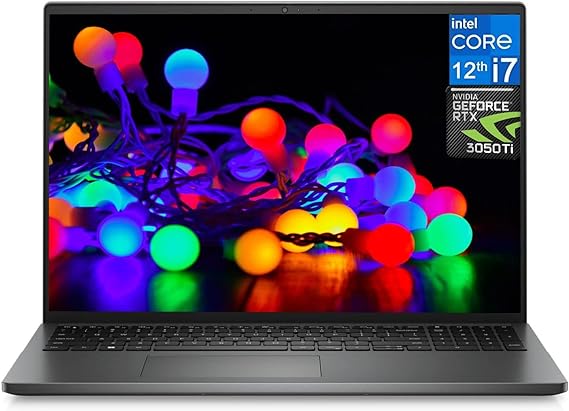
| Model Name | Dell Vostro 7620 |
| Screen Size | 16 Inches |
| Color | Black |
| Hard Disk Size | 512 GB |
| CPU Model | Core I7 12700H |
| Ram Memory Installed Size | 16 GB |
| Operating System | Windows 11 Pro |
| Special Feature | Backlit Keyboard, Numeric Keypad |
| Graphics Card Description | NVIDIA GeForce RTX 3050 Dedicated |
The Dell Vostro 7620 with its powerful specifications is indeed a commendable choice for users seeking a laptop for Fusion 360, a demanding CAD/CAM software used for 3D modeling, simulation, and rendering. Here’s why:
Properties of Vostro 7620
- High-Performance Processor: The Intel Core i7-12700H Processor with 14 cores and 20 threads, coupled with turbo boost up to 4.7 GHz, ensures smooth handling of complex 3D modeling tasks within Fusion 360. The high clock speeds and multiple cores are beneficial for faster rendering and simulation processes.
- Dedicated Graphics Card: The NVIDIA GeForce RTX 3050 Ti offers significant graphics processing power, essential for rendering and visualizing designs in Fusion 360. Its capabilities support real-time rendering, shading, and simulation tasks, enhancing the overall user experience.
- Ample RAM and Storage: With up to 40GB of DDR5 RAM and up to 2TB of storage capacity, the laptop ensures seamless multitasking and provides sufficient space for storing large Fusion 360 project files, reference materials, and libraries without compromising performance.
- Large and High-Resolution Display: The 16-inch display with a resolution of 1920 x 1200 and 250 nits brightness offers a spacious workspace with crisp and vibrant visuals, crucial for precise design work and detailed inspection of models within Fusion 360.
- Versatile Connectivity Options: The inclusion of Thunderbolt 4 port with DisplayPort and Power Delivery, HDMI, and SD-card slot facilitates easy connection to external displays, projectors, and peripherals, enabling users to collaborate efficiently and present their designs effectively.
- Secure and Efficient Operating System: Windows 11 Pro ensures a secure computing environment with features like fast boot times, increased responsiveness, and added protection against malware, providing a stable platform for running Fusion 360 and other CAD/CAM applications.
In summary, the Dell Vostro 7620 offers a powerful combination of processing power, graphics performance, ample memory and storage, high-resolution display, versatile connectivity options, and a secure operating system, making it an excellent choice for professionals and students working with Fusion 360.
6. Acer Swift X (Best budget laptop for Fusion 360)
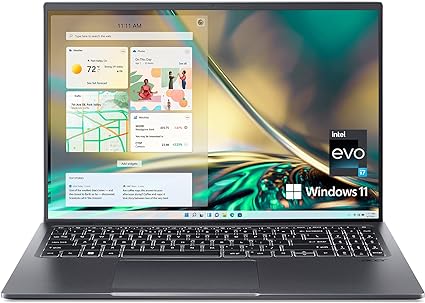
| Model Name | SFX16-52G-73U6 |
| Screen Size | 16 |
| Color | Gray |
| Hard Disk Size | 512 GB |
| CPU Model | Core i7 |
| Ram Memory Installed Size | 16 GB |
| Operating System | Windows 11 Home |
| Special Feature | Intel Arc A370M, Killer Wireless Wi-Fi 6E AX1675, Fingerprint Reader |
| Graphics Card Description | Dedicated |
The Acer Swift X Intel Evo Thin & Light Creator Laptop is an excellent choice for running Fusion 360 due to several key features that align with the software’s demands:
Properties of Acer Swift X
- High-Performance Processor: The Intel Core i7-1260P processor, with up to 4.7GHz speed, 12 cores, and 16 threads, ensures robust performance for handling complex computations and multitasking, which is crucial for 3D modeling and simulations in Fusion 360.
- Dedicated Graphics Card: The Intel Arc A370M with 4GB GDDR6 is a dedicated GPU that provides the necessary graphical power for rendering and smooth manipulation of 3D models in Fusion 360, which is graphically intensive software.
- Ample Memory and Fast Storage: With 16GB of onboard LPDDR45 memory, the laptop can efficiently manage large files and multiple applications simultaneously. The 512GB PCIe Gen 4 SSD offers fast read and write speeds, significantly reducing load times and improving overall system responsiveness.
- High-Resolution Display: The 16.0″ WUXGA (1920 x 1200) IPS LED-backlit display with 100% sRGB coverage and high brightness (400 nits) ensures clear, vibrant, and accurate color reproduction, which is essential for detailed design work in Fusion 360.
- Advanced Connectivity: The inclusion of two USB Type-C ports supporting USB4, Thunderbolt 4, and USB charging, along with USB 3.2 Gen 1 and HDMI 2.1 ports, provides versatile connectivity options for external displays, peripherals, and fast data transfer, enhancing the workflow for Fusion 360 users.
- Enhanced Wireless Capabilities: The Killer Wireless Wi-Fi 6E AX1675 ensures fast and reliable internet connectivity, which is beneficial for cloud-based aspects of Fusion 360, such as collaborative projects and accessing online resources.
- Portability and Battery Life: Despite its powerful features, the laptop maintains a thin and light form factor, making it portable for users who need to work on the go. The battery life of up to 8.5 hours with fast charging support ensures extended usage without frequent recharging, which is convenient for long working sessions.
- User Comfort and Security: Features like the back-lit keyboard, OceanGlass touchpad, and fingerprint reader enhance user comfort and security, making it easier to work efficiently in various environments.
Overall, the combination of a high-performance processor, dedicated graphics, ample memory, fast storage, high-quality display, and advanced connectivity makes the Acer Swift X Intel Evo Thin & Light Creator Laptop a strong contender for running Fusion 360 effectively.
Conclusion – Best laptops for Fusion 360
Ultimately, the best laptop for Fusion 360 is the one that seamlessly integrates with your specific workflow and budget. Prioritize hardware that meets the software’s recommended specs while considering your project complexity and rendering needs. Don’t be afraid to research beyond our picks for hidden gems, and remember, a potent laptop is an investment in your creative potential. With the right machine, you can confidently push the boundaries of your 3D designs and bring your imagination to life.
FAQs – Best laptops for Fusion 360
Fusion 360, the powerful 3D modeling and design software, empowers creativity from any workspace. But navigating the vast landscape of laptops to find the perfect one for unleashing your Fusion 360 passion can be daunting. Fear not, intrepid creator! This FAQ delves into the essential questions surrounding the best laptops for Fusion 360, from processor punch to graphics prowess, all to ignite your journey towards seamless design and flawless execution. Whether you’re a seasoned pro or a curious newcomer, get ready to discover the ideal mobile workstation that fuels your Fusion 360 dreams. Buckle up, let’s explore the hardware haven for your next masterpiece!
In this section, we will look for answers to the following frequently asked questions about the laptop for Fusion 360.
- What kind of laptop do I need for Fusion 360?
- How much RAM do I need for Fusion 360?
- What is the best OS for Fusion 360?
- Is Fusion 360 GPU or CPU heavy?
- Is 8gb RAM enough for Fusion 360?
- Best Mac for Fusion 360
1. What kind of laptop do I need for Fusion 360?
The best laptop for Fusion 360 will depend on your specific needs and budget. Fusion 360 is a demanding software that requires a good processor, graphics card, and RAM to run smoothly. However, you don’t necessarily need the top-of-the-line machine unless you’re working on complex projects with large assemblies.
Here are some general recommendations:
Processor:
- Minimum: Intel Core i5 or AMD Ryzen 5
- Recommended: Intel Core i7 or AMD Ryzen 7
- High-end: Intel Core i9 or AMD Ryzen 9
Graphics Card:
- Minimum: NVIDIA GeForce GTX 1650 or AMD Radeon RX 560
- Recommended: NVIDIA GeForce RTX 3050 or AMD Radeon RX 6600
- High-end: NVIDIA GeForce RTX 3070 or AMD Radeon RX 6700 XT
RAM:
- Minimum: 16GB
- Recommended: 32GB
- High-end: 64GB (if you’re working on very large projects)
Other factors to consider:
- Storage: SSD is highly recommended for faster loading times.
- Display: A high-resolution display (1920×1080 or higher) will make it easier to see your work.
- Operating system: Windows 10 or 11 is required for Fusion 360.
2. How much RAM do I need for Fusion 360?
The amount of RAM you need for Fusion 360 depends on the complexity of your projects and workflow. Here’s a breakdown of the official recommendations from Autodesk:
- Minimum: 4GB
- Recommended: 8GB (for most users)
- Large assemblies and complex rendering: 16GB or more
However, keep in mind that these are just starting points. If you’re working with large assemblies, complex models, or doing a lot of rendering, you’ll likely need more RAM for smooth performance. Here are some additional factors to consider:
- Type of projects: If you’re mainly working with small parts and simple designs, 8GB of RAM might be enough. But for larger projects with complex geometry or assemblies, you’ll need more.
- Multitasking: If you like to have other programs open while using Fusion 360, you’ll need to factor in their RAM usage as well.
- Future-proofing: If you plan on doing more demanding work in the future, it’s worth investing in more RAM now.
Here’s a general guideline:
- For light users: 8GB should be sufficient for most basic tasks.
- For moderate users: 16GB is recommended for working with moderate-sized assemblies and rendering.
- For heavy users: 32GB or more is recommended for working with large assemblies, complex models, and intensive rendering.
Ultimately, the best way to determine how much RAM you need is to experiment and see what works best for your workflow. You can always start with the recommended amount and then upgrade if you find that you’re running into performance issues.
3. What is the best OS for Fusion 360?
Determining the “best” OS for Fusion 360 depends on your specific needs and priorities. Both Windows and macOS offer good functionality, but they have different strengths and weaknesses to consider:
Windows:
- Pros:
- Generally considered more powerful and stable for resource-intensive applications like CAD.
- Wider hardware compatibility, especially for high-performance components.
- Larger user base, meaning more readily available online resources and troubleshooting help.
- Cons:
- Security vulnerabilities can be a concern for some users.
- User interface can be less intuitive for some compared to macOS.
- Cost to acquire a legitimate license, although student and hobbyist options are available for Fusion 360.
macOS:
- Pros:
- Generally considered more user-friendly and stable with a cleaner interface.
- Native support for Apple Silicon Macs, offering improved performance and efficiency.
- Fusion 360 runs smoothly on Apple M1 and M2 processors with Rosetta 2 emulation.
- Cons:
- Hardware compatibility might be limited for high-end graphics cards and other components.
- Smaller user base compared to Windows, potentially leading to fewer online resources and troubleshooting solutions.
Other factors to consider:
- Your personal experience and preference: If you’re already familiar with a specific OS, you might be more comfortable sticking with it.
- The type of work you do: If you require specific software integration or hardware compatibility, that might sway your decision.
- Budget: Windows usually requires a license purchase per device, while macOS comes with the purchase of a Mac computer.
Ultimately, the best OS for you depends on your individual needs and preferences. Both Windows and macOS can run Fusion 360 effectively, so it comes down to personal preference and specific project requirements.
4. Is Fusion 360 GPU or CPU heavy?
Fusion 360 is primarily CPU-heavy, not GPU-heavy. This means a powerful processor is much more important for performance than a strong graphics card.
Here’s a breakdown:
- CPU: Fusion 360 relies heavily on CPU power for most of its functions, including model manipulation, simulation, and CAM calculations. A strong processor with high clock speeds and multiple cores will significantly improve performance.
- GPU: Although Fusion 360 uses the graphics card for displaying the model and viewport, it doesn’t utilize it for actual calculations. A basic onboard graphics card or a low-end dedicated GPU is usually sufficient for smooth visuals. Spending extra on a high-end graphics card won’t provide significant performance gain unless you’re doing a lot of rendering, which uses both CPU and GPU, but even then, the CPU remains the bottleneck.
Remember: While a basic GPU is enough for casual use, consider your specific needs. If you work with large models, complex assemblies, or perform simulations, investing in a better CPU will offer the best performance boost for Fusion 360.
5. Is 8gb RAM enough for Fusion 360?
8GB of RAM can be enough for Fusion 360, but it depends on various factors like:
Complexity of your projects:
- Small, simple projects: For basic modelling, rendering, and simulation of small assemblies, 8GB might be sufficient.
- Large, complex projects: When working with intricate models, extensive assemblies, high-resolution rendering, or complex simulations, 8GB can lead to stuttering, slowdowns, and crashes.
Other system specifications:
- CPU: A powerful CPU can compensate for some RAM limitations. 4 cores or more with good clock speeds is recommended.
- Storage: SSD can significantly improve performance compared to HDD, especially when RAM runs out.
- Background processes: If you run other memory-intensive software alongside Fusion 360, 8GB might not be enough.
Recommended RAM for Fusion 360:
- 8GB: Minimum recommended, suitable for basic, small projects.
- 16GB: Preferred recommendation for most users, offering smooth performance with moderate-complexity projects.
- 32GB+: Ideal for professionals working with large, complex projects or multiple demanding applications simultaneously.
Here’s a summary:
- Basic use, small projects: 8GB might be okay.
- Moderate use, medium projects: 16GB is highly recommended.
- Pro use, large projects: 32GB+ is ideal.
Ultimately, the best amount of RAM depends on your specific needs and workflow. 8GB can work for some, but 16GB will provide a much smoother and more reliable experience for most users of Fusion 360.
6. Best Mac for Fusion 360
Macs can run Fusion 360, but for best performance:
- Get a powerful Mac like the Mac Studio with M1 Max chip.
- It won’t be perfect like a Windows PC with a dedicated graphics card, but it will work.
- Consider 16GB RAM (more is better) and lots of storage for big files.

