Best laptops for architecture students | Aspiring architects, raise your drafting pencils! The world of design awaits, brimming with creative possibilities and technical complexities. To navigate this exciting terrain, you’ll need a trusty architectural companion: your laptop. But with a plethora of options boasting various specs and features, choosing the right one can feel like navigating a labyrinth. Fear not, fellow architecture student! This guide will be your compass, helping you decipher the tech jargon and pinpoint the perfect laptop to fuel your architectural endeavors.
From rendering mind-blowing 3D models to seamlessly running demanding design software, your ideal laptop should be a powerhouse of performance and precision. But that’s just the tip of the iceberg. Battery life, display quality, portability, and even aesthetics all play crucial roles in shaping your creative workflow. So, grab your metaphorical hard hat and let’s delve into the world of architectural laptops, unearthing the hidden gems that will empower you to transform your architectural dreams into stunning realities.
Architecture laptop requirements
- Powerful processor: Intel i7/AMD Ryzen 7 or better.
- Lots of RAM: 16GB minimum, 32GB ideal.
- Speedy storage: Solid State Drive (SSD) with at least 500GB.
- Dedicated graphics card: NVIDIA RTX 3060/AMD Radeon RX 6600 or better.
- 15.6″ screen or bigger: Full HD (1920×1080) minimum.
- Windows 11: for software compatibility
Best laptops for architecture students
- Dell XPS 15 9520 Business Laptop ($3,326)
- HP Envy 16″ 120Hz WQXGA IPS Touchscreen Laptop ($1,899)
- ASUS ZenBook Pro 15 Business Laptop ($1,499)
- Lenovo 2024 IdeaPad Gaming Laptop ($999)
- Dell Newest XPS 9530 Business Laptop ($2,920)
- MSI Raider GE76 Gaming Laptop ($1,389)
1. XPS 15 9520 (Best Dell laptop for architecture students)

| Model Name | DELL XPS 15 9520 |
| Screen Size | 15.6 Inches |
| Color | White |
| Hard Disk Size | 2 TB |
| CPU Model | Core i7 |
| Ram Memory Installed Size | 64 GB |
| Operating System | Windows 11 Home |
| Graphics Card Description | NVIDIA GeForce RTX 3050 Ti Dedicated |
The DELL XPS 15 9520 with the specified features appears to be an excellent choice for architecture students for several reasons:
Properties of XPS 15 9520
- Powerful Processing: The 12th Generation Intel Alder Lake Tetradeca-Core i7-12700H Processor with 14 cores and 20 threads provides robust processing power. This is essential for handling demanding architectural software and multitasking, allowing students to work efficiently on complex design projects.
- Ample Memory: The 64GB DDR5 4800MHz RAM is more than sufficient for handling resource-intensive design applications, ensuring smooth operation and quick rendering of architectural models.
- Large and High-Resolution Display: The 15.6-inch 4K OLED Touchscreen Display with a resolution of 3456 x 2160 and anti-reflective technology is ideal for detailed design work. The InfinityEdge display maximizes screen real estate, providing a visually immersive experience for architectural drawings and 3D modeling.
- Dedicated Graphics: The GeForce RTX 3050 Ti 4GB GDDR6 Dedicated Graphics card is suitable for running 3D modeling and rendering software efficiently. This is crucial for architecture students who often work with graphically demanding applications.
- Expandable Connectivity: The laptop offers expandability with Thunderbolt 4 and USB Type-C ports, allowing for connection to multiple external monitors with 4K resolution. This is beneficial for architecture students who may need a dual-monitor setup for enhanced productivity.
- Wireless Connectivity: The inclusion of Intel Killer Wi-Fi 6 1675 (AX211) 2×2 + Bluetooth 5.2 ensures reliable and fast wireless connectivity, crucial for collaborative work, online research, and remote learning.
- Backlit Keyboard and Fingerprint Reader: Features like a backlit keyboard enhance usability, especially in low-light environments, and the fingerprint reader adds an extra layer of security.
- Long Battery Life: The mention of long battery life is essential for architecture students who may need to work on projects for extended periods, either in a studio or on the go.
- Warranty: The one-year manufacturer’s warranty, along with a three-year warranty for upgraded memory/SSD for Issaquah Highlands Tech customers, provides peace of mind and support for the device over an extended period.
In summary, the DELL XPS 15 9520 combines powerful hardware, a high-resolution display, and extensive connectivity options, making it a suitable choice for architecture students who require a reliable and performance-driven laptop for their design and modeling tasks.
2. HP Envy 16 (Budget laptop for architecture students)

| Model Name | Envy 16-H100 |
| Screen Size | 16 Inches |
| Color | Natural Silver |
| Hard Disk Size | 1 TB |
| CPU Model | Intel Core i9 |
| Ram Memory Installed Size | 32 GB |
| Operating System | Windows 11 Pro |
| Special Feature | HD Audio, Backlit Keyboard, Memory Card Slot |
| Graphics Card Description | NVIDIA GeForce RTX 4060 Dedicated |
The HP Envy 16, as described in the provided specifications, can be considered a great choice for architecture students for several reasons:
Properties of HP Envy
- Powerful CPU and GPU: The 13th Gen Intel Core i9-13900H 14-Core Processor, with its high clock speed and multiple cores, provides substantial processing power. The inclusion of the NVIDIA GeForce RTX 4060 with 8GB GDDR6 graphics ensures smooth rendering and handling of architectural design software.
- Ample Memory and Storage: With 32GB of DDR5 SDRAM operating at 4800 MHz, the laptop offers substantial memory for multitasking and running resource-intensive applications common in architecture-related tasks. The 1TB PCI-E NVMe Solid State Drive provides fast and spacious storage for large design files and software.
- High-Resolution Touchscreen Display: The 16″ 120Hz WQXGA IPS Touchscreen with a resolution of 2560 x 1600 and 100% sRGB coverage is ideal for architectural work, providing accurate color representation and a detailed viewing experience. The touch functionality can also enhance design interactions.
- Connectivity Options: The laptop offers a variety of ports, including Thunderbolt 4, USB 3.2, HDMI 2.1, and a headphone/microphone combo jack. These ports facilitate seamless connectivity with external displays, peripherals, and other devices, essential for an architecture student’s workflow.
- Backlit Keyboard: The backlit keyboard allows for comfortable typing in various lighting conditions, which is beneficial during late-night design sessions or in dimly lit environments.
- Wireless Technologies: The inclusion of Intel Wi-Fi 6E AX211 and Bluetooth 5.3 ensures fast and reliable wireless connectivity, facilitating quick file transfers and online collaboration.
- Privacy Features: The laptop includes a 5MP IR camera with a privacy shutter, providing additional security and privacy for video conferencing or when not in use.
- Portable Design: The laptop’s dimensions and weight make it reasonably portable for an architecture student who may need to move between classes, studios, or workspaces.
- Long Battery Life: The 83Whr 6-Cell Lithium-Ion battery with up to 8 hours of battery life ensures that the laptop can last through a full day of classes and work without needing frequent charging.
- Included Accessories: The inclusion of a free Vine Express 32GB USB Drive and a 200W AC Adapter adds extra value to the package.
In summary, the HP Envy 16 combines powerful hardware, a high-quality display, versatile connectivity, and thoughtful design features, making it a well-rounded choice for architecture students who require a laptop capable of handling demanding design and rendering tasks.
3. ASUS ZenBook Pro 15 (Best laptop for architecture students with price)
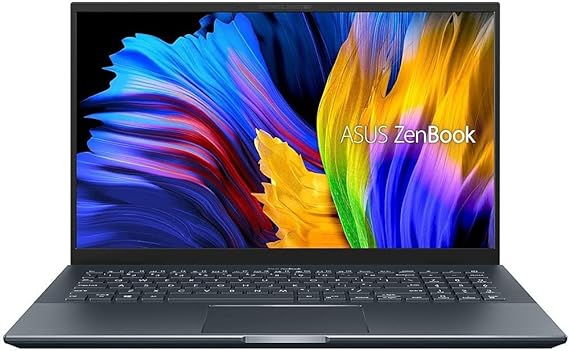
| Model Name | ZenBook Pro 15 |
| Screen Size | 15.6 Inches |
| Color | Pine Grey |
| Hard Disk Size | 1 TB |
| CPU Model | Ryzen 9 |
| Ram Memory Installed Size | 16 GB |
| Operating System | Windows 11 Pro |
| Graphics Card Description | NVIDIA GeForce RTX 3050 Ti Dedicated |
The ASUS ZenBook Pro 15, with its impressive specifications and features, makes it a strong candidate for architecture students. Here’s why:
Properties of ZenBook Pro
- Powerful Processor: The AMD Ryzen 9 5900HX 8-Core processor with a base clock of 2.6GHz and a maximum boost up to 4.6GHz provides excellent performance. This is crucial for architecture students who often work with resource-intensive software like AutoCAD, Rhino, or 3ds Max.
- Ample RAM and Storage: The laptop comes with 16GB DDR4 SDRAM at 4266 MHz and a 1TB NVMe M.2 Solid State Drive. This configuration ensures smooth multitasking and provides sufficient storage space for large design files and projects.
- High-Quality Display: The 15.6″ FHD OLED Touchscreen with a 100% DCI-P3 color gamut, VESA CERTIFIED Display HDR True Black 500, and PANTONE validation ensures accurate and vibrant color reproduction. This is essential for architecture students who require precise color representation in their designs.
- Graphics Performance: The NVIDIA GeForce RTX 3050 Ti GPU is a capable graphics card that supports 3D rendering and graphic-intensive applications. This is beneficial for architectural design and visualization tasks.
- Connectivity Options: The laptop provides a variety of ports, including USB Type-C, USB Type-A, HDMI, and a Memory Card slot, offering flexibility for connecting external devices such as drawing tablets, external storage, and monitors.
- Portability: Despite its powerful hardware, the laptop is relatively portable with dimensions of 13.9 x 9.2 x 0.8 inches and a weight of 4.41 lbs. This makes it suitable for students who need to carry their laptops between classes or studios.
- Eye Care Features: The SGS Eye Care Display and the 70% reduction in harmful blue light are thoughtful additions. These features contribute to a more comfortable viewing experience during extended working hours, which is crucial for architecture students engaged in long design sessions.
- Additional Accessories: The inclusion of a full-size backlit keyboard with a numpad, a high-capacity 96Whr battery, and a free ONT 32GB USB drive add practical value to the overall package.
The powerful specifications, high-quality display, and thoughtful design features make the ASUS ZenBook Pro 15 a solid choice for architecture students who require a versatile and capable laptop for their demanding tasks.
4. Lenovo IdeaPad 3 (Gaming best laptop for architecture students)

| Model Name | IdeaPad Gaming 3 15ARH7 |
| Screen Size | 15.6 Inches |
| Color | Onyx Grey |
| Hard Disk Size | 512 GB |
| CPU Model | AMD Ryzen 7 |
| Ram Memory Installed Size | 16 GB |
| Operating System | Windows 11 Pro |
| Special Feature | HD Audio, Backlit Keyboard, Anti Glare Coating, Numeric Keypad |
| Graphics Card Description | NVIDIA GeForce RTX 4050 6GB Dedicated |
The Lenovo IdeaPad with the specified features can indeed be considered a good choice for architecture students for several reasons:
Properties of IdeaPad Gaming 3
- Powerful Performance: The laptop boasts an AMD Ryzen 7 7735HS processor with 8 cores and 16 threads, providing excellent multitasking capabilities. This is crucial for architecture students who often run demanding software like CAD (Computer-Aided Design) programs.
- High-Speed Memory and Storage: With 16GB of DDR5 SDRAM clocked at 4800 MHz and a 512GB PCI-E NVMe Solid State Drive, the laptop offers ample memory and storage space to handle large design files and complex projects efficiently.
- Dedicated Graphics Card: The NVIDIA GeForce RTX 4050 6GB GDDR6 graphics card ensures smooth rendering and visualization of 3D models and architectural designs, which is essential for architecture students working with graphic-intensive software.
- High-Quality Display: The 15.6″ LED-backlit FHD IPS display with a 120Hz refresh rate and thin bezels provides a vibrant and immersive viewing experience, allowing students to scrutinize their designs with precision.
- Connectivity Options: The laptop features Wi-Fi 6, Bluetooth 5.1, and a variety of ports including USB-C, USB 3.2 Gen 1, HDMI, and LAN, facilitating seamless connectivity with external devices and networks.
- Windows 11 Pro: The inclusion of Windows 11 Pro ensures access to the latest features and security updates, enhancing productivity and performance for architecture-related tasks.
- Portability and Durability: Weighing 5.10 lbs and with a battery life of 60Whr, the laptop offers portability without compromising on performance. The Onyx Grey color and sleek design make it visually appealing and suitable for professional environments.
- Bonus Features: The full-size backlit keyboard, Nahimic AudioSpeakers, privacy shutter on the camera, and the inclusion of a 32GB USB drive are additional features that enhance the overall user experience and productivity.
In summary, the Lenovo IdeaPad combines powerful hardware, dedicated graphics, a high-quality display, and a range of connectivity options, making it an excellent choice for architecture students who require a reliable and capable laptop for their design and modeling tasks.
5. Dell XPS 9530 (Best computer for architecture rendering)

| Model Name | XPS 15 9530 |
| Screen Size | 15.6 Inches |
| Color | Silver |
| Hard Disk Size | 1 TB |
| CPU Model | Intel Core i9 |
| Ram Memory Installed Size | 32 GB |
| Operating System | Windows 11 Pro |
| Special Feature | Backlit Keyboard |
| Graphics Card Description | NVIDIA GeForce RTX 4060 8 GB Dedicated |
The Dell XPS 9530 laptop, as described, offers several features that make it an excellent choice for architecture students:
Properties of XPS 15 9530
- High-Speed RAM and Enormous Space: With 32GB DDR5 RAM and a 1TB PCIe NVMe M.2 Solid State Drive, this laptop provides ample memory and storage for running demanding architectural software and handling large design files.
- Powerful Processor and Graphics: The 13th Gen Intel Core i9-13900H processor with 14 cores and NVIDIA GeForce RTX 4060 graphics card ensures smooth multitasking, rendering, and modeling tasks, which are essential for architecture students working with complex designs.
- High-Resolution OLED Touchscreen Display: The 3.5K OLED touchscreen display with a resolution of 3456×2160 pixels delivers crisp, vibrant visuals, allowing students to accurately view and manipulate intricate architectural designs.
- Versatile Connectivity: The laptop comes with multiple USB Type-C ports, a headphone/mic combo jack, an SD media card reader, and support for high-speed WiFi-6 and Bluetooth connections, enabling seamless connectivity with external devices and networks.
- Windows 11 Pro Operating System: Windows 11 Pro offers a user-friendly interface, enhanced multi-monitor functionality, improved performance features, and compatibility with Android apps, providing architecture students with a versatile and productive operating environment.
- Backlit Keyboard and HD Camera: The backlit keyboard allows students to work efficiently in low-light environments, while the HD camera with dual-array microphones facilitates online collaboration and presentations.
Overall, the Dell XPS 9530 combines powerful performance, high-resolution display, versatile connectivity, and user-friendly features, making it an excellent choice for architecture students who require a reliable and capable laptop for their design and modeling tasks.
6. MSI Raider GE76 Gaming Laptop

| Model Name | Raider GE76 12UE-871 |
| Screen Size | 17.3 Inches |
| Color | Black |
| Hard Disk Size | 1 TB |
| CPU Model | Core i9 |
| Ram Memory Installed Size | 16 GB |
| Operating System | Windows 11 Home |
| Special Feature | Numeric Keypad |
| Graphics Card Description | GeForce RTX 3060 Dedicated |
The MSI Raider GE76 Gaming Laptop is a compelling choice for architecture students for several reasons. Here’s a breakdown of why its features make it particularly suitable:
Properties of Raider GE76
- High-Performance Processor (Intel Core i9-12900H):
- Multithreading Capability: Architecture software such as Revit, AutoCAD, and Rhino can be highly demanding and benefit from a powerful processor. The Intel Core i9-12900H offers excellent multithreading performance, which can significantly speed up rendering times and complex computations.
- Dedicated Graphics Card (GeForce RTX 3060):
- GPU Acceleration: Many architectural applications leverage GPU acceleration for rendering and visualizations. The RTX 3060, with its advanced ray-tracing capabilities and AI-driven enhancements, ensures smooth performance when dealing with high-resolution 3D models and real-time rendering.
- VR and AR: For students interested in virtual reality (VR) or augmented reality (AR) applications in architecture, the RTX 3060 is capable of handling these intensive tasks.
- Large Display (17.3″ 144Hz FHD):
- Screen Real Estate: A 17.3-inch screen provides ample space for multitasking, allowing students to work on multiple windows and applications simultaneously. This is particularly useful when comparing designs or referencing multiple sources of information.
- High Refresh Rate: Although primarily beneficial for gaming, a 144Hz refresh rate ensures smoother visual output, which can reduce eye strain during extended study sessions and provide a better experience when navigating through complex models.
- Fast and Sufficient Memory (16GB DDR5):
- DDR5 Speed: The latest DDR5 RAM offers faster data transfer rates compared to DDR4, enhancing overall system responsiveness. This is particularly beneficial when handling large files and running multiple applications concurrently.
- Ample Storage (1TB NVMe SSD):
- Speed and Capacity: NVMe SSDs offer significantly faster read and write speeds compared to traditional SATA SSDs. This means quicker boot times, faster file access, and reduced loading times for large architectural models and project files. The 1TB capacity also provides ample space to store numerous large project files, software, and other data.
- Advanced Connectivity (Thunderbolt 4):
- Versatility and Speed: Thunderbolt 4 ports offer high-speed data transfer, the ability to connect multiple 4K displays, and support for various peripherals, which is invaluable for architecture students who might need to connect to external monitors, storage devices, and other peripherals for enhanced productivity.
- Efficient Cooling System (Cooler Boost 5):
- Thermal Management: Architectural rendering and 3D modeling can put significant stress on a laptop’s hardware. The Cooler Boost 5 system ensures that the laptop remains cool under heavy loads, preventing thermal throttling and maintaining optimal performance during intensive tasks.
- Modern Operating System (Windows 11 Home):
- User-Friendly and Up-to-Date: Windows 11 offers a user-friendly interface and includes various features and optimizations that enhance productivity. It’s also compatible with the latest software and updates, ensuring students have access to the latest tools and features for their studies.
- Aesthetics and Build Quality (Titanium Blue):
- Professional and Stylish: The Titanium Blue finish not only looks sleek and professional but also sets the laptop apart in terms of aesthetics, which can be appealing for students looking for a stylish yet powerful machine.
Overall, the MSI Raider GE76 Gaming Laptop combines powerful hardware, ample memory and storage, advanced cooling, and a high-quality display, making it a top choice for architecture students who need a reliable and efficient machine for their demanding coursework and projects.
Conclusion – Best laptops for architecture students
Choosing the best laptop for architecture students depends on individual needs and budgets. However, prioritizing a powerful processor, ample RAM, and a high-resolution display is crucial for running demanding software like AutoCAD, Revit, and Lumion smoothly. Don’t forget about battery life, portability, and warranty options, as architecture students are often on the go.
Ultimately, the ideal laptop should be a reliable companion that empowers you to create, collaborate, and excel throughout your architectural journey. So, research thoroughly, compare options, and invest in a machine that fuels your passion for design. Remember, the perfect laptop is out there, waiting to help you transform your vision into reality.
FAQs – Best laptops for architecture students
The world of architecture is a dynamic blend of creativity and technical prowess, and for students navigating this exciting field, the right laptop can make all the difference. Whether you’re rendering intricate 3D models, mastering complex design software, or collaborating with fellow students, your laptop becomes your essential tool. Dive into this FAQ guide to discover the best laptops for architecture students, covering everything from processing power and graphics cards to portability and budget considerations. So, get ready to unleash your architectural vision, one pixel at a time, with the perfect laptop in your arsenal!
In this section, we will look for answers to the following frequently asked questions about laptops for architecture.
- What kind of laptop is best for architecture student?
- Which laptop is best for B Arch students?
- What specs do you need for an architecture laptop?
- What kind of laptop do architects use?
- Do architecture students need powerful laptops?
- Is Macbook or Windows better for architecture students?
- Is 16GB RAM enough for architecture?
1. What kind of laptop is best for architecture student?
The best laptop for an architecture student will depend on a few factors, such as your budget, software needs, and portability preferences. However, there are some general specs that are important for most architecture students:
- Processor: A powerful processor is essential for running demanding software like AutoCAD, Revit, and SketchUp. An Intel Core i7 or i9 or AMD Ryzen 7 or 9 is recommended.
- RAM: 16GB of RAM is a good starting point, but 32GB is even better for multitasking and running memory-intensive applications.
- Storage: A solid-state drive (SSD) is much faster than a traditional hard drive and will make a big difference in how quickly your laptop boots up and loads applications. Look for an SSD with at least 512GB of storage.
- Graphics card: A dedicated graphics card is not essential for all architecture students, but it can be helpful for those who do a lot of 3D modeling or rendering. An NVIDIA GeForce GTX or RTX or AMD Radeon RX series graphics card would be a good option.
- Display: A large, high-resolution display is ideal for viewing detailed architectural plans and models. Look for a 15.6-inch or 17-inch display with a resolution of 1920×1080 or higher.
- Battery life: Architecture students are often on the go, so a laptop with good battery life is important. Look for a laptop that can last at least 8 hours on a single charge.
2. Which laptop is best for B Arch students?
There isn’t a single “best” laptop for B.Arch students, as it really depends on your individual needs and budget. However, there are some key features to consider when choosing a laptop for architecture school:
- Processor: You’ll need a powerful processor to handle demanding software like AutoCAD, Revit, SketchUp, and Lumion. Look for an Intel Core i7 or AMD Ryzen 7 processor with at least 6 cores.
- RAM: 16GB of RAM is a minimum requirement, but 32GB is ideal for multitasking and running resource-intensive applications smoothly.
- Graphics card: A dedicated graphics card is essential for 3D modeling and rendering. NVIDIA GeForce RTX or GTX series cards are good options.
- Storage: A 512GB SSD is a good starting point, but you may want 1TB or more if you plan on storing large project files.
- Display: A large, high-resolution display with good color accuracy is important for viewing your work in detail. Look for a 15.6-inch or 17.3-inch display with a resolution of 1920×1080 or higher.
- Battery life: You’ll likely be using your laptop on the go, so good battery life is important. Look for a laptop that can last at least 8 hours on a single charge.
3. What specs do you need for an architecture laptop?
Choosing the right laptop for architecture requires balancing power with portability, and the ideal specs will depend on your specific needs and budget. Here’s a breakdown of the key considerations:
Must-haves:
- Processor (CPU): Aim for an Intel Core i7 or i9 processor with at least 6 cores and a clock speed of 3 GHz or higher. AMD Ryzen 7 or 9 processors with similar specs are also good options. These will handle demanding architectural software like Revit, ArchiCAD, and SketchUp smoothly.
- Graphics Card (GPU): A dedicated graphics card is crucial for 3D rendering and visualization. Look for NVIDIA RTX 3060 or higher with at least 4GB of dedicated VRAM. For basic needs, an NVIDIA GTX 1650 Ti might suffice.
- RAM: 16GB of RAM is the minimum, but 32GB is ideal for multitasking and handling large projects. More RAM means smoother workflow and less risk of crashes.
- Storage: A 500GB SSD with at least 7,200rpm is recommended for faster boot times and software loading. Consider 1TB for larger projects and media files.
- Display: Choose a 15-inch or larger screen with a high resolution (Full HD or higher) and good color accuracy. IPS panels offer better viewing angles than TN panels.
Nice-to-haves:
- Operating System: Windows 10 or later is recommended for most architectural software compatibility. macOS can be limiting, but Linux offers some options for specific software.
- Battery life: Long battery life is crucial for on-the-go work. Aim for at least 8 hours on a single charge.
- Portability: Lightweight and thin laptops are great for travel, but might compromise on performance.
- Build quality: Choose a durable and sturdy laptop that can withstand everyday wear and tear.
- Keyboard and touchpad: Comfortable keyboard and responsive touchpad are important for long hours of work.
Additional considerations:
- Software compatibility: Make sure your chosen laptop can run the specific software you’ll be using most often. Check for system requirements on the software developers’ websites.
- Peripherals: Budget for an external monitor, a good mouse, and a reliable backup solution.
Remember, these are just general guidelines. The best specs for your architecture laptop will depend on your unique needs and budget. Do your research, read reviews, and compare different options before making a decision.
4. What kind of laptop do architects use?
The type of laptop an architect uses will depend on their specific needs and budget. However, there are some general specs that are important for most architects, such as:
- A powerful processor: Architects use demanding software like AutoCAD, Revit, and SketchUp, so they need a laptop with a strong processor to handle these programs smoothly. A good option is an Intel Core i7 or i9 processor or an AMD Ryzen 7 or 9.
- Plenty of RAM: Architects also need a lot of RAM to run multiple programs at once and avoid lag. 16GB of RAM is a good minimum, but 32GB or more is even better.
- A large display: A large display is helpful for architects to see their designs in detail. A 15-inch or 17-inch screen is a good size, but some architects prefer even larger displays.
- A dedicated graphics card: A dedicated graphics card is not essential for all architects, but it can be helpful for those who do a lot of 3D modeling or rendering.
- A long battery life: Architects are often on the go, so a laptop with a long battery life is important. Look for a laptop that can last at least 8 hours on a single charge.
5. Do architecture students need powerful laptops?
Architecture students generally need laptops that are more powerful than the average student, but not necessarily the most powerful laptops on the market. The specific needs will vary depending on the student’s coursework, software preferences, and budget.
Here are some of the reasons why architecture students need powerful laptops:
- Running demanding software: Architecture students often use resource-intensive software for 3D modeling, rendering, and architectural design. These programs require a powerful processor, plenty of RAM, and a good graphics card. For example, popular software like Autodesk Revit, SketchUp Pro, and Adobe Photoshop can be very demanding.
- Handling large files: Architecture projects can involve large files, such as 3D models, high-resolution images, and complex renderings. A powerful laptop with a large hard drive or solid-state drive (SSD) is essential for storing and working with these files.
- Multitasking: Architecture students often need to multitask between different software programs, such as a 3D modeling program, a word processing program, and a web browser. A powerful laptop will help ensure that the computer can handle this workload without bogging down.
However, it is important to note that not all architecture students need the absolute top-of-the-line laptops. If you are a student who is just starting out or who is on a budget, you may be able to get by with a less powerful laptop. There are also a number of factors to consider when choosing a laptop, such as portability, battery life, and screen quality.
Here are some tips for choosing a laptop for architecture students:
- Processor: Look for a laptop with a recent Intel Core i5 or i7 processor, or an AMD Ryzen 5 or 7 processor.
- RAM: Aim for at least 8GB of RAM, but 16GB is recommended if you plan on using resource-intensive software.
- Graphics card: A dedicated graphics card is not essential, but it can be helpful for 3D modeling and rendering. Look for a graphics card with at least 4GB of GDDR5 memory.
- Storage: A large hard drive or SSD is essential for storing large files. Aim for at least 500GB of storage.
- Screen: Look for a laptop with a high-resolution screen (1920×1080 or higher) and good color accuracy.
Ultimately, the best laptop for an architecture student is the one that meets their individual needs and budget. Do some research and compare different models before making a decision.
6. Is Macbook or Windows better for architecture students?
Both Macbooks and Windows laptops have their pros and cons for architecture students, so the “better” option depends on your specific needs and priorities. Here’s a breakdown to help you decide:
Macbooks:
Pros:
- User-friendly interface: Macs are known for their intuitive and user-friendly interface, which can be helpful for students who are new to computers or design software.
- Powerful performance: Newer Macbooks with Apple M1 chips offer strong performance for running demanding architecture software like SketchUp, Revit, and ArchiCAD.
- High-quality displays: Macbooks typically have vibrant and high-resolution displays, which are important for accurately viewing and editing detailed architectural models and drawings.
- Good battery life: Macbooks generally have good battery life, which is important for students who need to work on the go.
Cons:
- Limited software compatibility: Some architecture software, particularly older versions, is only available for Windows. This can be a major drawback for students who need to use specific software for their classes or projects.
- Higher cost: Macbooks are generally more expensive than Windows laptops with similar specs.
- Fewer hardware customization options: Macbooks come in a limited range of configurations, making it harder to find one that perfectly meets your needs.
Windows laptops:
Pros:
- Wider software compatibility: Windows laptops are compatible with a wider range of architecture software, including older versions that may not be available for Mac.
- More affordable: Windows laptops are generally available at a wider range of price points, making it easier to find one that fits your budget.
- Greater hardware customization: Windows laptops come in a wide variety of configurations, allowing you to choose the specs that are most important to you, such as a powerful processor, a dedicated graphics card, or a large amount of RAM.
Cons:
- Less user-friendly interface: Windows laptops can have a more complex and less intuitive interface than Macbooks, which can be a learning curve for new users.
- Battery life can vary: Battery life on Windows laptops can vary greatly depending on the model and configuration.
- Display quality can vary: The quality of the display can vary greatly on Windows laptops, so it’s important to choose one with a high-resolution screen if you need it for detailed work.
Ultimately, the best laptop for you will depend on your specific needs and budget. If you’re a student who needs to use specific software that is only available for Windows, or if you’re on a tight budget, a Windows laptop may be the better option. However, if you value user-friendliness, performance, and a high-quality display, a Macbook could be a good choice.
Here are some additional factors to consider:
- What software will you be using? Make sure that the laptop you choose is compatible with the software you need for your classes and projects.
- What is your budget? Macbooks are generally more expensive than Windows laptops, so you’ll need to factor in your budget when making your decision.
- What is your level of experience with computers? If you’re new to computers, a Macbook may be a better option because of its user-friendly interface.
- What are your portability needs? If you need a laptop that you can easily take with you to class and to work on the go, you’ll want to choose one with good battery life and a lightweight design.
7. Is 16GB RAM enough for architecture?
Whether 16GB of RAM is enough for architecture depends on several factors, including:
The specific software you use:
- Basic 2D drafting and modeling: 16GB RAM can be sufficient for basic 2D drafting and modeling software like AutoCAD or ArchiCAD.
- 3D modeling and rendering: If you work with complex 3D models and renderings, 16GB RAM might not be enough, especially for software like Revit, 3ds Max, or Blender.
- BIM (Building Information Modeling): BIM software like Sketchup Pro or Tekla BIMsight require a lot of RAM, and 32GB is recommended for smooth operation.
The size and complexity of your projects: Larger and more complex projects will require more RAM to handle all the data.
Other multitasking: If you multitask while working on architectural projects, such as running other demanding software or browsing the web, you’ll need more RAM to avoid slowdowns.
Here’s a general guideline:
- 16GB RAM: Minimum for basic 2D drafting and modeling.
- 32GB RAM: Recommended for most architectural work, especially 3D modeling, rendering, and BIM.
- 64GB RAM: Ideal for heavy users who work with large and complex projects or do a lot of multitasking.
In conclusion, 16GB RAM can be enough for some architectural tasks, but 32GB is generally recommended for smoother performance and futureproofing. If you work with demanding software or large projects, consider 64GB RAM.

