Best laptops for SketchUp | Whether you’re an architect sketching the next big skyscraper, an interior designer planning the dreamiest living space, or a hobbyist crafting 3D models for fun, SketchUp is a powerful tool that lets your creativity take flight. But to truly unleash its potential, you need a trusty laptop that can handle the demands of 3D modeling without hiccups. Fear not, fellow digital artist! This guide will navigate you through the world of laptops, helping you find the perfect machine to fuel your SketchUp endeavors.

SketchUp laptop requirements
- Processor: Intel Core i5 or i7, or AMD Ryzen 5 or 7
- RAM: 8GB (recommended 16GB)
- Graphics card: NVIDIA GeForce GTX 1650 or better, or AMD Radeon RX 560 or better
- Storage: 500GB SSD or larger
- Display: 15.6″ or larger Full HD (1920×1080) resolution
- Operating system: Windows 10 (64-bit) or later, macOS 11.0 (Big Sur) or later, or Chrome OS (for SketchUp for Web)
The best laptops for SketchUp Pro
- ASUS Zenbook Pro 14 OLED ($1,839)
- Apple 2023 MacBook Pro Laptop M3 chip ($1,708)
- Lenovo ThinkPad P1 Gen 6 Mobile Workstation ($2,683)
- MSI Raider GE76 Gaming Laptop ($1,299)
- Dell XPS 15 9530 Laptop ($1,569)
- HP Victus 15.6″ FHD 144Hz Gaming Laptop ($899)
1. ASUS Zenbook Pro (Best laptop for SketchUp and rendering)
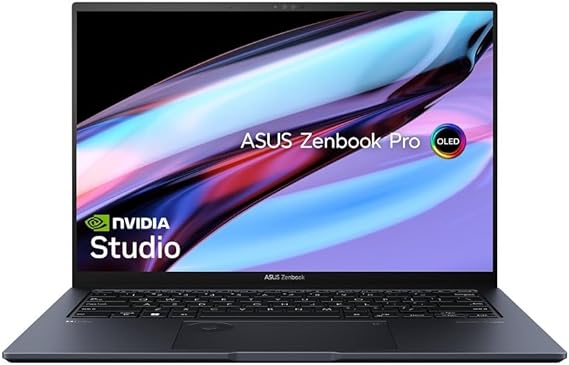
| Model Name | Zenbook Pro 14 |
| Screen Size | 14.5 Inches |
| Color | Tech Black |
| Hard Disk Size | 1 TB |
| CPU Model | Core i9 |
| Ram Memory Installed Size | 32 GB |
| Operating System | Windows 11 Home |
| Graphics Card Description | Dedicated |
| Graphics Coprocessor | NVIDIA GeForce RTX 4070 |
The ASUS Zenbook Pro 14 with the specified features is a solid choice for SketchUp users for several reasons:
Properties of Zenbook Pro 14
- Powerful Performance: The laptop is equipped with a high-performance Core i9 processor and a dedicated NVIDIA GeForce RTX 4070 graphics card. This powerful combination ensures smooth and lag-free performance while handling complex 3D modeling tasks in SketchUp.
- Ample RAM: With 32 GB of RAM, the laptop provides substantial memory for handling large SketchUp projects and multitasking. This is crucial for users who work on detailed and resource-intensive designs.
- Large Storage Capacity: The 1 TB hard disk provides ample storage space for saving numerous SketchUp projects, reference files, and other design-related assets without worrying about running out of space.
- Dedicated Graphics Card: The inclusion of the NVIDIA GeForce RTX 4070 graphics card is particularly beneficial for SketchUp users. It accelerates rendering processes, enhances 3D modeling performance, and supports real-time visualization, making the overall design experience more efficient.
- Optimal Screen Size: The 14.5-inch screen size strikes a balance between portability and usability. It provides enough screen real estate for detailed design work while keeping the laptop relatively compact and easy to carry.
- Windows 11 OS: The laptop comes with Windows 11 Home, offering a modern and user-friendly interface. Windows 11 is optimized for productivity and offers compatibility with a wide range of design software, including SketchUp.
- Portability: The Zenbook Pro 14 is designed to be portable, making it convenient for SketchUp users who may need to work on projects in different locations. The tech black color adds a sleek and professional aesthetic.
In summary, the ASUS Zenbook Pro 14 excels in terms of performance, graphics capabilities, storage, and portability, making it a strong contender for users looking for the best laptops for SketchUp. The combination of high-end specifications ensures that the laptop can handle the demands of 3D modeling and design tasks with ease.
2. Apple MacBook Pro M3 chip (Best laptop for SketchUp and AutoCAD)

| Storage | 512GB SSD |
| Ram Memory Installed Size | 8 GB |
| Software Included | Adobe |
| Display Resolution Maximum | 3840 x 2160 pixels |
| Manufacturer | Apple |
The MacBook Pro with the M3 chip and its associated features is an excellent choice for SketchUp users for several reasons:
Properties of MacBook Pro
- Powerful Performance: The 8-core CPU and 10-core GPU of the Apple M3 chip provide significant computing power. This is crucial for SketchUp users dealing with complex 3D models and rendering. The laptop’s ability to blaze through everyday multitasking and handle pro-level projects, such as editing 4K videos, ensures a smooth and efficient experience in running SketchUp.
- Optimized for Professional Applications: The MacBook Pro is fully compatible with professional applications, including SketchUp and other design tools like Adobe Creative Cloud. The optimized performance ensures that these applications run lightning-fast, providing a seamless and responsive environment for 3D modeling and rendering tasks.
- Impressive Display: The 14.2-inch Liquid Retina XDR display with Extreme Dynamic Range and high brightness levels is advantageous for SketchUp users who require a detailed and accurate view of their 3D models. The stunning HDR content and pro reference modes enhance the visual experience, making it easier to work on intricate details within SketchUp.
- Extended Battery Life: With up to 22 hours of battery life, the MacBook Pro allows users to work on their SketchUp projects for an extended period without worrying about running out of power. This is particularly useful for those who need to work on the go or in locations where access to power outlets may be limited.
- AppleCare+ Coverage: The inclusion of AppleCare+ provides additional peace of mind for users. The 24/7 priority access to Apple experts ensures prompt assistance in case of any issues. The comprehensive hardware coverage, including the battery, aligns with the needs of users relying on their laptops for resource-intensive tasks like 3D modeling.
- Compatibility and Software Support: The MacBook Pro ensures compatibility with SketchUp and other design software, offering a reliable platform for creative professionals. The comprehensive software support for MacOS, Apple-branded apps, and iCloud integration further enhances the overall user experience.
In summary, the MacBook Pro with the M3 chip stands out as an excellent choice for SketchUp users due to its powerful performance, impressive display, extended battery life, and comprehensive support and coverage through AppleCare+. These features collectively make it one of the best laptops for handling demanding 3D modeling tasks.
3. Lenovo ThinkPad P1 Gen 6 Mobile Workstation

| Model Name | Thinkpad P1 Gen 6 |
| Screen Size | 16 Inches |
| Color | Black |
| Hard Disk Size | 1 TB |
| CPU Model | Core i9 |
| Ram Memory Installed Size | 32 GB |
| Operating System | Windows 11 Pro |
| Special Feature | Anti Glare Coating,Backlit Keyboard, Fingerprint Reader |
| Graphics Card Description | NVIDIA GeForce RTX 4090 16GB Dedicated |
The Lenovo ThinkPad P1 Gen 6, with its powerful specifications, robust build quality, and versatile connectivity options, makes it an excellent choice for SketchUp, a demanding 3D modeling and design software. Here’s why:
Properties of Thinkpad P1 Gen 6
- Processing Power: The laptop is equipped with the latest Intel Core i9-13900H, a 14-core processor with a high clock speed. This processing power is crucial for handling complex 3D models and rendering tasks in SketchUp efficiently.
- Graphics Performance: The NVIDIA GeForce RTX 4090 with 16GB GDDR6 ensures smooth and responsive graphics performance. This is particularly beneficial for rendering high-quality visuals and navigating intricate 3D designs in SketchUp.
- Vibrant Display: The 16″ WQXGA display with 2560×1600 resolution and 500 nits brightness provides a crisp and vibrant visual experience. This high-resolution display is ideal for accurately viewing and editing detailed designs in SketchUp.
- Ample RAM: With 32GB of RAM, the laptop can handle large SketchUp files and multitasking with ease. This ensures a smooth and efficient workflow, especially when working on complex projects or rendering 3D scenes.
- Fast Storage: The 1TB SSD with PCIe 4.0×4 Performance NVMe Opal 2.0 ensures fast data access and program loading times. This is crucial for handling SketchUp files and projects efficiently.
- Connectivity Options: The laptop offers a variety of ports, including Thunderbolt 4, USB 3.2 Gen 1, HDMI, and an SD Express 7.0 card reader. This allows users to connect various peripherals and external devices, providing flexibility in project workflow.
- Durability: The MIL-STD-810H rating ensures that the laptop is built to withstand extreme conditions and shocks. This durability is crucial for users who may be working in different environments or need a laptop that can handle the rigors of travel.
- Upgradability: The option to upgrade the storage to up to 2TB M.2 2280 SSD provides scalability for storage needs, accommodating larger SketchUp projects and files.
- Warranty and Support: The inclusion of a 3-year Sealed Battery Add-On and Premier Support Upgrade adds peace of mind, ensuring that the laptop is backed by a comprehensive warranty and support package.
In summary, the Lenovo ThinkPad P1 Gen 6 combines powerful hardware, a high-resolution display, durability, and a range of connectivity options, making it an excellent choice for professionals using SketchUp for 3D modeling and design.
4. MSI Raider GE76 (Budget laptop for SketchUp)

| Model Name | Raider GE76 12UE-871 |
| Screen Size | 17.3 Inches |
| Color | Black |
| Hard Disk Size | 1 TB |
| CPU Model | Core i9 |
| Ram Memory Installed Size | 16 GB |
| Operating System | Windows 11 Home |
| Special Feature | Numeric Keypad |
| Graphics Card Description | GeForce RTX 3060 Dedicated |
The MSI Raider GE76 Gaming Laptop with its robust specifications, including an Intel Core i9-12900H processor, GeForce RTX 3060 graphics card, and a 17.3″ 144Hz FHD display, along with 16GB DDR5 RAM and a 1TB NVMe SSD, presents a compelling choice for SketchUp users for several reasons:
Properties of Raider GE76
- Powerful Processor: The Intel Core i9-12900H processor offers exceptional performance, which is beneficial for running resource-intensive tasks in SketchUp, such as rendering complex 3D models or working with large assemblies.
- Dedicated Graphics Card: The GeForce RTX 3060 provides significant graphics processing power, enabling smooth navigation and rendering within SketchUp, especially when dealing with detailed designs and intricate textures.
- Large High-Resolution Display: The 17.3″ 144Hz FHD display offers ample screen real estate and high resolution, allowing users to work on intricate details with precision and clarity, enhancing the overall SketchUp experience.
- Ample Memory and Storage: With 16GB DDR5 RAM and a 1TB NVMe SSD, the laptop offers fast data access and sufficient storage capacity for storing large SketchUp projects, textures, and other related files without compromising performance.
- Thunderbolt 4 and Cooler Boost 5: The inclusion of Thunderbolt 4 ensures high-speed data transfer and connectivity with external devices, while Cooler Boost 5 helps maintain optimal thermal performance, ensuring sustained productivity during extended SketchUp sessions.
- Windows 11 Home: The pre-installed Windows 11 Home operating system provides a modern and intuitive user interface, enhancing workflow efficiency and compatibility with the latest software updates and features.
Overall, the MSI Raider GE76 Gaming Laptop combines powerful hardware specifications, ample memory and storage options, and advanced features tailored to meet the demands of SketchUp users, making it an excellent choice for those seeking a reliable and high-performance laptop for 3D modeling and design tasks.
5. Dell XPS 15 9530 (Best laptop for SketchUp Pro for students)
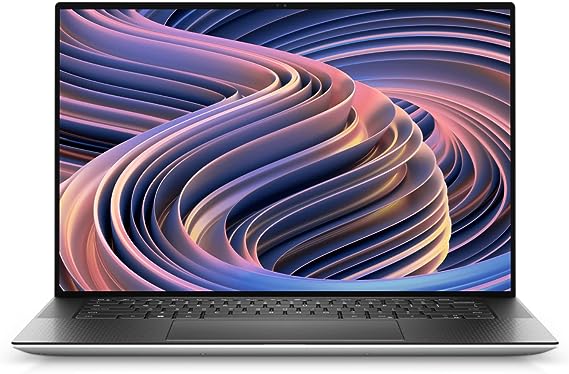
| Model Name | XPS 15 9530 |
| Screen Size | 15.6 Inches |
| Color | Silver |
| Hard Disk Size | 1 TB |
| CPU Model | Intel Core i7 |
| Ram Memory Installed Size | 32 GB |
| Operating System | Windows 11 Pro |
| Special Feature | Backlit Keyboard |
| Graphics Card Description | Intel ARC 370M 4GB Dedicated |
The Dell XPS 15 9530 with the provided specifications seems like a strong choice for SketchUp due to several key features:
Properties of XPS 15 9530
- Powerful Processor: The 13th Gen Intel Core i7-13700H with 14 cores and up to 5.00 GHz Turbo boost provides ample processing power for running SketchUp smoothly. SketchUp relies heavily on CPU performance, especially for rendering and complex modeling tasks.
- Ample Memory: With 32GB of DDR5 4800MHz RAM, the laptop can handle large SketchUp files and multitasking without slowing down. This ensures a smooth experience even when working on projects with high-resolution textures and complex geometry.
- Fast Storage: The 1TB PCIe SSD offers fast read and write speeds, allowing for quick file access and saving times. This is crucial for handling large SketchUp projects efficiently and minimizing load times.
- High-Quality Display: The 15.6″ FHD+ Non-Touch display with 1920×1200 resolution and 500 nit brightness ensures crisp and vibrant visuals, which are essential for accurate modeling and design work in SketchUp.
- Dedicated Graphics: The Intel ARC A370M Graphics with 4GB GDDR6 provides additional graphics processing power, which can accelerate rendering tasks and improve overall performance in SketchUp, especially when dealing with complex 3D models.
- Connectivity Options: The inclusion of USB 3.2 Gen 2 Type-C, Thunderbolt 4 ports, and a headphone/microphone combo jack offers versatile connectivity options for peripherals and external displays, enhancing productivity while working with SketchUp.
- Wireless Connectivity: The Intel Killer Wi-Fi 6 1675 (AX211) 2×2 + Bluetooth 5.2 Wireless Card ensures stable and fast wireless connectivity, enabling seamless collaboration and access to online resources while working on SketchUp projects.
Overall, the Dell XPS 15 9530 offers a well-rounded package of powerful hardware, high-quality display, and versatile connectivity options, making it an excellent choice for professionals and enthusiasts looking for the best laptop for SketchUp.
6. HP Victus 15 (Best laptop for SketchUp Pro gaming)

| Screen Size | 15.6 Inches |
| Color | Mica Silver |
| Hard Disk Size | 2 TB |
| CPU Model | Core i5 |
| Ram Memory Installed Size | 32 GB |
| Operating System | Windows 11 Pro |
| Special Feature | Backlit Keyboard |
| Graphics Card Description | Dedicated |
| Graphics Coprocessor | NVIDIA GeForce GTX 1650 |
The HP Victus with the listed features is an excellent choice for SketchUp users for several reasons:
Properties of HP Victus
- Powerful Processor: The Intel Core i5-12450H processor provides ample processing power for running SketchUp smoothly. Its 8 cores and 12-way processing ensure efficient multitasking and handling of complex 3D models.
- Abundant RAM: With 32GB of DDR4 RAM, this laptop can handle large SketchUp files and multitasking without any lag. Users can smoothly switch between different design projects or run other software alongside SketchUp without experiencing slowdowns.
- High-Speed Storage: The 2TB PCIe SSD not only offers massive storage space but also ensures quick loading times for SketchUp and project files. This is crucial for efficiency, allowing users to access their work swiftly and without delays.
- Dedicated Graphics Card: The NVIDIA GeForce GTX 1650 graphics card provides sufficient power for rendering 3D models and visualizing designs in SketchUp. While it may not be top-of-the-line, it offers decent performance for most SketchUp tasks and ensures a smooth experience.
- High-Resolution Display: The 15.6″ FHD 144Hz display with LED backlighting provides excellent color accuracy and clarity, enhancing the visual experience when working on detailed designs in SketchUp.
- Portability: Despite its powerful hardware, the laptop remains relatively portable at 5.06 lbs, making it suitable for professionals who need to work on the go or collaborate with clients outside the office.
- Windows 11 Pro: The inclusion of Windows 11 Pro ensures compatibility with the latest software updates and features, including optimizations for SketchUp and other design applications.
Overall, the HP Victus offers a balanced combination of processing power, storage capacity, graphics performance, and portability, making it an excellent choice for SketchUp users who require a reliable and efficient laptop for their design work.
Conclusion – Best laptops for SketchUp
Choosing the best laptop for SketchUp ultimately depends on your individual needs and budget. Prioritize a powerful processor, dedicated graphics card, and ample RAM for smooth performance with larger models and extensions. Don’t neglect factors like screen quality, keyboard comfort, and battery life – a comfortable workspace will go a long way in fueling your creativity. Remember, research thoroughly, consider your needs, and choose the laptop that empowers you to bring your SketchUp visions to life. The perfect SketchUp machine awaits, ready to unlock your architectural and design potential.
FAQs – Best laptops for SketchUp
Taming intricate models and crafting mind-blowing designs lies at your fingertips with SketchUp, the powerful 3D modeling software. But the canvas isn’t complete without the perfect tool – a laptop that translates your vision into seamless reality. Choosing the right machine can be a daunting maze of specs and jargon. Fear not, intrepid creator! This FAQ guide is your compass, navigating you through the essential features and considerations to find the ideal laptop that unleashes your SketchUp mastery. Dive in, explore, and discover the perfect partner for your creative journey!
In this section, we will look for answers to the following frequently asked questions about laptops for SketchUp.
- Which laptop is best for SketchUp and rendering?
- Is Mac or Windows better for SketchUp?
- What is the best computer to run SketchUp on?
- How much RAM do I need for SketchUp?
- Why is SketchUp so slow on my laptop?
- What device is best for SketchUp?
- Is CPU or GPU more important for SketchUp?
- Is 16GB enough for SketchUp?
1. Which laptop is best for SketchUp and rendering?
The “best” laptop for SketchUp and rendering depends heavily on your specific needs and budget. However, we can guide you through the key factors to consider and suggest some popular options across different price points:
Key factors to consider:
- Processor: A powerful CPU is crucial for smooth modeling and rendering in SketchUp. Aim for at least an Intel Core i7 or AMD Ryzen 7 processor with 6 cores or more. Higher clock speeds are better for rendering.
- Graphics card: This is even more important than the CPU for rendering. Look for a dedicated NVIDIA GeForce RTX or GTX series GPU with at least 6GB of GDDR6 memory. Consider the RTX 3060/3070 or GTX 1660 Ti for good performance.
- RAM: Aim for at least 16GB of RAM, and 32GB or more is even better for heavy projects and multitasking.
- Storage: A fast SSD is essential for quick loading times and responsiveness. Aim for at least 512GB of SSD storage.
- Display: A high-resolution display with good color accuracy is ideal for viewing your models and renders. Look for a 1440p or even 4K display with IPS or OLED technology.
2. Is Mac or Windows better for SketchUp?
Both Macs and PCs can be great for SketchUp, but there are some things to consider when choosing which platform is right for you.
Mac
- Pros:
- Stability: Macs are known for their stability and reliability, which can be important for running resource-intensive software like SketchUp.
- User interface: The Mac OS is often praised for its clean and user-friendly interface, which can make learning SketchUp easier.
- Integration with other Apple products: If you use other Apple products, such as an iPhone or iPad, a Mac can provide a seamless workflow for sharing files and projects.
- Cons:
- Hardware: Macs can be more expensive than PCs with comparable specs.
- Limited software compatibility: Some SketchUp extensions and plugins are only available for Windows, which can limit your options.
- Performance: While Macs have gotten more powerful in recent years, they still tend to lag behind PCs in terms of raw processing power, especially when working with large or complex models.
PC
- Pros:
- Cost: PCs are generally more affordable than Macs with comparable specs.
- Hardware flexibility: PCs offer a wider range of hardware options, so you can customize your machine to your specific needs and budget.
- Software compatibility: Almost all SketchUp extensions and plugins are compatible with Windows.
- Performance: PCs tend to be more powerful than Macs, especially when it comes to graphics processing, which is important for rendering in SketchUp.
- Cons:
- Stability: PCs can be more prone to crashes and other stability issues than Macs.
- User interface: The Windows interface can be more cluttered and complex than the Mac OS, which can make it more difficult to learn SketchUp.
- Virus and malware risk: PCs are more susceptible to viruses and malware than Macs.
Ultimately, the best platform for SketchUp depends on your individual needs and preferences. If you value stability, ease of use, and integration with other Apple products, a Mac may be a good choice. If you prioritize affordability, hardware flexibility, software compatibility, and performance, a PC may be a better option.
Here are some additional factors to consider:
- Your budget: Macs are generally more expensive than PCs, so you’ll need to factor in your budget when making your decision.
- Your existing software: If you already use a lot of software that is only compatible with Windows, you’ll probably want to stick with a PC.
- Your technical skills: If you’re comfortable troubleshooting technical issues, a PC may be a good option. If you prefer a more plug-and-play experience, a Mac may be a better choice.
3. What is the best computer to run SketchUp on?
Unfortunately, there’s no single “best” computer for SketchUp as it depends heavily on your specific needs and budget. However, I can guide you through the key factors to consider when choosing a computer for SketchUp, and recommend some good options based on different types of users:
Key factors to consider:
- Operating System: SketchUp runs on both Windows and macOS. Macs tend to be more expensive but offer good performance and integration with other Apple products. Windows PCs offer more variety and generally better value for money, but can be less user-friendly for some.
- Processor (CPU): A powerful CPU is crucial for smooth performance, especially with complex models. Look for processors with high clock speeds and multiple cores (at least 6). Some good options include Intel Core i7 or i9, AMD Ryzen 7 or 9, or Apple M1 Pro/Max chips.
- Graphics Card (GPU): A dedicated GPU is not essential for basic SketchUp use, but highly recommended for larger models, rendering, and extensions. NVIDIA GeForce RTX or GTX series, or AMD Radeon RX series are good choices.
- RAM: 16GB of RAM is the minimum recommended, especially for multitasking. 32GB or more is ideal for heavy users.
- Storage: A fast SSD is essential for quick loading times and overall responsiveness. Aim for at least 500GB, or 1TB if you work with large files.
- Display: A high-resolution display with good color accuracy is important for precise work. Look for a resolution of at least 1920×1080 pixels and consider a larger screen if you have the space.
4. How much RAM do I need for SketchUp?
The amount of RAM you need for SketchUp depends on several factors, including:
1. Your project complexity:
- Simple models: For basic projects with low complexity, 4GB of RAM is the minimum requirement and should be sufficient.
- Moderate models: With medium complexity models like houses or small buildings, 8GB of RAM is recommended for a smooth experience.
- Complex models: For large and intricate models like skyscrapers or entire neighborhoods, 16GB or even 32GB of RAM will be ideal to avoid lag and crashes.
2. Other software usage:
- Multitasking: If you frequently open other programs alongside SketchUp, like Photoshop or web browsers, consider adding more RAM to accommodate their memory needs.
- Extensions and plugins: Certain extensions and plugins might be resource-heavy, necessitating 16GB of RAM or more depending on their functionality.
3. Operating system:
- Windows 10/11: Microsoft recommends 8GB of RAM for 64-bit Windows 10/11, but 16GB is preferable for optimal performance.
- MacOS: Apple suggests 16GB of RAM for Mac users who run memory-intensive applications like SketchUp.
General recommendations:
- Minimum: Stick with 8GB of RAM if you only work on small projects and rarely use other resource-intensive programs.
- Recommended: 16GB is the current sweet spot for most SketchUp users, providing a balance between cost and performance for moderate-to-complex models.
- Advanced users: Consider 32GB or more if you regularly tackle massive projects, heavily rely on extensions, or multitask with demanding software.
Ultimately, the best RAM amount for you is determined by your specific needs and workflow. Analyze your typical project complexity, software usage, and operating system, then use the above recommendations as a guide to make an informed decision.
5. Why is SketchUp so slow on my laptop?
SketchUp can run slow on laptops for several reasons, so let’s explore some potential culprits and solutions:
Hardware limitations:
- Specs: SketchUp requires decent RAM (8GB+), a good processor, and a dedicated graphics card for smooth performance. Check if your laptop meets the minimum requirements for your SketchUp version.
- Thermal throttling: Laptops can overheat under heavy workloads, reducing performance. Make sure your laptop has proper ventilation and consider using a cooling pad.
Software issues:
- Resource-hungry extensions: Certain extensions can be demanding on your resources. Try disabling unnecessary extensions and see if it improves performance.
- Large, complex models: Complex models with many faces and textures can slow down even powerful machines. Simplify your model or purge unused components.
- Graphics settings: SketchUp offers various graphics settings. Try disabling shadows, profiles, and anti-aliasing if needed.
- Outdated drivers or SketchUp version: Ensure you have the latest drivers for your graphics card and update SketchUp to the latest version.
Optimization tips:
- Close background applications: Running other programs while using SketchUp can eat up resources. Close them to free up memory and CPU power.
- Adjust power settings: Some laptops have power-saving modes that throttle performance. Set your laptop to “high performance” mode when using SketchUp.
- Clean up your system: Regularly use disk cleanup tools and remove unnecessary files to free up disk space.
- Defragment your hard drive: If you’re using an older HDD, defragmenting it can improve performance.
Additional troubleshooting:
- Model file: Upload your .SKP file to the SketchUp forum and ask for optimization suggestions.
- System information: Share your laptop’s specs (RAM, processor, graphics card) for more specific advice.
By identifying the cause of the slowness and implementing these suggestions, you should be able to get SketchUp running smoothly on your laptop.
6. What device is best for SketchUp?
There isn’t a single “best” device for SketchUp, as the ideal choice depends on your specific needs and budget. Here are some factors to consider:
Your needs:
- Basic modeling: If you’re just starting out with SketchUp and plan on creating simple models, a less powerful computer will suffice. A mid-range laptop with an integrated graphics card or a dedicated graphics card like the NVIDIA GeForce MX series should be enough.
- Complex modeling and rendering: If you plan on creating complex models with a lot of detail, or if you want to use rendering extensions like V-Ray, you’ll need a more powerful computer. This could be a high-end laptop with a dedicated graphics card like the NVIDIA GeForce RTX series or AMD Radeon RX series, or a desktop computer with a powerful CPU and GPU.
Your budget:
- Laptops: Laptops are generally more expensive than desktops with comparable performance. However, they offer the advantage of portability, which can be important if you need to work on the go.
- Desktops: Desktops are generally more affordable than laptops with comparable performance. They also offer more upgradeability, so you can add more RAM or a new graphics card down the line.
Operating system:
- Windows: SketchUp is officially supported on Windows, so you’ll have the most compatibility and access to all features.
- macOS: SketchUp is also compatible with macOS, but some features may not be available or may not work as well as on Windows.
- ChromeOS: SketchUp is available as a web app for Chromebooks, but it is a limited version with fewer features than the desktop versions.
Here are some general recommendations:
- For basic modeling: A mid-range laptop with an integrated graphics card or an NVIDIA GeForce MX series graphics card.
- For complex modeling and rendering: A high-end laptop with an NVIDIA GeForce RTX series or AMD Radeon RX series graphics card, or a desktop computer with a powerful CPU and GPU.
Ultimately, the best way to decide which device is right for you is to try out SketchUp on a few different devices and see which one works best for you. You can also consult with a computer retailer or a SketchUp expert for more specific advice.
7. Is CPU or GPU more important for SketchUp?
The importance of CPU vs. GPU for SketchUp depends on your specific needs:
For basic modeling and smooth navigation:
- CPU: A strong CPU with a high clock speed is more crucial. SketchUp primarily relies on a single CPU core for these tasks, so higher GHz translates to better performance. Aim for processors like Intel Core i5 or AMD Ryzen 5 and above.
For rendering and handling large models:
- GPU: A dedicated graphics card (GPU) becomes more important. Rendering and working with complex models benefit greatly from a powerful GPU. Look for GPUs with high VRAM (video memory) and good performance in CUDA cores (for Nvidia) or Stream Processors (for AMD). Nvidia GPUs tend to be better supported by rendering extensions for SketchUp.
Finding a balance:
While a strong GPU can improve rendering and complex model handling, it won’t significantly impact basic modeling tasks. Therefore, finding a balance between a decent CPU and a GPU suitable for your rendering needs is often the best approach.
Here’s a summary:
- Basic modeling: Prioritize a strong CPU with high clock speed.
- Rendering and large models: Prioritize a powerful GPU with high VRAM and good CUDA/Stream Processor performance.
- Balanced approach: Aim for a good CPU and a GPU suited to your rendering needs.
8. Is 16GB enough for SketchUp?
16GB of RAM can be sufficient for SketchUp, but it depends on your specific needs:
- For basic use and smaller models: 16GB is generally considered the minimum recommended amount. You can create and edit models without significant performance issues.
- For complex models and heavy use: 16GB may become limiting. It can handle larger models, but you might experience slowdowns if using other resource-intensive applications simultaneously.
- For professional use with very complex models and rendering extensions: 32GB or even more RAM is recommended for optimal performance and smooth workflow.
Here’s a summary:
- Basic use/smaller models: 16GB (minimum recommended)
- Complex models/heavy use: 16GB (may be limiting)
- Professional use/very complex models: 32GB or more (recommended)
Additional factors to consider:
- Other software: If you plan on running other demanding programs alongside SketchUp, you’ll need extra RAM to accommodate them all.
- Type of RAM: Opt for faster RAM (e.g., DDR4) for better performance.
Ultimately, the best amount of RAM for SketchUp depends on your specific use case and budget. If you’re unsure, starting with 16GB and upgrading later if needed can be a viable option.

