Best laptops for Civil 3D | Navigating the complex world of Civil 3D demands a machine as powerful and precise as your designs. Whether you’re a seasoned engineer tackling intricate infrastructure projects or a budding professional learning the ropes, finding the best laptop for Civil 3D hinges on understanding your specific needs and workflow. This guide delves into the key considerations, from robust processing power to graphics muscle, to help you identify the ideal laptop that seamlessly handles your Civil 3D projects, maximizes efficiency, and fuels your design creativity.
Best Laptops for Civil Engineering Students
Civil 3D laptop requirements
- Operating System: 64-bit Microsoft® Windows® 11 or Windows 10
- Processor: 2.5–2.9 GHz processor (base) or higher. Autodesk recommends a 3+ GHz processor.
- Memory: 8 GB RAM (16 GB recommended)
- Disk Space: 20 GB free disk space
- Display: 1920 x 1080 with True Color resolution (3840 x 2160 recommended for 4K displays)
- Graphics Card: DirectX 12 compatible graphics card with 4 GB of VRAM or more (12 GB recommended for 4K displays)
The best laptops for Autodesk Civil 3D
- HP Envy Business Laptop ($1,919)
- GIGABYTE G6 KF Gaming Laptop ($811)
- ASUS 2023 ProArt StudioBook 16 OLED Laptop ($2,734)
- Microsoft Surface Laptop Studio ($1,570)
- MSI Stealth GS77 Gaming Laptop ($800)
1. HP Envy Business Laptop

| Model Name | Envy 16 |
| Screen Size | 16 Inches |
| Color | Natural Silver |
| Hard Disk Size | 2 TB |
| CPU Model | Intel Core i9 |
| Ram Memory Installed Size | 32 GB |
| Operating System | Windows 11 Pro |
| Graphics Card Description | NVIDIA GeForce RTX 4060 8GB Dedicated |
The HP Envy Business Laptop described above seems to be an excellent choice for Civil 3D, a demanding software used in civil engineering and design projects. Here’s why it stands out as a top contender:
Properties of Envy 16
- Powerful Processor: The 13th Generation Intel Core i9-13900H 14-Core processor with a base clock of 3.0GHz (up to 5.4 GHz with Intel Turbo Boost Technology) provides ample processing power for running complex engineering applications like Civil 3D smoothly. The high number of cores (14 cores, 20 threads) ensures efficient multitasking and handling of heavy workloads.
- Ample Memory and Storage: The laptop is equipped with 32GB DDR5 SDRAM 4800 MHz and a spacious 2TB NVMe M.2 Solid State Drive. This configuration allows for seamless operation of large Civil 3D files and datasets while enabling quick access to project data and resources.
- High-Resolution Display: The brilliant 16″ WQXGA (2560 x 1600) IPS touchscreen display offers crisp visuals with 400 nits of brightness and 100% sRGB color gamut. The 16:10 aspect ratio provides extra vertical screen real estate, which is advantageous for working on detailed engineering drawings and designs in Civil 3D.
- Dedicated Graphics: The NVIDIA GeForce RTX 4060 8GB GDDR6 graphics card ensures smooth rendering and visualization of 3D models, terrain surfaces, and infrastructure elements within Civil 3D projects.
- Connectivity Options: With Intel Wi-Fi 6E AX211 and Bluetooth 5.3, the laptop offers high-speed wireless connectivity for downloading large datasets and collaborating with team members. The presence of Thunderbolt 4/USB4 ports provides versatile connectivity options for external monitors, peripherals, and high-speed data transfer.
- Portability and Battery Life: Despite its powerful hardware, the laptop maintains a relatively slim and lightweight profile, making it suitable for on-the-go productivity. The 83Whr 6-cell lithium-ion battery offers up to 8 hours of non-gaming battery life, ensuring uninterrupted workflow during fieldwork or client meetings.
- Enhanced Security and Ergonomics: Features such as the HP True Vision 5MP IR camera with camera shutter, backlit keyboard, and natural silver/silver color scheme enhance usability and security during work sessions.
Overall, the combination of robust hardware specifications, high-resolution display, dedicated graphics, and extensive connectivity options makes the HP Envy Business Laptop an ideal choice for professionals working with Civil 3D software, providing the performance and versatility required to tackle complex engineering projects efficiently.
2. GIGABYTE G6 KF Gaming Laptop

| Model Name | G6 KF-H3US853SH |
| Screen Size | 16 Inches |
| Color | Black |
| Hard Disk Size | 512 GB |
| CPU Model | Intel Core i7 |
| Ram Memory Installed Size | 16 GB |
| Operating System | Windows 11 Home |
| Special Feature | Backlit Keyboard, Anti Glare Coating, Numeric Keypad |
| Graphics Card Description | NVIDIA GeForce RTX 4060 Dedicated |
The GIGABYTE G6 KF Gaming Laptop seems like an excellent choice for running Civil 3D, a software primarily used for civil engineering design and documentation. Here’s why:
Properties of GIGABYTE G6 KF
- Powerful Processor and GPU: The laptop features a 13th Gen Intel Core i7-13620H Processor and an NVIDIA GeForce RTX 4060 Laptop GPU. These components offer substantial processing power and graphics capabilities necessary for running complex CAD software like Civil 3D smoothly.
- High-Speed Memory and Storage: With DDR5 4800 8GB*2 RAM (16GB) and a 512GB Gen4 M.2 SSD, the laptop provides fast memory and storage solutions. This ensures quick access to project files, reducing loading times and enhancing overall performance while working with large Civil 3D projects.
- Cutting-Edge Display: The 16″ FHD display with a resolution of 1920×1200 and a refresh rate of 165Hz offers a crisp and smooth visual experience. This is beneficial for viewing intricate design details and working on large-scale civil engineering projects with precision.
- Ample Connectivity Options: The laptop offers a variety of ports including USB 3.2 Gen 1 and Gen 2 ports, Mini DP 1.4, HDMI, and a MicroSD Card Reader. These connectivity options allow users to easily connect external devices such as additional monitors, projectors, and storage devices, facilitating efficient collaboration and data transfer.
- Windows 11 Home: The inclusion of Windows 11 Home provides a modern and user-friendly operating system optimized for productivity and multitasking. Its features and enhancements can contribute to a smoother workflow when using Civil 3D and other related software applications.
- Dynamic Audio and Built-in Microphone: The presence of DTS:X Ultra Audio Technology, built-in microphone, and speakers enhance the multimedia experience and facilitate clear communication during virtual meetings, presentations, and collaborative sessions related to Civil 3D projects.
- Reliable Networking: With Intel Wi-Fi 6 and Bluetooth V5.2, the laptop ensures reliable and high-speed wireless connectivity, allowing users to access online resources, share files, and collaborate seamlessly with team members or clients.
In conclusion, the GIGABYTE G6 KF Gaming Laptop offers a combination of powerful hardware, advanced features, and connectivity options that make it well-suited for running Civil 3D and handling the demands of civil engineering design and documentation tasks effectively.
3. ASUS 2023 ProArt StudioBook 16 OLED Laptop
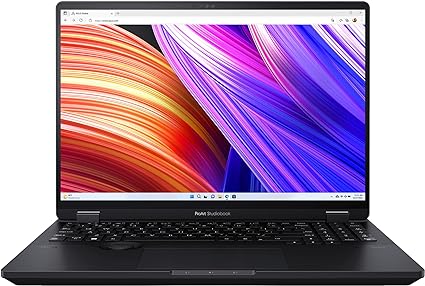
| Model Name | ProArt StudioBook 16 |
| Screen Size | 16 Inches |
| Color | Mineral |
| Hard Disk Size | 1 TB |
| CPU Model | Core i9 |
| Ram Memory Installed Size | 32 GB |
| Operating System | Windows 11 Home |
| Graphics Card Description | Dedicated |
| Graphics Coprocessor | NVIDIA GeForce RTX 4070 |
The ASUS ProArt StudioBook 16 OLED Laptop with its impressive features makes it an excellent choice for professionals working with Civil 3D or other demanding design and engineering software.
Properties of ProArt StudioBook
- High-Resolution OLED Display: The 16” OLED 3.2K touch display with a 16:10 aspect ratio provides ample screen real estate, which is beneficial for viewing detailed design schematics and working on complex projects in Civil 3D.
- Color Accuracy and Gamut: The laptop’s 100% DCI-P3 color gamut and Pantone validated color accuracy ensure that professionals can work with precise color representation, crucial for design tasks where color accuracy is paramount.
- Responsive and Fluid Experience: The 120Hz refresh rate with a 0.2ms response time enhances the user experience by providing smooth navigation and minimizing motion blur, which is beneficial when working on intricate designs and animations in Civil 3D.
- Powerful Processor and GPU: The Intel Core i9-13980HX Processor with 24 cores and 32 threads, coupled with the NVIDIA GeForce RTX 4070 Laptop GPU with 8GB GDDR6 VRAM, delivers exceptional computational power and graphics performance. This allows for seamless rendering, simulations, and multitasking within Civil 3D.
- Ample Storage and Memory: The 1TB M.2 NVMe PCIe 4.0 Performance SSD and 32GB DDR5 SO-DIMM Memory provide ample storage space for large design files and smooth multitasking capabilities, ensuring that users can work efficiently without experiencing performance bottlenecks.
- Military-Grade Durability: The laptop’s US MIL-STD 810H military-grade standard ensures durability and reliability, making it suitable for professionals who require a rugged and robust device for on-site work or frequent travel.
Overall, the ASUS ProArt StudioBook 16 OLED Laptop offers a compelling combination of high-performance hardware, exceptional display quality, and durability, making it an ideal choice for professionals working with Civil 3D and other demanding design software.
4. Microsoft Surface Laptop Studio

| Model Name | Microsoft Surface Laptop Studio |
| Screen Size | 14.4 Inches |
| Color | Platinum |
| Hard Disk Size | 1 TB |
| CPU Model | Intel Core i7-11700 |
| Ram Memory Installed Size | 32 GB |
| Operating System | Windows 11 Home |
| Graphics Card Description | Dedicated |
| Graphics Coprocessor | NVIDIA GeForce RTX 3050 Ti |
The Microsoft Surface Laptop Studio emerges as a strong contender for the title of “Best laptop for Civil 3D” due to its powerful hardware specifications and innovative design features tailored for demanding design and rendering tasks.
Properties of Microsoft Surface
- High Performance: Equipped with quad-core 11th Gen Intel Core H Series processors, this laptop ensures smooth handling of complex workloads inherent in Civil 3D software. The combination of powerful CPU and dedicated NVIDIA GeForce RTX 3050 Ti GPU enables seamless rendering and animation, essential for Civil 3D projects.
- Touchscreen Interface: The sleek 14.4″ PixelSense Flow touchscreen offers intuitive interaction, allowing users to manipulate designs directly with their fingertips. This tactile experience enhances productivity and precision, especially when working with intricate details in Civil 3D models.
- Surface Slim Pen 2 Integration: The inclusion of the Surface Slim Pen 2 provides a natural and responsive digital pen experience, mimicking the feel of pen on paper. This feature is invaluable for sketching, annotating, and detailing within Civil 3D, facilitating efficient design iterations and revisions.
- PixelSense Flow Display: The laptop’s PixelSense Flow display delivers uniform, true-to-life colors and high contrast, ensuring accurate representation of Civil 3D designs. Additionally, the 120Hz refresh rate enhances the viewing experience, reducing eye strain during prolonged use.
- Portability and Flexibility: With its convertible design, the Surface Laptop Studio seamlessly transitions between laptop, entertainment mode, and creative canvas, catering to various working environments. This versatility is particularly advantageous for Civil 3D professionals who may need to collaborate, present, or work on-site.
- Microsoft 365 Integration: The inclusion of Microsoft 365 ensures compatibility with essential productivity tools like Word, Excel, and PowerPoint, which are commonly utilized alongside Civil 3D for documentation, analysis, and presentation purposes.
Overall, the Microsoft Surface Laptop Studio combines robust performance, innovative design, and seamless integration with essential software, making it an excellent choice for professionals seeking the best laptop for Civil 3D work.
5. MSI Stealth GS77 Gaming Laptop

| Model Name | Stealth GS77 12UE-046 |
| Screen Size | 17.3 Inches |
| Color | Core Black |
| Hard Disk Size | 1 TB |
| CPU Model | Core i7 |
| Ram Memory Installed Size | 16 GB |
| Operating System | Windows 11 Home |
| Special Feature | Backlit Keyboard |
| Graphics Card Description | NVIDIA GeForce RTX 3060 Dedicated |
The MSI Stealth GS77 seems like an excellent choice for Civil 3D, a demanding software suite used for civil engineering and design. Here’s why:
Properties of Stealth GS77
- Powerful Processor: The 12th Gen Intel Core i7 processor ensures maximum efficiency in handling complex calculations and rendering tasks within Civil 3D. It provides the necessary horsepower to smoothly run the software without any lag or slowdowns, even when dealing with large datasets.
- Windows 11 Home (or Pro): Windows 11 Home, with its latest generation features, offers a stable and optimized platform for running Civil 3D. It provides a user-friendly interface and seamless integration with the software, enhancing productivity and workflow.
- Ray-Tracing Graphics: The NVIDIA GeForce RTX 3060 Laptop GPU with ray-tracing capabilities ensures smooth rendering of detailed models and realistic visuals within Civil 3D. This feature is particularly beneficial for visualizing designs, analyzing terrain, and creating realistic simulations.
- High Refresh Rate Display: The 17.3” FHD display with a blazing-fast 360 Hz refresh rate provides a smooth and immersive viewing experience. This high refresh rate is beneficial for navigating through complex models and drawings in Civil 3D with precision and responsiveness.
- High-Speed Data Transfer: Thunderbolt 4 connectivity and DDR5-4800 memory facilitate fast data transfer and system responsiveness, allowing for quick file access and smoother performance within Civil 3D.
Overall, the MSI Stealth GS77 combines powerful hardware specifications with cutting-edge features, making it an ideal choice for professionals working with Civil 3D who require performance, reliability, and efficiency in their daily workflow.
Conclusion – Best laptops for Civil 3D
Finding the best laptop for Civil 3D ultimately depends on your individual needs and budget. Consider your typical project size, desired portability, and software compatibility before making your decision. Prioritize the components that matter most to your workflow, and don’t be afraid to research specific models and user reviews to find the perfect fit. Remember, a powerful machine is great, but a comfortable and efficient work experience is crucial for long-term success in Civil 3D. Happy engineering!
FAQs – Best laptops for Civil 3D
For civil engineers and designers, wielding the power of Civil 3D software is crucial. But choosing the right laptop to handle its demanding tasks can feel like navigating a complex maze. Fear not! This FAQ section is your guide, providing answers to your burning questions about finding the perfect Civil 3D companion. Dive in and discover the essential specs, performance considerations, and portability trade-offs to ensure your laptop empowers your creativity and productivity, not hinders it. Let’s unlock the secrets to choosing the best machine for your Civil 3D journey!
In this section, we will look for answers to the following frequently asked questions about laptops for Civil 3D.
- What is the best laptop for AutoCAD Civil 3D?
- What is the best desktop computer for Civil 3D?
- How much RAM do I need for Civil 3D?
- What is the best processor for AutoCAD Civil 3D?
1. What is the best laptop for AutoCAD Civil 3D?
All the laptops listed in this article are great recommendations for AutoCAD Civil 3D. In addition The best laptop for AutoCAD Civil 3D depends on your specific needs and budget. Here are a few factors to consider:
- Processor: A powerful processor is essential for running AutoCAD Civil 3D smoothly. Look for a laptop with at least an Intel Core i7 or AMD Ryzen 7 processor.
- Graphics card: A dedicated graphics card will help improve performance, especially when working with complex 3D models. NVIDIA GeForce RTX or AMD Radeon RX graphics cards are a good option.
- RAM: 16GB of RAM is a good starting point, but 32GB is even better if you plan on working with large datasets.
- Storage: A solid-state drive (SSD) will provide faster loading times and overall better performance than a traditional hard drive. Aim for at least 512GB of storage, but 1TB is ideal.
- Display: A larger display with a high resolution will make it easier to see your work, but it will also be more expensive and drain the battery faster. A 15-inch or 17-inch display with a resolution of 1920×1080 or higher is a good option.
- Battery life: If you plan on using your laptop on the go, you’ll need one with good battery life. Look for a laptop that can last at least 8 hours on a single charge.
2. What is the best desktop computer for Civil 3D?
- BOXX APEXX S3: This workstation features a powerful Intel Core i9 processor, NVIDIA RTX graphics, and plenty of RAM and storage. It’s a great choice for demanding users.
- Xi® MTower™ 64TR Workstation: This workstation boasts an AMD Ryzen Threadripper processor, NVIDIA RTX 4070Ti graphics, and up to 128GB of RAM. It’s a powerhouse for the most intense tasks.
- HP Z4 G4 Workstation: This workstation offers a good balance of performance and affordability, with Intel Xeon or AMD Ryzen processors, NVIDIA RTX graphics, and various RAM and storage options.
- Build your own PC: If you’re comfortable with tech, building your own PC can be a cost-effective way to get exactly what you need. Just make sure you choose compatible components and follow best practices for building a stable and reliable system.
3. How much RAM do I need for Civil 3D?
The amount of RAM you need for Civil 3D depends on several factors, including:
Version: Different versions of Civil 3D have different minimum and recommended RAM requirements.
Project complexity: Working with larger, more intricate projects will require more RAM than working with smaller, simpler ones.
Other software usage: If you plan to run other demanding applications alongside Civil 3D, you’ll need to account for their RAM usage too.
Here’s a breakdown of the official minimum and recommended RAM requirements for various Civil 3D versions:
| Version | Minimum RAM | Recommended RAM |
|---|---|---|
| 2024 | 16 GB | 32 GB |
| 2023 | 16 GB | 32 GB |
| 2022 | 16 GB | 32 GB |
Based on this, here are some general recommendations:
- For basic use: 16 GB of RAM is the minimum, but running several programs concurrently might cause lags.
- For moderate use: 32 GB of RAM is a good starting point for smooth performance on moderately complex projects.
- For demanding use: If you work with large, detailed models or use other resource-intensive programs alongside Civil 3D, consider 64 GB or even more.
Additionally:
- While more RAM can always benefit performance, exceeding the recommended amount might not offer significant gains unless your projects are exceptionally demanding.
- Consider the type of RAM you use. DDR4 RAM is generally preferred for Civil 3D.
- Ensure your operating system supports the amount of RAM you plan to install.
4. What is the best processor for AutoCAD Civil 3D?
Determining the “best” processor for AutoCAD Civil 3D depends on your specific needs and budget. However, some processors consistently rank highly for Civil 3D performance:
High-End:
- Intel Xeon W-3375: This professional-grade CPU boasts 34 cores and 68 threads, making it ideal for complex projects and simulations. It also supports Error-Correcting Code (ECC) memory, which enhances data integrity for critical tasks.
- AMD Ryzen Threadripper PRO 5995WX: This powerhouse processor offers 64 cores and 128 threads, delivering exceptional performance for demanding workloads. It’s well-suited for large datasets, complex simulations, and rendering.
Mid-Range:
- Intel Core i9-13900K: This 24-core processor provides excellent value for its price, balancing performance and affordability. It’s a solid choice for most Civil 3D users working on moderate-sized projects.
- AMD Ryzen 9 7950X: This 16-core processor offers competitive performance at a slightly lower price point than the i9-13900K. It’s a good option for users who prioritize core count and multitasking ability.
Entry-Level:
- Intel Core i7-13700K: This 8-core processor is suitable for basic Civil 3D tasks and smaller projects. It provides good value and decent performance for everyday use.
- AMD Ryzen 7 7800X: This 8-core processor offers a compelling alternative to the i7-13700K, particularly for users who value AMD’s integrated graphics capabilities.
Additional Factors to Consider:
- Clock Speed: Higher clock speeds generally translate to faster performance, but they also consume more power and generate more heat.
- Core Count: More cores enable better handling of multithreaded workloads, but not all Civil 3D features benefit equally from additional cores.
- Single-Core Performance: While core count is important, Civil 3D also relies on single-core performance for certain tasks. Look for processors with high single-core speeds.
- Cache Size: Larger cache sizes can improve performance by storing frequently accessed data closer to the processor.
- Memory Compatibility: Ensure your chosen processor supports the type and speed of memory you plan to use.
- Software Compatibility: Verify that your chosen processor is compatible with your Civil 3D version and operating system.
Ultimately, the best processor for you depends on your individual needs and budget. Consider your typical workflow, project complexity, and budget constraints when making your decision.

