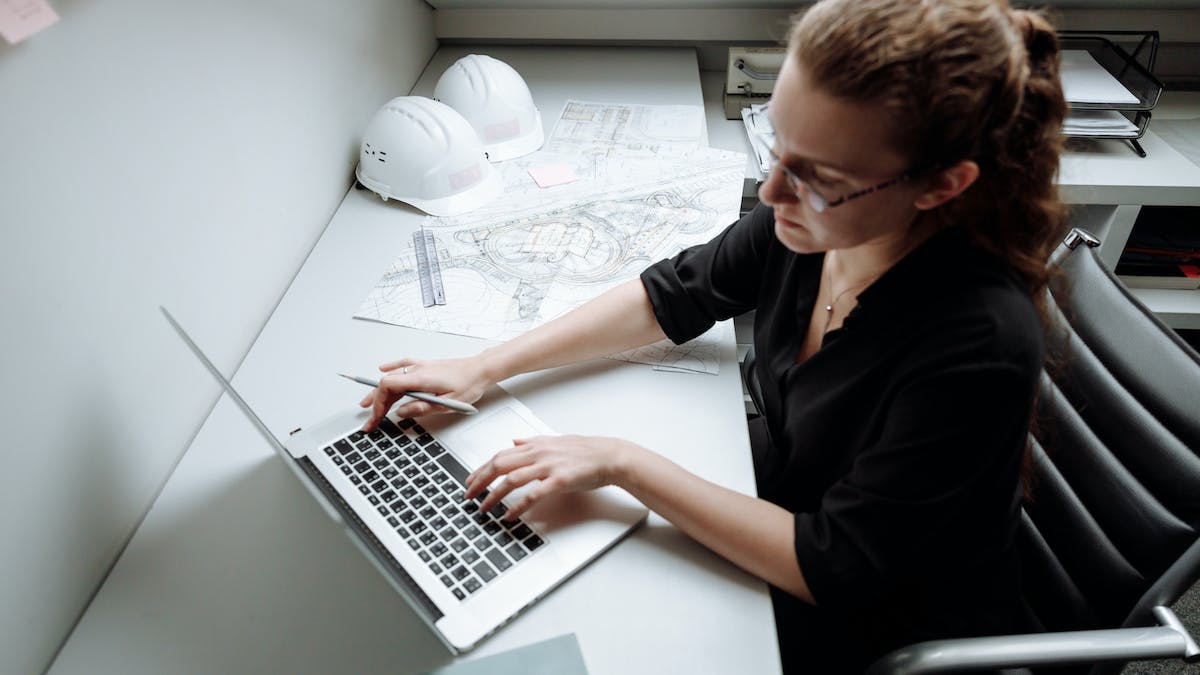Best laptops for ArchiCAD | Architects and designers, unleash your creativity on the go! Whether you’re sketching in a bustling coffee shop or finalizing plans at a client’s site, the right laptop can be your trusty digital studio. But with so many options on the market, choosing the best laptop for ArchiCAD can feel overwhelming. Fear not, fellow design masters! This guide will navigate you through the key features and considerations to find the perfect mobile workstation that fuels your architectural prowess.
From powerful processors and graphics cards to stunning displays and long battery life, we’ll delve into the must-haves for smooth ArchiCAD performance. We’ll also explore popular options across different budgets and portability needs, so you can find the ideal balance between power and practicality. So grab your metaphorical blueprint and let’s embark on this journey to find the best laptop for your architectural adventures!
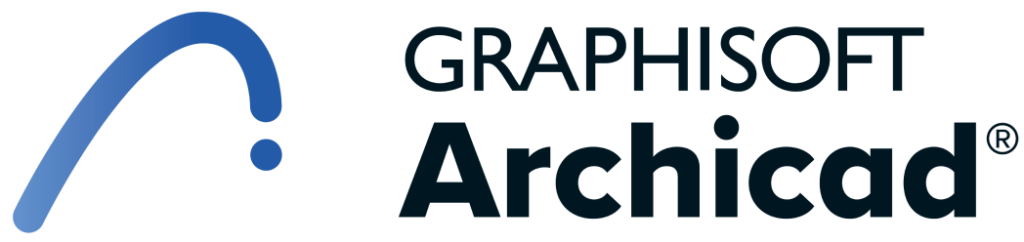
ArchiCAD laptop requirements
- Processor: 64-bit Intel Core i7 or AMD Ryzen 7 with at least 6 cores.
- RAM: 16GB of RAM, 32GB or more for complex projects.
- Hard disk: SSD is highly recommended, with 10GB or more free space per active project.
- Graphics card: 4GB VRAM DirectX 11 compatible graphics card (NVIDIA or AMD).
- Display: 1920 x 1080 or higher resolution.
Best laptops for ArchiCAD
- Apple MacBook Pro Laptop M3 Pro chip ($2,399)
- ASUS Creator Laptop Q530 ($1,309)
- HP Envy Business Laptop ($2,119)
- MSI Newest GF63 Thin Gaming Laptop ($645)
- Dell XPS 15 9530 2023 Business Laptop ($1,809)
- Acer Swift X Intel Evo Thin & Light Creator Laptop ($929)
1. Apple MacBook Pro Laptop M3 Pro chip

| Model Name | MacBook Pro |
| Screen Size | 16.2 Inches |
| Hard Disk Size | 512 GB |
| Ram Memory Installed Size | 18 GB |
| Operating System | Mac OS |
| Graphics Card Description | Integrated |
| Graphics Coprocessor | Apple Integrated Graphics |
The Apple MacBook Pro, powered by either the M3 Pro or M3 Max chip, emerges as an excellent choice for professionals working with ArchiCAD. Here’s why:
Properties of MacBook Pro
- Powerful Performance: The M3 Pro and M3 Max chips offer an impressive combination of a high-core CPU and GPU, making them ideal for handling demanding tasks in ArchiCAD. Whether it’s rendering intricate 3D content or working on large architectural projects, the MacBook Pro ensures smooth performance.
- Exceptional Display: The 16.2-inch Liquid Retina XDR display with Extreme Dynamic Range provides stunning visuals, essential for architects and designers who rely on precise and detailed imagery. The brightness levels cater to both HDR and SDR content, enhancing the overall viewing experience.
- Extended Battery Life: With up to 22 hours of battery life, the MacBook Pro enables architects to work on their projects for an extended period without worrying about running out of power. This is crucial, especially during on-site visits or when working in environments without easy access to charging.
- Compatibility with Professional Software: The MacBook Pro is fully compatible with professional applications like ArchiCAD, thanks to the efficient performance of Apple silicon. This ensures that architects can seamlessly run resource-intensive software, enhancing productivity and workflow.
- Versatile Connectivity: The inclusion of Thunderbolt 4 ports, an HDMI port, an SDXC card slot, and a headphone jack provides architects with a range of options for connecting various peripherals and external devices. This is valuable when dealing with diverse project requirements.
- Magic Keyboard and Touch ID: The backlit Magic Keyboard, with a full-height function key row and Touch ID, not only provides a comfortable typing experience but also ensures a fast and secure way to access the laptop and critical applications, adding an extra layer of convenience for professionals.
- Advanced Camera and Audio: The MacBook Pro’s 1080p FaceTime HD camera and high-quality audio components contribute to effective communication during virtual meetings or presentations, an essential aspect for architects collaborating with clients and teams.
- Seamless Integration with Apple Ecosystem: The MacBook Pro seamlessly integrates with other Apple devices, allowing architects to enhance their workflow by easily sharing data between devices. This synergy promotes efficiency and streamlines tasks.
- Durable Build and Security Features: The all-aluminum unibody enclosure ensures durability, making the MacBook Pro a reliable choice for professionals who need a laptop that can withstand the demands of regular use. Additionally, the advanced security features, including encryption and virus protection, enhance data safety.
In conclusion, the MacBook Pro with M3 Pro or M3 Max is a compelling choice for architects using ArchiCAD, offering a blend of powerful hardware, a top-notch display, extended battery life, and a range of features that cater specifically to the demanding requirements of architectural design and visualization.
2. ASUS Creator Q530 (Best laptop for Archicad 26)

| Model Name | Creator Laptop Q |
| Screen Size | 15.6 Inches |
| Color | Black |
| Hard Disk Size | 1 TB |
| CPU Model | Core i7 Family |
| Ram Memory Installed Size | 32 GB |
| Operating System | Windows 11 Pro |
| Graphics Card Description | NVIDIA GeForce RTX 3050 Dedicated |
The ASUS Creator Laptop with the specified features is a strong contender for the title of “Best laptop for ArchiCAD” due to several key attributes:
Properties of Creator Q530
- Powerful Processor: The 13th Generation Intel Core i7-13620H 10-Core processor, with a base clock of 2.9GHz (up to 5.0 GHz with Turbo Boost), provides substantial processing power. This is crucial for running demanding applications like ArchiCAD, which require significant computational resources for smooth operation.
- Ample RAM: The upgraded 32GB DDR5 SDRAM at 4800 MHz ensures efficient multitasking and handling large architectural projects in ArchiCAD, contributing to a smoother workflow and reduced lag.
- Fast Storage: The 1TB NVMe M.2 Solid State Drive offers high-speed data access, significantly improving the loading times of ArchiCAD projects and enhancing overall system responsiveness.
- High-Resolution OLED Display: The 15.6″ FHD OLED display with 600 nits brightness and 100% DCI-P3 color gamut provides a visually stunning and accurate representation of architectural designs. The NanoEdge design and 84% screen-to-body ratio offer an immersive viewing experience, aiding in detailed work in ArchiCAD.
- Dedicated Graphics: The NVIDIA GeForce RTX 3050 with 6GB GDDR6 ensures smooth rendering and manipulation of 3D models in ArchiCAD, contributing to a more efficient design process.
- Connectivity Options: The laptop features a range of connectivity options, including Thunderbolt 4, USB Type-C, USB 3.2 Gen 2, HDMI v2.1, and Wi-Fi 6E, ensuring fast data transfer and stable network connections, which are essential for collaborative architectural work.
- Portability and Build Quality: With a sleek design, 180-degree hinge, and a weight of 3.97 lbs, the laptop is portable enough for on-the-go architectural work. The full-size backlit keyboard, fingerprint reader with a numpad, and a 90Whr battery contribute to a comfortable and efficient user experience.
- Additional Features: The inclusion of a 3DNR FHD webcam, privacy shutter, and integrated digital microphone enhance the laptop’s suitability for virtual collaboration and communication, which is increasingly important in the field of architecture.
In conclusion, the ASUS Creator Laptop offers a well-balanced combination of powerful hardware, high-quality display, connectivity options, and additional features, making it a commendable choice for professionals working with ArchiCAD.
3. HP Envy (Best hp laptop for ArchiCAD)

| Model Name | Envy 16 |
| Screen Size | 16 Inches |
| Color | Natural Silver |
| Hard Disk Size | 2 TB |
| CPU Model | Intel Core i9 |
| Ram Memory Installed Size | 64 GB |
| Operating System | Windows 11 Pro |
| Graphics Card Description | NVIDIA GeForce RTX 4060 Dedicated |
The HP Envy with the specified features is a strong contender for the title of “Best laptop for ArchiCAD” for several reasons:
Properties of HP Envy
- Powerful Processor: The 13th Generation Intel Core i9-13900H 14-Core processor with a base clock of 3.0GHz (up to 5.4GHz with Intel Turbo Boost Technology) provides substantial computing power. This is crucial for handling complex architectural designs and rendering tasks in ArchiCAD.
- Ample Memory: With 64GB DDR5 SDRAM at 4800 MHz, the laptop offers a substantial amount of high-speed RAM. This is beneficial for handling large datasets and multitasking efficiently in ArchiCAD.
- High-Speed Storage: The 2TB NVMe M.2 Solid State Drive ensures fast data access and quick loading times for ArchiCAD projects, contributing to a smooth workflow.
- Impressive Display: The 16″ WQXGA IPS touchscreen with a resolution of 2560 x 1600, 120Hz refresh rate, and 100% sRGB coverage provides a vibrant and detailed viewing experience. The multitouch capability can enhance user interaction with architectural models.
- Dedicated Graphics: The NVIDIA GeForce RTX 4060 with 8GB GDDR6 VRAM is a powerful GPU, capable of handling complex 3D modeling and rendering tasks in ArchiCAD.
- Connectivity Options: The laptop offers a range of connectivity options, including Thunderbolt 4/USB4, USB 3.2 Type-A, HDMI v2.1, and more. This facilitates the connection of external displays and other peripherals, enhancing productivity.
- Long Battery Life: The 83Whr 6-cell lithium-ion battery, combined with power-efficient components, can provide up to 8 hours of non-gaming battery life. This is useful for on-the-go productivity, especially during client meetings or site visits.
- Premium Build and Design: The slim and lightweight design, along with a backlit keyboard, makes it a portable and stylish choice for architects who are often on the move. The Natural Silver/silver color adds a touch of sophistication.
- Enhanced Security Features: The HP True Vision 5MP IR camera with camera shutter and other security features can be crucial for professionals handling sensitive architectural projects.
- Included Accessories: The inclusion of a 200W AC Adapter and a free 32GB USB Drive is a practical addition, ensuring that the laptop is adequately powered and providing extra storage convenience.
In summary, the HP Envy with its high-end specifications, excellent display, powerful graphics, and thoughtful design elements makes it a commendable choice for architects using ArchiCAD, where demanding computational tasks and detailed visualizations are common requirements.
4. MSI GF63 (Best laptop for archicad under $1000)

| Model Name | MSI GF63 |
| Screen Size | 15.6 Inches |
| Color | Aluminum Black |
| Hard Disk Size | 512 GB |
| CPU Model | Core i5 Family |
| Ram Memory Installed Size | 16 GB |
| Operating System | Windows 11 |
| Special Feature | Backlit Keyboard |
| Graphics Card Description | NVIDIA GeForce RTX 3050 Dedicated |
The MSI GF63 with its specifications offers a compelling option for professionals using ArchiCAD, a software known for its demanding computational requirements in architectural design and modeling. Here’s why it’s a good choice:
Properties of MSI GF63
- High-Performance Processor: The 11th Gen Intel Core i5-11400H processor is optimized for gaming, creating, and productivity tasks. ArchiCAD benefits from a powerful CPU for smooth rendering and handling of complex architectural projects.
- Ample System Memory: With 16GB of DDR4 RAM, the laptop can handle intense multitasking and large architectural projects in ArchiCAD. This ensures smooth performance even when working with multiple design elements and large files simultaneously.
- Dedicated Graphics: The NVIDIA GeForce RTX 3050 graphics card with 4GB GDDR6 dedicated video memory provides the necessary graphical power for rendering 3D models, visualizations, and walkthroughs in ArchiCAD. It accelerates rendering tasks and enhances the overall graphical performance.
- High-Resolution Display: The 15.6″ Full HD display with a resolution of 1920 x 1080 and a refresh rate of 144Hz offers crisp visuals and smooth motion, which is beneficial for architects working on detailed designs and viewing complex architectural drawings.
- Fast Storage: The 512GB PCIe NVMe SSD ensures fast boot times, quick loading of software, and swift access to project files in ArchiCAD. This enables architects to work efficiently without experiencing delays due to storage bottlenecks.
Overall, the MSI GF63 combines powerful hardware specifications tailored to meet the demanding requirements of ArchiCAD, making it a strong contender for professionals in the architecture and design industry.
5. Dell XPS 15 9530 (Best Dell laptop for ArchiCAD)

| Model Name | XPS 15 |
| Screen Size | 15.6 Inches |
| Color | Platinum Silver |
| Hard Disk Size | 1 TB |
| CPU Model | Core i7 Family |
| Ram Memory Installed Size | 32 GB |
| Operating System | Windows 11 Pro |
| Graphics Card Description | Intel Arc A370M Dedicated |
The Dell XPS 15 9530 with the specified features is an excellent choice for running ArchiCAD, a demanding architectural design software. Here’s why it stands out as one of the best laptops for ArchiCAD:
Properties of XPS 15 9530
- Powerful Processor: The 13th Generation Intel Core i7-13700H with 14 cores and 20 threads provides substantial processing power. ArchiCAD benefits greatly from a powerful CPU for smooth rendering, complex calculations, and multitasking, enhancing overall performance.
- High RAM Capacity: With 32GB of DDR5 SDRAM clocked at 4800 MHz, this laptop can handle large architectural projects and resource-intensive tasks in ArchiCAD with ease. The high-speed RAM ensures smooth operation and efficient handling of multiple design elements simultaneously.
- Fast Storage: The 1TB NVMe M.2 Solid State Drive offers ample storage space for project files, software, and other data while providing fast read/write speeds. This ensures quick loading times for large project files and smooth performance when accessing data in ArchiCAD.
- Graphics Performance: The Intel Arc A370M 4GB GDDR6 dedicated graphics card provides sufficient power for rendering complex 3D models and visualizations in ArchiCAD. It contributes to a smooth and responsive design experience, enhancing productivity for architects and designers.
- High-Resolution Display: The 15.6″ WUXGA IPS display with 500 nits brightness and 100% sRGB coverage offers excellent color accuracy and sharpness, making it ideal for reviewing and editing architectural designs. The 16:10 aspect ratio provides additional screen real estate for improved workflow efficiency.
- Connectivity Options: The inclusion of Thunderbolt 4 and USB Type-C ports ensures versatile connectivity, allowing architects to connect to external displays, storage devices, and peripherals with ease. This flexibility is crucial for professionals working in collaborative environments or requiring multiple accessories.
- Portability and Battery Life: Despite its powerful specifications, the Dell XPS 15 9530 remains relatively lightweight and portable, making it suitable for architects who need to work on the go or in different locations. The long-lasting battery life of up to 8 hours ensures uninterrupted productivity during meetings or site visits.
- Additional Features: Features like a backlit keyboard, fingerprint reader, and high-quality speakers enhance usability and convenience for architects using ArchiCAD extensively. The inclusion of Windows 11 Pro also ensures compatibility with the latest software updates and security features.
Overall, the Dell XPS 15 9530 offers a well-balanced combination of performance, portability, and features that cater to the specific requirements of architects using ArchiCAD, making it one of the best laptops for this professional application.
6. Acer Swift X (Best computer for Archicad)
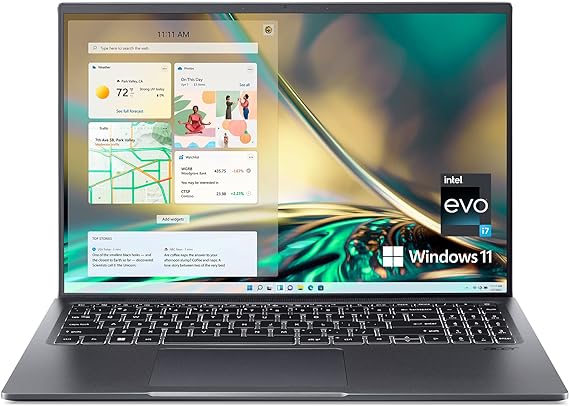
| Model Name | SFX16-52G-73U6 |
| Screen Size | 16 |
| Color | Gray |
| Hard Disk Size | 512 GB |
| CPU Model | Core i7 |
| Ram Memory Installed Size | 16 GB |
| Operating System | Windows 11 Home |
| Special Feature | Killer Wireless Wi-Fi 6E AX1675, Fingerprint Reader |
| Graphics Card Description | Intel Arc A370M Dedicated |
The Acer Swift X Intel Evo Thin & Light Creator Laptop presents a compelling choice for users of ArchiCAD, a leading software for architectural design and BIM (Building Information Modeling). Here are several reasons why the features of this laptop make it well-suited for running ArchiCAD efficiently and effectively:
Properties of Acer Swift X
- High-Performance Processor: The Intel Core i7-1260P processor, with up to 4.7GHz, 12 cores, and 16 threads, offers substantial computational power and multitasking capability. This is crucial for handling the demanding calculations and simulations in ArchiCAD, ensuring smooth performance even with complex models.
- Dedicated Graphics Card: The Intel Arc A370M with 4GB GDDR6 provides robust graphics processing, which is essential for rendering high-quality 3D models and visualizations in ArchiCAD. The dedicated GPU helps offload intensive graphical tasks from the CPU, improving overall efficiency and performance.
- Ample Memory and Storage: With 16GB of onboard LPDDR5 memory, the laptop can efficiently manage multiple applications and large project files simultaneously. The 512GB PCIe Gen 4 SSD ensures fast data access and quick load times for ArchiCAD projects, boosting productivity.
- High-Resolution Display: The 16.0″ WUXGA (1920 x 1200) IPS LED-backlit display with 100% sRGB coverage and 400 nits brightness provides sharp, vibrant visuals. The 16:10 aspect ratio offers more vertical screen real estate, which is beneficial for viewing detailed architectural drawings and BIM models without excessive scrolling.
- Advanced Connectivity: The inclusion of USB Type-C ports supporting USB4, Thunderbolt 4, and USB charging, along with HDMI 2.1, ensures compatibility with a range of peripherals and external displays. This is particularly useful for connecting to larger monitors or external storage devices often needed in architectural workflows.
- Enhanced Communication Features: The FHD MIPI Webcam with 1080p video at 60fps, along with dual microphones and AI noise reduction, is ideal for virtual meetings and client presentations. Clear communication is essential in collaborative design environments.
- Portability and Battery Life: As a thin and light laptop with up to 8.5 hours of battery life, it supports mobility for architects who need to work on-site or travel frequently. Fast charging technology also minimizes downtime, ensuring that the laptop remains a reliable tool throughout the workday.
- User Experience Enhancements: Features such as the OceanGlass touchpad, back-lit keyboard, and fingerprint reader enhance the user experience by providing comfort and security. These small but significant details contribute to a smoother, more efficient workflow, which is critical during long design sessions.
Overall, the Acer Swift X Intel Evo Thin & Light Creator Laptop combines powerful hardware, a high-quality display, advanced connectivity, and portability, making it an excellent choice for professionals using ArchiCAD. Its comprehensive set of features ensures that architects and designers can handle their projects with precision and efficiency.
Conclusion – Best laptops for ArchiCAD
Choosing the best laptop for ArchiCAD ultimately depends on your budget, workflow, and portability needs. While powerful specs ensure smooth performance, remember the software can run well on a range of configurations. Prioritize a strong CPU, sufficient RAM, and a dedicated GPU – consider a mobile workstation for complex projects. Don’t neglect screen size and quality for long hours; consider an external monitor for additional workspace. Whichever laptop you choose, invest in backups and keep drivers updated for a smooth ArchiCAD experience. Remember, it’s the architect, not the machine, that creates the masterpiece – so get out there and design!
FAQs – Best laptops for ArchiCAD
Unleashing the power of ArchiCAD on the go: Navigating the landscape of portable workstations can be tricky for architects and designers. This FAQ guide cuts through the confusion, equipping you with the knowledge to choose the best laptop for your ArchiCAD needs. Whether you’re a seasoned professional tackling complex models or a student embarking on your design journey, discover the right combination of processing muscle, graphics finesse, and ergonomic comfort to fuel your creativity and productivity, anywhere, anytime. So, let’s dive into the nitty-gritty of finding the perfect mobile companion for your ArchiCAD mastery!
In this section, we will look for answers to the following frequently asked questions about laptops for Archicad.
- What are the recommended specs for Archicad?
- How much RAM do I need for ArchiCAD?
- What is the disadvantage of ArchiCAD?
- Why do most people prefer ArchiCAD than AutoCAD?
- Is CPU or GPU more important for Archicad?
1. What are the recommended specs for Archicad?
The recommended specs for Archicad depend on a few factors, like the complexity of your projects and your desired rendering engine. Here’s a breakdown:
General Hardware:
- Processor: 64-bit processor with at least 4 cores (preferably 6 or more for complex projects).
- RAM: 16GB is recommended, 32GB or more for complex projects.
- Hard Drive: SSD (or Fusion) drive is highly recommended, with at least 5GB for installation and 10GB+ per active project.
- Graphics Card: DirectX 11 compatible with 4GB+ VRAM for 4K displays or 2GB+ for lower resolutions.
- Display: Resolution of 1920×1080 or higher.
Additional notes:
- Redshift Rendering: To use the Redshift rendering engine, you’ll need an NVIDIA graphics card with CUDA 7.0+ or an AMD Navi/Vega card. 8GB or more VRAM is recommended for optimal performance.
- Internet Connection: For BIM collaboration or cloud services, a symmetrical internet connection with 8 Mbps download/upload is recommended as a minimum, 15 Mbps is ideal, and 50 Mbps for intensive usage.
2. How much RAM do I need for ArchiCAD?
The amount of RAM you need for ArchiCAD depends on several factors, including:
Project complexity:
- Entry-level projects (residential homes): 8GB RAM is the minimum, but 16GB is recommended for smoother performance.
- Mid-range projects (apartment and office buildings): 16GB RAM is the minimum, but 32GB or more is recommended for complex models and heavy workflows.
- Large-scale projects with high detail: 32GB or more is highly recommended, possibly even 64GB for optimal performance.
Additional features:
- Redshift rendering engine: Requires at least 8GB of VRAM on your graphics card for optimal performance.
General system configuration:
- CPU: A powerful CPU like an Intel Core i7 or AMD Ryzen 7 will greatly benefit Archicad alongside sufficient RAM.
- SSD: An SSD significantly improves loading times and overall responsiveness compared to traditional HDDs.
Based on this information, here’s a breakdown of RAM recommendations:
- Minimum: 8GB RAM (for basic residential projects)
- Recommended: 16GB RAM (for most projects)
- Optimal: 32GB+ RAM (for complex projects, large models, and Redshift rendering)
Additional tips:
- Consider your future needs and budget when choosing RAM. If you anticipate working on bigger projects in the future, it’s better to invest in more RAM upfront.
- Ensure your motherboard and operating system can support the amount of RAM you choose.
- Check the official Archicad system requirements for detailed recommendations based on specific versions and project types.
3. What is the disadvantage of ArchiCAD?
ArchiCAD, like any software, has its own set of advantages and disadvantages. While it’s a powerful and popular BIM software for architects, here are some of its drawbacks to consider:
Limited Interoperability: ArchiCAD excels within its own ecosystem, but it can be challenging to seamlessly integrate its models with other software programs, particularly those not from Graphisoft. This can hinder collaboration and workflow when working with external teams or consultants who use different software.
Fewer Advanced Features: Compared to some competitors like Revit, ArchiCAD might lack certain advanced functionalities, such as automatic keynote extraction or a robust phasing/options manager. This can be limiting for complex projects or those requiring specific features not readily available in ArchiCAD.
Customization Challenges: While ArchiCAD boasts a user-friendly interface, customizing it can be less flexible than other BIM software. This can be frustrating for users who prefer to tailor their software to their specific workflows and preferences.
Complex Setup and Specific Tools: Certain features in ArchiCAD, like the Revision/Change Manager, new Stair and Railing tools, can be complex to set up and customize. This can lead to a steeper learning curve and require additional effort to get the most out of these features.
Cost: Although historically less expensive than Revit, ArchiCAD’s recent shift to a subscription model might make it less budget-friendly for some users, especially small firms or individual practitioners.
2D Drawing Limitations: Some users find ArchiCAD’s 2D drawing capabilities less intuitive or powerful compared to other software like AutoCAD. This can be a drawback for those who heavily rely on 2D documentation or drawings.
It’s important to remember that these are just some of the potential downsides of ArchiCAD, and their significance may vary depending on your specific needs and preferences. Ultimately, the best way to determine if ArchiCAD is right for you is to try it out and see how it fits your workflow.
Here are some additional things to keep in mind:
- ArchiCAD is constantly being updated, so some of these limitations may be addressed in future versions.
- There are a number of third-party plugins and add-ons available for ArchiCAD that can extend its functionality.
- A strong community of ArchiCAD users exists online and in person, which can be a valuable resource for support and advice.
4. Why do most people prefer ArchiCAD than AutoCAD?
That’s not entirely accurate! AutoCAD and ArchiCAD cater to different needs and preferences, so it’s not a matter of one being definitively preferred over the other.
Here’s a breakdown of their strengths to help you understand why someone might choose one over the other:
AutoCAD:
- Industry Standard: AutoCAD has been around for decades and is the dominant drafting software in many fields, including architecture, engineering, and construction. This means there’s a vast pool of trained professionals and readily available resources for learning and troubleshooting.
- 2D Drafting Powerhouse: AutoCAD excels at precise 2D drafting and technical drawing. Its interface is intuitive for traditional drafting workflows, making it efficient for creating detailed plans, sections, and elevations.
- Customization: AutoCAD offers extensive customization options, allowing users to tailor the interface and toolsets to their specific needs and preferences.
ArchiCAD:
- BIM-Oriented: ArchiCAD is a Building Information Modeling (BIM) software, meaning it creates a 3D model that stores all the project’s data, including geometry, materials, and even cost estimates. This integrated approach facilitates better collaboration and coordination among different disciplines involved in a construction project.
- 3D Design and Visualization: ArchiCAD’s interface and tools are geared towards 3D modeling and visualization. It’s easier to explore design concepts in 3D, generate photorealistic renderings, and create virtual walkthroughs.
- Workflow Efficiency: ArchiCAD’s object-oriented approach and automation tools can streamline workflows, particularly for repetitive tasks like generating schedules and reports.
In a nutshell:
- Choose AutoCAD if: You need a powerful 2D drafting tool, value industry familiarity and compatibility, or prioritize extensive customization options.
- Choose ArchiCAD if: You require a BIM-based workflow, prioritize 3D modeling and visualization, or seek to improve efficiency and collaboration on complex projects.
Ultimately, the best choice depends on your specific needs and project requirements. Some firms even use both AutoCAD and ArchiCAD, leveraging each software’s strengths for different tasks.
5. Is CPU or GPU more important for Archicad?
Both CPU and GPU are important for Archicad, but their relative importance depends on your specific needs and workflow. Here’s a breakdown:
CPU:
- More important for:
- General Archicad performance: This includes tasks like navigating the interface, manipulating objects, and running calculations. A strong CPU will make Archicad feel more responsive and fluid.
- Rendering (except with certain engines): Most of Archicad’s built-in rendering engines rely heavily on the CPU. A higher core count and clock speed will significantly speed up rendering times.
- Less important for:
- Real-time 3D navigation: While a good CPU helps, a powerful GPU can significantly improve the smoothness and frame rate of 3D navigation in the viewport.
- 2D drawing performance: Since Archicad 22, the program utilizes the GPU for 2D view acceleration, leading to smoother zooming and panning.
GPU:
- More important for:
- Real-time 3D navigation: As mentioned above, a good GPU can make your 3D experience in Archicad much smoother and more enjoyable.
- Certain rendering engines: Some third-party rendering engines like Redshift heavily leverage the GPU, dramatically speeding up rendering times for complex scenes.
- Twinmotion: This real-time visualization tool that comes free with Archicad subscriptions relies heavily on the GPU for smooth performance.
- Less important for:
- General Archicad performance: While a GPU can help with some tasks like 2D drawing, it’s not as crucial for overall performance as a strong CPU.
- Archicad’s built-in rendering engines: Most of these engines still primarily rely on the CPU for rendering.
In summary:
- If you primarily use Archicad for 2D work and basic 3D modeling, prioritize a strong CPU.
- If you frequently work with complex 3D models, do real-time 3D navigation, or use tools like Twinmotion, invest in a good GPU.
- If you plan on using third-party rendering engines that leverage the GPU, like Redshift, a powerful GPU is essential.
Ultimately, the best balance between CPU and GPU depends on your specific needs and budget. Consider your typical workflow and the features you use most often to determine which component deserves more investment.
Here’s a handy table to help you decide:
| Task | More important | Less important |
|---|---|---|
| General Archicad performance | CPU | GPU |
| Rendering (built-in engines) | CPU | GPU |
| Real-time 3D navigation | GPU | CPU |
| 2D drawing performance | CPU | GPU |
| Third-party rendering engines (Redshift) | GPU | CPU |
| Twinmotion | GPU | CPU |