Best laptops for Maya | Taming the complexities of Maya requires a powerful digital canvas. Whether you’re sculpting photorealistic characters, weaving intricate animations, or building expansive virtual worlds, your laptop becomes your portal to artistic expression. But navigating the endless stream of specs and features can be daunting. Worry not, creative voyager! This guide dissects the essential hardware attributes needed to run Maya smoothly, unveiling the top contenders for unleashing your full creative potential. From desktop-replacement beasts to sleek portable powerhouses, discover the perfect laptop to fuel your Maya mastery. Buckle up and get ready to dive into the heart of digital creation!
Maya laptop requirements
- Operating system: 64-bit Windows 10 or 11, macOS 13.x, 12.x, or 11.x, or Red Hat Enterprise Linux 8.x.
- Processor: Intel Core i5 or AMD Ryzen 5 or higher.
- RAM: 16GB or more (32GB recommended).
- Graphics card: NVIDIA GeForce RTX 3050 or AMD Radeon RX 6600 or higher (4GB of GDDR6 VRAM recommended).
- Disk space: 6GB for installation, plus additional space for your projects.
- Display: Full HD (1920×1080) resolution or higher.
Best laptops for Autodesk Maya
- ASUS Vivobook 16X Laptop ($1,199)
- DELL Precision 7670 16″ Mobile Workstation ($1,349)
- Apple MacBook Pro Laptop M3 Pro chip ($2,115)
- MSI Newest GF63 Thin Gaming Laptop ($645)
- HP Envy Laptop 17.3″ FHD IPS Touchscreen ($1,619)
- Lenovo ThinkPad P15s Mobile Workstation & Business Laptop ($949)
1. ASUS Vivobook 16X Laptop

| Model Name | Vivobook 16X |
| Screen Size | 16 Inches |
| Color | Black |
| CPU Model | Core i9 |
| Ram Memory Installed Size | 16 GB |
| Operating System | Windows 11 Home |
| Graphics Card Description | Dedicated |
| Graphics Coprocessor | NVIDIA GeForce RTX 4050 |
| CPU Speed | 5.4 GHz |
The ASUS Vivobook 16X laptop, equipped with an Intel Core i9 processor and NVIDIA Geforce RTX 4050 graphics, stands out as an excellent choice for users working with Maya, a demanding 3D modeling and animation software. Here’s why it’s considered one of the best laptops for Maya:
Properties of Vivobook 16X
- Powerful Performance: The Intel Core i9 processor and NVIDIA Geforce RTX 4050 graphics ensure incredible performance, meeting the high processing demands of Maya for smooth rendering and real-time simulations.
- Fast Charging Battery: The fast-charging technology allows users to quickly recharge the battery, ensuring uninterrupted workflow and increased productivity, crucial for professionals working on complex Maya projects.
- Durability and Reliability: The laptop meets the MIL-STD 810G military standard, showcasing its extra toughness and durability. This is essential for users who rely on their laptops for extended periods, providing peace of mind in terms of longevity and robustness.
- Privacy and Security Features: The inclusion of a fingerprint scanner and laptop camera cover enhances privacy and security, a significant consideration for professionals dealing with sensitive and proprietary content in Maya.
- Ergonomic Design: The ErgoSense keyboard design is specifically tailored for an effortless typing experience, reducing strain on hands and wrists during prolonged use – a key feature for professionals spending extended hours working on Maya projects.
- AI Noise-Canceling Technology: The AI Noise-Canceling Technology ensures a smooth video call experience, a valuable feature for collaborative work in Maya where communication is essential.
- Ample Storage and Memory: The combination of a 1TB SSD and up to 16GB RAM provides generous storage capacity and fast access speeds, facilitating smooth operation and quick loading of Maya projects.
- Immersive Visual Experience: The 16-inch FHD display with ultra-slim NanoEdge bezels offers an immersive visual experience, enhancing the clarity and detail required for intricate Maya modeling and animation work.
- Extensive Connectivity: The laptop’s multiple ports, including USB A, USB C, and HDMI, along with Wi-Fi 6E and Bluetooth 5, ensure extensive and stable connectivity – essential for seamless data transfer and networking in a professional environment.
- Free Creative Software Bundle: The complimentary 1-month Adobe Creative Cloud subscription adds value to the purchase, providing Maya users with access to additional creative tools and resources.
In summary, the ASUS Vivobook 16X excels in performance, durability, privacy features, and overall user experience, making it a strong contender for professionals working with Maya, where demanding computational tasks and reliable hardware are paramount.
2. DELL Precision 7670 16″ Mobile Workstation

| Model Name | Precision 7670 |
| Screen Size | 16 |
| Hard Disk Size | 1 TB |
| CPU Model | Core i7 |
| Ram Memory Installed Size | 32 GB |
| Operating System | Windows 11 Pro |
| Special Feature | Anti-glare |
| Graphics Card Description | Dedicated |
| Graphics Coprocessor | NVIDIA GeForce RTX A2000 |
The DELL Precision 7670 Mobile Workstation, as described with its specifications, appears to be a strong contender for the title of “Best laptops for Maya.” Here are several reasons why it could be considered an excellent choice for running Maya, a demanding 3D modeling and animation software:
Properties of Precision 7670
- Powerful Processor: The laptop is equipped with an Intel Core i7-12850HX processor with 16 cores and a high clock speed of up to 4.80 GHz. This robust processing power is crucial for handling complex 3D rendering tasks in Maya efficiently.
- Ample RAM: With 32GB of DDR5 CAMM memory, the laptop provides substantial RAM capacity. This is beneficial for handling large datasets and intricate scenes in Maya, ensuring smooth workflow and responsiveness during modeling and rendering processes.
- Dedicated Graphics: The NVIDIA RTX A2000 with 8GB of VRAM is a professional-grade GPU. Maya benefits significantly from a powerful graphics card for viewport performance and real-time rendering. The RTX A2000 is well-suited for demanding 3D graphics work.
- High-Resolution Display: The 16-inch FHD+ (1920×1200) display with 60Hz refresh rate, 99% DCIP3 color gamut, and 500 nits brightness provides a vibrant and accurate visual representation. This is crucial for artists working with detailed textures and color-critical work in Maya.
- Fast Storage: The 1TB PCIe Gen4 SSD ensures fast read and write speeds, contributing to quick loading times for large Maya projects and efficient data access during rendering.
- Versatile Connectivity: The laptop offers a comprehensive set of ports, including Thunderbolt 4, USB 3.2 Gen 2 Type-C, and HDMI 2.1. This allows for seamless connection to external monitors, peripherals, and storage devices, enhancing overall productivity.
- Reliable Build and Warranty: The inclusion of a 3-Year On-Site Factory Warranty adds a layer of reliability. Knowing that Dell stands behind the product with on-site support provides peace of mind for professionals relying on the laptop for critical work.
- Backlit Keyboard and Numeric Keypad: The English US backlit keyboard with a numeric keypad is a practical feature for users who require precise input, which is often the case in 3D modeling applications like Maya.
In summary, the DELL Precision 7670 Mobile Workstation combines a powerful hardware configuration, a high-quality display, and thoughtful design features that make it well-suited for demanding tasks in Maya, making it a strong contender for the title of “Best laptops for Maya.”
3. Apple MacBook Pro Laptop M3 Pro chip

| Model Name | MacBook Pro |
| Screen Size | 16.2 Inches |
| Color | Space Black |
| Hard Disk Size | 512 GB |
| Ram Memory Installed Size | 18 GB |
| Operating System | Mac OS |
| Graphics Card Description | Integrated |
| Graphics Coprocessor | Apple Integrated Graphics |
The MacBook Pro with the M3 Pro or M3 Max chip is an excellent choice for professionals working with Maya, a complex 3D computer graphics software. Here are several reasons why this laptop stands out as one of the best for Maya:
Properties of MacBook Pro
- Powerful Performance: The M3 Pro chip with a 12-core CPU and 18-core GPU or the M3 Max with an up to 16-core CPU and up to 40-core GPU provide exceptional computing power. This is crucial for handling demanding workflows in Maya, such as rendering intricate 3D content and working with complex models.
- High-Resolution Display: The 16.2-inch Liquid Retina XDR display with Extreme Dynamic Range and over 1000 nits of brightness is ideal for visualizing detailed 3D models in Maya. The pro reference modes further enhance the visual experience, ensuring accurate color representation for design and rendering tasks.
- Compatibility with Professional Software: The MacBook Pro is fully compatible with professional applications, including Maya. Its powerful hardware ensures smooth performance with resource-intensive applications, making tasks like 3D modeling, animation, and rendering in Maya efficient and responsive.
- Connectivity Options: The MacBook Pro offers versatile connectivity with a range of ports, including three Thunderbolt 4 ports, an HDMI port, and an SDXC card slot. This allows seamless integration with external devices such as graphics tablets, storage solutions, and additional displays—essential for Maya professionals who often require multiple peripherals.
- MagSafe Charging and Long Battery Life: The inclusion of a MagSafe charging port provides convenient and secure charging. Additionally, the MacBook Pro’s power-efficient Apple silicon design contributes to an impressive battery life of up to 22 hours, ensuring that professionals can work on Maya projects for extended periods, even without a power source.
- Advanced Camera and Audio: The 1080p FaceTime HD camera, three-mic array, and six-speaker sound system with Spatial Audio enhance the multimedia aspects of Maya. This is particularly beneficial for collaborative work, video conferencing, and reviewing audio-visual elements within the software.
- Security and Durability: Advanced security features, including encryption, robust virus protections, and a powerful firewall, ensure the safety of sensitive 3D design projects. The durable all-aluminum unibody enclosure and free software updates contribute to the longevity of the MacBook Pro, making it a reliable investment for professionals in the field of 3D design.
In summary, the MacBook Pro with M3 Pro or M3 Max is a compelling choice for Maya professionals, offering a blend of powerful hardware, high-quality display, versatile connectivity, and advanced features tailored to meet the demanding requirements of 3D design and rendering workflows.
4. MSI Newest GF63 Thin Gaming Laptop

| Model Name | MSI GF63 |
| Screen Size | 15.6 Inches |
| Color | Aluminum Black |
| Hard Disk Size | 512 GB |
| CPU Model | Core i5 Family |
| Ram Memory Installed Size | 16 GB |
| Operating System | Windows 11 |
| Special Feature | Backlit Keyboard |
| Graphics Card Description | NVIDIA GeForce RTX 3050 Dedicated |
The MSI GF63 with its impressive specifications is indeed a strong contender for the title of “Best laptops for Maya.” Here’s why:
Properties of MSI GF63
- Powerful Processor: The 11th Gen Intel Core i5-11400H processor provides ample power for running Maya smoothly. Its high clock speeds and multi-core performance are crucial for handling complex 3D modeling and rendering tasks.
- Ample System Memory: With 16GB of DDR4 RAM, this laptop can handle intense multitasking and memory-intensive tasks common in Maya, such as working with large scenes, simulations, and high-resolution textures.
- Dedicated Graphics Card: The NVIDIA GeForce RTX 3050 graphics card with 4GB of GDDR6 dedicated video memory is a significant asset for Maya users. It accelerates viewport performance, rendering, and GPU-based workflows like GPU rendering and simulation.
- High-Resolution Display: The 15.6″ Full HD display with a 144Hz refresh rate offers crisp visuals and smooth motion, enhancing the overall user experience when working on intricate details in Maya.
- Fast Storage: The 512GB PCIe NVMe SSD provides fast read/write speeds, which is essential for quick loading times of Maya projects, textures, and assets, as well as for handling large file sizes typical in 3D modeling and animation.
- Energy-Efficient Design: The LED backlight of the display contributes to energy efficiency, ensuring prolonged battery life during mobile use, which is crucial for users who need to work on Maya projects on the go.
Overall, the MSI GF63 combines powerful hardware components optimized for both gaming and creative workloads, making it a solid choice for professionals and enthusiasts seeking a reliable laptop for Maya and other demanding 3D applications.
5. HP Envy Laptop 17.3″ FHD IPS Touchscreen
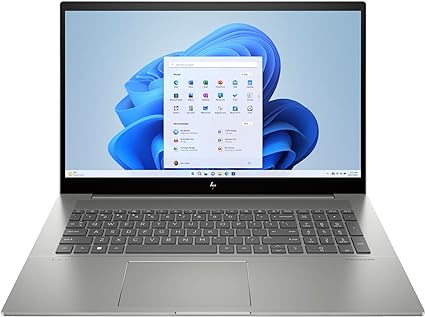
| Model Name | 17-CR100 |
| Screen Size | 17.3 Inches |
| Color | Natural Silver |
| Hard Disk Size | 2 TB |
| CPU Model | Core i7 Family |
| Ram Memory Installed Size | 32 GB |
| Operating System | Windows 11 Pro |
| Special Feature | HD Audio, Backlit Keyboard, Numeric Keypad |
| Graphics Card Description | NVIDIA Geforce RTX3050 Dedicated |
The HP Envy 17, with its powerful hardware specifications and thoughtful enhancements, stands out as an excellent choice for professionals working with Maya, a demanding 3D modeling and animation software. Here’s why:
Properties of Envy 17
- High-Performance Processor: The laptop is equipped with the latest 10-core Intel Core i7-1355U processor, capable of handling complex rendering tasks and simulations in Maya efficiently.
- Ample Memory and Storage: With 32GB of DDR4 SDRAM and a spacious 2TB M.2 NVMe Solid State Drive, users can work on large Maya projects without worrying about performance or storage constraints.
- Dedicated Graphics: The NVIDIA GeForce RTX3050 graphics card with 4GB of GDDR6 memory ensures smooth viewport navigation, real-time rendering, and playback of high-resolution animations in Maya.
- High-Quality Display: The 17.3″ FHD IPS display with multitouch capability and 100% sRGB color gamut provides accurate color representation, essential for precise modeling and texturing work in Maya.
- Connectivity Options: The laptop offers Thunderbolt 4 Type-C ports for high-speed data transfer and external display connectivity, HDMI 2.1 for connecting to external monitors, and an SD card reader for easy file transfer.
- Windows 11 Pro: The upgrade to Windows 11 Pro ensures compatibility with the latest software versions and features, providing a stable and secure environment for running Maya and other creative applications.
- Enhanced Audio and Input: The Audio by Bang & Olufsen, along with HP Audio Boost and dual speakers, delivers immersive sound quality, enhancing the overall multimedia experience. The full-size backlit keyboard with a numeric keypad ensures comfortable input during long working sessions.
- Portability and Build Quality: Despite its powerful hardware, the laptop maintains a relatively slim profile and lightweight design, making it suitable for professionals who need to work on-the-go. The full alloy body adds durability and a premium feel to the device.
- Bonus Inclusions: The inclusion of a free 32GB Rock eDigital USB Drive adds extra value to the package, providing additional storage for backups or transferring project files.
Overall, the HP Envy 17 offers a well-rounded combination of performance, features, and portability, making it an excellent choice for professionals seeking the best laptops for Maya and other demanding creative tasks.
6. Lenovo ThinkPad P15s Mobile Workstation

| Model Name | ThinkPad P15s Gen 2 |
| Screen Size | 15.6 Inches |
| Color | Black |
| CPU Model | Core i5 |
| Ram Memory Installed Size | 40 GB |
| Operating System | Windows 11 Pro |
| Special Feature | Fingerprint Reader, Spill resistant, Anti Glare Coating, Numeric Keypad |
| Graphics Coprocessor | NVIDIA Quadro T500 (4GB GDDR6 dedicated) |
The Lenovo ThinkPad P15s Mobile Workstation & Business Laptop is an excellent choice for running Autodesk Maya, a popular 3D modeling and animation software, for several compelling reasons:
Properties of Lenovo ThinkPad
- Powerful Performance: The laptop features an Intel Quad Core i5-1135G7 processor with a base clock speed of 2.40 GHz, which can boost up to 4.20 GHz. This provides ample processing power for handling complex Maya tasks, including rendering and simulation.
- High Memory Capacity: With 40GB of DDR4 memory, the ThinkPad P15s ensures smooth multitasking and efficient handling of large 3D models and scenes in Maya. This is crucial for working with detailed animations and high-resolution textures.
- Fast Storage: The 1TB PCIe NVMe M.2 SSD offers fast read and write speeds, significantly reducing load times and improving overall system responsiveness. This allows for quicker access to project files and a more efficient workflow.
- Dedicated Graphics: The NVIDIA Quadro T500 4GB dedicated graphics card is designed for professional-grade applications. It provides the necessary graphical power and stability for Maya, ensuring smooth viewport performance and faster rendering times.
- High-Resolution Display: The 15.6″ FHD IPS display with anti-glare technology and 300 nits brightness offers clear and vibrant visuals. The high resolution (1920 x 1080) is ideal for detailed work, allowing users to see their projects with clarity.
- Multiple Monitor Support: The ability to expand the display across three monitors via HDMI or Thunderbolt 4 ports, with support for a maximum resolution of 4K at 60Hz, enhances productivity. This is especially beneficial for Maya users who need additional screen real estate for different views and tools.
- Connectivity and Expansion: A variety of ports, including USB-A 3.2, Thunderbolt 4, HDMI 2.0, and Ethernet, ensure versatile connectivity options for peripherals and external devices, which can be crucial for a comprehensive Maya workstation setup.
- Reliability and Certification: Certifications from Independent Software Vendors (ISVs) ensure that critical applications like Maya will run reliably on this laptop. This guarantees stability and performance, reducing the risk of crashes or compatibility issues.
- Portability and Battery Life: Despite being a powerful workstation, the ThinkPad P15s is lightweight, making it portable. Its epic battery life ensures that users can work on their Maya projects for extended periods without needing to recharge frequently.
- Security and Warranty: The inclusion of a fingerprint reader provides enhanced security, and the one-year manufacturer warranty, along with a three-year warranty for upgraded Memory/SSD from Issaquah Highlands Tech, offers peace of mind regarding the laptop’s durability and support.
These features make the Lenovo ThinkPad P15s an outstanding option for Maya users who require a balance of performance, reliability, and portability in their workstation laptop.
Conclusion – Best laptops for Maya
Ultimately, the best laptop for Maya depends on your individual needs, budget, and desired level of performance. Whether you’re a seasoned professional tackling complex animations or a budding artist exploring the software’s capabilities, prioritizing specs like a powerful CPU, high-end GPU, and ample RAM will ensure smooth handling and efficient workflows. Consider portability and battery life if you envision working on the go, and invest in peripherals like a comfortable keyboard and external monitor for enhanced comfort and precision. Remember, research, compare, and most importantly, tailor your choice to your specific creative journey. With the right tools and dedication, any of the powerful laptops mentioned above can unlock your full potential in the thrilling world of 3D animation. Good luck and happy creating!
FAQs – Best laptops for Maya
From sculpting stunning characters to building breathtaking worlds, Maya unlocks limitless possibilities for 3D artists. But navigating the vast landscape of laptops to find the perfect one for your Maya workflow can be daunting. Worry not, creative warriors! This FAQ dives deep into the essential specs and considerations to help you choose the ultimate laptop that empowers your Maya mastery. Buckle up and get ready to discover the ideal machine to fuel your imagination and bring your visions to life.
In this section, we will look for answers to the following frequently asked questions about the laptop for Maya.
- Which laptop is best for Maya animation?
- How much RAM do I need for Maya?
- Can my laptop run Autodesk Maya?
1. Which laptop is best for Maya animation?
There isn’t one single “best” laptop for Maya animation, as it depends on your specific needs and budget. However, we can definitely guide you towards some great options, considering a few key factors:
1. Hardware:
- CPU: Powerful CPU is crucial for smooth performance with 3D animation. Aim for at least an AMD Ryzen 7 5800X or Intel Core i7-12700H processor.
- GPU: A dedicated graphics card is essential for handling demanding tasks like rendering and simulation. NVIDIA GeForce RTX 3060/3070 or AMD Radeon RX 6600/6700XT are good starting points. Look for laptops with professional GPUs like NVIDIA Quadro RTX 5000 for heavy production work.
- RAM: 32GB RAM is the minimum recommended for animation, and 64GB is even better for future-proofing and multitasking.
- Storage: Opt for a fast SSD with at least 500GB capacity. 1TB is ideal for storing large project files and assets.
2. Other factors:
- Display: A high-resolution, color-accurate display with good viewing angles is crucial for detailed work. Aim for a 1440p or even 4K display with accurate sRGB/Adobe RGB coverage.
- Keyboard and touchpad: Comfortable keyboard and touchpad are essential for long working hours. Consider mechanical keyboards for better typing experience.
- Portability vs. Performance: Gaming laptops offer the best raw power but can be bulky and battery life might be subpar. Creator-focused laptops prioritize portability and battery life but might compromise on raw performance. Consider your need for on-the-go work vs. desktop replacement power.
2. How much RAM do I need for Maya?
The amount of RAM you need for Maya depends on the complexity of your projects and workflows. Here’s a breakdown:
Minimum:
- 16GB: This is the absolute minimum recommended by Autodesk for Maya. With 16GB, you can handle basic modeling, animation, and texturing for smaller projects. However, you might experience slowdown or crashes with more complex scenes.
Recommended:
- 32GB: This is the sweet spot for most Maya users. 32GB allows you to comfortably work with medium-sized scenes, including moderate polygon counts, high-resolution textures, and basic simulations. It’s also suitable for rendering light to moderate scenes.
Advanced:
- 64GB+: If you work with very complex scenes, like heavy character rigs, large environments, or high-resolution rendering, you’ll benefit from 64GB or even more RAM. This gives Maya enough space to handle demanding tasks without running into memory limitations.
Here are some additional factors to consider:
- Type of work: If you focus on sculpting or fluid simulations, you might need more RAM than someone primarily doing animation or basic modeling.
- Number of applications: If you run Maya alongside other resource-intensive programs like Photoshop or After Effects, you’ll need more RAM to avoid running into bottlenecks.
- Future-proofing: If you anticipate working with increasingly complex projects in the future, it’s a good idea to invest in more RAM upfront.
3. Can my laptop run Autodesk Maya?
Maybe. To check if your laptop can run Autodesk Maya, it depends on its specifications. Autodesk Maya is a demanding software for 3D design and animation, so it requires a powerful computer. Here’s what you can do:
- Find your laptop’s specifications: There are a few ways to do this. On Windows, you can hold down the Windows key and press “R” to open the Run command window. Then, type MSINFO32 and hit enter. On Mac, click the Apple logo on the upper left side of the screen and choose About This Mac.
- Check them against the recommended specs: Autodesk recommends a 64-bit Intel or AMD multicore processor, at least 16GB of RAM, and a Microsoft DirectX 11 compatible video card with 512MB of dedicated video RAM.
- Consider your needs: The recommended specs are a good starting point, but you might need a more powerful computer if you’re planning on working on complex 3D scenes.
If your laptop doesn’t meet the minimum requirements, you might not be able to run Maya at all, or it might run very slowly. In that case, you might need a desktop computer or a more powerful laptop.

