Best laptops for aerospace engineering students
The vast expanse of the sky and the complexities of flight have always enticed aspiring engineers. For those embarking on the exciting journey of aerospace engineering, a powerful and reliable laptop becomes a crucial companion. Whether crunching data for simulations, rendering intricate designs, or collaborating with teams, the right device can make all the difference. This guide explores the best laptops for aerospace engineering students, considering crucial factors like performance, portability, and budget, to help you choose the perfect tool for conquering the skies.
Aerospace Engineering Laptop Requirements
- Operating System: Windows 10 or 11, macOS Big Sur or later
- Processor: Intel 12th Gen i5 or i7, AMD Ryzen 5 or 7 6000 Series
- RAM: 16GB (32GB recommended)
- Storage: 512GB SSD (1TB SSD recommended)
- Graphics Card: Discrete GPU with at least 4GB of dedicated memory (NVIDIA GeForce GTX 1650 or AMD Radeon RX 5600M recommended)
- Display: 15.6″ Full HD (1920×1080) IPS display
- Ports: USB 3.0, HDMI, Ethernet
Best Laptops for Aerospace Engineering Students
- Apple MacBook Pro Laptop M3 Max chip ($3,278)
- MSI GE76 Raider 17.3″ 144Hz Gaming Laptop ($1,228)
- HP Envy 17 Laptop ($2,229)
- Dell XPS 15 9510 Laptop Computer ($1,699)
- Lenovo Slim Pro 9 Touchscreen Notebook ($1,982)
- Acer Nitro 5 Gaming Laptop ($947)
- ASUS VivoBook Pro 16 Laptop ($1,379)
1. Apple MacBook Pro Laptop M3 Max chip

| Brand | Apple |
| Memory | 36GB |
| Software Included | Adobe |
| Display resolution | 2048×1536 |
| Storage | 1TB SSD |
The MacBook Pro with the M3 Pro or M3 Max chip is an excellent choice for aerospace engineering students. It has the power and performance you need to run demanding applications like CAD software, FEA software, and computational fluid dynamics (CFD) software.
Properties of MacBook Pro
Here are some of the key features of the MacBook Pro that make it a great choice for aerospace engineering students:
- Powerful M3 Pro or M3 Max chip: The M3 Pro chip has an up to 12-core CPU and up to 18-core GPU, while the M3 Max chip has an up to 16-core CPU and up to 40-core GPU. These chips deliver amazing performance for demanding workflows like manipulating gigapixel panoramas or compiling millions of lines of code.
- Up to 18 hours of battery life: This is a great feature for students who are always on the go. You can go all day without having to worry about your laptop running out of power.
- Brilliant Pro Display: The 14.2-inch Liquid Retina XDR display features Extreme Dynamic Range, over 1000 nits of brightness for stunning HDR content, up to 600 nits of brightness for SDR content, and pro reference modes for doing your best work on the go. This is a great display for working on CAD models, analyzing data, and viewing images.
- Fully compatible: All your pro apps run lightning fast on the MacBook Pro, including Adobe Creative Cloud, Apple Xcode, Microsoft 365, SideFX Houdini, MathWorks MATLAB, Medivis SurgicalAR, and many of your favorite iPhone and iPad apps.
- macOS: macOS is a powerful and user-friendly operating system that is perfect for students. It is packed with features that can help you be more productive, such as Mission Control, Split View, and Continuity.
- AppleCare+: AppleCare+ is an optional extended warranty that provides up to three years of coverage for your MacBook Pro. It includes 24/7 priority access to Apple experts by chat or phone, hardware coverage for your Mac, battery, and included accessories such as power adapter, and software support for MacOS, Apple-branded apps, using iCloud and connecting to printers and wireless networks.
Overall, the MacBook Pro with the M3 Pro or M3 Max chip is a powerful and versatile laptop that is perfect for aerospace engineering students. It has all the features you need to succeed in your studies, and it is also a great choice for everyday use.
2. MSI GE76 Raider 17.3″ 144Hz Gaming Laptop

| Model Name | GE76 Raider 11UE-1056 |
| Screen Size | 17.3 Inches |
| Color | Blue |
| Hard Disk Size | 1 TB |
| CPU Model | Core i7 |
| Ram Memory Installed Size | 16 GB |
| Operating System | Windows 11 Home |
| Special Feature | Backlit Keyboard |
| Graphics Card Description | Dedicated |
The MSI GE76 Raider is a powerful and capable laptop that can meet the needs of aerospace engineering students. Here’s a breakdown of its features in the context of being suitable for aerospace engineering tasks:
Properties of GE76 Raider
- Display: The 17.3″ Thin Bezel FHD, IPS-Level 144Hz screen with 45% NTSC coverage provides a large and vibrant display. This is beneficial for tasks that require detailed visualizations, such as CAD (Computer-Aided Design) work common in aerospace engineering.
- Processor: The Core i7-11800H 8 Core processor is a high-performance CPU that can handle complex calculations and simulations often encountered in aerospace engineering software.
- GPU: The NVIDIA GeForce RTX3060 Laptop GPU is a capable graphics card that can accelerate GPU-intensive tasks, such as rendering and simulations. This is essential for aerospace engineering software that utilizes GPU acceleration.
- Memory: With 16GB DDR4 RAM at 3200MHz, the laptop should handle multitasking and memory-intensive applications well. However, depending on the specific requirements of aerospace engineering software, users might benefit from having more RAM.
- Storage: The 1TB NVMe SSD offers fast storage, which is crucial for quick data access and faster application loading times.
Overall, the MSI GE76 Raider seems well-equipped to handle the demanding tasks associated with aerospace engineering. The combination of a powerful CPU, a capable GPU, a large and high-refresh-rate display, and ample storage make it a strong candidate for students in this field.
3. HP Envy 17 Laptop
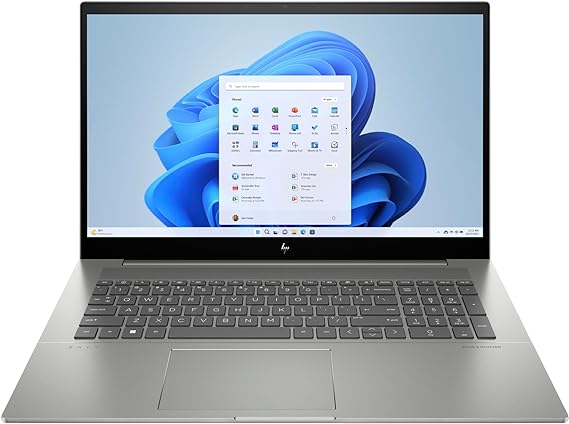
| Model Name | 17-CR100 |
| Screen Size | 17.3 Inches |
| Color | Natural Silver |
| Hard Disk Size | 4 TB |
| CPU Model | Core i7 Family |
| Ram Memory Installed Size | 64 GB |
| Operating System | Windows 11 Pro |
| Special Feature | HD Audio, Backlit Keyboard, Numeric Keypad |
| Graphics Card Description | Dedicated |
The HP Envy laptop with the specified features appears to be a powerful and well-equipped device that could cater to the needs of aerospace engineering students. Here are some aspects that make it suitable for such a purpose:
Properties of Envy 17
- Powerful Performance: The Intel Core i7-1355U processor with 10 cores and up to 5.0 GHz, combined with 64GB DDR4 RAM, provides substantial processing power. This is essential for running complex simulations and engineering software commonly used in aerospace studies.
- Graphics Capability: The dedicated NVIDIA GeForce RTX3050 graphics with 4GB GDDR6 is a valuable addition for tasks involving 3D modeling, rendering, and simulations often encountered in aerospace engineering applications.
- Ample Storage: The 4TB M.2 NVMe Solid State Drive offers substantial storage space for large engineering files and datasets, which is crucial for aerospace engineering projects.
- Large and High-Resolution Display: The 17.3″ diagonal FHD display with multitouch capability and 100% sRGB color gamut provides a spacious and vibrant workspace for detailed engineering work and analysis.
- Connectivity: The laptop offers a comprehensive set of ports, including Thunderbolt 4, USB Type-A, HDMI, and an SD Card Reader. This variety of connectivity options is useful for interfacing with different peripherals and devices commonly used in engineering environments.
- Windows 11 Pro: The upgrade to Windows 11 Pro ensures access to the latest features and optimizations, which can be beneficial for compatibility with engineering software.
- Portability: Despite its powerful specifications, the laptop remains relatively portable at 5.5 lbs and features a sleek Full Alloy body, making it suitable for students who may need to carry it between classes or workspaces.
- Audio and Webcam: The Bang & Olufsen audio, dual speakers, and the 5MP IR camera with a shutter provide a multimedia-rich experience, which may be useful for virtual collaboration and presentations.
Considering these features, the HP Envy laptop seems to be well-suited for the demanding requirements of aerospace engineering students, offering a balance of performance, storage, display quality, and portability.
4. Dell XPS 15 9510 Laptop Computer

| Model Name | Dell XPS 9510 |
| Screen Size | 15.6 Inches |
| Color | Platinum Silver |
| Hard Disk Size | 4 TB |
| CPU Model | Core i7 |
| Ram Memory Installed Size | 32 GB |
| Operating System | Windows 11 Pro |
| Graphics Card Description | Dedicated |
| Graphics Coprocessor | NVIDIA GeForce RTX 3050 Ti |
The Dell XPS 15 9510 with the provided specifications is an excellent choice for aerospace engineering students due to several reasons:
Properties of XPS 9510
- Powerful Processor: The 11th Generation Intel Core i7-11800H 8-Core processor with Turbo Boost up to 4.60 GHz provides significant processing power. Aerospace engineering students often work with complex simulations, CAD software, and computational tasks, which require a high-performance processor.
- Ample Memory and Storage: With 32GB DDR4 3200MHz Memory and a massive 4TB PCIe NVMe M.2 Solid State Drive, this laptop offers abundant memory and storage space. Aerospace engineering projects involve handling large datasets, simulations, and storing various design files, which necessitate ample RAM and storage capacity.
- Dedicated Graphics Card: The NVIDIA GeForce RTX 3050Ti 4GB GDDR6 Dedicated Graphics Card enhances the laptop’s capabilities for 3D modeling, rendering, and simulation tasks common in aerospace engineering. It enables smoother performance and faster graphics processing, crucial for complex visualizations and simulations.
- High-Resolution Display: The 15.6-inch FHD+ (1920×1200) 60Hz Non-Touch Anti-Glare 500-nit InfinityEdge Display offers a crisp and vibrant viewing experience. Aerospace engineering students can benefit from the high-resolution display for detailed design work, analysis, and presentations.
- Connectivity Options: The laptop features multiple connectivity options including USB 3.2 Gen2 Type-C, Thunderbolt 4, and an SD Card Reader, which facilitate easy data transfer and connection to external devices such as projectors, monitors, and peripherals commonly used in aerospace engineering labs.
- Wireless Capabilities: The Killer Wi-Fi 6 AX1650 (2×2) and Bluetooth 5.1 ensure reliable wireless connectivity, enabling seamless communication, collaboration, and access to online resources and tools essential for aerospace engineering coursework and research.
- Portability and Durability: The Dell XPS 15 9510 boasts a sleek and lightweight design, making it convenient for students to carry between classes, labs, and study sessions. Additionally, its build quality and durable construction ensure longevity and reliability, crucial for withstanding the demands of daily use in academic settings.
- Security Features: The inclusion of a fingerprint reader enhances security and privacy, allowing aerospace engineering students to protect sensitive data and intellectual property.
Overall, the Dell XPS 15 9510 offers a comprehensive blend of performance, reliability, and features tailored to meet the demanding requirements of aerospace engineering students, making it one of the best choices in its category.
5. Lenovo Slim Pro 9 Touchscreen Notebook

| Model Name | Slim Pro 9 16IRP8 |
| Screen Size | 16 Inches |
| Color | Storm Gray |
| Hard Disk Size | 1 TB |
| CPU Model | Core i9 |
| Ram Memory Installed Size | 32 GB |
| Operating System | Windows 11 Home |
| Special Feature | OGM (On-glass Metal mesh), Anti-fingerprint |
| Graphics Card Description | GeForce RTX 4060 |
The Lenovo Slim Pro 9 Touchscreen Notebook with its robust features makes it a compelling choice for aerospace engineering students.
Properties of Slim Pro 9
- High Memory Capacity: With 32 GB of memory, students can run complex engineering software and simulations without experiencing performance bottlenecks. This is crucial for aerospace engineering tasks which often involve heavy computational workloads.
- High-Resolution Display: The 16″ display with a resolution of 3200 x 2000 provides crisp and detailed visuals, which is beneficial for analyzing intricate designs, schematics, and CAD models commonly encountered in aerospace engineering.
- Large SSD Capacity: The 1 TB total SSD capacity ensures ample storage space for storing large datasets, 3D models, and project files. Aerospace engineering students deal with vast amounts of data, and having sufficient storage is essential for organizing and accessing their work efficiently.
- Long Battery Run Time: With a battery run time of 9.50 hours, students can work on their projects and assignments without worrying about running out of battery power, whether they’re in class, the library, or on the go.
- Powerful Graphics Card: The NVIDIA GeForce RTX 4060 8 GB discrete graphics card provides excellent performance for rendering complex 3D models and simulations. This is crucial for aerospace engineering students who frequently work with software that demands high-end graphics capabilities.
Overall, the Lenovo Slim Pro 9 Touchscreen Notebook offers a powerful combination of performance, storage, and display quality, making it well-suited for the demanding computational and visualization tasks that aerospace engineering students encounter on a daily basis.
6. Acer Nitro 5 Gaming Laptop

| Model Name | Acer nitro 5 |
| Screen Size | 16 Inches |
| Color | Black |
| Hard Disk Size | 1 TB |
| CPU Model | Intel Core i7 |
| Ram Memory Installed Size | 16 GB |
| Operating System | Windows 11 Home |
| Special Feature | Backlit Keyboard, Anti Glare Coating, Memory Card Slot |
| Graphics Card Description | Nvidia GeForce RTX 4050 Dedicated |
The Acer Nitro 5 with its impressive specifications is indeed a top contender for aerospace engineering students for several reasons:
Properties of Acer nitro 5
- Powerful Performance: With a 13th Gen Intel Core i7 processor and Nvidia GeForce RTX 4050 graphics card, this laptop offers exceptional processing power and graphical performance. Aerospace engineering students often work with complex simulations and CAD software, which require high computational power, making this laptop an ideal choice.
- Ample Memory and Storage: The 16GB DDR5 memory ensures smooth multitasking and efficient handling of large datasets, crucial for aerospace engineering tasks. Additionally, the 1TB Gen4 PCIE Solid State Drive provides ample storage space for software installations, project files, and multimedia content.
- High-Resolution Display: The 16-inch IPS display with a resolution of 1920 x 1200 and a refresh rate of 165Hz offers a crisp and immersive viewing experience. The high brightness, anti-glare coating, and wide color gamut make it suitable for detailed design work and analysis, essential for aerospace engineering students.
- Portability: Despite its powerful hardware, the Acer Nitro 5 remains relatively lightweight at 4.85 lbs and thin at 1.06 inches, making it convenient for students to carry between classes, labs, and study sessions.
- Connectivity Options: The inclusion of Thunderbolt 4, HDMI, Killer Wi-Fi 6, Bluetooth, and an RJ 45 Ethernet port ensures seamless connectivity to peripherals, high-speed internet, and external displays, catering to the diverse needs of aerospace engineering students.
- Windows 11 Home: The pre-installed Windows 11 Home operating system provides a modern and user-friendly interface, along with enhanced security features, ensuring a productive and secure computing experience.
Overall, the Acer Nitro 5 offers a perfect balance of performance, portability, and connectivity, making it one of the best laptops for aerospace engineering students who require a reliable and versatile computing device for their academic and professional endeavors.
7. ASUS VivoBook Pro 16 Laptop

| Model Name | VivoBook Pro 16 |
| Screen Size | 16 Inches |
| Color | Quiet Blue |
| Hard Disk Size | 1 TB |
| CPU Model | Core i9 |
| Ram Memory Installed Size | 16 GB |
| Operating System | Windows 11 Home |
| Special Feature | Fingerprint Reader |
| Graphics Card Description | NVIDIA® GeForce® RTX™ 4060 Dedicated |
The ASUS VivoBook Pro 16 Laptop is a great choice for aerospace engineering students due to its combination of high-performance hardware, durability, and user-friendly features. Here’s how its specifications and features align with the needs of aerospace engineering students:
Properties of ASUS VivoBook Pro
- Super Smooth Editing and Rendering Experience: Aerospace engineering often involves the use of complex software for simulations, 3D modeling, and data analysis. The GeForce RTX graphics and NVIDIA Studio Drivers ensure that the laptop can handle these demanding tasks efficiently, allowing for quick rendering and smooth operation.
- Extra Toughness and Durability: Aerospace engineering students may need to work in various environments, including labs and fieldwork. The MIL-STD 810G military standard certification guarantees that the laptop can withstand harsh conditions and rough handling, ensuring reliability and longevity.
- Evolved Cooling System: Engineering software can be resource-intensive, leading to high thermal output. The ASUS IceCool Plus thermal technology, with its advanced heat pipes and dual fans, ensures that the laptop remains cool even during extended use, preventing thermal throttling and maintaining performance.
- Long-Lasting Battery Life: The 70WHrs battery with fast charging capability is crucial for students who need to work on projects or assignments for extended periods without access to a power outlet. The fast charging technology is particularly beneficial for quickly recharging between classes or study sessions.
- Generous Screen Size: The 16-inch display with ultra-slim NanoEdge bezels provides an immersive visual experience, which is essential for viewing detailed schematics, simulations, and technical drawings. The larger screen real estate enhances productivity and reduces eye strain during long study hours.
- Large Storage Capacity and Fast Speed: With a 1TB SSD and up to 16GB RAM, the VivoBook Pro 16 offers ample storage for large project files, software applications, and data sets. The fast SSD ensures quick boot times and swift access to files, while the substantial RAM supports multitasking and smooth software performance.
- Extensive and Stable Connectivity: Aerospace engineering students often need to connect various peripherals and devices. The multiple ports (USB A, USB C, HDMI), along with built-in Wi-Fi 6E and Bluetooth 5, provide versatile and stable connectivity options for external displays, input devices, and high-speed internet access.
- User-Friendly and Secure Features: The fingerprint scanner and camera cover enhance security and privacy, which are important for protecting sensitive project work and personal information. These features offer peace of mind in shared environments like libraries and study halls.
- Free Creative Software Bundle: The complimentary 3-month Adobe Creative Cloud subscription is a valuable addition, offering access to powerful creative tools that can be useful for presentations, project documentation, and multimedia content creation.
Overall, the ASUS VivoBook Pro 16 Laptop combines performance, durability, and practical features, making it an excellent choice for aerospace engineering students who require a reliable and efficient machine for their academic and project needs.
Conclusion
Choosing the best laptop for aerospace engineering students ultimately depends on their individual needs and budget. Consider factors like processing power, graphics capabilities, display quality, battery life, and portability when making your decision. With all the powerful options available, you’re sure to find a laptop that will help you soar through your aerospace engineering studies.

