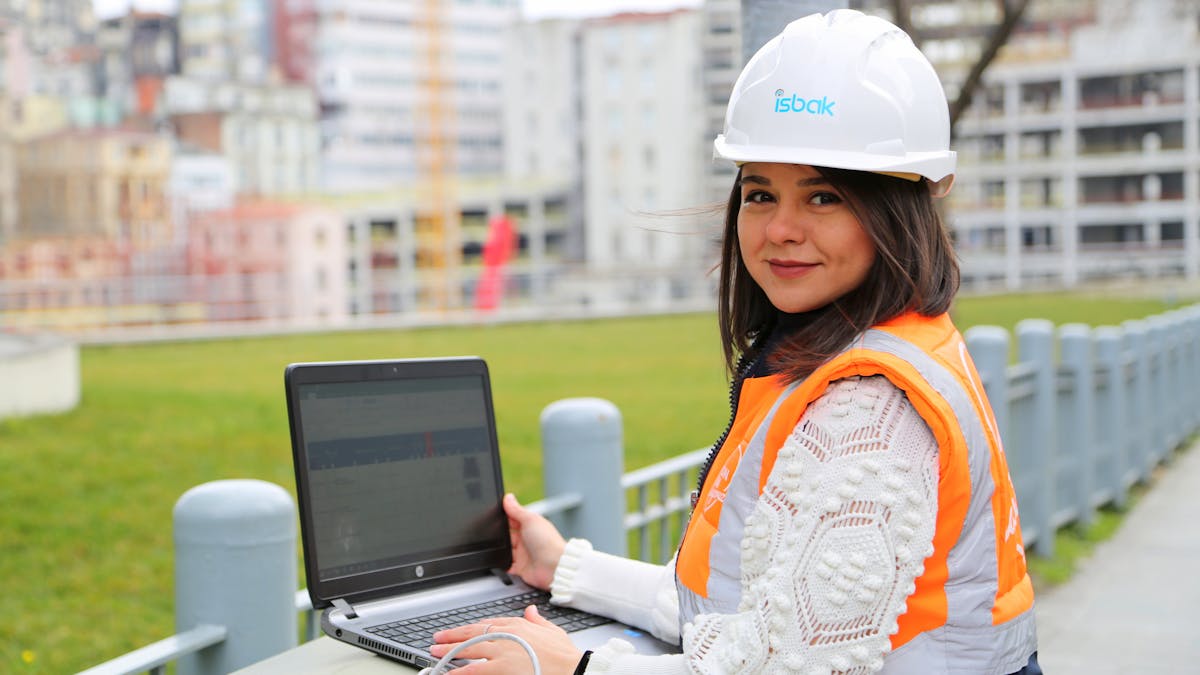Best laptops for Tekla Structures | Choosing the right laptop for Tekla Structures isn’t just about finding a sleek machine that fits your backpack. As a demanding BIM software, Tekla requires hardware muscle to handle complex 3D modeling, advanced simulations, and smooth rendering. Whether you’re a seasoned structural engineer or venturing into the world of digital construction, navigating the sea of specifications and brands can be overwhelming. Fear not! This guide will unpack the essential features you need, explore popular options, and help you land the perfect laptop to power your Tekla projects.

Tekla Structures laptop requirements
- Operating system: Windows 11 or Windows 10 (64-bit)
- Memory: 16 GB or more (32 GB or more recommended)
- Hard disk: 1 TB SSD (500 GB SSD minimum)
- Processor: Intel Core i7 CPU 3 GHz or higher, or equivalent AMD processor
- Graphics card: NVIDIA Quadro RTX 4000 or AMD Radeon Pro W6800 (recommended for large and complex models)
- Display: 1920×1080 resolution or higher
The best laptops for Tekla Structures
- MSI Stealth 17 Studio Laptop ($2,209)
- HP Envy 17.3″ FHD Touchscreen Laptop ($1,619)
- Dell Newest Business XPS 9530 Laptop ($2,632)
- ASUS Vivobook 16X OLED Laptop ($1,499)
1. MSI Stealth 17 Studio Laptop

| Model Name | Stealth 17Studio A13VG-019US |
| Screen Size | 17.3 Inches |
| Color | Core Black |
| Hard Disk Size | 1 TB |
| CPU Model | Core i9 |
| Ram Memory Installed Size | 16 GB |
| Operating System | Windows 11 Pro |
| Special Feature | Anti-glare |
| Graphics Card Description | NVIDIA GeForce RTX 4070 Dedicated |
The MSI Stealth 17 Studio Laptop seems like an excellent choice for Tekla Structures, a demanding software used in structural engineering and construction. Here’s why:
Properties of Stealth 17 Studio
- Powerful Processing: The 13th Gen. Intel Core i9 processor ensures smooth operation and fast calculations, crucial for handling complex models and designs within Tekla Structures.
- Graphics Capabilities: The NVIDIA GeForce RTX 4070 GPU with ray tracing technology provides exceptional graphics performance, enabling users to visualize intricate structures with precision and detail.
- High-Quality Display: The QHD display with a 240Hz refresh rate and 100% DCI-P3 color gamut ensures that users can view designs and models with clarity and accuracy, making it easier to detect any imperfections or issues.
- Fast Data Transfer: Thunderbolt 4 and DDR5-5200 memory facilitate quick data transfer and system responsiveness, which is crucial when working with large files and models in Tekla Structures.
- Windows 11 Pro Compatibility: While the laptop comes with Windows 11 Home, MSI recommends Windows 11 Pro for business use, which may offer additional security and management features beneficial for professionals using Tekla Structures.
Overall, the combination of powerful processing, advanced graphics capabilities, high-quality display, fast data transfer, and compatibility with business-grade operating systems makes the MSI Stealth 17 Studio Laptop a strong contender for professionals working with Tekla Structures.
2. HP Envy 17.3″ FHD Touchscreen Laptop
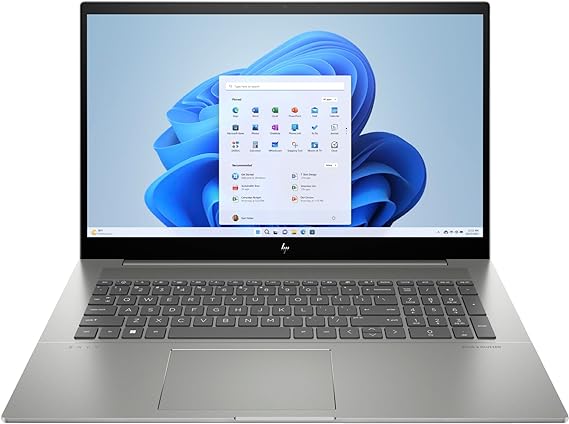
| Model Name | Envy 17-CR1000 |
| Screen Size | 17.3 Inches |
| Color | Platinum Silver |
| Hard Disk Size | 2 TB |
| CPU Model | Core i7 Family |
| Ram Memory Installed Size | 32 GB |
| Operating System | Windows 11 Pro |
| Special Feature | Backlit Keyboard |
| Graphics Card Description | NVDIA GeForce RTX 3050 4GB Dedicated |
The HP Envy 17 configured as described presents a compelling choice as the best laptop for Tekla Structures for several reasons:
Properties of Envy 17
- Powerful Processor: The 13th Generation Intel Core i7-1355U 10-Core Processor with up to 5.0 GHz Turbo Boost Technology ensures smooth performance and efficient handling of Tekla Structures’ demanding computational tasks.
- Ample Memory and Storage: With 32GB DDR4 SDRAM at 3200 MHz and a spacious 2TB PCI-E NVMe Solid State Drive, the laptop offers sufficient memory and storage capacity to handle large Tekla Structures projects without slowing down.
- Dedicated Graphics: The NVIDIA GeForce RTX 3050 with 4GB GDDR6 ensures smooth rendering and visualization of complex 3D models and structures within Tekla Structures, enhancing productivity and workflow efficiency.
- High-Quality Display: The 17.3″ FHD IPS touchscreen display with 300 nits brightness and 100% sRGB coverage provides crisp, accurate visuals, allowing users to work with precision and clarity.
- Versatile Connectivity: The laptop offers a comprehensive selection of ports, including Thunderbolt 4, USB 3.1, HDMI 2.1, and headphone/microphone combo jack, facilitating seamless connectivity with external devices and peripherals relevant to Tekla Structures workflows.
- Enhanced Features: Features such as the backlit keyboard with numpad, Intel Wi-Fi 6E AX211, Bluetooth 5.3, HP True Vision 5MP IR camera with Privacy Shutter, and a 4-cell lithium-ion battery further enhance usability and convenience during Tekla Structures usage.
- Portable Design: Despite its powerful specifications, the laptop maintains a relatively slim and lightweight profile, making it portable enough to carry to different job sites or work locations without sacrificing performance.
In summary, the HP Envy 17 combines robust hardware specifications, dedicated graphics capabilities, versatile connectivity options, and user-friendly features, making it an excellent choice for professionals working with Tekla Structures who demand power, performance, and reliability in their computing devices.
3. Dell Newest Business XPS 9530 Laptop

| Model Name | XPS 15 9530_130W |
| Screen Size | 15.6 Inches |
| Color | Silver |
| Hard Disk Size | 2 TB |
| CPU Model | Core i9 |
| Ram Memory Installed Size | 32 GB |
| Operating System | Windows 11 Pro |
| Special Feature | Backlit Keyboard |
| Graphics Card Description | NVIDIA GeForce RTX 4060 8GB Dedicated |
The Dell XPS 9530 laptop with the specifications provided is an excellent choice for Tekla Structures due to several key features:
Properties of XPS 15 9530
- High Performance Processor: The EVO Intel Core i9-13900H processor with 14 cores and 20 threads, along with a base frequency of 2.6 GHz (up to 5.4 GHz with Intel Turbo Boost Technology), provides exceptional processing power. This is crucial for running Tekla Structures smoothly, especially when handling complex structural models and computations.
- Ample RAM Capacity: The 32GB DDR5 high-bandwidth RAM allows for seamless multitasking and smooth operation of multiple applications simultaneously. With Tekla Structures being a resource-intensive software, having sufficient RAM ensures efficient performance during modeling, analysis, and rendering tasks.
- Large Storage Space: The 2TB PCIe M.2 Solid State Drive offers enormous storage capacity for storing Tekla Structures files, project data, and other multimedia content. The fast bootup and data transfer speeds provided by the SSD enhance productivity by reducing load times and improving overall system responsiveness.
- Dedicated Graphics Card: The NVIDIA GeForce RTX 4060 with 8GB GDDR6 memory delivers powerful graphics performance, which is essential for rendering detailed 3D models and visualizations within Tekla Structures. The high-resolution 15.6″ FHD+ display with 500 nits brightness ensures crisp and clear visuals, enhancing the user experience when working with intricate designs.
- Connectivity Options: The laptop offers versatile connectivity options, including USB-C ports with DisplayPort support, Thunderbolt 4 USB-C ports, headphone/microphone combo jack, and an SD card reader. This facilitates seamless data transfer, external display connectivity, and peripheral device integration, enhancing workflow efficiency.
- Windows 11 Pro Operating System: The pre-installed Windows 11 Pro operating system provides a secure and productive environment for running Tekla Structures and other professional software applications. Its advanced features and optimizations contribute to a streamlined user experience and enhanced system performance.
Overall, the Dell XPS 9530 laptop offers the performance, storage capacity, graphics capabilities, and connectivity options necessary for effectively running Tekla Structures, making it an ideal choice for professionals in the architecture, engineering, and construction industries.
4. ASUS Vivobook 16X OLED Laptop
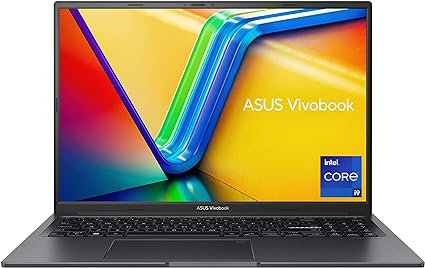
| Model Name | Vivobook 16X |
| Screen Size | 16 Inches |
| Color | Indie Black |
| Hard Disk Size | 1 TB |
| CPU Model | Core i9 |
| Ram Memory Installed Size | 32 GB |
| Operating System | Windows 11 Home |
| Graphics Card Description | NVIDIA Geforce RTX 4060 Integrated, Dedicated |
The ASUS Vivobook 16X OLED Laptop seems like an excellent choice for professionals using Tekla Structures, a demanding software for structural engineering and detailing. Here’s why:
Properties of Vivobook 16X
- Display Precision: The laptop features a stunning 16″ 3.2K OLED display with a 16:10 aspect ratio and ultra-slim NanoEdge bezels. This high-resolution screen, coupled with a 120Hz refresh rate and 0.2ms response time, ensures utmost clarity and smoothness when working on intricate structural designs in Tekla Structures.
- Color Accuracy: With 100% DCI-P3 color gamut and VESA CERTIFIED Display HDR True Black 500, this laptop guarantees accurate color representation and deep blacks, crucial for visualizing complex structural models accurately.
- Processing Power: Equipped with the latest Intel Core i9-13900H Processor with up to 5.4 GHz turbo boost and 14 cores, this laptop offers exceptional computational power to handle large-scale projects and complex simulations within Tekla Structures effortlessly.
- Graphics Performance: The NVIDIA GeForce RTX 4060 Laptop GPU with 8GB GDDR6 VRAM ensures smooth rendering and real-time visualization of 3D models, enhancing productivity and enabling quick decision-making during the design process.
- Memory and Storage: With 32GB DDR4 RAM and a 1TB M.2 NVMe PCIe 3.0 SSD, the laptop provides ample memory and fast storage space to handle multitasking and store extensive project files without compromising performance.
- Connectivity: The inclusion of Thunderbolt 4, USB 3.2 Gen 1 Type A, HDMI 2.1, and Wi-Fi 6E ensures seamless connectivity to peripherals, external displays, and networks, facilitating efficient collaboration and data transfer while working on Tekla Structures projects.
Overall, the ASUS Vivobook 16X OLED Laptop combines cutting-edge display technology, powerful performance, and versatile connectivity options, making it an ideal choice for professionals seeking a reliable and high-performance laptop for Tekla Structures.
Conclusion – Best laptops for Tekla Structures
In conclusion, selecting the best laptop for Tekla Structures involves a careful consideration of various factors such as processing power, graphics capability, memory, and storage, all of which are pivotal for seamless operation and productivity. By prioritizing a robust combination of these features tailored to Tekla Structures’ requirements, users can ensure a smooth and efficient experience with the software, enabling them to focus on their designs and engineering tasks without performance limitations. Ultimately, investing in a laptop that aligns with the specific demands of Tekla Structures will undoubtedly enhance workflow efficiency and contribute to achieving optimal results in structural design and modeling endeavors.
FAQs – Best laptops for Tekla Structures
Choosing the right laptop for Tekla Structures, a powerful software suite widely used in structural engineering and construction, is crucial for ensuring smooth and efficient project workflows. With a myriad of options available on the market, navigating through the specifications and features can be overwhelming. In this FAQ guide, we’ll explore the best laptops tailored specifically for Tekla Structures, considering performance, portability, and other essential factors to help you make an informed decision.
In this section, we will look for answers to the following frequently asked questions about the laptop for Tekla Structures.
- Which laptop is best for Tekla software?
- Which processor is best for Tekla?
- What are the minimum specs for Tekla?
- Is Tekla compatible with Mac?
1. Which laptop is best for Tekla software?
- MSI Stealth 17 Studio Laptop
- HP Envy 17.3″ FHD Touchscreen Laptop
- Dell Newest Business XPS 9530 Laptop
- ASUS Vivobook 16X OLED Laptop
2. Which processor is best for Tekla?
Choosing the best processor for Tekla Structures largely depends on your specific needs and budget. Tekla Structures is a demanding software, particularly for tasks like modeling complex structures and generating detailed drawings. Here are some general recommendations:
- Multi-core Performance: Tekla Structures benefits from multi-core processors due to its ability to utilize multiple threads for tasks like rendering and analysis. Look for processors with higher core counts, such as Intel Core i7, i9, or Xeon processors, or AMD Ryzen 7, 9, or Threadripper processors.
- Clock Speed: While multi-core performance is important, Tekla Structures also benefits from high single-core performance, especially for tasks like model navigation and smaller computations. Aim for processors with high base and boost clock speeds.
- Processor Generation: Opt for newer processor generations as they often come with improvements in performance and efficiency. For Intel processors, consider 10th or 11th generation Core i7, i9, or Xeon models. For AMD processors, Ryzen 3000 series or newer Ryzen 5000 series processors are good choices.
- Budget Considerations: Balance your performance needs with your budget constraints. You don’t necessarily need the most expensive processor if your usage is not intensive, but investing in a powerful CPU can significantly improve your workflow efficiency.
- Graphics Processing Unit (GPU): While Tekla Structures primarily relies on CPU performance, having a decent GPU can improve performance for certain tasks, such as rendering and visualizations. Consider pairing your processor with a dedicated GPU for optimal performance.
Ultimately, it’s essential to assess your specific requirements and workload when choosing a processor for Tekla Structures. Additionally, check Tekla’s official recommendations or user forums for updated hardware recommendations and compatibility information.
3. What are the minimum specs for Tekla?
Here’s a quick breakdown of the minimum hardware requirements for Tekla Structures:
- Processor: Multi-core Intel i5 or AMD equivalent (higher performance recommended) [4]
- Graphics: Discrete graphics card with 1GB of dedicated memory, 1600 x 900 resolution (1920 x 1080 or higher recommended) [4]
It’s important to note that these are just the minimums, and for better performance Tekla recommends using the highest performing hardware you can afford
4. Is Tekla compatible with Mac?
No, Tekla Structures is not officially compatible with Mac. Their system requirements only list Windows operating systems.
However, there are workarounds for Mac users:
- Virtualization software: You can use software like Parallels Desktop or VMWare Fusion to run Windows on your Mac in a virtual machine and then install Tekla Structures on the virtual machine [YouTube video on how to do this].
- Alternative BIM software: There are BIM software options available for Mac, though they may not offer all the same features as Tekla Structures.