Best laptops for LabVIEW | Choosing the right laptop is crucial for any engineer or scientist, but for those who work specifically with LabVIEW, the task takes on an added level of importance. LabVIEW, a graphical programming language, relies on specific hardware capabilities to run smoothly and efficiently. In this guide, we’ll delve into the key factors to consider when selecting the best laptop for your LabVIEW needs, helping you find the perfect machine to power your projects and workflows.

LabVIEW laptop requirements
- Operating System: Windows 10 or Windows 11 (64-bit)
- Processor: Intel Core i3/AMD Ryzen 3 or equivalent processor
- RAM: 4 GB (8 GB recommended)
- Hard Drive: 500 GB (1 TB recommended) with several megabytes of free space for temporary files
- Display: Minimum resolution of 1024 x 768 pixels with 16-bit color depth
The best laptops for LabVIEW
- ASUS Zenbook Pro 14 OLED ($2,297)
- HP 17 Laptop ($806)
- Dell 2023 Newest Inspiron 15 3525 Laptop ($468)
- SAMSUNG 15.6″ Galaxy Book3 Business Laptop ($1,104)
- Lenovo Newest ThinkPad E16 Business Laptop ($799)
1. ASUS Zenbook Pro 14 OLED
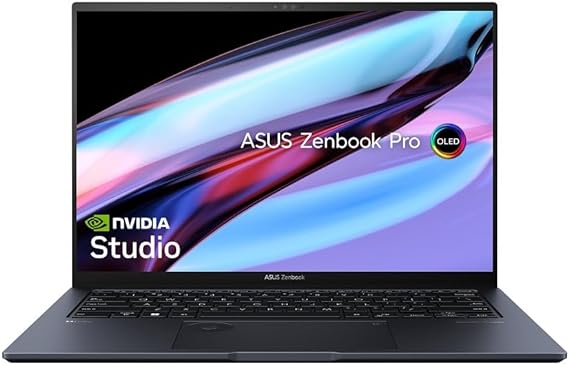
| Model Name | Zenbook Pro 14 |
| Screen Size | 14.5 Inches |
| Color | Tech Black |
| Hard Disk Size | 1 TB |
| CPU Model | Core i9 |
| Ram Memory Installed Size | 32 GB |
| Operating System | Windows 11 Home |
| Graphics Card Description | Dedicated |
| Graphics Coprocessor | NVIDIA GeForce RTX 4070 |
The ASUS Zenbook Pro 14, with its impressive specifications, makes it a strong contender for being the best laptop for LabVIEW. Here’s why:
Properties of Zenbook Pro 14
- Powerful Processor: The 13th generation Intel Core i9-13900H processor with 14 cores and 20 threads, clocking up to 5.4 GHz, offers exceptional processing power. LabVIEW, being a data acquisition and analysis software, benefits greatly from a high-performance CPU to handle complex computations and data processing tasks efficiently.
- Graphics Processing Unit (GPU): The NVIDIA GeForce RTX 4070 Laptop GPU with 8GB GDDR6 VRAM provides excellent graphics performance. LabVIEW, especially in applications involving image processing or data visualization, can leverage the GPU acceleration for faster computations and enhanced graphical rendering.
- Ample Memory and Storage: With 16GB DDR5 on board and an additional 16GB DDR5 SO-DIMM RAM, coupled with a 1TB M.2 NVMe PCIe 4.0 Performance SSD, the Zenbook Pro 14 offers plenty of memory and storage capacity. LabVIEW projects often involve handling large datasets and complex algorithms, so having abundant memory and fast storage ensures smooth operation and quick access to data.
- ASUS DialPad: The ASUS DialPad provides intuitive control over creative apps, which can be customized for LabVIEW tasks. It offers instant fingertip control for functions like adjusting parameters, changing brush sizes, or altering saturation levels, which could be beneficial during LabVIEW programming and debugging sessions.
- High-Resolution Touchscreen: The 14.5-inch WQXGA+ OLED NanoEdge touchscreen, certified with Dolby Vision and PANTONE Validated, ensures accurate color rendering and crisp visuals. This high-resolution touchscreen can enhance the user experience when designing LabVIEW user interfaces or analyzing data visually.
- Windows 11 Home: The inclusion of Windows 11 Home provides a modern and user-friendly operating system environment, which can optimize the performance and usability of LabVIEW software.
Overall, the ASUS Zenbook Pro 14 offers a powerful combination of processing power, graphics capabilities, memory, storage, and innovative features like the ASUS DialPad, making it an excellent choice for professionals and enthusiasts working with LabVIEW applications.
2. HP 17 Laptop

| Model Name | TPN-I139_4V788AV |
| Screen Size | 17.3 Inches |
| Color | Silver |
| Hard Disk Size | 1 TB |
| CPU Model | Core i7 Family |
| Ram Memory Installed Size | 32 GB |
| Operating System | Windows 11 Home |
| Special Feature | Backlit Keyboard,Fingerprint Reader |
| Graphics Card Description | Integrated |
The HP 17 Laptop with its upgraded memory, powerful 12th Gen Intel Core i7 processor, and ample storage capacity makes it an excellent choice for LabVIEW development and usage. Here’s why it stands out as one of the best laptops for LabVIEW:
Properties of HP 17
- Memory and Storage: LabVIEW, being a sophisticated software tool for measurement and control systems, often requires substantial memory to handle complex operations smoothly. With 32GB DDR4 SDRAM, users can run multiple LabVIEW applications simultaneously without experiencing slowdowns. Additionally, the 1TB PCIe NVMe M.2 SSD ensures fast boot-up times and speedy data transfer, crucial for loading and saving large LabVIEW projects efficiently.
- Powerful Processor: The 12th Gen Intel Core i7-1255U processor offers excellent processing power with 10 cores and 12 threads, capable of handling the computational demands of LabVIEW tasks effectively. The high base and boost clock speeds ensure smooth execution of LabVIEW applications, including data acquisition, analysis, and visualization.
- Graphics Performance: LabVIEW often involves graphical user interfaces (GUIs) and data visualization, which can benefit from a capable graphics processor. The Intel Iris Xe Graphics provide sufficient performance for rendering LabVIEW UI elements and graphs with smoothness and clarity.
- Large Display with Touchscreen: The 17.3″ diagonal HD+ touchscreen display offers ample screen real estate for designing and interacting with LabVIEW applications. The touchscreen functionality can enhance user experience during application development and testing, allowing for intuitive input methods.
- Connectivity and Ports: The laptop offers a variety of connectivity options, including SuperSpeed USB Type-C and Type-A ports, HDMI, and a headphone/microphone combination jack. This allows for seamless integration with LabVIEW-compatible hardware such as data acquisition devices, sensors, and instruments.
- Windows 11 Operating System: Windows 11 Home brings several improvements in performance, multitasking, and user interface enhancements, which can enhance the overall LabVIEW experience. Compatibility with Android apps might also expand the range of tools and utilities available for LabVIEW development.
- Additional Features: Features like the backlit keyboard and fingerprint reader add convenience and security, enhancing the overall usability and user experience of the laptop for LabVIEW users.
In summary, the HP 17 Laptop offers a compelling combination of performance, storage, display, and connectivity features that are well-suited for LabVIEW development, testing, and execution, making it a top choice for professionals and enthusiasts in the field.
3. Dell Inspiron 15 3525 Laptop
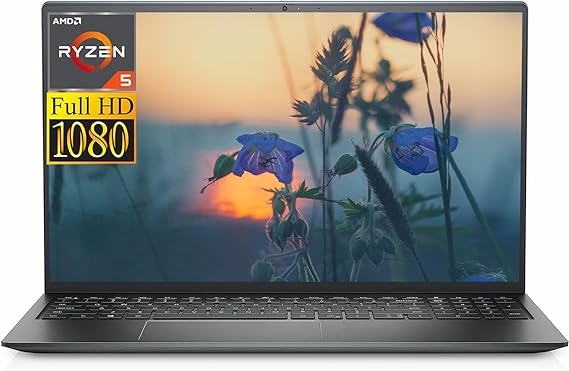
| Model Name | Dell Inspiron 15 3525 Laptop |
| Screen Size | 15.6 Inches |
| Color | Black |
| Hard Disk Size | 1 TB |
| CPU Model | Ryzen 5 |
| Ram Memory Installed Size | 16 GB |
| Operating System | Windows 11 Home |
| Graphics Card Description | Integrated |
| Graphics Coprocessor | AMD Radeon |
The Dell Inspiron 15 3525 laptop, equipped with an AMD Ryzen 5 5500U processor, upgraded RAM options up to 64GB DDR4, and up to 2TB SSD storage, is a compelling choice for LabVIEW development and usage for several reasons:
Properties of Inspiron 15
- Powerful Processor: The AMD Ryzen 5 5500U processor offers a balance of high performance and efficiency with its 6 cores and 12 threads, which is beneficial for running complex LabVIEW applications and simulations.
- Upgradable RAM: LabVIEW is a software that can benefit from ample RAM for handling large datasets and complex algorithms. The option to upgrade the RAM to 64GB DDR4 ensures smooth multitasking and efficient data processing.
- Fast Storage: The SSD storage option up to 2TB provides fast data access and boot times, which is crucial for loading LabVIEW projects quickly and accessing large datasets without delays.
- Full HD Display: The 15.6-inch Full HD IPS display with a resolution of 1920 x 1080 offers sharp and vibrant visuals, which is essential for detailed LabVIEW programming, debugging, and data visualization.
- AMD Radeon Graphics: While LabVIEW doesn’t heavily rely on graphics processing, having smooth graphics performance from AMD Radeon Graphics ensures a seamless user experience when interfacing with LabVIEW’s graphical programming environment.
- Windows 11 Home: The latest Windows operating system provides an intuitive and user-friendly environment for LabVIEW programming and experimentation, with features designed to enhance productivity and creativity.
Overall, the Dell Inspiron 15 3525 laptop offers a well-rounded combination of performance, storage, display quality, and operating system features, making it a suitable choice for LabVIEW development and usage.
4. SAMSUNG Galaxy Book3 Business Laptop

| Model Name | Galaxy Book3 |
| Screen Size | 15.6 Inches |
| Color | Silver |
| Hard Disk Size | 512 GB |
| CPU Model | Core i5 |
| Ram Memory Installed Size | 16 GB |
| Operating System | Windows 11 Pro |
| Special Feature | Anti-glare Screen |
| Graphics Card Description | Iris Xe Graphics |
The SAMSUNG Galaxy Book3 with its specifications is indeed a strong contender for the title of “Best laptops for LabVIEW.” LabVIEW, being a powerful software platform commonly used for test, measurement, and control applications, demands a laptop with robust performance and ample resources to handle complex tasks seamlessly. Here’s why the SAMSUNG Galaxy Book3 fits the bill:
Properties of Galaxy Book3
- Intel Core i5 Processor: LabVIEW relies heavily on CPU power, especially for tasks involving data processing and real-time analysis. The Core i5 processor provides excellent performance, ensuring smooth execution of LabVIEW programs without any lag.
- 16 GB Memory: LabVIEW often involves running multiple tasks simultaneously, such as data acquisition, signal processing, and user interface handling. With 16 GB of memory, users can run several LabVIEW programs concurrently without experiencing performance bottlenecks.
- 15.6″ Full HD Display: The 15.6″ display with 1920 x 1080 resolution offers crisp and clear visuals, which is essential for viewing intricate diagrams, graphs, and user interfaces within LabVIEW. This ensures a comfortable and immersive experience while working on projects.
- 512 GB SSD Storage: LabVIEW projects can generate large datasets and require ample storage space for saving program files, data logs, and project documentation. The 512 GB SSD provides sufficient storage capacity to accommodate these requirements while offering fast read/write speeds for quick program loading and data access.
- 12 Hours Battery Run Time: LabVIEW users often work on projects for extended periods, sometimes in environments where access to power outlets may be limited. The 12-hour battery run time ensures uninterrupted productivity, allowing users to work on their projects without worrying about running out of battery.
Overall, the SAMSUNG Galaxy Book3 offers a compelling combination of performance, memory, storage, display quality, and battery life, making it an excellent choice for professionals and students working with LabVIEW applications.
5. Lenovo Newest ThinkPad E16 Business Laptop

| Model Name | ThinkPad E16 |
| Screen Size | 16 Inches |
| Hard Disk Size | 1 TB |
| CPU Model | AMD Ryzen 7 |
| Ram Memory Installed Size | 24 GB |
| Operating System | Windows 11 Pro |
| Special Feature | HD Audio |
| Graphics Card Description | Integrated |
The Lenovo ThinkPad E16 with its robust specifications makes it an excellent choice for LabVIEW applications. Here’s why:
Properties of ThinkPad E16
- High-performance Processor: The AMD Ryzen7 7730U processor offers exceptional power with its 8 cores and 16 threads, allowing LabVIEW to run smoothly, even with complex tasks and multiple applications open simultaneously.
- Ample RAM: With 24GB of RAM, this laptop can handle memory-intensive LabVIEW projects without slowing down. You can seamlessly execute code, analyze data, and simulate systems without worrying about performance bottlenecks.
- Fast Storage: The 1TB M.2 NVMe SSD provides lightning-fast storage access, enabling quick loading times for LabVIEW projects and reducing compile times. This ensures efficient development and testing workflows, saving valuable time for engineers and researchers.
- WUXGA Display: The 16″ WUXGA IPS display offers a crisp and clear viewing experience, which is essential for analyzing LabVIEW interface designs, debugging code, and visualizing data sets. The wide viewing angles and high brightness ensure optimal visibility in various lighting conditions.
- Windows 11 Pro: The operating system plays a crucial role in software development environments. Windows 11 Pro provides a stable and secure platform for running LabVIEW, with features like hardware-based isolation and malware protection, safeguarding your data and projects.
- Portability and Connectivity: Despite its powerful hardware, the laptop remains relatively lightweight and portable, making it suitable for on-the-go development and testing tasks. Additionally, it offers a versatile selection of ports, including USB-A, USB-C, HDMI, and RJ-45, ensuring seamless connectivity to peripherals and lab equipment.
- MarxsolBundle: The included MarxsolCableAccessories further enhance the laptop’s usability, providing essential accessories like an HDMI cable, USB extension cord, and mouse pad, which can be handy for connecting external displays, peripherals, and improving ergonomics during extended LabVIEW sessions.
Overall, the Lenovo ThinkPad E16 offers the performance, reliability, and versatility required for demanding LabVIEW applications, making it one of the best laptops for engineers, researchers, and professionals working in the field.
Conclusion – Best laptops for LabVIEW
Choosing the best laptop for LabVIEW depends heavily on your specific needs and budget. Consider the complexity of your projects, version compatibility requirements, and if you’ll be using virtual machines. While powerful options are available, mid-range laptops with strong processors and sufficient RAM can often run LabVIEW effectively. Remember to check software compatibility with your chosen operating system before finalizing your decision.

