Best laptops for AutoCAD | Taming complex designs and intricate models requires the right tools, and when it comes to AutoCAD, choosing the best laptop isn’t just about flashy specs. It’s about power, precision, and performance that can handle your demanding workflows without a hitch. So, whether you’re a seasoned architect, a budding engineer, or a creative freelancer, let’s delve into the world of laptops that can conquer the curves and conquer the lines, unveiling the top contenders for your AutoCAD mastery.
AutoCAD laptop requirements
- Operating System: Windows 10/11 (64-bit) or Apple MacOS
- Processor: 3+ GHz recommended (i5/i7 or Ryzen 5/7)
- Memory: 16GB RAM for smooth performance
- Storage: SSD (512GB+) for fast loading
- Graphics: Dedicated GPU recommended for 3D work (4GB+ GDDR5/6)
- Display: 1920×1080 minimum, higher resolution preferred
- Bonus: Long battery life, portability, durability
The best laptops for AutoCAD
- Apple 2023 MacBook Pro Laptop M3 Pro chip ($2,249)
- Lenovo Slim Pro 9 16″ Touchscreen Notebook ($1,799)
- HP Envy Business Laptop ($2,319)
- Acer 2024 Aspire 7 15.6” FHD IPS Laptop ($1,079)
- Dell 2024 XPS 17 9730 17” WQUXGA IPS Touch Laptop ($3,499)
- MSI Raider GE76 Gaming Laptop ( $1,389)
1. Apple 2023 MacBook Pro Laptop M3 Pro chip

| Model Name | MacBook Pro |
| Screen Size | 16.2 Inches |
| Hard Disk Size | 512 GB |
| Ram Memory Installed Size | 18 GB |
| Operating System | Mac OS |
| Graphics Card Description | Integrated |
| Graphics Coprocessor | Apple Integrated Graphics |
The MacBook Pro, supercharged by the M3 Pro and M3 Max chips, offers impressive features that make it a strong contender for AutoCAD and other demanding workflows.
Properties of MacBook Pro
- Performance Powerhouse: With a 12-core CPU and 18-core GPU in the M3 Pro (or up to 16-core CPU and 40-core GPU in M3 Max), the MacBook Pro is well-equipped for handling resource-intensive tasks in AutoCAD, such as rendering intricate 3D content and working with large datasets.
- Battery Life: The claimed up to 22 hours of battery life is a significant advantage for professionals who need to work on AutoCAD projects for extended periods without worrying about running out of power.
- High-Resolution Display: The 16.2-inch Liquid Retina XDR display with Extreme Dynamic Range provides a visually stunning environment for CAD work. The high brightness levels and pro reference modes enhance the precision required for detailed design tasks.
- Compatibility: The MacBook Pro ensures compatibility with AutoCAD and other professional software, including Adobe Creative Cloud and development tools like Apple Xcode. This makes it a versatile choice for a range of creative and technical applications.
- Camera and Audio Quality: The 1080p FaceTime HD camera and studio-quality three-mic array are beneficial for virtual collaboration, especially during remote AutoCAD collaboration or video conferencing with clients and colleagues.
- Connectivity Options: The inclusion of a MagSafe charging port, three Thunderbolt 4 ports, an SDXC card slot, HDMI port, and a headphone jack provides ample connectivity for external devices and peripherals crucial for AutoCAD workflows. The ability to connect multiple external displays (up to four with M3 Max) is advantageous for multitasking and expanding workspace.
- Magic Keyboard with Touch ID: The backlit Magic Keyboard with Touch ID enhances security and convenience for AutoCAD professionals who frequently access their laptops. The full-height function key row is also beneficial for quick access to essential commands in CAD software.
In summary, the MacBook Pro, with its powerful hardware, high-quality display, extensive connectivity options, and user-friendly features, stands out as one of the best laptops for AutoCAD and other demanding professional workflows.
2. Lenovo Slim Pro 9 (Best laptop for AutoCAD and SketchUp)

| Model Name | Slim Pro 9 16IRP8 |
| Screen Size | 16 Inches |
| Color | Storm Gray |
| Hard Disk Size | 1 TB |
| CPU Model | Core i9 |
| Ram Memory Installed Size | 32 GB |
| Operating System | Windows 11 Home |
| Special Feature | OGM (On-glass Metal mesh), Anti-fingerprint |
| Graphics Card Description | GeForce RTX 4060 |
The Lenovo Slim Pro 9 is a powerful and capable laptop, and its specifications make it suitable for running AutoCAD and other demanding applications. Here’s a breakdown of its features in the context of being one of the “Best laptops for AutoCAD”:
Properties of Slim Pro 9
- 32 GB Memory: The ample 32 GB of memory is beneficial for running resource-intensive applications like AutoCAD, allowing users to work on complex designs and models without experiencing slowdowns.
- 16″ Display with 3200 x 2000 Resolution: The high-resolution display provides sharp and detailed visuals, which is crucial for CAD work where precision is essential. The 16″ size also offers a comfortable viewing experience for extended design sessions.
- 1 TB SSD Capacity: The spacious 1 TB SSD provides fast storage access and ample space for storing large AutoCAD files, 3D models, and other design-related data. The SSD ensures quick loading times for the software and faster file transfers.
- 9.50 Hours Battery Run Time: A 9.50 hours battery run time is commendable for professionals who need to work on AutoCAD projects on the go. It allows for a full day of productivity without the need to constantly search for a power source.
- NVIDIA GeForce RTX 4060 8 GB: The NVIDIA GeForce RTX 4060 with 8 GB of discrete graphics is a strong GPU, providing excellent graphics performance. This is crucial for rendering and visualizing complex 3D models in AutoCAD, enhancing the overall user experience.
In summary, the Lenovo Slim Pro 9 seems well-equipped to handle the demands of AutoCAD and similar design applications. Its combination of ample memory, high-resolution display, large SSD storage, long battery life, and a powerful discrete GPU makes it a strong contender among the best laptops for AutoCAD.
3. HP Envy 16 (Best hp laptop for AutoCAD)

| Model Name | Envy 16 |
| Screen Size | 16 Inches |
| Color | Natural Silver |
| Hard Disk Size | 4 TB |
| CPU Model | Intel Core i9 |
| Ram Memory Installed Size | 64 GB |
| Operating System | Windows 11 Pro |
| Special Feature | HD Audio, Backlit Keyboard, Anti Glare Coating, Memory Card Slot |
| Graphics Card Description | Dedicated |
The HP Envy is indeed a powerful and feature-rich laptop that could perform exceptionally well for AutoCAD and other demanding tasks. Here’s a breakdown of its features in the context of being one of the best laptops for AutoCAD:
Properties of Envy 16
- Processor: The 13th Generation Intel Core i9-13900H with 14 cores and high clock speeds is more than capable of handling complex AutoCAD designs and computations.
- Memory: The upgraded 64GB DDR5 SDRAM at 4800 MHz provides ample memory for handling large AutoCAD projects and multitasking with other applications.
- Storage: The massive 4TB NVMe M.2 Solid State Drive ensures fast data access and storage space for AutoCAD files, which can be quite large.
- Display: The 16″ WQXGA IPS Touchscreen with a resolution of 2560 x 1600 and a 120Hz refresh rate, along with 100% sRGB coverage, ensures a vibrant and detailed display for AutoCAD work.
- Graphics: The NVIDIA GeForce RTX 4060 with 8GB GDDR6 provides excellent graphics performance, crucial for rendering and visualizing complex 3D models in AutoCAD.
- Connectivity: The inclusion of Thunderbolt 4/USB4, HDMI v2.1, and other ports ensures compatibility with a variety of peripherals and external displays, enhancing the overall user experience.
- Battery Life: With a substantial 83Whr 6-cell lithium-ion battery, the laptop offers decent non-gaming battery life, which is important for professionals who need to work on AutoCAD projects on the go.
- Build Quality: The laptop’s slim design, backlit keyboard, and high-quality display contribute to a comfortable and visually appealing workspace for AutoCAD users.
This laptop is a well-equipped machine for AutoCAD. Overall, the HP Envy is a high-performance laptop that can handle AutoCAD and other demanding tasks with ease.
4. Acer 2024 Aspire 7 15.6” FHD IPS Laptop
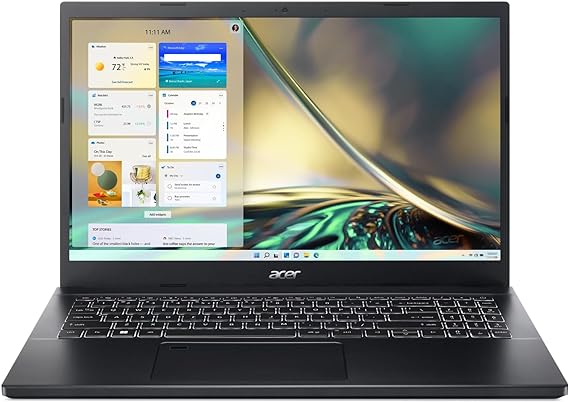
| Model Name | Aspire 7 |
| Screen Size | 15.6 Inches |
| Color | Charcoal Black |
| Hard Disk Size | 2 TB |
| CPU Model | Core i5 Family |
| Ram Memory Installed Size | 32 GB |
| Operating System | Windows 11 Pro |
| Graphics Card Description | NVIDIA GeForce RTX 3050 Dedicated |
The Acer Aspire 7 with the specified features is a strong contender for the title of “Best laptops for AutoCAD” due to several key reasons:
Properties of Aspire 7
- Powerful Processor: The laptop boasts a 12th Generation Intel Core i5-1240P processor with 12 cores and 16 threads, offering substantial processing power. AutoCAD benefits from a powerful CPU for smooth rendering, complex modeling, and multitasking, which this processor can provide with its high base and turbo frequencies.
- Ample Memory and Storage: With 32GB DDR4 SDRAM and a spacious 2TB PCI-E NVMe Solid State Drive (SSD), the Acer Aspire 7 can handle large AutoCAD files and projects efficiently. The fast DDR4 memory and SSD storage contribute to quick loading times and smooth operation of AutoCAD software.
- Dedicated Graphics Card: Equipped with an NVIDIA GeForce RTX 3050 GPU with 4GB of GDDR6 memory, the laptop can handle graphics-intensive tasks inherent in AutoCAD such as 3D modeling, rendering, and visualization. The dedicated graphics card ensures smoother performance and faster rendering times.
- High-Resolution Display: The 15.6″ LED-backlit Full HD IPS display with anti-glare technology provides a crisp and clear viewing experience, which is essential for working on detailed CAD designs. The thin bezel design enhances the overall immersive experience.
- Connectivity Options: The laptop offers a range of connectivity options including Wi-Fi 6, Bluetooth 5, Thunderbolt 4, USB 3.2 Gen 1, HDMI, and LAN ports. This allows users to connect to various peripherals and external displays, enhancing productivity and flexibility while working on AutoCAD projects.
- Windows 11 Pro: The inclusion of Windows 11 Pro ensures compatibility with the latest software updates and features, providing a stable and secure operating environment for AutoCAD and other design applications.
- Portability and Build Quality: Despite its powerful hardware, the Acer Aspire 7 remains relatively lightweight and portable, making it suitable for users who need to work on AutoCAD projects on the go. The full-size backlit keyboard with a numpad and the inclusion of a fingerprint reader add to the convenience and security features of the laptop.
Overall, the Acer Aspire 7 combines powerful hardware specifications, dedicated graphics, ample storage, and a high-resolution display, making it a suitable choice for professionals and students working with AutoCAD and other design software.
5. XPS 17 9730 (Best Dell laptop for AutoCAD)

| Model Name | XPS 17 9730 |
| Screen Size | 17 Inches |
| Color | Platinum Silver |
| Hard Disk Size | 1 TB |
| CPU Model | Core i7 Family |
| Ram Memory Installed Size | 32 GB |
| Operating System | Windows 11 Pro |
| Graphics Card Description | NVIDIA GeForce RTX 4070 8GB Dedicated |
The Dell XPS 17 9730 boasts several features that make it an excellent choice for AutoCAD users:
Properties of XPS 17 9730
- Powerful Performance: The laptop is equipped with a 13th Generation Intel Core i7-13700H processor, which features 14 cores and 20 threads, making it well-suited for handling the demands of AutoCAD software. With a base frequency of 2.9 GHz and Turbo Boost up to 5.0 GHz, it provides ample processing power for complex design tasks.
- Ample Memory and Storage: With 32GB of DDR5 SDRAM clocked at 4800 MHz and a 1TB PCI-E NVMe Solid State Drive, the XPS 17 9730 offers plenty of memory and storage space for storing large CAD files and running resource-intensive applications smoothly.
- High-Resolution Display: The laptop features a stunning 17″ touchscreen LED-backlit WQUXGA display with a resolution of 3840 x 2400 pixels. This high-resolution display, combined with the NVIDIA GeForce RTX 4070 8GB GDDR6 graphics card, delivers crisp visuals and smooth rendering, essential for detailed AutoCAD work.
- Connectivity Options: The laptop comes with Intel Killer Wi-Fi 6E AX211 and Bluetooth 5.3 for seamless wireless connectivity. It also offers multiple USB-C Thunderbolt 4 ports, HDMI v2.0, and a memory card slot, providing versatile connectivity options for peripherals and external displays.
- Portability and Build Quality: Despite its powerful hardware, the XPS 17 9730 remains relatively lightweight and portable, weighing just 5.37 lbs and featuring a slim design. The 97Whr 6-cell lithium-ion battery ensures long-lasting performance, making it suitable for working on CAD projects on the go.
- Windows 11 Pro and Other Features: The laptop comes with Windows 11 Pro pre-installed, providing a secure and efficient operating system for running AutoCAD and other professional applications. Additional features such as a backlit keyboard, fingerprint reader, and studio-quality audio enhance the overall user experience.
Overall, the Dell XPS 17 9730 combines powerful performance, high-quality display, and versatile connectivity options, making it an excellent choice for AutoCAD users who require a reliable and capable workstation for their design projects.
6. MSI Raider GE76 Gaming Laptop

| Model Name | Raider GE76 12UE-871 |
| Screen Size | 17.3 Inches |
| Color | Black |
| Hard Disk Size | 1 TB |
| CPU Model | Core i9 |
| Ram Memory Installed Size | 16 GB |
| Operating System | Windows 11 Home |
| Special Feature | Numeric Keypad |
| Graphics Card Description | NVIDIA GeForce RTX 3060 Dedicated |
The MSI Raider GE76 Gaming Laptop boasts a powerful combination of hardware that makes it an excellent choice for AutoCAD users. Here’s why:
Properties of Raider GE76
- Intel Core i9-12900H Processor: AutoCAD is a CPU-intensive application, and the i9-12900H offers high clock speeds and efficient multi-threading, ensuring smooth performance even with complex designs and large files.
- GeForce RTX 3060 Graphics Card: While primarily a gaming GPU, the RTX 3060 offers significant graphics processing power, which is beneficial for rendering tasks in AutoCAD. It accelerates viewport performance and speeds up rendering times, enhancing productivity.
- 17.3″ 144Hz FHD Display: A large, high-resolution display with a fast refresh rate ensures a comfortable and visually pleasing experience when working on intricate designs. The high refresh rate reduces motion blur, making it easier to navigate through drawings and models smoothly.
- 16GB DDR5 RAM: Sufficient memory is crucial for multitasking and handling large CAD files. DDR5 technology provides faster data transfer rates, improving overall system responsiveness and reducing lag during intensive tasks.
- 1TB NVMe SSD: AutoCAD projects often involve large file sizes, and the NVMe SSD offers blazing-fast read and write speeds, ensuring quick access to project files and faster loading times for the software itself.
- Thunderbolt 4: Thunderbolt connectivity allows for high-speed data transfer and the ability to connect to external monitors or storage devices, expanding the laptop’s versatility and connectivity options.
- Cooler Boost 5: AutoCAD workloads can tax the system and generate heat, potentially affecting performance. Cooler Boost 5 technology helps maintain optimal temperatures, ensuring consistent performance even during prolonged use.
- Windows 11 Home: While the operating system choice might not directly impact AutoCAD performance, having the latest version of Windows ensures compatibility with the latest software updates and features, enhancing the overall user experience.
Overall, the MSI Raider GE76 Gaming Laptop offers a compelling combination of processing power, graphics capabilities, display quality, and storage options, making it a top choice for AutoCAD users who demand high performance and reliability from their portable workstations.
Conclusion – Best laptops for AutoCAD
Choosing the best laptop for AutoCAD boils down to your specific needs and budget. Whether you’re a student just starting out or a seasoned professional tackling complex projects, prioritize a powerful processor, ample RAM, a dedicated graphics card, and a crisp display. Remember, a robust build quality and excellent cooling are also crucial for sustained performance. By carefully considering your workflow and weighing the options presented, you can confidently invest in a laptop that empowers your AutoCAD journey, unlocking your creative and technical potential. So, explore the possibilities, compare specs, and get ready to unleash your AutoCAD mastery on the perfect machine. Let your creativity flow, fueled by the power and precision of your ideal laptop companion.
FAQs Best laptops for AutoCAD
Taming AutoCAD’s beastly power requires the right laptop. But with options galore, choosing the one can feel like navigating a tech maze. Worry not, CAD warriors! This FAQ guide cuts through the confusion, answering your burning questions and leading you to the perfect laptop to unleash your design mastery. So, grab your coffee and let’s find the machine that fuels your AutoCAD dreams!
In this section we will look for answers to the following frequently asked questions about laptops for AutoCAD users.
- What are the best laptops for AutoCAD?
- What makes a good CAD laptop?
- What computer do I need to run AutoCAD?
- What RAM is recommended for AutoCAD?
- Do you need a strong computer for AutoCAD?
- What is the best processor for AutoCAD?
- Is A MacBook Air good for AutoCAD?
- What laptop graphics card for AutoCAD?
1. What are the best laptops for AutoCAD?
The best laptops for AutoCAD depend on your specific needs and budget. However, some general recommendations include:
- Processor: A powerful CPU is essential for running AutoCAD smoothly. Look for a laptop with an Intel Core i7 or i9 processor or an AMD Ryzen 7 or 9 processor.
- Graphics card: A dedicated graphics card is not required for AutoCAD, but it can be helpful for working with 3D models or large files. NVIDIA GeForce RTX or GTX series cards are good options.
- RAM: 16GB of RAM is recommended for AutoCAD. 32GB is even better if you work with large files or complex projects.
- Storage: A solid-state drive (SSD) is much faster than a traditional hard disk drive (HDD) and will significantly improve AutoCAD performance. Look for a laptop with at least 512GB of SSD storage.
- Display: A large, high-resolution display is ideal for working with AutoCAD. A 15.6-inch or 17.3-inch display with a resolution of 1920×1080 or higher is recommended.
2. What makes a good CAD laptop?
A good CAD laptop needs to handle the demanding processing power and graphical requirements of CAD software. Here are some key features to consider:
Hardware:
- Processor: Aim for a powerful CPU with a high clock speed (3 GHz or higher) and multiple cores (at least 6, ideally 8 or more). Look for recent generations of Intel Core i7 or i9 processors, or AMD Ryzen 7 or 9 series.
- RAM: 16GB of RAM is a minimum, with 32GB or even 64GB ideal for complex projects. Don’t skimp on RAM, as it heavily impacts performance.
- Graphics card: A dedicated graphics card is crucial for smooth 3D rendering and manipulation. NVIDIA Quadro or GeForce RTX series are good options, with at least 4GB of dedicated video memory.
- Storage: A fast SSD is essential for quick loading times and responsiveness. Consider at least 500GB of NVMe SSD storage, and 1TB or more if you work with large files.
- Display: A high-resolution display (Full HD or higher) with good color accuracy is important for viewing intricate details. Look for IPS panels with wide viewing angles. Consider a larger screen size (15.6″ or more) for better visibility.
Other factors:
- Operating system: Windows is the dominant platform for most CAD software, but some programs run on macOS. Choose what works best with your software and workflow.
- Keyboard and touchpad: A comfortable and responsive keyboard is essential for long working hours. Consider a precision touchpad for navigating complex models.
- Portability: If you need to travel with your laptop, consider a lightweight and thin design, but don’t compromise too much on performance.
- Battery life: A long battery life can be helpful for uninterrupted work.
- Cooling system: CAD work can generate heat, so ensure the laptop has efficient cooling to prevent overheating and performance throttling.
Remember:
- Your needs will vary depending on the specific software you use and the complexity of your projects.
- Consider your budget and prioritize the features most important to your workflow.
- Research and read reviews of specific models before making a purchase.
3. What computer do I need to run AutoCAD?
The specific computer you need to run AutoCAD depends on several factors, including:
1. Your specific needs and workflow:
- 2D drafting: A basic desktop computer with an Intel i5 processor, 8GB of RAM, and a 512GB SSD should suffice for most 2D drafting tasks.
- 3D modeling and rendering: More demanding tasks like 3D modeling and rendering require a more powerful system with an Intel i7 or i9 processor, 16GB or 32GB of RAM, a dedicated graphics card (GPU) like an NVIDIA RTX 3060 or AMD Radeon RX 6600, and a fast SSD.
- Specialized workflows: Some workflows, such as those involving large datasets or complex simulations, may require even higher specs.
2. Your budget:
- Entry-level: You can find basic CAD-capable computers for around $500-$800.
- Mid-range: For smooth 3D work, expect to spend $1000-$2000.
- High-end: Powerful workstations for demanding tasks can cost upwards of $3000 or more.
Here are some general recommendations for a computer to run AutoCAD:
- Operating system: Windows 10 or 11 (64-bit) is recommended.
- Processor: Intel Core i5 or i7, or AMD Ryzen 5 or 7.
- RAM: 8GB minimum, 16GB or more recommended for 3D work.
- Storage: 512GB SSD minimum, 1TB+ recommended for large projects.
- Graphics card: Not essential for 2D work, but recommended for 3D modeling and rendering. NVIDIA Quadro or GeForce RTX, or AMD Radeon Pro or RX series are good options.
- Display: A high-resolution monitor (1920×1080 or higher) is recommended for better precision and detail.
4. What RAM is recommended for AutoCAD?
The recommended amount of RAM for AutoCAD depends on several factors, including:
AutoCAD version:
- Minimum: While older versions might work with 8GB, newer versions like AutoCAD 2024 officially recommend 16GB.
- Recommended: For smooth performance and handling complex projects, especially with rendering, consider 32GB or even 64GB.
Project complexity:
- Simple projects: 8GB might suffice for basic 2D drawings.
- Moderate projects: 16GB is generally considered the sweet spot for most users.
- Complex projects: 32GB or more is recommended for large 3D models, rendering, and simulations.
Additional software and workflows:
- If you use other RAM-intensive applications alongside AutoCAD, like rendering software or simulation tools, you’ll need to factor in their requirements as well.
Here’s a quick breakdown of RAM recommendations:
- Minimum: 8GB (older versions) / 16GB (newer versions)
- Recommended: 16GB (most users)
- Complex projects: 32GB or more
5. Do you need a strong computer for AutoCAD?
Yes, you do need a strong computer for AutoCAD, especially if you plan on using it for complex projects or 3D modeling. Here’s a breakdown of the recommended system requirements for different purposes:
Basic 2D drafting:
- Operating System: 64-bit Windows 10 or 11
- Processor: 2.5 GHz or higher (preferably Intel Core i5 or i7, or AMD Ryzen 5 or 7)
- Memory: 8GB RAM (16GB recommended)
- Disk space: 10GB
- Graphics card: 2GB GPU with 29 GB/s bandwidth and DirectX 11 compliance
3D modeling and rendering:
- Operating System: 64-bit Windows 10 or 11
- Processor: 3.0 GHz or higher (preferably Intel Core i7 or Xeon, or AMD Ryzen 7 or Threadripper)
- Memory: 16GB RAM (32GB or more recommended)
- Disk space: 20GB or more
- Graphics card: 4GB GPU with 106 GB/s bandwidth and DirectX 12 compliance (preferably NVIDIA GeForce RTX or AMD Radeon Pro)
Additional factors to consider:
- Monitor resolution: A higher resolution monitor (such as 4K) will provide a better viewing experience and allow you to see more detail in your drawings.
- Storage speed: A solid-state drive (SSD) will significantly improve loading times and overall performance compared to a traditional hard disk drive (HDD).
- Peripherals: A comfortable mouse and keyboard are essential for long hours of working in AutoCAD.
Here are some additional tips for choosing a computer for AutoCAD:
- Buy a computer that is specifically designed for CAD work. These computers will have the necessary hardware and software to run AutoCAD smoothly.
- Make sure the computer has a good warranty. This will give you peace of mind in case anything goes wrong.
- Don’t skimp on the graphics card. The graphics card is essential for rendering 3D models and drawings.
- Consider your budget. AutoCAD can be expensive, so make sure you set a budget before you start shopping.
6. What is the best processor for AutoCAD?
Determining the “best” processor for AutoCAD depends heavily on your specific needs and budget. Here’s a breakdown to help you choose:
General Usage:
- Intel Core i7/i9 or AMD Ryzen 7/9: These offer excellent single-core performance and enough cores for multitasking. They’re perfect for moderate to heavy AutoCAD tasks.
- Clock speed: Prioritize higher clock speed (3.5 GHz+) over more cores for AutoCAD’s single-core focus.
- Generation: Consider the latest generation CPUs for optimal performance and futureproofing.
Heavy 3D Rendering:
- Intel Core i9 or AMD Ryzen 9 with high core count (16+): For extensive 3D rendering and demanding workloads, prioritize high core count (16 or more) and higher clock speeds (4+ GHz).
- Workstation CPUs: Consider workstation-grade CPUs like Intel Xeon or AMD Threadripper for extreme performance and multitasking capabilities.
Additional factors:
- RAM: 32GB is recommended for heavy AutoCAD work, 64GB for intensive rendering.
- GPU: A dedicated graphics card (NVIDIA Quadro/GeForce RTX or AMD Radeon Pro) can significantly improve graphics performance.
- Software version: Newer AutoCAD versions may require more powerful hardware.
Top contenders:
- Intel Core i9-13900K: Excellent single-core performance for general AutoCAD use.
- AMD Ryzen 9 7950X: Competitive performance and strong multi-core capabilities.
- Intel Xeon W-3375: High-end workstation CPU for extreme performance and demanding workloads.
- AMD Ryzen Threadripper PRO 5995WX: Top-tier workstation CPU for heavy 3D rendering and professional use.
Remember, these are just recommendations. Research and compare specific models based on your budget, software versions, and typical workload intensity.
7. Is A MacBook Air good for AutoCAD?
The MacBook Air is a fantastic laptop for everyday tasks and creative workflows, but its suitability for AutoCAD depends heavily on your specific needs and usage. Here’s a breakdown to help you make an informed decision:
Strengths:
- Portability & Battery Life: The Air is incredibly thin and light, making it a dream for on-the-go professionals. Its exceptional battery life ensures you can work uninterrupted for extended periods.
- Excellent Performance for Basic Tasks: The M1 and M2 chips offer impressive performance for typical 2D AutoCAD work. You can expect smooth navigation, quick file loading, and efficient drafting experiences.
- Mac Ecosystem Integration: If you’re already invested in the Apple ecosystem, the Air seamlessly blends with your existing devices and workflows. iCloud integration and Continuity features offer a convenient and productive experience.
- Quiet Operation: The fanless design of the Air keeps it whisper-quiet, ideal for working in noise-sensitive environments.
Limitations:
- Limited Graphics Power: The Air’s integrated GPU struggles with complex 3D models, rendering, and demanding simulations. You might encounter lag, choppiness, and slowdowns in resource-intensive projects.
- MacOS Version of AutoCAD: The Mac version of AutoCAD lags behind its Windows counterpart in features and functionality. Some add-ons and specific tools might not be available, potentially hindering your workflow.
- External GPU Limitations: While newer Air models support external GPUs via Thunderbolt, they are limited to specific models and configurations. This adds complexity and cost, diminishing the Air’s portability advantage.
- Thermal Throttling: Under sustained heavy workloads, the Air can throttle its performance to prevent overheating. This can lead to occasional dips in responsiveness and slowdowns.
Recommendations:
- Light 2D Work & Portability: If your work primarily involves basic 2D drafting, editing, and annotation, and you prioritize portability and battery life, the MacBook Air can be a good choice.
- 3D Work & Advanced Features: For heavy 3D modeling, rendering, simulations, or extensive use of advanced AutoCAD features, consider a MacBook Pro with a dedicated GPU or a Windows laptop with superior hardware specs.
- Professional Workflows: If you’re a professional relying on AutoCAD for your livelihood, prioritize a machine that can handle your specific needs and workload reliably. The Air might not be the best option for demanding professional use.
Ultimately, the decision depends on your specific AutoCAD usage and priorities. Consider the strengths and limitations mentioned above, and don’t hesitate to seek further advice from fellow AutoCAD users or professionals in your field.
8. What laptop graphics card for AutoCAD?
Choosing the right laptop graphics card for AutoCAD depends on your specific needs and budget. Here are some general recommendations:
- For basic 2D work: A mid-range NVIDIA GeForce GTX 1650 or AMD Radeon RX 5500M will suffice. These cards have enough power to handle basic 2D drawings and light 3D modeling.
- For moderate 3D work: You’ll need a more powerful card, such as an NVIDIA GeForce RTX 3050 Ti or AMD Radeon RX 6600M. These cards can handle more complex 3D models and rendering.
- For heavy 3D work and large assemblies: Opt for a top-of-the-line card, such as an NVIDIA GeForce RTX 4060 or AMD Radeon RX 7700M. These cards offer the best performance for demanding tasks.
Here are some additional factors to consider:
- VRAM: This is the amount of memory dedicated to the graphics card. More VRAM is better for handling complex models and textures. 4GB is a good minimum, but 8GB or more is ideal for demanding work.
- Drivers: Make sure the graphics card you choose has good driver support from the manufacturer. This is important for ensuring compatibility with AutoCAD and getting the latest performance improvements.
- Certification: Autodesk has a list of certified graphics cards that have been tested and approved for use with AutoCAD. These cards are a good option if you want to ensure compatibility and stability. You can find the list here: https://www.autodesk.com/support/system-requirements/certified-graphics-hardware/autocad
Ultimately, the best graphics card for AutoCAD is the one that meets your specific needs and budget. Do some research and compare different options before making a decision.

