Best laptops for Siemens NX | Siemens NX, a powerful 3D modeling and simulation software, demands robust computing muscle. Whether you’re a seasoned engineer or a budding innovator, choosing the right laptop to run NX smoothly can make or break your workflow. Fear not, intrepid designers! This guide delves into the best laptops for Siemens NX in 2024, empowering you to conquer complex designs with confidence.
From workstation powerhouses to portable marvels, we’ll unveil laptops that seamlessly handle NX’s demanding calculations, intricate visualizations, and real-time rendering. So, buckle up and get ready to discover your ideal NX companion, ready to propel your creativity to new heights!

Siemens NX laptop requirements
- Operating system: 64-bit Windows 10 or 11
- Processor: Intel Core i7 or i9, or AMD Ryzen 7 or 9
- RAM: 16GB (32 GB or more recommended)
- Graphics card: NVIDIA RTX 3050 or AMD Radeon RX 6700 XT or better
- Disk space: 35GB or more
- Display: 1920×1080 resolution or higher
Best laptops for Siemens NX
- Dell Precision 7670 Workstation ($3,320)
- HP Envy Laptop ($1,719)
- MSI Raider GE78 HX Laptop ($2,838)
- ASUS Creator Laptop Q530 ($1,309)
- Lenovo IdeaPad Gaming Laptop ($1,059)
- Microsoft Surface Laptop Studio ($1,700)
1. Precision 7670 (Best Dell laptop for Siemens NX)
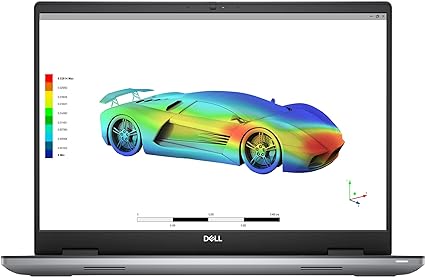
| Model Name | Precision 7670 |
| Screen Size | 16 Inches |
| Hard Disk Size | 1 TB |
| CPU Model | Intel Core i7 |
| Ram Memory Installed Size | 64 GB |
| Operating System | Windows 11 Pro |
| Graphics Card Description | Dedicated |
| Graphics Coprocessor | NVIDIA RTX A4500 16GB GDDR6 (4DP) |
| CPU Speed | 4.8 GHz |
The Dell Precision 7670 Mobile Workstation, with its impressive specifications, makes it a strong candidate for a Siemens NX workstation. Here are some reasons why it could be considered one of the best laptops for Siemens NX:
Properties of Precision 7670
- Powerful Processor: The laptop is equipped with the Intel Core 12th Generation i7-12850HX processor, featuring 16 cores and a high clock speed of up to 4.80GHz. Siemens NX, being a demanding CAD (Computer-Aided Design) software, benefits from a powerful processor for smooth and efficient performance, especially during complex simulations and rendering tasks.
- Graphics Capabilities: The inclusion of the NVIDIA RTX A4500 with 16GB GDDR6 VRAM is crucial for Siemens NX, which often involves intricate 3D modeling and rendering. The dedicated GPU ensures that graphics-intensive tasks are handled with ease, contributing to a seamless user experience.
- Ample RAM and Storage: The laptop boasts 32GB of 4800MHz DDR5 RAM and a 1TB PCIe NVMe SSD. Siemens NX can be memory-intensive, and the combination of a large amount of fast RAM and a speedy storage solution allows for quick data access, reducing load times and enhancing overall system responsiveness.
- High-Resolution Display: The 16-inch FHD+ Anti-Glare display with a resolution of 1920 x 1200 and 500 nits brightness is ideal for working on detailed designs and simulations. The 99% DCIP3 coverage ensures accurate color representation, which is crucial for professionals working on design and engineering tasks.
- Wireless Connectivity: The laptop features Intel Wi-Fi 6E (6GHz) AX211 2×2, providing reliable and fast wireless connectivity. This is important for Siemens NX users who may need to collaborate on projects, share files, or access cloud-based resources seamlessly.
- Windows 11 Pro: The inclusion of Windows 11 Pro ensures compatibility with the latest software and security features. Siemens NX is often optimized for the latest operating systems, and having Windows 11 Pro enhances the overall user experience and system performance.
- Portability with a Decent Battery: The 6-cell, 93 WHr Lithium-Ion battery provides a good balance of portability and battery life, allowing users to work on Siemens NX projects without being tethered to a power source for extended periods.
- Onsite Warranty: The inclusion of a 4 YEARS ONSITE Warranty adds an extra layer of assurance, ensuring that any potential hardware issues are promptly addressed, minimizing downtime for professionals relying on Siemens NX for their work.
In summary, the Dell Precision 7670 Mobile Workstation combines a powerful processor, dedicated graphics, ample memory and storage, a high-quality display, and modern connectivity options, making it a strong choice for professionals working with Siemens NX. The inclusion of features like Windows 11 Pro and onsite warranty further adds to its appeal as a reliable and capable workstation.
2. HP Envy (Best hp laptop for Siemens NX)
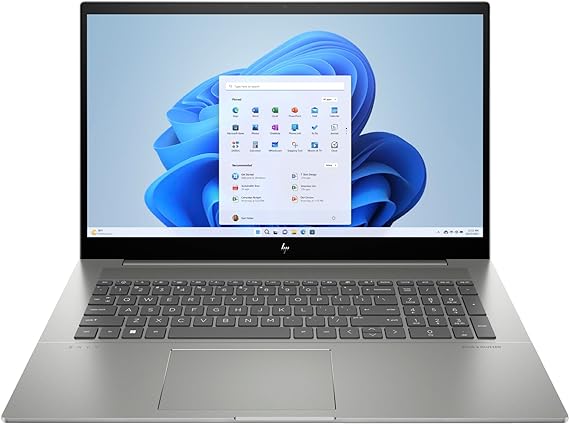
| Model Name | 17-CR100 |
| Screen Size | 17.3 Inches |
| Color | Natural Silver |
| Hard Disk Size | 2 TB |
| CPU Model | Core i7 Family |
| Ram Memory Installed Size | 32 GB |
| Operating System | Windows 11 Pro |
| Special Feature | HD Audio, Backlit Keyboard, Numeric Keypad |
| Graphics Card Description | NVIDIA Geforce RTX3050 Dedicated |
The HP Envy laptop with the specified features can be considered a good choice for Siemens NX due to several reasons:
Properties of Envy 17
- Powerful Performance: The laptop is equipped with the latest 10-core 13th Gen Intel Core i7-1355U processor with up to 5.0 GHz, which provides robust processing power. Siemens NX, being a complex CAD/CAM software, demands substantial computing capabilities, and the upgraded hardware enhances overall performance.
- Ample Memory and Storage: The laptop is customized with 32GB DDR4 SDRAM and a 2TB M.2 NVMe Solid State Drive. This configuration allows for smooth multitasking and quick data access, essential for handling large and intricate Siemens NX projects.
- Dedicated Graphics: The NVIDIA GeForce RTX3050 with 4GB GDDR6 provides dedicated graphics power, ensuring efficient rendering and handling of complex 3D models in Siemens NX. The 17.3″ diagonal FHD multitouch-enabled display with IPS technology further enhances the visual experience.
- Connectivity Options: The inclusion of Wi-Fi 6E, Bluetooth 5.3, Thunderbolt 4 Type-C, and multiple USB ports ensures seamless connectivity for external devices and networking, accommodating the collaborative nature of Siemens NX projects.
- Windows 11 Pro Upgrade: The laptop comes with Windows 11 Pro, offering the latest features and security enhancements. Siemens NX is designed to run on modern operating systems, and having the latest Windows version ensures compatibility and optimized performance.
- Large and High-Resolution Display: The 17.3″ diagonal FHD display with 300 nits brightness and 100% sRGB color gamut provides a spacious and vibrant workspace. This is advantageous for Siemens NX users who require a detailed and color-accurate view of their designs.
- Enhanced Audio and Webcam Features: The presence of Bang & Olufsen audio, dual speakers, and a 5MP IR camera with HP True Vision adds to the multimedia capabilities. This is beneficial for virtual collaboration and presentations within Siemens NX.
- Portability and Build Quality: The laptop has a relatively slim and lightweight design (15.68 x 10.2 x 0.77 in; 5.5 lbs) with a full alloy body, making it portable for professionals who need to work on Siemens NX projects on the go.
- Bonus Inclusion: The inclusion of a free 32GB Rock eDigital USB Drive adds extra storage capacity for project files, enhancing the overall value of the package.
In summary, the HP Envy laptop offers a well-balanced combination of powerful hardware, a high-quality display, and various connectivity options, making it a suitable choice for professionals working with Siemens NX in fields such as engineering and design.
3. Raider GE78 HX (Best MSI laptop for Siemens NX)

| Model Name | Raider GE78HX 13VH-438US |
| Screen Size | 17 Inches |
| Color | Dark Grey |
| Hard Disk Size | 1 TB |
| CPU Model | Core i9 |
| Ram Memory Installed Size | 32 GB |
| Operating System | Windows 11 Home |
| Special Feature | RGB Keyboard |
| Graphics Card Description | NVIDIA GeForce RTX 4080 Dedicated |
The MSI Raider GE78 HX laptop appears to be a strong contender for the title of “Best laptops for Siemens NX” due to several key features that align well with the demands of Siemens NX, a widely used computer-aided design (CAD) and manufacturing software. Here’s why this laptop could be a good choice for Siemens NX users:
Properties of Raider GE78 HX
- Powerful Processor: The 13th Gen. Intel Core i9 processor provides exceptional processing power. Siemens NX often involves complex simulations and rendering, and a high-end processor is crucial for smooth performance during these tasks.
- Graphics Capabilities: The NVIDIA GeForce RTX 4080 with Ada architecture is a powerhouse for graphical processing. Siemens NX benefits from a robust GPU, especially when dealing with 3D modeling, rendering, and simulations. The inclusion of ray tracing enhances visual realism, crucial for design evaluation.
- Display Quality: The 17″ 16:10 QHD+ display with a 240Hz refresh rate and 100% DCI-P3 color gamut is ideal for Siemens NX users who require accurate and vivid color representation. This high-resolution and color-accurate display ensures that intricate design details are visible, enhancing the overall user experience.
- Windows 11 Home/Pro Support: The laptop comes with the latest generation of Windows 11 Home, offering an updated and user-friendly interface. For business users engaged in professional tasks with Siemens NX, the option to upgrade to Windows 11 Pro is available, providing additional security and management features.
- High-Speed Data Transfer: Thunderbolt 4 and DDR5-5600 memory contribute to high-speed data transfer, which is beneficial for handling large CAD files and ensuring quick responsiveness during simulations and real-time design modifications.
- Simplistic Design and Portability: While not explicitly mentioned in the specifications, the mention of a “Simplistic Design” suggests that the laptop may be user-friendly and easy to carry, making it suitable for professionals who need to work on Siemens NX projects on the go.
In conclusion, the MSI Raider GE78 HX laptop combines powerful hardware, a high-quality display, and features that align with the demanding requirements of Siemens NX. The combination of a robust processor, advanced GPU, and high-speed data transfer capabilities makes it a compelling choice for professionals in the field of CAD and 3D design.
4. ASUS Creator Q530 (Best laptop for Siemens NX for students)

| Model Name | Creator Laptop Q |
| Screen Size | 15.6 Inches |
| Color | Black |
| Hard Disk Size | 1 TB |
| CPU Model | Core i7 Family |
| Ram Memory Installed Size | 32 GB |
| Operating System | Windows 11 Pro |
| Graphics Card Description | NVIDIA GeForce RTX 3050 Dedicated |
The ASUS Creator Laptop Q530 with its impressive specifications indeed stands out as one of the best laptops for Siemens NX, a demanding software used for computer-aided design, engineering analysis, and manufacturing. Here’s why:
Properties of Creator Laptop Q
- Powerful Processor: The 13th Generation Intel Core i7-13620H 10-Core processor provides ample computational power required for running Siemens NX smoothly. With a base clock of 2.9GHz and Turbo Boost up to 5.0GHz, it can handle complex simulations, modeling, and rendering tasks efficiently.
- Ample Memory: The upgraded 32GB DDR5 SDRAM running at 4800 MHz ensures that Siemens NX can access and manipulate large datasets and models without slowdowns or bottlenecks.
- High-Speed Storage: The 1TB NVMe M.2 Solid State Drive offers lightning-fast read and write speeds, facilitating quick loading times for Siemens NX and reducing project load times.
- Graphics Performance: The NVIDIA GeForce RTX 3050 with 6GB GDDR6 VRAM provides excellent graphics performance, essential for rendering 3D models, visualizations, and simulations within Siemens NX.
- High-Quality Display: The 15.6″ FHD OLED Display with 600 nits brightness, 100% DCI-P3 color gamut, and 1ms response time ensures accurate color reproduction and sharp visuals, crucial for detailed design work.
- Connectivity Options: With Thunderbolt 4, USB 3.2 Gen 2, HDMI v2.1, and Wi-Fi 6E, the laptop offers versatile connectivity options for peripherals, external displays, and network access, ensuring seamless integration into professional workflows.
- Portability: Despite its powerful hardware, the laptop remains relatively lightweight at 3.97 lbs and has a long-lasting battery life of up to 8 hours, making it suitable for on-the-go usage, whether in the office or on-site.
- Additional Features: The full-size backlit keyboard with a fingerprint reader and numpad enhances productivity and security, while the included 32GB USB drive provides extra storage or backup options for Siemens NX projects.
Overall, the ASUS Creator Laptop Q530 combines robust performance, high-quality display, versatile connectivity, and portability, making it an excellent choice for professionals using Siemens NX for design and engineering tasks.
5. Lenovo IdeaPad 3 (Best gaming laptop for Siemens NX)

| Model Name | IdeaPad Gaming 3 15ARH7 |
| Screen Size | 15.6 Inches |
| Color | Onyx Grey |
| Hard Disk Size | 1 TB |
| CPU Model | AMD Ryzen 7 |
| Ram Memory Installed Size | 16 GB |
| Operating System | Windows 11 Pro |
| Special Feature | HD Audio, Backlit Keyboard, Anti Glare Coating, Numeric Keypad |
| Graphics Card Description | NVIDIA GeForce RTX 4050 Dedicated |
The Lenovo IdeaPad 3 described above offers a powerful combination of hardware and features that make it an excellent choice for using Siemens NX, a demanding software suite for CAD, CAM, and CAE tasks. Here’s why it stands out as one of the best laptops for Siemens NX:
Properties of IdeaPad Gaming 3
- AMD Ryzen 7 7735HS Processor: The laptop is equipped with a high-performance AMD Ryzen 7 7735HS processor, boasting 8 cores and 16 threads. Siemens NX relies heavily on CPU power for tasks like rendering and simulation, and the Ryzen 7’s multi-core performance ensures smooth operation even during complex simulations or rendering tasks.
- 16GB DDR5 SDRAM 4800MHz: The laptop is upgraded to 16GB of high-speed DDR5 memory, which allows for smooth multitasking and handling of large CAD assemblies in Siemens NX.
- 1TB PCI-E NVMe Solid State Drive: Siemens NX projects often involve large files and datasets. The 1TB NVMe SSD provides ample storage space and blazing-fast read/write speeds, ensuring quick loading times for projects and reducing downtime.
- NVIDIA GeForce RTX 4050 6GB GDDR6 Graphics: The laptop features a dedicated GPU, the RTX 4050, which accelerates graphics-intensive tasks in Siemens NX such as 3D modeling, visualization, and real-time rendering. The 6GB of GDDR6 VRAM ensures smooth performance even with complex models.
- 15.6″ FHD IPS Display with 120Hz Refresh Rate: The high-resolution, high-refresh-rate display offers a crisp and fluid viewing experience, which is crucial for accurately visualizing intricate CAD designs and models in Siemens NX.
- Realtek Wi-Fi 6 and Bluetooth 5.1: Seamless connectivity options ensure efficient collaboration and data transfer, whether working in a team environment or accessing external peripherals.
- Windows 11 Pro: The pre-installed Windows 11 Pro operating system provides a secure and efficient environment for running Siemens NX, along with access to the latest features and updates.
- Full-size Backlit Keyboard with Numpad: The inclusion of a full-size backlit keyboard with a numeric keypad enhances productivity, allowing for comfortable input of numerical data and shortcuts frequently used in Siemens NX.
- Portable and Durable Design: The laptop’s slim and lightweight design, coupled with a sturdy build quality, makes it convenient for professionals who need to work on-the-go or in various environments.
- Free Rock eDigital 32GB USB Drive: The inclusion of a free USB drive provides additional storage space for backups or transferring project files, ensuring data safety and accessibility.
Overall, the Lenovo IdeaPad 3 offers a well-rounded package of performance, connectivity, and usability features that cater to the demanding requirements of Siemens NX users, making it a top choice for professionals in the field.
6. Microsoft Surface Laptop Studio

| Model Name | Microsoft Surface Laptop Studio |
| Screen Size | 14.4 Inches |
| Color | Platinum |
| Hard Disk Size | 1 TB |
| CPU Model | Intel Core i7-11700 |
| Ram Memory Installed Size | 32 GB |
| Operating System | Windows 11 Home |
| Graphics Card Description | Dedicated |
| Graphics Coprocessor | NVIDIA GeForce RTX 3050 Ti |
The Microsoft Surface Laptop Studio stands out as an excellent choice for running Siemens NX, a highly demanding CAD/CAM software, for several reasons:
Properties of Microsoft Surface
- Powerful Performance: The laptop is equipped with quad-core 11th Gen Intel Core H Series processors, which are capable of handling complex computational tasks that Siemens NX requires. This ensures smooth performance even when working on intricate designs and large assemblies.
- Advanced Graphics: With the NVIDIA GeForce RTX 3050 Ti, the laptop supports ray-traced graphics and AI features essential for high-quality rendering and real-time simulation in Siemens NX. This GPU can significantly enhance the visualization and rendering capabilities, making it easier to create, simulate, and validate designs.
- High-Resolution Touchscreen Display: The 14.4″ PixelSense Flow touch display with up to 120Hz refresh rate offers a responsive and high-quality visual experience. The high refresh rate ensures smoother interactions and less latency, which is particularly beneficial when navigating complex models in Siemens NX. The touch capability also allows for more intuitive control and manipulation of models.
- Design Flexibility: The laptop’s ability to transition between different modes (laptop, stage, and studio) makes it versatile for various workflows. The “studio” mode, in particular, can be very useful for designers who prefer sketching and annotating directly on the screen, mimicking the traditional pen-on-paper experience with the Surface Slim Pen 2.
- Portability and Build Quality: Despite its powerful components, the Surface Laptop Studio maintains a sleek and portable design. This is beneficial for engineers and designers who need to work on-the-go or collaborate in different environments.
- Digital Pen Integration: Pairing with the Surface Slim Pen 2 provides a precise and responsive input method, enhancing the user experience in Siemens NX for tasks like sketching, detailed editing, and note-taking.
- Microsoft 365 Compatibility: The laptop’s seamless integration with Microsoft 365 ensures that users can easily handle all aspects of their workflow, from design to documentation and presentation, using familiar tools like Word, Excel, and PowerPoint.
In summary, the combination of high performance, advanced graphics, a versatile touch display, and a portable yet robust design makes the Microsoft Surface Laptop Studio a top choice for professionals using Siemens NX.
Conclusion – Best laptops for Siemens NX
Ultimately, the best laptop for Siemens NX depends on your specific needs and budget. Consider the workload you’ll be tackling, your portability requirements, and your personal preferences for features and form factor. Research thoroughly, compare specs closely, and ideally test out the machines you’re considering if possible. Remember, a smooth NX experience isn’t just about raw power, but also about a balanced machine that offers adequate cooling, a comfortable keyboard, and a reliable, high-resolution display. Whichever laptop you choose, invest in proper cooling solutions and keep your software updated for optimal performance and longevity. With careful consideration and research, you’ll find the perfect laptop to empower your Siemens NX workflow and propel your projects to success.
FAQs – Best laptops for Siemens NX
Unleashing the power of Siemens NX on-the-go requires a laptop that’s more than just portable. This comprehensive FAQ guide dives into the essential considerations for choosing the best laptop for running Siemens NX, empowering you to navigate complex 3D models, render stunning visuals, and tackle demanding simulations with confidence. From processor prowess to graphics horsepower, display brilliance to battery life, we break down the critical specs and answer your burning questions, ensuring you make informed choices that fuel your productivity and unlock the full potential of NX, wherever your work takes you. Prepare to elevate your design and engineering aspirations with the ideal laptop companion.
In this section, we will look for answers to the following frequently asked questions about laptops for Siemens NX.
- What is the best processor for Siemens NX?
- What is the best graphics card for Siemens NX?
- What hardware is needed for Siemens NX?
- How much RAM does NX need?
1. What is the best processor for Siemens NX?
Determining the “best” processor for Siemens NX depends on several factors specific to your needs and budget. Here’s a breakdown to help you choose:
Key factors to consider:
- Your typical workload:
- Large assemblies, complex simulations, and rendering: Prioritize high core count (12+ cores) and high clock speeds (3.5GHz+) for maximum performance. Look at Intel Xeon W-series or AMD Ryzen Threadripper processors.
- Moderate assembly sizes, simpler simulations: Consider Intel Core i9 or AMD Ryzen 7/9 series processors with 8-10 cores and clock speeds above 3.0GHz.
- Lighter workloads: Intel Core i7 or AMD Ryzen 5/7 series with 6-8 cores and clock speeds above 2.5GHz should suffice.
- Budget: High-end processors like Xeons and Threadrippers offer the best performance but come at a premium. Consider balancing performance needs with budget constraints.
- Software compatibility: Ensure your chosen processor is compatible with the specific NX version you’re using.
General recommendations:
- Clock speed: Higher clock speed generally translates to faster performance, but core count also plays a significant role.
- Core count: More cores handle multitasking and complex calculations better, especially for large assemblies and simulations.
- Cache size: Larger cache sizes improve data access speeds, leading to smoother performance.
- Instruction set support: NX utilizes AVX and AVX-512 instruction sets for specific tasks. Processors with these features can offer performance boosts.
Some popular options:
- High-end: Intel Xeon W-3375, AMD Ryzen Threadripper Pro 5995WX
- Mid-range: Intel Core i9-13900K, AMD Ryzen 9 7950X
- Budget-friendly: Intel Core i7-13700K, AMD Ryzen 7 7800X
Additional tips:
- Don’t neglect other components: Adequate RAM (32GB+), a fast SSD, and a powerful graphics card (NVIDIA RTX A/RTX 30/40 series) are crucial for optimal NX performance.
- Consult system requirements: SIEMENS provides recommended hardware specifications for different NX versions on their website.
- Consider benchmarks: Research benchmark results for specific processors in NX to gauge real-world performance.
- Seek expert advice: If unsure, consult IT professionals or NX specialists for personalized recommendations.
Remember, the best processor for you depends on your specific needs and budget. By carefully considering the factors mentioned above, you can make an informed decision and optimize your NX experience.
2. What is the best graphics card for Siemens NX?
The “best” graphics card for Siemens NX depends on your specific needs and budget, as different workflows within NX have varying demands. However, here are some top contenders:
High-End:
- NVIDIA Quadro RTX A5000: The absolute best for demanding users, with 24GB of GDDR6 VRAM, 8,192 CUDA cores, and excellent driver optimization for professional applications like NX. Ideal for complex assemblies, real-time rendering, and simulations.
- NVIDIA Quadro RTX A4000: A slightly less powerful but still incredibly capable option, with 12GB of GDDR6 VRAM and 6,144 CUDA cores. Great for large assemblies, 5-axis machining, and visualization.
Mid-Range:
- NVIDIA RTX 3080 Ti: Not officially certified for NX, but offers fantastic performance at a lower price point than the top Quadro cards. 12GB of GDDR6X VRAM and 10,484 CUDA cores make it suitable for most NX tasks, though complex assemblies and simulations might push its limits.
- NVIDIA Quadro RTX 6000: A good balance between performance and cost, with 24GB of GDDR6 VRAM and 4,608 CUDA cores. Handles large assemblies and visualization well, but not the best for heavy simulations.
Entry-Level:
- NVIDIA Quadro T1000: A basic professional card suitable for light to moderate NX workloads. 4GB of GDDR6 VRAM and 1,408 CUDA cores are enough for smaller assemblies and basic rendering.
- NVIDIA GeForce RTX 3060 Ti: Not officially certified for NX, but a good budget option for occasional NX use. 8GB of GDDR6 VRAM and 4,864 CUDA cores handle smaller assemblies and basic visualization adequately.
Here are some additional factors to consider when choosing a graphics card for Siemens NX:
- VRAM: Generally, the more VRAM you have, the better, especially for large assemblies and complex rendering. 8GB is a good minimum, but 12GB or more is ideal for demanding tasks.
- CUDA cores/Stream processors: These determine the raw processing power of the card. More cores generally mean better performance, but other factors like architecture and clock speed also play a role.
- Driver support: Make sure the graphics card you choose has certified drivers for your specific version of Siemens NX. This ensures optimal performance and compatibility.
- Your budget: High-end professional cards like the Quadro RTX A5000 offer the best performance, but they come at a premium price. Consider your needs and budget carefully before making a decision.
3. What hardware is needed for Siemens NX?
Siemens NX, being a powerful CAD/CAM software, requires specific hardware to run smoothly. The exact specifications will depend on the complexity of your projects, but here’s a general guide:
CPU:
- Minimum: Intel Core i5 or AMD Ryzen 5 processor (latest generation recommended).
- Recommended: Intel Core i7 or AMD Ryzen 7 processor with 6 cores or more.
- High-performance: Intel Xeon or AMD EPYC processor for complex tasks like 5-axis machining or large assemblies.
RAM:
- Minimum: 16GB of DDR4 RAM.
- Recommended: 32GB of DDR4 RAM.
- High-performance: 64GB or more of DDR4 RAM for demanding projects.
Graphics Card:
- Minimum: NVIDIA Quadro T1000 or AMD Radeon Pro W5500.
- Recommended: NVIDIA Quadro RTX A4000 or AMD Radeon Pro W6800X for complex tasks and 5-axis machining.
- High-performance: NVIDIA Quadro RTX A5000 or AMD Radeon Pro W6900X for the most demanding projects and large datasets.
Storage:
- Minimum: 500GB SSD for the operating system and NX installation.
- Recommended: 1TB SSD for additional project files and temporary storage.
- High-performance: 2TB or more of NVMe SSD for faster loading and saving of large files.
Other considerations:
- Operating System: Windows 10 or 11 (64-bit) or Linux (specific versions supported by Siemens).
- Monitor: A high-resolution monitor with good color accuracy is recommended for detailed work.
- Input Devices: A 3-button mouse with scroll wheel and a comfortable keyboard are essential.
- Network: Reliable network connection for collaboration and cloud access if needed.
4. How much RAM does NX need?
The amount of RAM you need for Siemens NX depends on what you’re using it for:
- Minimum: NX will run on as little as 4 GB of RAM, but this is not recommended.
- Basic use: For basic 2D and 3D design work, 8 GB of RAM is a good starting point.
- Moderate use: If you’re working with larger assemblies or doing more complex tasks like rendering, you’ll want at least 16 GB of RAM.
- Advanced use: For very large assemblies, complex simulations, or other demanding work, 32 GB or more RAM is recommended.
Here’s a quick reference:
- Basic use: 8 GB RAM
- Moderate use: 16 GB RAM
- Advanced use: 32 GB RAM or more
In addition to RAM, having a solid state drive (SSD) can also significantly improve NX’s performance.

