Best laptops for ArcGIS Pro | ArcGIS Pro is a powerful geographic information system (GIS) software that allows you to analyze, visualize, and share spatial data. It’s become the go-to tool for professionals in fields like geography, environmental science, urban planning, and archaeology. But running ArcGIS Pro smoothly requires a computer that can handle its demanding processing power. That’s where the right laptop comes in.
Whether you’re a seasoned GIS pro or just starting out, choosing the best laptop for ArcGIS Pro can be daunting. With so many options on the market, it’s hard to know which one will give you the performance, portability, and battery life you need. To help you navigate the choices, we’ve compiled a list of the top laptops for ArcGIS Pro in 2024, considering factors like processor, graphics card, RAM, storage, and display. We’ve also included budget-friendly options and laptops for specific needs, like gaming or creative work. So, buckle up and get ready to find the perfect GIS powerhouse for your next project!
Best laptops for computer engineering students

ArcGIS Pro laptop requirements
- Operating System: Windows 10 or Windows 11 (64-bit)
- Processor: Intel Core i5 9th Gen or AMD Ryzen 5 3rd Gen or higher
- Memory: 16GB RAM (32GB recommended for heavy workloads)
- Storage: 160GB available disk space (SSD preferred)
- Graphics Card: Dedicated graphics card recommended, minimum 4GB of GDDR5 VRAM (8GB or more recommended for 3D work)
Best laptops for ArcGIS Pro
- HP Envy 16 Laptop Newest ($1,449)
- MSI CreatorPro M15 Laptop ($1,099)
- Microsoft Surface Laptop Studio ($1,979)
- ASUS Vivobook 16X OLED Laptop ($1,499)
- Dell XPS 17 9710, 17 inch FHD+ Laptop ($1,999)
- Lenovo ThinkPad X1 Extreme Gen 4 Laptop ($1,799)
1. HP Envy 16 (Best laptop for GIS software)

| Model Name | HP ENVY 16 Laptop |
| Screen Size | 16 Inches |
| Color | Silver |
| Hard Disk Size | 1 TB |
| CPU Model | Core i9 |
| Ram Memory Installed Size | 32 GB |
| Operating System | Windows 11 Home |
| Graphics Card Description | Dedicated |
| Graphics Coprocessor | NVIDIA GeForce RTX 4060 |
The HP ENVY 16 Laptop with the specified features is a compelling choice for ArcGIS Pro, a powerful geographic information system (GIS) software that demands robust hardware capabilities. Here’s why:
Properties of Envy 16
- High-Performance Processor: The Intel Core i9 13900H with 14 cores and 20 threads, clocking up to 5.4GHz, provides ample processing power. ArcGIS Pro, being a resource-intensive application, can benefit significantly from a multi-core processor, enabling smooth rendering and analysis of complex spatial data.
- Dedicated Graphics: The NVIDIA GeForce RTX 4060 dedicated graphics bring a substantial boost to the laptop’s visual capabilities. ArcGIS Pro can leverage GPU acceleration for certain tasks, enhancing the overall performance and responsiveness of the software, especially when working with 3D visualizations and complex mapping.
- Ample RAM Capacity: The laptop’s capacity for up to 64GB DDR5-5200 MHz RAM ensures that ArcGIS Pro can efficiently handle large datasets and perform memory-intensive operations without experiencing slowdowns. This is crucial for smooth data manipulation and analysis within the GIS environment.
- High-Speed Storage: The up to 2TB SSD storage not only provides ample space for storing GIS datasets but also contributes to faster start-up times and data access. ArcGIS Pro’s responsiveness can be notably improved with a fast and reliable storage solution, especially when dealing with large geospatial datasets.
- High-Resolution Touch-Screen Display: The 16-inch WQXGA touch-screen display with a resolution of 2560 x 1600 offers a spacious and vibrant visual workspace. GIS professionals often benefit from larger and high-resolution displays when working with intricate maps and detailed spatial data. The touch-screen capability can provide an intuitive way to interact with maps and data.
- Windows 11 Home Operating System: The inclusion of Windows 11 Home provides a modern and user-friendly operating environment. The rejuvenated Start menu and new ways to multitask and connect can enhance the overall user experience when running ArcGIS Pro and other productivity applications.
In summary, the HP ENVY 16 Laptop combines a powerful processor, dedicated graphics, ample RAM, high-speed storage, and a high-resolution touch-screen display, making it a well-rounded choice for professionals using ArcGIS Pro. The laptop’s specifications align with the demanding requirements of GIS applications, ensuring a smooth and efficient experience for geospatial data analysis and visualization.
2. MSI CreatorPro M15 (Best computer for ArcGIS Pro)

| Model Name | CreatorPro M15 A11UIS-1292US |
| Screen Size | 15.6 Inches |
| Color | Black |
| Hard Disk Size | 512 GB |
| CPU Model | Core i7 |
| Ram Memory Installed Size | 16 GB |
| Operating System | Windows 11 Pro |
| Special Feature | Thin Bezel |
| Graphics Card Description | RTX A1000 Dedicated |
The MSI CreatorPro M15 laptop boasts several features that make it a strong contender for the title of “Best laptops for ArcGIS Pro.” Here’s a breakdown of why it could be an excellent choice:
Properties of CreatorPro M15
- Powerful 13th Gen. Intel Core i7 Processor: The laptop is equipped with a 13th Gen. Intel Core i7 processor, providing significant processing power. ArcGIS Pro is a resource-intensive application, and a powerful processor is crucial for handling complex spatial data and rendering detailed maps. The i7 processor’s performance is likely to enhance the overall experience when working with ArcGIS Pro.
- Windows 11 Pro: The inclusion of Windows 11 Pro adds value for professional use. Windows 11 Pro offers enhanced security features, better multitasking capabilities, and an improved user interface. These aspects are important for users running ArcGIS Pro in a business or work setting, where reliability and efficiency are paramount.
- QHD+ Display with 100% DCI-P3: The 16″ 16:10 QHD+ display with a 100% DCI-P3 color gamut is advantageous for GIS professionals. ArcGIS Pro involves working with detailed maps and visualizations, and a high-resolution display with accurate color reproduction ensures that users can work with precision, distinguishing between various map elements, layers, and details. The 16:10 aspect ratio provides additional vertical screen space, which can be beneficial for viewing large maps and data tables simultaneously.
- Flip-n-Share Feature: The 180° lay-flat design and ultra-thin bezels make it easy to share work with colleagues. In a collaborative GIS environment, being able to share your screen seamlessly without interruptions can enhance teamwork and communication. This feature facilitates discussions and collaborative decision-making during ArcGIS Pro sessions.
Overall, the combination of a powerful processor, Windows 11 Pro, a high-resolution display with accurate color reproduction, and collaborative features makes the MSI CreatorPro M15 a strong candidate for GIS professionals looking for a laptop optimized for ArcGIS Pro tasks.
3. Microsoft Surface Laptop Studio

| Model Name | Microsoft Surface Laptop Studio |
| Screen Size | 14.4 Inches |
| Color | Platinum |
| Hard Disk Size | 1 TB |
| CPU Model | Intel Core i7-11700 |
| Ram Memory Installed Size | 32 GB |
| Operating System | Windows 11 Home |
| Graphics Card Description | Dedicated |
| Graphics Coprocessor | NVIDIA GeForce RTX 3050 Ti |
The Microsoft Surface Laptop Studio appears to be a compelling choice for those seeking a laptop for ArcGIS Pro based on its powerful hardware specifications and design features.
Properties of Surface Studio
- Quad-core 11th Gen Intel Core H Series Processors: The laptop’s quad-core processors provide substantial processing power, which is crucial for running ArcGIS Pro efficiently. Handling complex workloads, including GIS data processing and rendering, will be smoother with this configuration.
- NVIDIA GeForce RTX 3050 Ti with 2nd Gen RTX Architecture: The inclusion of the NVIDIA GeForce RTX 3050 Ti with 2nd Gen RTX architecture is a significant advantage. ArcGIS Pro benefits from powerful GPUs, especially for rendering and visualizing spatial data. The ray-traced graphics and AI features enhance the overall performance and responsiveness when working with geospatial data.
- 14.4” PixelSense Flow Touch Display with 120Hz Refresh Rate: The high-resolution PixelSense Flow touch display with a 120Hz refresh rate ensures a smooth and visually appealing experience. For GIS professionals working with maps and spatial data, a vibrant and responsive display is crucial. The touchscreen feature adds versatility, making interactions with GIS applications more intuitive.
- Surface Slim Pen 2 Support: The laptop’s compatibility with the Surface Slim Pen 2 enhances its suitability for GIS professionals. The ability to design, annotate, and navigate through maps using a digital pen can significantly improve workflow and precision when working with ArcGIS Pro.
- Sleek Design with Seamless Transitions: The laptop’s design, featuring a 14.4” touchscreen and the ability to transition seamlessly from laptop to entertainment mode to a creative canvas, provides flexibility in how GIS professionals interact with their work. This versatility can be especially beneficial for presentations and collaborative work.
- Microsoft 365 Integration: The mention of needing Word, Excel, and PowerPoint, along with the recommendation to add Microsoft 365, ensures that the laptop is well-integrated with essential productivity tools. ArcGIS Pro often involves creating reports, documentation, and presentations, and having the Microsoft Office suite readily available is a practical advantage.
In conclusion, the Microsoft Surface Laptop Studio combines robust hardware specifications, innovative design features, and seamless integration with productivity tools, making it a strong contender for GIS professionals looking for a laptop optimized for ArcGIS Pro.
4. ASUS Vivobook 16X OLED Laptop
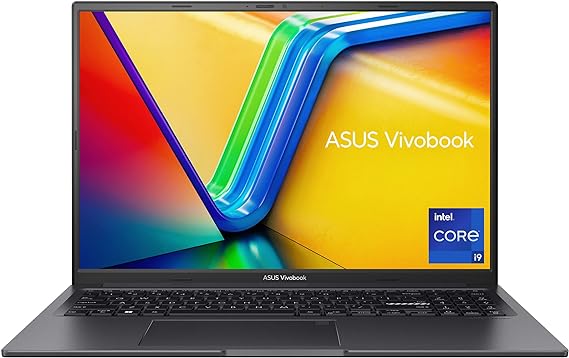
| Model Name | Vivobook 16X |
| Screen Size | 16 Inches |
| Color | Indie Black |
| Hard Disk Size | 1 TB |
| CPU Model | Core i9 |
| Ram Memory Installed Size | 32 GB |
| Operating System | Windows 11 Home |
| Graphics Card Description | NVIDIA Geforce RTX 4060 |
The ASUS Vivobook 16X boasts an impressive array of features that make it an excellent choice for ArcGIS Pro, a powerful geographic information system (GIS) software. Here’s why:
Properties of Vivobook 16X
- High-Resolution OLED Display: The 16″ 3.2K OLED display with a 16:10 aspect ratio provides stunning visual clarity and color accuracy, essential for working with detailed maps and data visualization in ArcGIS Pro.
- 120Hz Refresh Rate and 0.2ms Response Time: These specifications ensure smooth and responsive interactions with the software, enhancing user experience and productivity.
- Studio-Ready GPU: The NVIDIA GeForce RTX 4060 Laptop GPU with 8GB GDDR6 VRAM is powerful enough to handle the complex rendering tasks and 3D visualizations often encountered in ArcGIS Pro, ensuring smooth performance and fast processing of large datasets.
- Latest Intel Core i9 Processor: The Intel Core i9-13900H Processor with 14 cores and 20 threads provides exceptional computing power, enabling seamless multitasking and efficient processing of GIS operations in ArcGIS Pro.
- Fast Storage and Memory: The combination of 1TB M.2 NVMe PCIe 3.0 SSD and 32GB DDR4 RAM ensures quick access to data and smooth operation of the software, even when working with large datasets.
- Extensive Connectivity Options: The laptop offers Thunderbolt 4 support, USB 3.2 Gen 1 Type-A ports, HDMI 2.1, and an SD card reader, allowing easy connection to external displays, peripherals, and data sources commonly used in GIS workflows.
- Wi-Fi 6E and Bluetooth 5: Seamless wireless connectivity ensures reliable internet access and enables communication with external devices, enhancing flexibility and mobility for GIS professionals working in various environments.
Overall, the ASUS Vivobook 16X combines cutting-edge hardware specifications with versatile connectivity options, making it an ideal choice for ArcGIS Pro users who require high performance, reliability, and flexibility in their workflow.
5. Dell XPS 17 9710, 17 inch FHD+ Laptop
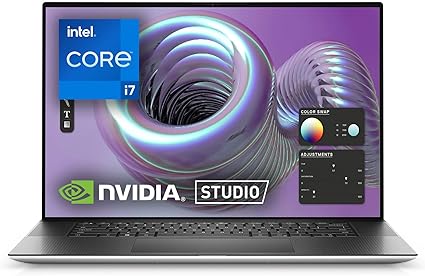
| Model Name | XPS 17 9710 |
| Screen Size | 17 Inches |
| Color | Silver |
| Hard Disk Size | 1 TB |
| CPU Model | Core i7 Family |
| Ram Memory Installed Size | 16 GB |
| Operating System | Windows 11 Home |
| Special Feature | Backlit Keyboard, Fingerprint Reader, Memory Card Slot |
| Graphics Card Description | NVIDIA GeForce RTX 3050 Dedicated |
The Dell XPS 17 9710 offers a compelling package for users of ArcGIS Pro, making it one of the best laptops for this software:
Properties of XPS 17 9710
- Powerful Performance: With its 11th Generation Intel Core i7 processors and NVIDIA RTX graphics, the XPS 17 9710 provides the necessary computing power to handle intensive GIS tasks efficiently. Whether it’s rendering large datasets or performing complex spatial analyses, the laptop’s high-performance components ensure smooth operation.
- Stunning Screen: The 16:10 4-sided InfinityEdge display of the XPS 17 9710 offers a spacious and immersive viewing experience, which is crucial for working with detailed maps and visualizations in ArcGIS Pro. The edge-to-edge view maximizes screen real estate, allowing users to analyze spatial data with precision and clarity.
- Easy on the Eyes: The Eyesafe technology integrated into the screen reduces harmful blue light emissions, making prolonged usage more comfortable. This feature is especially important for GIS professionals who may spend extended periods working with ArcGIS Pro, ensuring less eye strain without compromising on color accuracy or visual fidelity.
- Up Your Creative Game: The inclusion of GeForce RTX 30 Series graphics cards provides AI-acceleration capabilities, which can significantly enhance performance in ArcGIS Pro, particularly in tasks such as machine learning-based spatial analysis or real-time rendering of 3D maps.
- Immersive Sound: The quad speaker design and Waves Nx 3D audio technology deliver an immersive audio experience, enhancing the overall user experience when working with multimedia content in ArcGIS Pro or during presentations.
Overall, the Dell XPS 17 9710 combines powerful hardware specifications with thoughtful features tailored towards enhancing productivity and comfort, making it an excellent choice for professionals working with ArcGIS Pro.
6. Lenovo ThinkPad X1 Extreme Gen 4 Laptop

| Model Name | ThinkPad X1 Extreme Gen 4 |
| Screen Size | 16 Inches |
| Color | Black |
| Hard Disk Size | 2 TB |
| CPU Model | Core i7 |
| Ram Memory Installed Size | 64 GB |
| Operating System | Windows 11 Pro |
| Graphics Card Description | NVIDIA GeForce RTX 3050 Dedicated |
The Lenovo ThinkPad X1 Extreme Gen 4 stands out as an excellent choice for running ArcGIS Pro due to its robust hardware specifications and versatile connectivity options. Here are several reasons why this laptop is well-suited for ArcGIS Pro:
Properties of Lenovo ThinkPad X1
- Powerful Processor: The 11th Generation Intel Core i7-11800H processor, with its octa-core and 16-thread architecture, provides the computational power needed for intensive geospatial data processing and analysis tasks in ArcGIS Pro. Its high base clock speed of 2.5GHz and turbo boost up to 4.5GHz ensures smooth performance even with demanding workloads.
- Ample Memory and Storage: Equipped with 64GB of DDR4 RAM, this laptop can handle large datasets and complex operations without performance degradation. The 1TB PCIe NVMe SSD ensures fast read/write speeds, reducing load times and improving overall efficiency when working with extensive GIS projects.
- High-Resolution Display: The 16″ WQXGA (2560×1600) IPS display provides sharp and clear visuals, which is crucial for detailed map rendering and data visualization in ArcGIS Pro. The 100% sRGB color accuracy ensures that the displayed colors are true to life, aiding in accurate analysis and presentation.
- Dedicated Graphics: The NVIDIA GeForce RTX 3050 Ti with 4GB of graphics memory offers significant graphical processing power, enhancing the performance of 3D visualizations and spatial analysis in ArcGIS Pro. This GPU can handle complex rendering tasks and supports the software’s advanced graphical features.
- Multiple Monitor Support: With support for up to three external monitors via HDMI and Thunderbolt 3 ports, the laptop allows for an expansive and efficient multi-monitor setup. This capability is particularly beneficial for GIS professionals who require a large workspace to view multiple maps, data tables, and toolbars simultaneously.
- Comprehensive Connectivity: The ThinkPad X1 Extreme Gen 4 offers a range of ports, including USB 3.2, Thunderbolt 4, an SD card reader, and HDMI 2.1, providing versatile connectivity options for various peripherals and external devices. This is useful for transferring data, connecting to external storage, or using additional input devices.
- Enhanced Security and Usability: Features such as a backlit keyboard, fingerprint reader, and a privacy shutter for the webcam enhance the user experience and ensure data security. These aspects are important for professionals handling sensitive geospatial data.
- Reliable and Certified: The laptop comes with certifications from Independent Software Vendors (ISVs) for software like AutoCAD, Adobe Photoshop, CREO, SolidWorks, ANSYS, and MATLAB, indicating its reliability and performance with professional-grade applications, including ArcGIS Pro.
In summary, the Lenovo ThinkPad X1 Extreme Gen 4’s combination of a powerful processor, ample RAM and storage, high-resolution display, dedicated graphics, and robust connectivity makes it an excellent choice for running ArcGIS Pro efficiently and effectively.
Conclusion – Best laptops for ArcGIS Pro
Choosing the best laptop for ArcGIS Pro ultimately depends on your specific needs and budget. Whether you prioritize raw power for complex analyses, portability for fieldwork, or a balance of performance and value, there’s a perfect machine out there for you. Don’t hesitate to delve deeper into individual models you find compelling, and remember, the ideal laptop is the one that empowers you to unlock the full potential of ArcGIS Pro and take your geospatial projects to the next level. Good luck exploring and happy mapping!
FAQs – Best laptops for ArcGIS Pro
ArcGIS Pro, the industry-leading GIS software, demands serious horsepower. So, navigating the ever-changing landscape of laptops to find the perfect one for your ArcGIS Pro needs can feel like climbing Mount Everest in flip-flops. Fear not, intrepid geospatial explorer! This comprehensive FAQ section is your Sherpa, helping you scale the specs and features to choose the best laptop for your ArcGIS Pro adventures. From processor punch to pixel perfection, we’ll answer all your burning questions, paving the way to smooth map-making, seamless analysis, and dazzling data visualization. Let’s dive in!
In this section, we will look for answers to the following frequently asked questions about laptops for ArcGIS Pro.
- What laptop specs are best for ArcGIS?
- How much RAM is needed for ArcGIS Pro?
- What is the best graphics card for ArcGIS Pro?
- What computer do I need to run ArcGIS?
- What GPU do I need for ArcGIS Pro?
1. What laptop specs are best for ArcGIS?
The best laptop specs for ArcGIS will depend on the specific tasks you’ll be using it for. Here’s a general guide:
For basic data collection, editing, and analysis:
- Processor: Intel Core i5 or AMD Ryzen 5 processor with at least 6 cores.
- RAM: 8GB of RAM is the minimum, but 16GB is recommended for smoother performance.
- Storage: 256GB SSD is the minimum, but 512GB or more is recommended if you’ll be working with large datasets.
- Graphics card: A dedicated graphics card is not essential, but an NVIDIA GeForce GTX 1650 or AMD Radeon RX 560 will improve performance for 3D visualization and analysis.
For medium to heavy geoprocessing and data processing:
- Processor: Intel Core i7 or AMD Ryzen 7 processor with at least 8 cores.
- RAM: 16GB of RAM is the minimum, but 32GB or more is recommended.
- Storage: 512GB SSD is the minimum, but 1TB or more is recommended if you’ll be working with large datasets.
- Graphics card: An NVIDIA GeForce RTX 3050 or AMD Radeon RX 6600 will provide significant performance improvements for demanding tasks.
For working with 3D data, imagery, and animations:
- Processor: Intel Core i9 or AMD Ryzen 9 processor with 12 or more cores.
- RAM: 32GB of RAM is the minimum, but 64GB or more is recommended.
- Storage: 1TB SSD is the minimum, but 2TB or more is recommended if you’ll be working with large datasets.
- Graphics card: An NVIDIA GeForce RTX 3070 or AMD Radeon RX 6700 XT is recommended for smooth performance with demanding 3D tasks.
Other important considerations:
- Display: A high-resolution display (1920×1080 or higher) is recommended for better viewing of maps and data.
- Battery life: If you’ll be using your laptop in the field, look for a model with good battery life.
- Weight and portability: If you’ll be traveling with your laptop, choose a model that is lightweight and portable.
2. How much RAM is needed for ArcGIS Pro?
The amount of RAM you need for ArcGIS Pro depends on several factors, including:
Your typical workflows:
- Basic tasks: 8GB RAM is often sufficient for basic tasks like viewing maps, editing data, and performing simple analyses.
- Moderate complexity: For 3D maps, larger datasets, and moderate-complexity analyses, 16GB RAM is recommended.
- Heavy workloads: If you work with massive datasets, complex geospatial analyses, or high-resolution 3D models, 32GB or even 64GB RAM is recommended.
Hardware configuration:
- Integrated GPU: If you’re using a notebook computer with an integrated GPU, consider increasing RAM to compensate for shared memory usage.
- GPU acceleration: While not required, certain tasks like deep learning and some Spatial Analyst tools can benefit from a dedicated GPU with ample RAM (e.g., 16GB or more).
Operating system:
- Windows 11 typically needs at least 4GB RAM, leaving less available for ArcGIS Pro. Consider 16GB or more RAM for smooth operation.
Here are some general recommendations:
- Minimum: 8GB RAM is acceptable for basic tasks, but you might experience slowdowns with larger datasets or complex operations.
- Recommended: 16GB RAM is a good starting point for most users, providing a balance between cost and performance.
- Optimal: 32GB or 64GB RAM is best for demanding workflows involving large datasets, complex analyses, or 3D visualizations.
Additional tips:
- Close unnecessary background applications while using ArcGIS Pro to free up RAM.
- Check the temporary visualization cache settings and adjust the location and size if needed.
- Monitor RAM usage and adjust your resources accordingly.
3. What is the best graphics card for ArcGIS Pro?
The “best” graphics card for ArcGIS Pro depends on your specific needs and budget. However, here are some top contenders based on different factors:
Overall Performance:
- NVIDIA GeForce RTX 4080 16GB: This high-end card offers the best raw performance for demanding tasks like 3D rendering and complex spatial analysis. It boasts 16GB of GDDR6X memory and 10240 CUDA cores, making it a powerhouse for ArcGIS Pro.
- NVIDIA RTX A5000: This professional-grade card is designed for scientific and engineering applications, making it a great choice for heavy-duty ArcGIS Pro use. It has 48GB of GDDR6 memory and 8192 CUDA cores, offering excellent performance and stability.
Value for Money:
- NVIDIA GeForce RTX 3080 Ti 12GB: This card offers excellent performance for most ArcGIS Pro tasks at a more affordable price than the RTX 4080. It has 12GB of GDDR6X memory and 8704 CUDA cores, making it a great balance of performance and value.
- AMD Radeon RX 6800 XT: This card offers competitive performance to the RTX 3080 Ti at a slightly lower price point. It has 16GB of GDDR6 memory and 6400 stream processors, making it a good option for users who want a powerful card without breaking the bank.
Other factors to consider:
- VRAM: For tasks that handle large datasets, more VRAM is beneficial. Aim for at least 8GB, and 16GB or more is ideal for demanding workloads.
- CUDA Cores: For ArcGIS Pro’s GPU acceleration features, NVIDIA cards with CUDA cores are necessary. Look for cards with CUDA compute capability 6.1 or higher.
- Driver Support: Make sure your chosen card has good driver support from the manufacturer, especially for professional cards.
Ultimately, the best graphics card for you will depend on your specific needs and budget. Consider the factors mentioned above and research specific models to find the best fit for your ArcGIS Pro use case.
4. What computer do I need to run ArcGIS?
The type of computer you need to run ArcGIS depends on the specific version you’re using and the tasks you’ll be performing. Here’s a general breakdown:
Minimum system requirements for ArcGIS Desktop 10.8.x:
- Operating system: Windows 10 (64-bit)
- CPU: 2.2 GHz minimum; Hyper-threading (HHT) or Multi-core recommended
- RAM: 4 GB minimum; 8 GB or higher recommended
- Disk space: 10 GB available
- Display: 1024 x 768 resolution
- Graphics card: OpenGL version 2.0 runtime minimum is required, and Shader Model 3.0 or higher is recommended.
Minimum system requirements for ArcGIS Pro 3.2:
- Operating system: Windows 10 (64-bit) or Windows 11 (64-bit)
- CPU: 2.8 GHz 64-bit x86-64 processor with SSE4.2 or AVX2 instruction set
- RAM: 16 GB minimum; 32 GB or higher recommended
- Disk space: 32 GB available
- Display: 1920 x 1080 resolution
- Graphics card: NVIDIA GPU with CUDA compute capability 3.7 minimum; 6.1 or later recommended (for deep learning functionality and some Spatial Analyst tools)
Additional recommendations:
- A solid-state drive (SSD) will significantly improve performance compared to a traditional hard disk drive (HDD).
- A dedicated graphics card with at least 4GB of memory is recommended for 3D analysis, imagery, and advanced visualization.
- Make sure your computer has the latest drivers for all of its hardware components.
5. What GPU do I need for ArcGIS Pro?
For ArcGIS Pro, a dedicated GPU (Graphics Processing Unit) is recommended for optimal performance, especially if you plan to work with complex 2D and 3D visualizations, analysis, or rendering tasks. Here are some general recommendations:
- GPU:
- For basic functionality and performance, a mid-range GPU should suffice. Look for GPUs from NVIDIA GeForce GTX series or AMD Radeon RX series.
- For more demanding tasks such as 3D analysis, large-scale rendering, or visualizations, consider a higher-end GPU such as NVIDIA GeForce RTX series or AMD Radeon RX Vega series.
- Memory (VRAM):
- ArcGIS Pro can benefit from a GPU with ample dedicated memory (VRAM). For basic tasks, 2GB VRAM may be sufficient, but for more demanding workloads, aim for 4GB or higher.
- Drivers:
- Ensure that you keep your GPU drivers up to date to ensure compatibility and optimal performance with ArcGIS Pro.
- System Requirements:
- Besides the GPU, ensure that your system meets other recommended requirements such as CPU, RAM, and storage to ensure smooth operation of ArcGIS Pro.

