Best laptops for Mastercam | Taming complex geometries and sculpting innovative designs from raw materials – Mastercam unlocks the power of CNC machining, but your creativity deserves a worthy canvas. While desktop workstations have long dominated the realm of CAD/CAM software, the world of laptops has evolved into a formidable contender. So, buckle up, aspiring machinists and seasoned pros alike, because we’re about to embark on a quest to find the best laptops that can handle the demanding precision and intricate calculations of Mastercam, allowing you to bring your visions to life, anywhere, anytime.

Mastercam laptop requirements
- Operating System: Windows 10 or Windows 11 64-bit Professional
- Processor: Intel® Core i7 or Xeon E3, AMD Ryzen 7 or Threadripper, 3.2 GHz or faster
- Memory: 16 GB RAM or more
- Video: NVIDIA Quadro® or AMD FirePro™ / Radeon Pro card with 4 GB or more of dedicated memory
- Storage: 500 GB or more SSD
Best laptops for Mastercam
- ASUS Zenbook Pro 14 OLED ($2,297)
- MSI Stealth 15M Ultra Thin and Light Gaming Laptop ($1,190)
- Dell XPS 17 9720 Laptop ($3,195)
- HP OMEN 17 inch Laptop ($1,350)
- Lenovo Slim7 16″ Touchscreen Laptop ($1,499)
- Acer Swift X Intel Evo Thin & Light Creator Laptop ($929)
1. Zenbook Pro 14 (Best ASUS laptop for Mastercam)
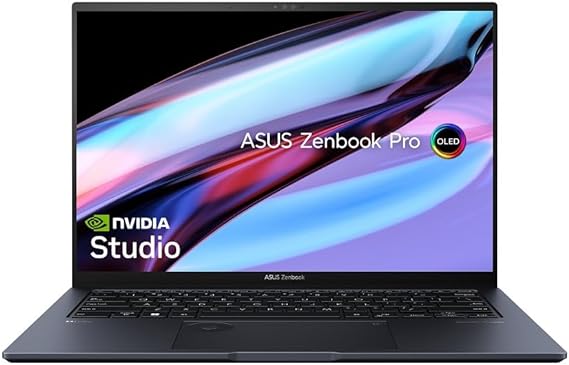
| Model Name | Zenbook Pro 14 |
| Screen Size | 14.5 Inches |
| Color | Tech Black |
| Hard Disk Size | 1 TB |
| CPU Model | Core i9 |
| Ram Memory Installed Size | 32 GB |
| Operating System | Windows 11 Home |
| Graphics Card Description | Dedicated |
| Graphics Coprocessor | NVIDIA GeForce RTX 4070 |
The ASUS Zenbook Pro 14, with its impressive set of features, is a compelling choice for professionals using Mastercam, a leading CAD/CAM software. Here are some reasons why this laptop is well-suited for Mastercam:
Properties of Zenbook Pro 14
- Powerful Processor: The 13th generation Intel Core i9-13900H processor with 14 cores and 20 threads, clocking up to 5.4 GHz, provides substantial computing power. This is crucial for Mastercam, which often requires intensive processing capabilities for complex 3D modeling and machining tasks.
- Dedicated Graphics: The NVIDIA GeForce RTX 4070 Laptop GPU with 8GB GDDR6 VRAM ensures excellent graphics performance. This is particularly important for Mastercam users who work with intricate 3D models and require smooth rendering and visualization.
- Ample RAM: The laptop comes with a total of 32GB DDR5 RAM (16GB on board + 16GB SO-DIMM). This ample memory capacity is beneficial for running memory-intensive applications like Mastercam, enabling smooth multitasking and efficient handling of large projects.
- Fast Storage: The 1TB M.2 NVMe PCIe 4.0 Performance SSD provides fast storage access. This is advantageous for loading large Mastercam files swiftly and ensures that data-intensive operations are performed with minimal lag.
- High-Resolution OLED Touchscreen: The 14.5-inch WQXGA+ OLED NanoEdge touchscreen with a 16:10 aspect ratio, Dolby Vision certification, and PANTONE Validation guarantees accurate color rendering. This high-resolution display is beneficial for professionals working on detailed design tasks in Mastercam.
- ASUS DialPad: The ASUS DialPad adds an extra layer of convenience for creative professionals. Its customizable controls can be used to tweak parameters like brush size and saturation – features that could enhance the user experience when working with Mastercam.
- Windows 11 Home: The inclusion of Windows 11 Home ensures that the laptop operates on a modern and secure platform, providing a stable environment for running Mastercam and other professional applications.
In summary, the ASUS Zenbook Pro 14 combines robust hardware specifications, a high-quality display, and additional features like ASUS DialPad, making it a strong contender for professionals using Mastercam. The powerful processor, dedicated graphics, ample memory, and fast storage collectively contribute to a laptop that can handle the demanding tasks associated with CAD/CAM software.
2. MSI Stealth 15M (Best gaming laptop for Mastercam)

| Model Name | Stealth 15M B12UE-040 |
| Screen Size | 15.6 Inches |
| Color | Carbon Gray |
| Hard Disk Size | 512 GB |
| CPU Model | Core i7 |
| Ram Memory Installed Size | 16 GB |
| Operating System | Windows 11 Pro |
| Graphics Card Description | Dedicated |
| Graphics Coprocessor | NVIDIA GeForce RTX 3060 |
The MSI Stealth 15M appears to be a solid choice for Mastercam, a computer-aided design (CAD) and computer-aided manufacturing (CAM) software. Here’s a breakdown of how its features align with the requirements for Mastercam:
Properties of Stealth 15M
- Powerful Processing: The 12th Gen. Intel Core i7 processor ensures maximum efficiency for multitasking, productivity, and gameplay. Mastercam can be resource-intensive, especially for complex designs and toolpath calculations. The powerful processor will contribute to smooth and efficient operation.
- Windows 11 Pro: The inclusion of Windows 11 Pro enhances the overall user experience, providing a modern and secure operating system. It’s crucial for running the latest software versions and taking advantage of the security features that are essential for professional and business use.
- Graphics Performance: The NVIDIA GeForce RTX 3060 Laptop GPU with ray-tracing capabilities is a significant advantage for Mastercam users. Ray-tracing can enhance the visual representation of 3D models, making it easier for users to visualize toolpaths and machining processes accurately.
- High Refresh Rate Display: The 15.6” 144Hz FHD display is beneficial for Mastercam users who require a smooth and responsive visual experience. This high refresh rate is particularly useful for designing and simulating intricate toolpaths in a visually fluid manner.
- High-Speed Data Storage and Memory: The combination of SSD Gen 4×4 and DDR4-3200 memory provides fast data transfer, system speed, and responsiveness. Mastercam projects often involve working with large files, and a high-speed SSD and memory are essential for quick loading times and smooth operation.
Overall, the MSI Stealth 15M’s combination of a powerful processor, advanced GPU with ray-tracing capabilities, high refresh rate display, and fast storage and memory makes it a strong contender for professionals using Mastercam for CAD/CAM applications. The laptop’s specifications are well-aligned with the demands of complex design and machining processes, making it a suitable choice for users in this field.
3. XPS 17 9720 (Best Dell laptop for Mastercam)

| Model Name | XPS 17 9720 |
| Screen Size | 17 Inches |
| Hard Disk Size | 2 TB |
| CPU Model | Intel Core i9 |
| Ram Memory Installed Size | 64 GB |
| Operating System | Windows 11 Pro |
| Graphics Card Description | Dedicated |
| Graphics Coprocessor | NVIDIA GeForce RTX 3060 |
| CPU Speed | 4 GHz |
The Dell XPS 17 9720, with its powerful specifications and features, can be considered an excellent choice for running Mastercam, a sophisticated computer-aided design (CAD) and computer-aided manufacturing (CAM) software. Here are some reasons why it could be one of the best laptops for Mastercam:
Properties of XPS 17 9720
- High-Performance Processor: The 12th Generation Intel Core i9-12900HK with 14 cores and a maximum clock speed of 5.0 GHz provides exceptional processing power. Mastercam often benefits from a high-performance CPU for tasks like rendering and simulations.
- Ample RAM and Storage: With 64GB of DDR5 RAM and a spacious 2TB M.2 PCIe NVMe Solid State Drive, the laptop ensures smooth multitasking and quick access to large design and machining files, which is crucial for Mastercam’s performance.
- High-Resolution Display: The 17.0-inch UHD+ InfinityEdge Touch Anti-Reflective 500-Nit Display with a resolution of 3840 x 2400 offers a crisp and detailed visual experience. This is beneficial for working on intricate designs and inspecting the finer details in the Mastercam interface.
- Windows 11 Pro: The inclusion of Windows 11 Pro provides a secure and efficient operating system that can enhance the overall performance of Mastercam. The latest Windows version often brings improvements in system optimization and security.
- Connectivity Options: The laptop comes equipped with 4 Thunderbolt 4 (USB Type-C) ports, which can be useful for connecting external devices such as high-resolution monitors or other peripherals. This can improve the overall workspace and efficiency when using Mastercam.
- Wi-Fi 6 and Bluetooth 5.2: The Intel Killer Wi-Fi 6 1675 (AX211) 2×2 and Bluetooth 5.2 ensure fast and reliable wireless connectivity, which is essential for downloading updates, collaborating with others, and accessing online resources while working on Mastercam.
- Large Battery Capacity: The 6-cell 97Whr battery provides a decent amount of battery life, allowing users to work on their Mastercam projects without the constant need for a power source, providing flexibility and mobility.
- Multiple USB Type-C Ports: The inclusion of multiple USB Type-C ports, including Thunderbolt 4, offers versatility and compatibility with various peripherals and external devices commonly used in CAD/CAM workflows.
- Certified Refurbished and Premium Warranty: Being certified refurbished from Dell and backed by Dell Premium 1 Year Warranty provides assurance of the laptop’s reliability and quality, offering peace of mind to users investing in a professional-grade machine.
In summary, the Dell XPS 17 9720 combines a robust hardware configuration, high-quality display, efficient connectivity options, and reliable build quality, making it a strong contender for those seeking a laptop optimized for Mastercam and other demanding design and manufacturing applications.
4. HP OMEN 17 (Best hp laptop for Mastercam)

| Model Name | OMEN by HP 17 inch Laptop PC 17-cm2010nr |
| Screen Size | 17.3 Inches |
| Color | Black |
| Hard Disk Size | 512 GB SSD |
| CPU Model | Core i7 |
| Ram Memory Installed Size | 16 GB |
| Operating System | Windows 11 Home |
| Special Feature | Portable, HD Graphics |
| Graphics Card Description | NVIDIA GeForce RTX 4060 Dedicated |
The HP OMEN 17 is a strong contender for the title of “Best laptops for Mastercam” due to several key features:
Properties of HP OMEN
- Powerful Processor and Graphics: The 13th Generation Intel Core i7-13700HX processor coupled with dedicated RTX graphics provide ample power for running demanding CAD/CAM software like Mastercam smoothly and efficiently. This ensures that complex designs and simulations can be handled with ease.
- Supercooling Technology: The OMEN Tempest Cooling system ensures that the laptop can maintain optimal performance even during intense usage, such as running resource-heavy applications like Mastercam for extended periods.
- Large, High-Resolution Display: The 17.3″ diagonal design with high resolution and fast frames offers ample screen real estate and sharp imagery, which is crucial for detailed design work in Mastercam. Additionally, the flicker-free display with Eyesafe low blue light certification helps reduce eye strain during long working sessions.
- Ample RAM and Storage: With 16 GB DDR5-4800 MHz RAM and a 512 GB PCIe Gen4 NVMe M.2 solid-state drive, the laptop provides plenty of memory and storage space for storing large Mastercam files and running multiple applications simultaneously without experiencing slowdowns.
- NVIDIA GeForce RTX 4060 Laptop GPU: This GPU offers ultra-high FPS gaming and accelerated rendering capabilities, making it ideal for rendering complex 3D models and simulations in Mastercam.
- Immersive Audio: The dual speakers tuned by Bang & Olufsen, along with DTS: X Ultra Technology, provide immersive audio experiences, enhancing the overall user experience while working on Mastercam projects.
- OMEN Gaming Hub: The OMEN Gaming Hub provides a centralized platform for optimizing performance, customizing settings, and accessing additional features, which can be beneficial for fine-tuning the laptop for optimal Mastercam performance.
- XBOX Game Pass Ultimate: While not directly related to Mastercam, the inclusion of a 1-month subscription to XBOX Game Pass Ultimate adds value by providing access to a wide range of high-quality games, potentially offering a much-needed break from intensive design work.
Overall, the HP OMEN 17 offers a comprehensive package of performance, features, and durability that makes it well-suited for handling the demands of Mastercam and other CAD/CAM software effectively, making it a strong contender for the title of “Best laptops for Mastercam.”
5. Lenovo Slim7 (Best Lenovo laptop for Mastercam)

| Model Name | Slim 7 |
| Screen Size | 16 Inches |
| Color | Storm Grey |
| Hard Disk Size | 2 TB |
| CPU Model | Core i7 Family |
| Ram Memory Installed Size | 32 GB |
| Operating System | Windows 11 Pro |
| Special Feature | HD Audio, Backlit Keyboard, Memory Card Slot, Numeric Keypad |
| Graphics Card Description | Intel Arc A370M Dedicated |
The Lenovo Slim7 with the specifications provided above would be an excellent choice for Mastercam, a powerful computer-aided design (CAD) and computer-aided manufacturing (CAM) software. Here’s why:
Properties of Slim 7
- Powerful Processor: The 12th Generation Intel Core i7-12700H 14-Core Processor provides exceptional performance with its 14 cores and 20 threads. This processing power is crucial for running resource-intensive CAD/CAM applications like Mastercam smoothly, especially for tasks involving complex 3D modeling and rendering.
- Ample Memory: Upgrading to 32GB DDR5 SDRAM at 4800 MHz ensures that you have more than enough memory to handle large CAD/CAM files and multitasking without experiencing any slowdowns.
- High-Speed Storage: The 2TB PCI-E NVMe Solid State Drive (SSD) offers lightning-fast storage access, allowing for quick loading times of Mastercam and large project files. This is crucial for productivity in CAD/CAM workflows where data access speed is paramount.
- High-Resolution Display: The stunning 16″ WQXGA IPS Touchscreen with 2560 x 1600 resolution and 500 nits brightness, coupled with 100% sRGB color gamut coverage, ensures accurate and vibrant color reproduction. This is essential for professionals working on intricate designs and visualizations in Mastercam.
- Graphics Performance: The Intel Arc A370M Graphics provides sufficient graphical power for running Mastercam smoothly, handling tasks such as rendering and visual simulations effectively.
- Connectivity Options: The laptop offers a versatile selection of ports, including Thunderbolt 4, USB 3.2 Gen 1, HDMI 2.0, and a headphone/microphone combo jack, providing ample connectivity options for external devices such as monitors, peripherals, and storage devices.
- Portability: Despite its powerful hardware, the laptop maintains a relatively slim and lightweight design, making it easy to carry around for professionals who need to work on CAD/CAM projects on the go.
- Battery Life: The 75Whr 3-Cell lithium-ion battery offers up to 10 hours of battery life, ensuring prolonged productivity without the need for frequent recharging, which is essential for users who may need to work remotely or in locations without immediate access to power outlets.
Overall, the Lenovo Slim7 with its powerful hardware configuration, high-resolution display, ample storage and memory, and versatile connectivity options makes it an excellent choice for professionals using Mastercam or similar CAD/CAM software.
6. Acer Swift X Intel Evo Thin & Light Creator Laptop
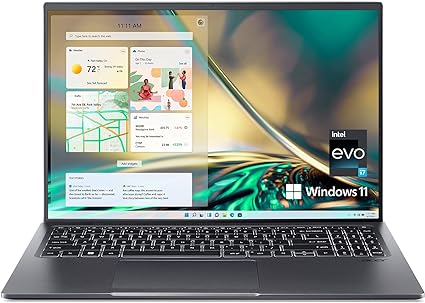
| Model Name | SFX16-52G-73U6 |
| Screen Size | 16 |
| Color | Gray |
| Hard Disk Size | 512 GB |
| CPU Model | Core i7 |
| Ram Memory Installed Size | 16 GB |
| Operating System | Windows 11 Home |
| Special Feature | Intel Arc A370M, Killer Wireless Wi-Fi 6E AX1675, Fingerprint Reader |
| Graphics Card Description | Intel Arc A370M Dedicated |
The Acer Swift X Intel Evo Thin & Light Creator Laptop appears to be a strong contender for the title of “Best laptops for Mastercam” due to several key features:
Properties of Acer Swift X
- Processor Performance: It is equipped with an Intel Core i7-1260P processor, capable of reaching up to 4.7GHz with 12 cores and 16 threads. This level of processing power is highly beneficial for running demanding CAD/CAM software like Mastercam, which relies heavily on CPU performance for rendering and simulations.
- Graphics Capability: The laptop features an Intel Arc A370M GPU with 4GB of GDDR6 memory. While Mastercam is primarily CPU-bound, having a dedicated GPU helps in accelerating certain graphical tasks and viewport rendering, enhancing overall performance.
- Memory and Storage: With 16GB of LPDDR4X RAM and a 512GB PCIe Gen 4 SSD, the laptop offers ample memory for multitasking and fast storage access speeds crucial for loading large CAD files and projects quickly.
- Display Quality: The 16.0″ WUXGA (1920 x 1200) IPS LED-backlit display with 100% sRGB coverage and high brightness (400 nits) provides excellent color accuracy and visibility. This is essential for professionals using Mastercam, as accurate color representation and screen clarity are necessary for detailed design work.
- Connectivity and Ports: It includes USB Type-C ports with Thunderbolt 4 support, USB 3.2 Gen 1 ports, and HDMI 2.1, ensuring compatibility with external devices and high-speed data transfer capabilities. This versatility is advantageous for connecting peripherals like external monitors or storage devices commonly used in CAD/CAM workflows.
- Build Quality and Features: The laptop features a backlit keyboard, fingerprint reader, and DTS audio with AI noise reduction for enhanced communication and usability. These features contribute to a comfortable and efficient working environment, which is crucial for users spending long hours on design and rendering tasks.
- Battery Life and Fast Charging: With up to 8.5 hours of battery life and support for fast charging technology, the laptop offers the flexibility of extended use without being tethered to a power outlet, which is convenient for professionals who need to work on the go.
Overall, the combination of powerful hardware specifications, excellent display quality, robust connectivity options, and user-friendly features makes the Acer Swift X Intel Evo Thin & Light Creator Laptop a strong candidate for professionals seeking a reliable and capable machine for Mastercam and other CAD/CAM applications.
Conclusion – Best laptops for Mastercam
Ultimately, the “best” laptop for Mastercam depends heavily on your specific needs and budget. Do your projects demand high-fidelity rendering and complex toolpath calculations? Or are you primarily focused on 2D drawing and simpler machining tasks? Once you have a clear understanding of your workflow, you can prioritize the key specs like a powerful CPU, ample RAM, a dedicated graphics card like an NVIDIA Quadro, and a fast SSD. Remember, even within each category, options abound, so research individual models within your budget range to find the perfect balance of performance and portability. Don’t hesitate to consult online communities and forums dedicated to CAD/CAM users for specific recommendations and real-world experiences. With careful consideration and research, you’ll find the perfect laptop to bring your Mastercam creations to life.

