If you’re working with Autodesk Inventor, you already know it’s a demanding program that needs a laptop with some serious power under the hood. Not every machine can keep up with 3D modeling, rendering, and simulations without slowing you down. That’s why we’ve put together this guide—to help you find the best laptops in 2025 that can handle Inventor smoothly, whether you’re an engineering student, a professional designer, or just someone who doesn’t want to deal with frustrating lag.
Also Read: Best laptops for SOLIDWORKS
Autodesk Inventor Laptop Requirements
- Operating System: 64-bit Microsoft® Windows® 11 or Windows 10 (latest updates recommended)
- Processor: 2.5 GHz or greater CPU (preferably 4 or more cores)
- Memory (RAM): 8 GB (16 GB or more recommended)
- Graphics Card: 1 GB dedicated video card with DirectX 11 support (4 GB or more recommended)
- Hard Disk: 40 GB free space (SSD highly recommended)
Which Laptop Is Best for Autodesk Inventor in 2025? Our Top Picks
- ASUS Creator Laptop Q530 ($1,379)
- HP Envy 17 Laptop ($2,229)
- MSI Creator Z17 HX Studio Laptop ($3,814)
- Acer Nitro 5 Gaming Laptop ($772)
- Dell XPS 17 9710 Laptop ($1,999)
- Lenovo ThinkPad P14s Mobile Workstation ($899)
- LG gram 17 Lightweight Laptop ($1,289)
1. Creator Q530 (Best ASUS laptop for Inventor)

| Model Name | Creator Laptop Q |
| Screen Size | 15.6 Inches |
| Color | Black |
| Hard Disk Size | 2 TB SSD |
| CPU Model | Core i7 Family |
| Ram Memory Installed Size | 32 GB |
| Operating System | Windows 11 Home |
| Graphics Card Description | NVIDIA GeForce RTX 3050 Dedicated |
The ASUS Creator Q530 with its impressive specifications appears to be a solid choice for running Autodesk Inventor, a demanding 3D modeling and design software. Here are several features that make it a good choice for this purpose:
- Powerful Processor: The laptop is equipped with a 13th Generation Intel Core i7-13620H 10-Core processor with a base clock of 2.9GHz, which can turbo boost up to 5.0 GHz. Autodesk Inventor benefits from a powerful CPU for smooth handling of complex designs and simulations.
- Ample RAM: The upgraded 32GB DDR5 SDRAM at 4800 MHz provides sufficient memory for handling large and intricate design files in Autodesk Inventor, contributing to smooth multitasking and improved performance.
- High-Speed Storage: The 2TB NVMe M.2 Solid State Drive ensures fast data access and quick loading times for the software and project files, enhancing the overall responsiveness of the system.
- Dedicated Graphics: The NVIDIA GeForce RTX 3050 with 6GB GDDR6 is a capable GPU that supports hardware acceleration in Autodesk Inventor. This is crucial for rendering and visualizing 3D designs with high efficiency.
- High-Resolution Display: The 15.6″ FHD OLED display with 600 nits brightness and 100% DCI-P3 coverage offers a vibrant and accurate color representation, which is beneficial for design work where color accuracy is crucial.
- Connectivity Options: The laptop provides versatile connectivity options, including USB Thunderbolt 4, USB4 40Gbps Type-C, USB 3.2 Gen 2, HDMI v2.1, and more. This allows for seamless connection to external devices and peripherals that may be used in a design workflow.
- Portability: The laptop is relatively lightweight at 3.97 lbs and has a sleek design, making it convenient for professionals who may need to work on their designs on the go.
- Long Battery Life: The 90Whr 3-cell lithium-ion battery with up to 8 hours of non-gaming battery life ensures that users can work on their designs without being tethered to a power source for an extended period.
- Additional Features: The inclusion of a full-size backlit keyboard, a fingerprint reader for security, and a 3DNR FHD webcam with Privacy Shutter adds to the overall user experience.
In conclusion, the ASUS Creator Q530 offers a balanced combination of processing power, memory, graphics capability, and display quality, making it a strong candidate for professionals using Autodesk Inventor for 3D modeling and design tasks.
2. HP Envy (Best hp laptop for Inventor)
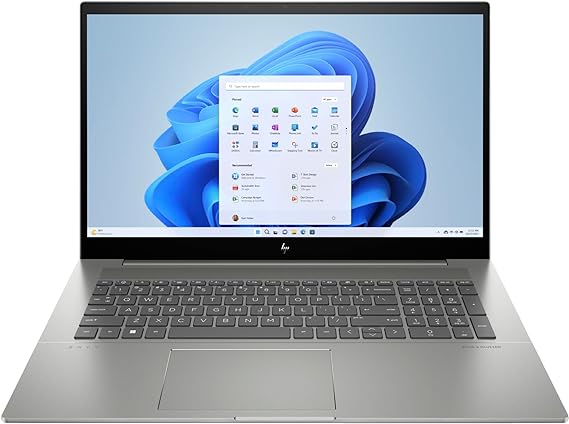
| Model Name | 17-CR100 |
| Screen Size | 17.3 Inches |
| Color | Natural Silver |
| Hard Disk Size | 4 TB SSD |
| CPU Model | Core i7 Family |
| Ram Memory Installed Size | 64 GB |
| Operating System | Windows 11 Pro |
| Special Feature | HD Audio, Backlit Keyboard, Numeric Keypad |
| Graphics Card Description | NVIDIA Geforce RTX3050 Dedicated |
The HP Envy laptop with the specified features appears to be a strong contender for the title of “Best laptop for Autodesk Inventor” due to several key factors:
- Powerful Performance: The 10-core 13th Gen Intel Core i7-1355U processor with a clock speed of up to 5.0 GHz, along with Intel Turbo Boost Technology, provides substantial computing power. This is crucial for running resource-intensive applications like Autodesk Inventor, which often involves complex 3D modeling and rendering tasks.
- Ample Memory and Storage: The upgraded 64GB DDR4 SDRAM ensures smooth multitasking and handling of large design files in Autodesk Inventor. The 4TB M.2 NVMe Solid State Drive offers high-speed storage access, enabling quick loading and saving of project files.
- Dedicated Graphics: The dedicated NVIDIA GeForce RTX3050 graphics with 4GB GDDR6 is a significant asset for Autodesk Inventor. This GPU provides the necessary horsepower for graphic-intensive tasks, offering smooth rendering and manipulation of 3D models.
- Large, High-Resolution Display: The 17.3″ diagonal FHD (1920 x 1080) touchscreen display with IPS technology and 100% sRGB color gamut ensures a vibrant and accurate representation of designs. This large and high-resolution screen is beneficial for detailed work in Autodesk Inventor.
- Connectivity Options: The laptop comes with Wi-Fi 6E for fast and reliable wireless connectivity. Additionally, the presence of Thunderbolt 4 Type-C ports allows for high-speed data transfer and connection to external displays. The HDMI 2.1 port is particularly useful for connecting to external monitors with higher refresh rates.
- Enhancements for Productivity: Windows 11 Pro provides a modern and efficient operating system for professional use. The backlit keyboard facilitates work in low-light conditions, and the inclusion of a numeric keypad is beneficial for numeric input in CAD applications. The Rock eDigital Enhancement, including the free 32GB USB Drive, adds value to the overall package.
- Build and Design: The laptop’s full alloy body not only enhances durability but also adds a premium feel. The relatively slim and lightweight design makes it portable for professionals who need to work on the go.
In summary, the HP Envy laptop combines powerful hardware, dedicated graphics, a large high-resolution display, and thoughtful enhancements to create a well-rounded package suitable for running Autodesk Inventor and other demanding design applications.
3. Creator Z17 HX Studio (Best MSI laptop for Inventor)

| Model Name | Creator Z17 HXStudio A13VGT-065US |
| Screen Size | 17 Inches |
| Color | Lunar Gray |
| Hard Disk Size | 2 TB SSD |
| CPU Model | Core i9 |
| Ram Memory Installed Size | 64 GB |
| Operating System | Windows 11 Pro |
| Graphics Card Description | GeForce RTX 4070 Dedicated |
The MSI Creator Z17 appears to be a strong contender for the title of “Best laptop for Autodesk Inventor” due to its impressive features and specifications.
- 13th Gen. Intel Core i9 Processor: Autodesk Inventor, being a demanding software for 3D modeling and design, requires powerful processing capabilities. The 13th Gen. Intel Core i9 processor in the MSI Creator Z17 offers high performance, making it well-suited for handling complex design tasks, simulations, and rendering in Autodesk Inventor.
- Windows 11 Pro: The inclusion of Windows 11 Pro enhances the overall user experience, providing a stable and efficient platform for running Autodesk Inventor. The faster performance and intuitive navigation contribute to a seamless workflow, crucial for professionals using design software extensively.
- QHD+ Display with 165Hz Refresh Rate: The 17″ 16:10 QHD+ display with a 165Hz refresh rate and 100% DCI-P3 color gamut is beneficial for Autodesk Inventor users. The higher resolution allows for more detailed viewing of intricate designs, and the wider color gamut ensures accurate representation of colors in the design process.
- Flip-n-Share Feature: The ability of the laptop to lay flat at 180° and ultra-thin bezels maximize screen real estate. This feature is advantageous for collaborative work in design studios or engineering teams where sharing and discussing design ideas is essential. It allows for a seamless sharing experience, enhancing collaboration and productivity.
- Powerful Cooling (Cooler Boost 5): Autodesk Inventor can put a significant load on the system, leading to increased temperatures. The Cooler Boost 5 technology in the MSI Creator Z17 ensures optimal thermal dissipation, preventing overheating during prolonged design sessions. This is crucial for maintaining consistent performance and reliability.
In conclusion, the MSI Creator Z17 stands out as a suitable choice for professionals using Autodesk Inventor, offering a combination of powerful hardware, a high-quality display, and thoughtful features that contribute to an efficient and productive design workflow.
4. Acer Nitro 5 (Best gaming laptop for Inventor)

| Model Name | AN515-58-57Y8 |
| Screen Size | 15.6 Inches |
| Color | Black |
| Hard Disk Size | 512 GB |
| CPU Model | Core i5 |
| Ram Memory Installed Size | 16 GB |
| Operating System | Windows 11 Home |
| Special Feature | Backlit Keyboard |
| Graphics Card Description | NVIDIA GeForce RTX 3050 Ti 4GB Dedicated |
The Acer Nitro 5, with its impressive specifications, makes a compelling choice for running Autodesk Inventor, a demanding 3D CAD software. Here’s why it stands out as one of the best laptops for Autodesk Inventor:
- Powerful Processor: The 12th Gen Intel Core i5 processor provides substantial processing power, crucial for handling complex CAD operations and computations in Autodesk Inventor.
- Graphics Performance: The NVIDIA GeForce RTX 3050 Ti graphics card with 4GB dedicated GDDR6 VRAM offers excellent graphical capabilities, essential for rendering detailed models and simulations within Autodesk Inventor.
- High-Resolution Display: The 15.6” Full HD IPS display with a 144Hz refresh rate ensures a smooth and visually appealing experience while working on intricate designs and models in Autodesk Inventor.
- Ample Memory and Storage: With 16GB DDR4 3200MHz Memory and a 512GB PCIe Gen 4 SSD, the Acer Nitro 5 provides sufficient memory and storage space to store and manipulate large CAD files and projects efficiently.
- Killer Connectivity: Killer Ethernet E2600 and Killer Wi-Fi 6 AX1650 ensure fast and reliable internet connectivity, allowing seamless collaboration and access to cloud-based resources while working with Autodesk Inventor.
- Effective Cooling System: The dual-fan cooling system with dual-intakes and quad-exhaust ports helps maintain optimal temperatures during extended CAD sessions, ensuring consistent performance and preventing thermal throttling.
- Diverse Port Options: The variety of ports, including USB Type-C, USB 3.2 Gen 2, HDMI 2.1, and Ethernet, offer versatility and convenience for connecting external devices and peripherals used in Autodesk Inventor workflows.
- Portable Design: Despite its powerful hardware, the Acer Nitro 5 remains relatively compact and lightweight, making it suitable for professionals who require mobility without compromising performance.
Overall, the Acer Nitro 5 excels in all key areas necessary for running Autodesk Inventor smoothly, making it a top choice for professionals and students alike in the field of 3D modeling and design.
5. XPS 17 9710 (Best Dell laptop for Inventor)
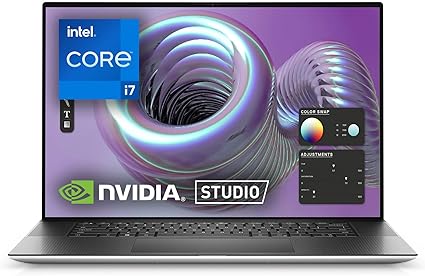
| Model Name | XPS 17 9710 |
| Screen Size | 17 Inches |
| Color | Silver |
| Hard Disk Size | 1 TB |
| CPU Model | Core i7 Family |
| Ram Memory Installed Size | 16 GB |
| Operating System | Windows 11 Home |
| Special Feature | Backlit Keyboard, Fingerprint Reader, Memory Card Slot |
| Graphics Card Description | NVIDIA GeForce RTX 3050 4GB Dedicated |
The Dell XPS 17 9710 laptop boasts several features that make it an excellent choice for running Autodesk Inventor:
- Powerful Performance: With 11th Generation Intel Core i7 processors and NVIDIA RTX graphics, the XPS 17 9710 provides the computational power needed to handle complex 3D modeling and rendering tasks in Autodesk Inventor.
- Stunning Screen: The 16:10 4-sided InfinityEdge display offers a high-resolution and immersive viewing experience, allowing designers and engineers to work on intricate designs with clarity and precision.
- Easy on the Eyes: The Eyesafe technology reduces harmful blue light emission from the screen, making it easier and more comfortable to work for extended periods, which is essential for professionals using Autodesk Inventor for long hours.
- Up Your Creative Game: The inclusion of GeForce RTX 30 Series graphics ensures smooth performance and efficient rendering in Autodesk Inventor, enabling users to work with large assemblies and complex designs without lag or slowdowns.
- Immersive Sound: The quad-speaker design and Waves Nx 3D audio technology enhance the overall user experience, allowing designers to immerse themselves fully in their projects and accurately assess the spatial dimensions of their designs.
Overall, the Dell XPS 17 9710 laptop combines powerful hardware, a stunning display, eye comfort features, and immersive audio capabilities, making it an excellent choice for professionals working with Autodesk Inventor.
6. Lenovo ThinkPad P14s Mobile Workstation

| Model Name | ThinkPad P14s Gen 2 |
| Screen Size | 14 Inches |
| Color | Black |
| Hard Disk Size | 1 TB |
| CPU Model | Core i7 |
| Ram Memory Installed Size | 32 GB |
| Operating System | Windows 11 Pro |
| Special Feature | Touchscreen, Backlit Keyboard, Anti Glare Coating, Three-year warranty |
| Graphics Card Description | NVIDIA Quadro T500 Dedicated |
The Lenovo ThinkPad P14s Mobile Workstation Laptop is an excellent choice for users working with Autodesk Inventor for several compelling reasons:
- Powerful Processing Capabilities: The Intel Core i7-1165G7 processor, with a base clock speed of 2.8 GHz and the ability to turbo boost up to 4.7 GHz, provides robust performance necessary for running Autodesk Inventor smoothly. The quad-core configuration with eight threads ensures efficient multitasking, which is crucial when handling complex models and simulations.
- Ample Memory: With 32GB of DDR4 RAM, this laptop offers substantial memory capacity to handle large files and multiple applications simultaneously. This is particularly beneficial for Autodesk Inventor users who often work with detailed and resource-intensive 3D models.
- High-Performance Storage: The 1TB PCIe NVMe M.2 SSD ensures fast data access and reduced load times. This enhances productivity by allowing quick retrieval and saving of large project files commonly associated with CAD software like Autodesk Inventor.
- Dedicated Graphics: The NVIDIA Quadro T500 with 4GB of dedicated graphics memory is designed for professional applications. It ensures smooth rendering of complex 3D models and visualizations, a critical requirement for Autodesk Inventor users. The Quadro series is known for its reliability and performance in handling CAD and 3D design workloads.
- Quality Display: The 14″ FHD IPS anti-glare touch display provides clear and vibrant visuals, which is essential for detailed design work. The anti-glare feature also reduces eye strain during extended use. The touch capability can enhance interaction with design software, allowing for more intuitive manipulation of models.
- Comprehensive Connectivity: Multiple connectivity options, including Thunderbolt 4, USB-A 3.2, HDMI 2.0, and a MicroSD card reader, provide flexibility for connecting external devices, peripherals, and additional displays. The Thunderbolt 4 ports, in particular, support high-speed data transfer and can drive high-resolution external monitors, enhancing the overall workflow for Autodesk Inventor users.
- ISV Certifications: The independent software vendor (ISV) certifications ensure that the ThinkPad P14s is tested and optimized to run Autodesk Inventor and other similar applications efficiently. This certification guarantees compatibility and stability, which is crucial for professional use.
- Durability and Portability: Built to meet MIL-SPEC standards, this laptop is rugged and reliable, capable of withstanding various environmental conditions. Its lightweight design makes it an ideal choice for professionals who need to work on-the-go, without sacrificing performance.
- Enhanced Security and Privacy: Features like the 720p IR&RGB webcam with a privacy shutter provide added security, ensuring that your work and personal data remain protected.
- Serviceability: The service-friendly alternate cover allows for easy upgrades and maintenance, ensuring the laptop can be kept up-to-date with minimal downtime.
Overall, the Lenovo ThinkPad P14s Mobile Workstation Laptop combines powerful performance, excellent graphics, ample memory, and robust build quality, making it a top choice for professionals using Autodesk Inventor.
7. LG gram 17 Lightweight Laptop

| Model Name | 17Z90R-A.AAB7U1 |
| Screen Size | 17 |
| Color | Black |
| Hard Disk Size | 1 TB |
| CPU Model | Core i7 |
| Ram Memory Installed Size | 16 GB |
| Operating System | Windows 11 Home |
| Special Feature | Anti-glare |
| Graphics Card Description | NVIDIA RTX3050 Dedicated |
The LG gram 17 Lightweight Laptop is an excellent choice for Autodesk Inventor users due to several of its standout features that cater to the software’s demanding system requirements and workflow needs:
- 13th Gen Intel Core i7 Processor: Autodesk Inventor heavily relies on CPU power, especially for modeling, simulations, and multitasking. The Intel Core i7 provides the necessary computational power for smooth operation, enabling users to work on large assemblies or detailed designs without lagging.
- 16GB LPDDR5 RAM at 6000 MHz: With 16GB of fast LPDDR5 memory, this laptop ensures quick access to data and efficient handling of complex Inventor tasks, such as 3D modeling, rendering, and simulations. While Inventor typically requires 16GB RAM for optimal performance, the high-speed memory further enhances its responsiveness.
- 1TB NVMe Gen 4 M.2 SSD: Autodesk Inventor files can be quite large, and this 1TB SSD ensures quick access to project files and efficient software loading times. The Gen 4 SSD also improves data transfer speeds, which is crucial when handling large models or saving work.
- 17″ WQXGA Non-Reflective IPS Display With DCI-P3 99%: The large, high-resolution screen (2560×1600) provides ample workspace for intricate designs, allowing engineers to see detailed parts and assemblies clearly. The DCI-P3 99% color accuracy is crucial for product design, ensuring that colors are true-to-life and rendering is more accurate.
- Dolby Atmos Sound: Although not directly related to design software, this immersive sound feature enhances the multimedia experience, which could be useful for presentations or when reviewing product videos and simulations.
- 90Wh Battery: Long battery life allows for mobile productivity, enabling users to work on designs while traveling or when away from a power source.
- MIL-STD-810H Durability: Engineering work often requires travel or fieldwork. The military-grade durability ensures that the laptop can withstand challenging environments, adding a layer of reliability to the setup.
- Flexibility in Connectivity: The availability of multiple ports, including Thunderbolt 4 and HDMI, is perfect for connecting external displays or transferring large files quickly. For Autodesk Inventor users who may need to work with multiple monitors or use external drives for additional storage, this flexibility is essential.
In summary, the LG gram 17 combines power, speed, display quality, and portability, making it a well-rounded choice for professionals using Autodesk Inventor. Its high-performance components and excellent durability are well-suited for both office and fieldwork.
Conclusion
At the end of the day, the best laptop for Autodesk Inventor really depends on how you work—whether you’re a student learning the ropes, a professional juggling big assemblies, or someone who just wants a smooth, reliable machine. The options above cover different needs and budgets, so you can focus less on worrying about specs and more on bringing your designs to life.
FAQs
Not necessarily. While Inventor does benefit from strong hardware, you don’t always need the most high-end machine. A laptop with a powerful CPU, dedicated GPU, and enough RAM can handle most projects just fine. It’s more about balance than just price.
For smaller projects, 16GB of RAM will do the job. But if you’re working with complex assemblies or detailed simulations, 32GB (or more) will make a noticeable difference and save you time.
Yes! Many gaming laptops come with strong GPUs and cooling systems, which also make them great for CAD work. Just keep in mind that workstation laptops often have certified drivers for extra stability in professional software.












Great recommendations. The detailed specs and insights are super helpful for choosing a laptop for Autodesk Inventor. Thanks for sharing.
This webpage is a great resource for anyone looking for the best laptops for Autodesk Inventor. The author has done a great job of researching the different options available and providing detailed reviews of each laptop. The webpage is also easy to navigate and understand, making it a great resource for both beginners and experienced users.