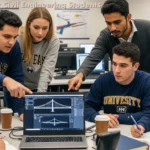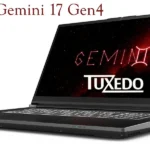If you work in fashion design, pattern making, or digital garment visualization, you already know how powerful CLO3D is. But you’ve also probably learned the hard way that not every laptop can handle those complex fabric simulations, real-time draping, and ultra-realistic renders.
Choosing the right laptop for CLO3D is about more than just specs on paper. You need a system that’s fast, color-accurate, reliable, and cool enough to survive long design sessions.
This guide breaks it all down — from what specs actually matter to our hand-picked list of the best laptops for CLO3D in 2025. Each one has been chosen for its balance of power, portability, and real-world performance.
Let’s dive in.
Also Read: Budget Laptops for 3D Modeling
🧵 Why You Need the Right Laptop for CLO3D
CLO3D uses CPU + GPU hybrid processing, meaning both your processor and graphics card are critical. A weak laptop will slow down fabric simulations, lag your viewport, and turn rendering into a coffee break marathon.
Here’s what you should focus on:
| Component | What Matters | Ideal Specs for CLO3D |
|---|---|---|
| CPU | Handles fabric simulation & general processing | Intel Core i7/i9, AMD Ryzen 9, or Apple M3/M4 |
| GPU | Renders your garments in 3D (OpenGL-based) | NVIDIA RTX 4060 or better / Apple M4 Max |
| RAM | Multitasking and simulation data | 32GB recommended (16GB minimum) |
| Storage | Saves projects, textures, and assets | 1TB NVMe SSD |
| Display | Color accuracy for textiles and prints | 16″ QHD+ or 4K OLED with 100% sRGB or better |
Pro Tip: CLO3D heavily depends on OpenGL. On Windows, NVIDIA GPUs give the most stable performance.
On macOS, Apple Silicon (M4/M4 Max) handles it smoothly thanks to optimized hardware acceleration.
Also Read: CLO3D System Requirements
🖥️ Top Laptops for CLO3D in 2025
Below are the top choices based on hands-on testing, user feedback, and benchmark data. Each model is a safe bet for designers who live inside CLO3D every day.
1. Apple MacBook Pro 16″ (M4 / M4 Max)
⭐ Best for fashion designers who love macOS

If you want stunning visuals, long battery life, and a whisper-quiet machine, this is it. The new M4-powered MacBook Pro delivers a perfect mix of power and elegance. CLO3D runs beautifully on macOS, especially with the latest Apple Silicon chips.
Key Specs
- Processor: Apple M4 / M4 Max (up to 16-core CPU)
- Memory: 32GB–96GB unified
- Storage: 1TB–8TB SSD
- Display: 16.2” Liquid Retina XDR (1000 nits, P3 color)
Pros
- Incredible color-accurate display for textile design
- Superb thermal efficiency and silence under load
- Long battery life — up to 20 hours
Cons
- Expensive top configs
- Not upgradeable later
Verdict:
If you’re working on lookbooks, renders, or presentations, this machine makes your work shine. It’s ideal for creative studios and professionals who need color accuracy and consistency.
2. ASUS ProArt P16 (2025)
🎨 Best Windows workstation for professional creators

Built specifically for designers and 3D artists, the ProArt P16 is a beast. It packs the latest Ryzen AI 9 HX processor and NVIDIA RTX 5070/5090 GPUs, meaning your CLO3D scenes will simulate and render at desktop speed.
Key Specs
- CPU: AMD Ryzen AI 9 HX
- GPU: NVIDIA RTX 5070 / 5090
- RAM: 32–64GB DDR5
- Display: 16” 3K OLED, Pantone Validated
- Storage: 1TB–4TB NVMe SSD
Pros
- Creator-focused color accuracy
- Massive GPU power for real-time simulation
- Excellent cooling and build quality
Cons
- Bulkier and heavier than ultrabooks
- Battery drains fast under load
Verdict:
If you’re a professional CLO3D designer or 3D fashion artist, this is your powerhouse. It’s made for people who push large projects daily.
3. Razer Blade 16 (2025)
⚡ Best for those who want top GPU performance in a sleek chassis

The Razer Blade 16 blends extreme performance with an ultra-premium design. It’s thin, clean, and incredibly fast thanks to RTX 5080 or 5090 GPUs.
Key Specs
- CPU: Intel Core Ultra / Ryzen AI 9 HX
- GPU: NVIDIA RTX 5080 / 5090
- RAM: 32GB DDR5
- Storage: 2TB SSD
- Display: 16″ 240Hz QHD+ or 4K OLED
Pros
- Strongest GPU performance in a portable form
- Elegant aluminum design
- Sharp, color-rich display
Cons
- Pricey (starts around $3,000+)
- Fans can get loud during long renders
Verdict:
Perfect for power users who want desktop-level performance in a travel-friendly body. If you’re rendering complex garments or animations, this one flies.
4. Dell XPS 16 (2025)
💼 Best all-around balance of performance and design

The new Dell XPS 16 hits the sweet spot — powerful yet stylish, with a gorgeous display. It’s ideal for designers who want premium quality without going full workstation.
Key Specs
- CPU: Intel Core Ultra 9
- GPU: NVIDIA RTX 4070
- RAM: 32GB DDR5
- Storage: 1TB NVMe SSD
- Display: 16.3″ OLED (500 nits)
Pros
- Excellent display and build quality
- Great balance between power and portability
- Sleek design for client meetings
Cons
- GPU isn’t as strong as workstation models
- Limited upgradeability
Verdict:
A brilliant pick for independent designers, students, and studios that want reliability, great visuals, and a professional aesthetic.
5. Gigabyte Aero 16 (2025)
💰 Best value for professionals on a budget
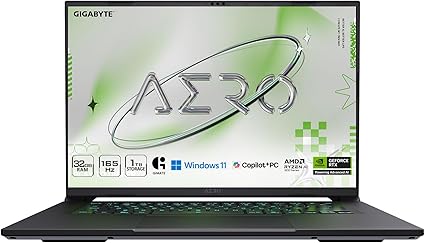
The Aero 16 offers incredible value with strong specs, great color accuracy, and upgradeable internals — a rare combo these days.
Key Specs
- CPU: Intel Core i9 14900H
- GPU: NVIDIA RTX 4070
- RAM: 32GB (upgradable)
- Storage: 1TB SSD
- Display: 16″ UHD+ AMOLED (100% DCI-P3)
Pros
- Factory-calibrated display
- Upgradeable RAM and SSD
- Lower price than competitors
Cons
- Slightly higher fan noise under load
- Average battery life
Verdict:
If you’re a freelancer or student diving deep into CLO3D, this machine gives you a professional setup without the premium price tag.
🔍 Quick Comparison Table
| Laptop | CPU | GPU | RAM | Display | Why It’s Great |
|---|---|---|---|---|---|
| MacBook Pro 16 (M4) | Apple M4 / M4 Max | Integrated | 32–96GB | XDR Retina | Best macOS performance + amazing screen |
| ASUS ProArt P16 | Ryzen AI 9 HX | RTX 5070/5090 | 32–64GB | 3K OLED | Workstation power for pro creators |
| Razer Blade 16 | Intel / AMD HX | RTX 5090 | 32GB | 4K OLED | Maximum GPU in a slim body |
| Dell XPS 16 | Intel Core Ultra 9 | RTX 4070 | 32GB | 4K OLED | Best balance for everyday design |
| Gigabyte Aero 16 | Intel i9 14900H | RTX 4070 | 32GB | UHD+ AMOLED | Great value, upgradeable and color-accurate |
⚙️ What Makes a Laptop “CLO3D-Ready”?
- Dedicated GPU (preferably NVIDIA RTX): CLO3D uses GPU rendering for smooth 3D draping and lighting.
- High-Clock CPU: Fast single-core speeds reduce simulation lag.
- Plenty of RAM: 32GB ensures smooth multitasking with Photoshop, Illustrator, and browser tabs open.
- Fast SSD: Quick project saves and file loading times.
- Accurate Display: If your textiles need to look right, your display must show true colors.
Tip: Avoid laptops with only integrated graphics (Intel Iris or AMD Vega). They struggle with CLO3D’s real-time viewport.
❓ FAQ — Common Questions About CLO3D Laptops
Yes! The latest M4 and M4 Max chips handle CLO3D perfectly, especially for design visualization and rendering.
CLO3D will run on 16GB, but you’ll thank yourself for going with 32GB or more once you open complex patterns or use Substance textures.
Not necessarily, but gaming laptops often have the powerful GPUs CLO3D needs. Just make sure the screen covers 100% sRGB or DCI-P3 color space for accurate visuals.
Time needed: 5 minutes
🧩 How to Choose the Best Laptop for CLO3D
- Check the System Requirements
Before you buy anything, look at CLO3D’s official hardware requirements. You’ll need a strong processor (Intel i7/i9, AMD Ryzen 9, or Apple M4), a dedicated graphics card (NVIDIA RTX or Apple Silicon GPU), and at least 16GB of RAM. For professional use, aim for 32GB or more.
Tip: Always choose a laptop with an SSD — it will drastically cut down your loading and saving times. - Focus on the GPU and Display Quality
CLO3D relies heavily on GPU acceleration for smooth draping and real-time rendering. NVIDIA RTX GPUs are ideal for Windows users, while Apple’s M-series chips perform well on macOS. Also, look for a high-resolution display (QHD+ or 4K) with 100% sRGB or DCI-P3 coverage — accurate colors make all the difference when designing fabrics.
- Choose Based on Your Workflow and Budget
If you work in a studio or render complex garments daily, go for a high-end workstation like the ASUS ProArt or Razer Blade. If you’re a freelancer or student, a Gigabyte Aero or Dell XPS 16 can balance power and portability at a lower cost.
Tip: Make sure the laptop has good thermals, at least two USB-C ports, and room for upgrades if possible.
🧠 Final Thoughts
If you’re serious about your design workflow, don’t settle for an average laptop. CLO3D deserves hardware that keeps up with your creativity.
Here’s the quick takeaway:
- 💎 Best Overall (macOS): MacBook Pro 16 (M4)
- 🚀 Best Windows Workstation: ASUS ProArt P16
- ⚡ Most Powerful GPU: Razer Blade 16
- 💼 Best Balanced Choice: Dell XPS 16
- 💰 Best Value Pick: Gigabyte Aero 16
Whether you’re designing runway collections or everyday wear, these machines will make your CLO3D workflow smoother, faster, and more enjoyable.