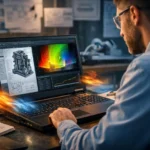Alright, let’s cut to the chase. Your engineering coursework is going to throw the kitchen sink at your computer—we’re talking massive CAD assemblies, complex MATLAB simulations, and code that seems to take an eternity to compile. Your cousin’s hand-me-down laptop that’s perfect for Browse and Netflix just isn’t going to cut it. You need a real workhorse that won’t sputter and die mid-render with a project due in three hours. Picking the right one can feel like its own impossible problem set, so we’ve done the heavy lifting and crunched the numbers to find the best machines that will see you through from your first class to graduation day.
See also: Best Engineering Laptops Under $1,000
Engineering Laptop Requirements
- Processor: Intel Core i5 (11th Gen or newer) or AMD Ryzen 5 (5000-series or newer). Prioritize clock speed and cores (4+).
- Memory: 16GB RAM (32GB recommended for heavy workloads).
- Storage: 500GB SSD (NVMe preferred for faster speeds).
- Operating System: Windows 10/11 (64-bit) or macOS (depending on software compatibility).
- Graphics card: Dedicated GPU is not always necessary, but it helps with graphics-intensive tasks like 3D modeling, simulations, and video editing. Aim for Nvidia GTX 1650 or AMD Radeon RX 5600M or higher.
Best Laptops for Engineering Students
- Apple MacBook Pro Laptop M3 Pro chip ($2,249)
- Dell Precision 7770 Mobile Workstation ($3,498)
- HP Envy 17 Laptop ($2,229)
- MSI Raider GE76 Gaming Laptop ($1,299)
- ASUS Creator Laptop Q540 ($1,649)
- Lenovo Legion Slim 5 Gaming ($1,353)
- LG gram 17 Lightweight Laptop ($1,499)
1. Apple MacBook Pro Laptop M3 Pro chip

| Model Name | MacBook Pro |
| Screen Size | 16.2 Inches |
| Hard Disk Size | 512 GB |
| Ram Memory Installed Size | 18 GB |
| Operating System | Mac OS |
| Graphics Card Description | Integrated |
| Graphics Coprocessor | Apple Integrated Graphics |
The MacBook Pro with the M3 Pro or M3 Max chip is a powerful and feature-rich laptop that appears to be well-suited for engineering students. Let’s break down its features in the context of being an ideal device for engineering tasks:
- Performance Powerhouse: The M3 Pro and M3 Max chips offer impressive CPU and GPU capabilities, making this MacBook Pro suitable for demanding engineering workflows such as 3D rendering, coding, and handling large datasets. This is beneficial for engineering students who often engage in resource-intensive tasks.
- Battery Life: With up to 22 hours of battery life, the MacBook Pro ensures that engineering students can work on their projects and assignments throughout the day without worrying about running out of power during classes or study sessions.
- Pro Display: The 16.2-inch Liquid Retina XDR display with Extreme Dynamic Range and high brightness levels provides an excellent visual experience. This is advantageous for engineering students working with detailed designs, CAD models, and other visual content.
- Compatibility with Pro Apps: The MacBook Pro is fully compatible with a range of professional applications commonly used in engineering, including Adobe Creative Cloud, Apple Xcode, and MathWorks MATLAB. This ensures that students can seamlessly run the software needed for their coursework.
- Advanced Camera and Audio: The 1080p FaceTime HD camera, three-mic array, and six-speaker sound system with Spatial Audio enhance the quality of virtual meetings, presentations, and collaborative work, which is crucial for engineering students.
- Connectivity Options: The inclusion of a variety of ports, including MagSafe, Thunderbolt 4, HDMI, and an SDXC card slot, offers flexibility for connecting peripherals and external displays—an essential feature for engineering tasks that may require multiple devices or monitors.
- Magic Keyboard with Touch ID: The backlit Magic Keyboard with Touch ID provides a secure and convenient way for engineering students to access their laptops and authenticate for various applications, adding to overall productivity.
- Advanced Security and Longevity: The MacBook Pro emphasizes security with encryption, virus protection, and a powerful firewall—important considerations for safeguarding sensitive engineering projects. The promise of free software updates helps ensure the laptop remains current and functional for years.
- Integration with Apple Ecosystem: The seamless integration with other Apple devices allows engineering students to enhance their productivity by easily transferring data and performing tasks across different Apple platforms.
- Durability: The all-aluminum unibody enclosure adds durability to the MacBook Pro, ensuring that it can withstand the rigors of daily use, making it a reliable choice for the entire duration of an engineering student’s academic journey.
In summary, the MacBook Pro with the M3 Pro or M3 Max chip, with its combination of performance, display quality, connectivity options, and security features, makes it a strong contender as one of the best laptops for engineering students.
2. Precision 7770 Mobile Workstation (Best Dell laptop for engineering students)

| Model Name | Precision 7770 |
| Screen Size | 17 Inches |
| Hard Disk Size | 512 GB |
| CPU Model | Core i7 |
| Ram Memory Installed Size | 64 GB |
| Operating System | Windows 11 Pro |
| Graphics Card Description | Dedicated |
| Graphics Coprocessor | NVIDIA RTX A4500 16GB GDDR6 (4DP) |
| CPU Speed | 4.8 GHz |
The Dell Precision 7770 is a powerful and well-equipped laptop that might suit engineering students. Here’s a breakdown of the features that make it a potential candidate for the title “Best laptops for engineering students”:
- Performance: The Intel Core 12th Generation i7-12850HX processor with 16 cores and a maximum clock speed of 4.80GHz, combined with the NVIDIA RTX A4500 GPU with 16GB GDDR6, provides a robust computing and graphics performance. This configuration is well-suited for engineering applications and tasks that demand high computational power.
- Memory and Storage: The massive 64GB DDR5 RAM and a fast 512GB PCIe M.2 NVMe SSD offer ample memory and storage capacity. Engineering software often requires substantial resources, and having a large amount of RAM is beneficial for handling complex simulations and multitasking.
- Display: The 17.3-inch FHD display with a wide view angle, anti-glare coating, 500 nits brightness, and 99% DCIP3 color gamut provides a high-quality visual experience. This is important for tasks like CAD design, where color accuracy and detail are crucial.
- Connectivity: The inclusion of Intel Wi-Fi 6E and Bluetooth enhances wireless connectivity, which can be beneficial for accessing online resources, collaborating with peers, and connecting to other devices.
- Security Features: The laptop comes with a FHD IR camera with shutter, ExpressSign-In, and Intelligent Privacy features, providing an added layer of security. The SmartCard Reader is also a useful feature for securing sensitive data.
- Windows 11 Pro: The inclusion of Windows 11 Pro offers the latest operating system with features optimized for productivity and security.
- Warranty and Onsite Support: The 3 years onsite warranty adds a level of confidence, ensuring that the laptop is supported in case of any issues during its lifespan.
Overall, the Dell Precision 7770 combines powerful hardware, a high-quality display, and security features, making it a compelling choice for engineering students who require a laptop capable of handling demanding tasks and providing a reliable and secure computing experience.
3. HP Envy 17 (Best HP laptop for engineering students)
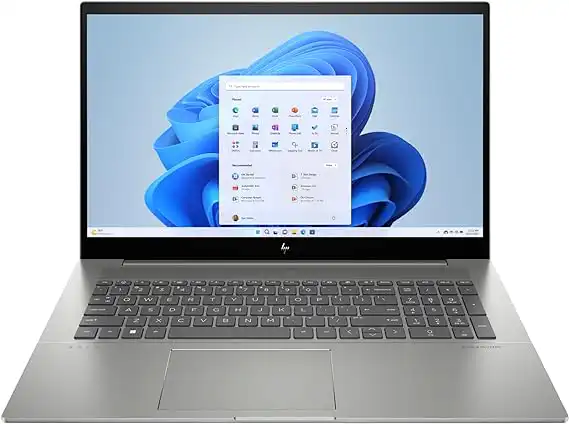
| Model Name | 17-CR100 |
| Screen Size | 17.3 Inches |
| Color | Natural Silver |
| Hard Disk Size | 4 TB |
| CPU Model | Core i7 Family |
| Ram Memory Installed Size | 64 GB |
| Operating System | Windows 11 Pro |
| Special Feature | HD Audio, Backlit Keyboard, Numeric Keypad |
| Graphics Card Description | NVIDIA GeForce RTX3050 4GB Dedicated |
The HP Envy laptop is a powerful and feature-rich device that can be a suitable choice for engineering students. Here are some key aspects of the laptop that align with the needs of engineering students:
- Powerful Performance: The laptop boasts the latest 10-core 13th Gen Intel Core i7-1355U processor with up to 5.0 GHz clock speed. This level of performance is beneficial for running demanding engineering applications, simulations, and multitasking.
- Ample Memory and Storage: With 64GB DDR4 SDRAM and a 4TB M.2 NVMe Solid State Drive, the laptop offers generous memory and storage capacity. This is advantageous for handling large datasets, complex CAD models, and other resource-intensive tasks that engineering students often encounter.
- Dedicated Graphics: The NVIDIA GeForce RTX3050 graphics with 4GB GDDR6 is a dedicated GPU, providing the graphics power needed for 3D modeling, rendering, and other graphic-intensive applications commonly used in engineering disciplines.
- Large and High-Quality Display: The 17.3″ diagonal FHD display with IPS technology and multitouch capability is beneficial for engineering tasks that require precision and detailed viewing. The 100% sRGB color gamut ensures accurate color representation, which can be crucial for design work.
- Connectivity Options: The laptop offers a range of connectivity options, including Wi-Fi 6E, Bluetooth 5.3, Thunderbolt 4 Type-C ports, USB Type-A ports, HDMI 2.1, and an SD card reader. This versatility allows for seamless integration with various peripherals and devices.
- Enhancements for Productivity: The inclusion of Windows 11 Pro, a backlit keyboard, and audio features by Bang & Olufsen, along with dual speakers and HP Audio Boost, contribute to an enhanced user experience and productivity.
- Portable Design: Despite its powerful specs, the laptop maintains a relatively slim and lightweight profile (5.5 lbs), making it suitable for students who need to carry their laptops between classes and workspaces.
Considering these features, the HP Envy laptop appears to be well-suited for engineering students who require a high-performance device capable of handling the computational demands of their coursework and projects.
4. MSI Raider GE76 (Best laptop for engineering students on a budget)

| Model Name | Raider GE76 12UE-871 |
| Screen Size | 17.3 Inches |
| Color | Black |
| Hard Disk Size | 1 TB |
| CPU Model | Core i9 |
| Ram Memory Installed Size | 16 GB |
| Operating System | Windows 11 Home |
| Special Feature | Numeric Keypad |
| Graphics Card Description | NVIDIA GeForce RTX 3060 Dedicated |
The MSI Raider GE76 Gaming Laptop offers several features that make it a good choice for engineering students:
- Powerful Processor: The 1.8 GHz core_i9 processor provides high processing power, which is essential for running engineering software and performing complex calculations efficiently.
- Ample RAM: With 16 GB DDR5 RAM, the laptop can handle multitasking and memory-intensive engineering applications without slowing down.
- Large SSD Storage: The 1 TB SSD provides ample storage space for storing large engineering files, software programs, and multimedia projects, allowing students to access their work quickly.
- Dedicated Graphics Card: The NVIDIA GeForce RTX 3060 graphics card with 6 GB of dedicated RAM ensures smooth rendering and performance in CAD software, simulation tools, and graphics-intensive applications commonly used in engineering disciplines.
- High-Resolution Display: The 17.3-inch display with a resolution of 1920 x 1080 pixels offers a crisp and clear viewing experience, making it suitable for viewing detailed engineering diagrams, schematics, and design projects.
- Multiple USB Ports: The laptop features four USB 3.0 ports, allowing students to connect external devices such as printers, scanners, external storage drives, and peripherals easily.
- Bluetooth Connectivity: Bluetooth connectivity enables wireless connection to compatible devices such as wireless headphones, mice, and keyboards, enhancing convenience and reducing cable clutter.
Overall, the MSI Raider GE76 Gaming Laptop offers a powerful combination of performance, storage, graphics capabilities, and connectivity options, making it well-suited for the demanding requirements of engineering students.
5. ASUS Creator Laptop Q540

| Model Name | Creator Laptop Q |
| Screen Size | 15.6 Inches |
| Color | Black |
| Hard Disk Size | 2 TB |
| CPU Model | Intel Core i9 |
| Ram Memory Installed Size | 24 GB |
| Operating System | Windows 11 Pro |
| Graphics Card Description | NVIDIA GeForce RTX 3050 6GB Dedicated |
The ASUS Creator Laptop Q540 presents an excellent choice for engineering students due to several key features:
- Powerful Performance: The laptop is equipped with a 13th Generation Intel Core i9-13900H processor, featuring 14 cores and 20 threads. This high-performance CPU is capable of handling demanding engineering software and multitasking efficiently.
- Customization Potential: The ability to upgrade both hardware and software allows engineering students to adapt the laptop to their specific needs and future requirements as they progress through their studies.
- Ample Memory and Storage: With 24GB of DDR5 SDRAM clocked at 4800 MHz and a spacious 2TB PCI-E NVMe Solid State Drive, the laptop offers plenty of memory and storage space for storing large engineering projects, datasets, and software applications.
- High-Resolution Display: The brilliant 15.6″ OLED 3K display with a resolution of 2880 x 1620 and 100% DCI-P3 color gamut coverage provides engineers with crisp visuals and accurate color representation, crucial for tasks such as CAD design, 3D modeling, and data visualization.
- Dedicated Graphics Processing: The NVIDIA GeForce RTX 3050 with 6GB GDDR6 VRAM ensures smooth performance in graphic-intensive applications, including rendering, simulations, and virtual prototyping.
- Comprehensive Connectivity: The laptop offers a variety of connectivity options, including Wi-Fi 6E, Bluetooth 5.2, Thunderbolt 4, USB-C, USB 3.2, HDMI, LAN, and memory card slots, enabling seamless integration with external devices and peripherals commonly used in engineering tasks.
- Enhanced User Experience: Features such as a full-size backlit keyboard with a numeric keypad, fingerprint reader, Dolby Atmos speakers, and a 720p HD camera with privacy shutter contribute to a comfortable and productive user experience, ideal for long hours of study and collaboration.
- Portable and Durable Design: Despite its powerful hardware, the laptop maintains a relatively lightweight and slim profile, making it easy to carry between classes, labs, and study sessions. The inclusion of a 70Whr battery ensures extended productivity on the go.
In summary, the ASUS Creator Laptop Q540 offers a compelling combination of performance, versatility, and user-centric features tailored to the demanding requirements of engineering students, making it a top contender in the category of best laptops for engineering students.
6. Lenovo Legion Slim 5 Gaming

| Model Name | Legion Slim 5 |
| Screen Size | 16 Inches |
| Hard Disk Size | 1 TB |
| CPU Model | Ryzen 5 |
| Ram Memory Installed Size | 32 GB |
| Operating System | Windows 11 |
| Special Feature | Backlit Keyboard |
| Graphics Card Description | NVIDIA GeForce RTX 4060 |
The Lenovo Legion Slim 5 boasts several features that make it a fantastic choice for engineering students:
- Powerful Processor and Graphics: The AMD Ryzen 5 7640HS processor, with its 6 cores and turbo boost up to 5.0GHz, provides ample processing power for running demanding engineering software. Coupled with the NVIDIA GeForce RTX 4060 graphics card with 8GB of VRAM, this laptop can handle graphically intensive tasks with ease, such as CAD software and simulations.
- Ample Memory and Storage: With 32GB of DDR5-4800 RAM, multitasking becomes smooth and efficient, allowing students to work on multiple projects simultaneously without experiencing performance slowdowns. Additionally, the 1TB SSD provides ample storage space for storing large engineering datasets, software installations, and project files.
- High-Resolution Display: The 16″ WUXGA IPS display with a resolution of 1920×1200 and a refresh rate of 144Hz offers crisp visuals and smooth motion, enhancing the user experience when working on detailed engineering designs or viewing complex simulations.
- Versatile Connectivity: The laptop offers a range of ports including HDMI 2.1 and DisplayPort 1.4 for connecting external monitors, ensuring flexibility in setting up multi-monitor workstations. Multiple USB-A and USB-C ports provide ample connectivity for peripherals and external storage devices, while Wi-Fi 6 ensures fast and reliable wireless internet connectivity.
- Portability: Despite its powerful hardware, the Legion Slim 5 is designed to be slim and lightweight, making it easy for engineering students to carry it between classes, labs, and study sessions.
Overall, the combination of powerful hardware, ample memory and storage, high-resolution display, versatile connectivity options, and portability makes the Lenovo Legion Slim 5 an excellent choice for engineering students who require a reliable and capable laptop for their academic and professional endeavors.
7. LG gram 17 Lightweight Laptop

| Model Name | 17Z90R-A.AAB7U1 |
| Screen Size | 17 |
| Color | Black |
| Hard Disk Size | 1 TB |
| CPU Model | Core i7 |
| Ram Memory Installed Size | 16 GB |
| Operating System | Windows 11 Home |
| Special Feature | Anti-glare |
| Graphics Card Description | Dedicated |
The LG gram 17 Lightweight Laptop, equipped with a 13th Gen Intel Core i7 Processor, 16GB LPDDR5 RAM, and a 1TB NVMe SSD, is a stellar choice for engineering students for several compelling reasons:
- Powerful Performance: The 13th Gen Intel Core i7 processor ensures smooth multitasking and handles intensive tasks like simulations, CAD software, and programming with ease. This is crucial for engineering students who often run demanding applications.
- Ample and Fast Memory: With 16GB of LPDDR5 RAM clocked at 6000 MHz, this laptop can manage large datasets and complex computations without significant buffering, enhancing productivity.
- Exceptional Display: The 17″ WQXGA Non-Reflective IPS Display with a DCI-P3 99% color gamut provides a large, high-quality screen that is perfect for detailed design work, viewing complex schematics, and collaborating on projects. The non-reflective feature ensures clarity in various lighting conditions, which is beneficial for students working in diverse environments.
- Extensive Storage: The 1TB NVMe Gen 4 M.2 SSD offers vast and fast storage, allowing students to save extensive project files, software, and other important documents without worrying about space constraints.
- Immersive Audio: Dolby Atmos provides an immersive audio experience, which can be beneficial for multimedia presentations and simulations that require high-quality sound.
- Connectivity: The Intel Unison feature ensures seamless integration with other devices, facilitating easy communication and data sharing. This is particularly useful for students needing to transfer files or stay connected across multiple platforms.
- Long-lasting Battery: The 90Wh battery offers substantial battery life, enabling students to work, study, or relax without constantly worrying about recharging, making it ideal for long study sessions or working on the go.
- Durability: Meeting MIL-STD-810H standards, this laptop is built to withstand the rigors of daily student life, from accidental drops to exposure to varying temperatures, ensuring longevity and reliability.
- Portability: Despite its large screen size, the lightweight design and mini adapter make it highly portable. This is perfect for engineering students who need to carry their laptops between classes, libraries, and study groups.
- Versatile Connectivity Options: With multiple ports, including Thunderbolt 4, USB 3.2, HDMI, headphone, and Micro-SD Card slots, this laptop supports a wide range of peripherals and external devices, enhancing its versatility and functionality for various engineering applications.
In summary, the LG gram 17 Lightweight Laptop combines high performance, a large and vivid display, extensive storage, and robust durability, making it an excellent choice for engineering students who need a reliable and powerful device for their academic and project-related needs.
Conclusion
Ultimately, the perfect laptop is a personal choice. Don’t get too hung up on chasing the absolute highest specs on paper. Think about your specific engineering focus, your budget, and what feels right for you. Any of the laptops on this list is a solid workhorse that will get you through late-night study sessions and demanding projects. Pick the one that best fits your needs, and then you can get back to the important stuff—like actually becoming an engineer.
FAQs
Yes, a powerful laptop is essential for engineering, as many tasks involve running resource-intensive software like CAD, simulation, or 3D modeling tools. A laptop with a high-performance CPU, ample RAM, and a dedicated GPU ensures smooth processing, faster computations, and better multitasking, making your work more efficient.
For engineering students, Dell often provides better performance and durability, especially with models like the Dell XPS and Precision series. These are well-suited for resource-intensive tasks. HP’s ZBook and Spectre series also perform well, offering strong build quality and good displays. Ultimately, Dell edges out for reliability and power.
For engineering students, a laptop should have at least a quad-core Intel i5 or AMD Ryzen 5 processor, 16GB RAM, and a dedicated GPU like NVIDIA GTX/RTX series for CAD and simulation software. A minimum of 512GB SSD storage and a 15-inch full HD display also enhance productivity.
For engineering students, a laptop costing between $800 and $1,500 is usually ideal. This range typically covers mid to high-performance models with adequate processing power, RAM, and graphics capabilities to handle engineering software. Spending more can be beneficial if you work with intensive applications like CAD or simulation tools.