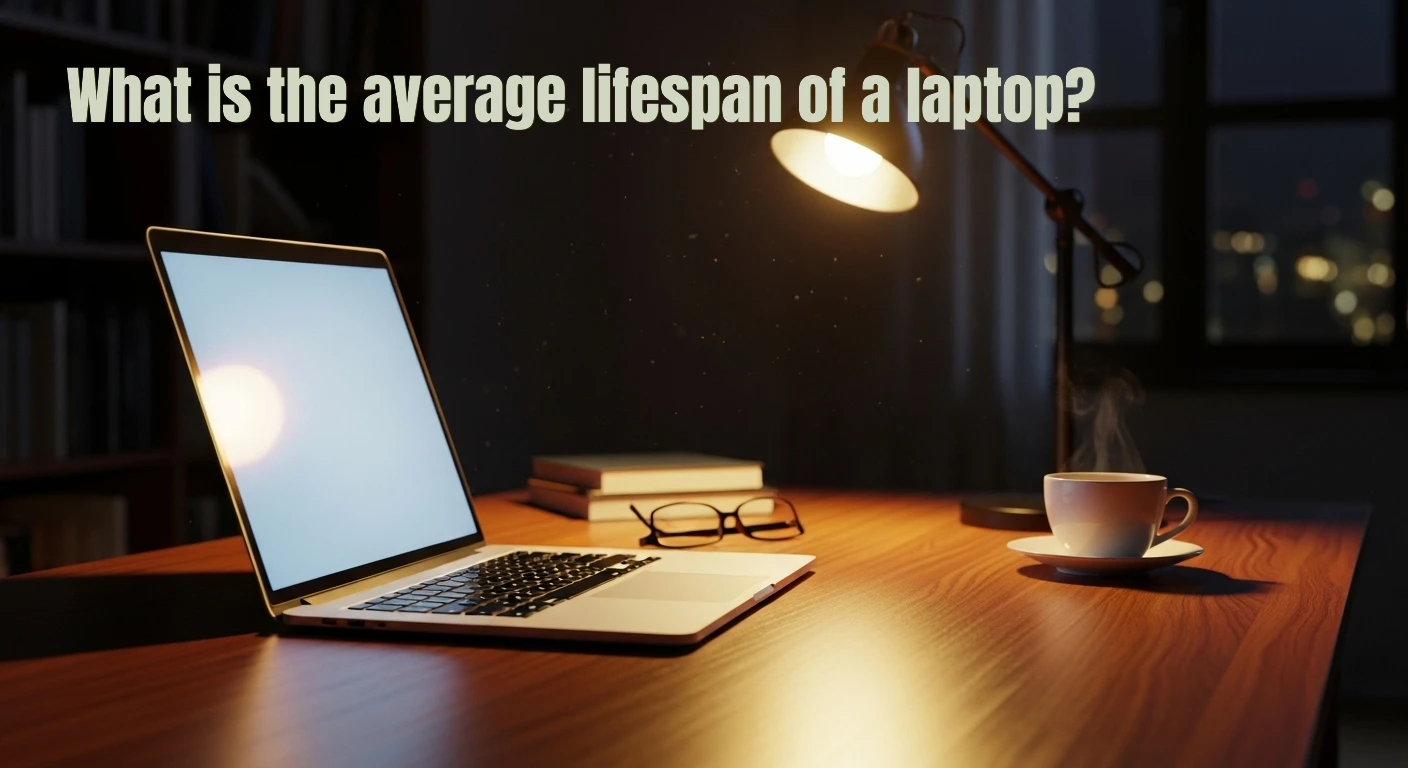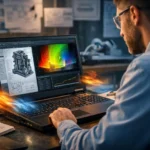Let’s be honest — most of us don’t think about a laptop’s “lifespan” until it starts acting up. Maybe it’s slowing down, the battery barely holds a charge, or the fan sounds like a jet engine. But how long is a laptop supposed to last?
The truth is, there’s no one-size-fits-all answer. It depends on what you buy, how you use it, and how well you take care of it. Still, there are some solid averages and proven ways to keep your laptop running smoothly for years.
Also Read: Maintaining Your Laptop: Essential Care Tips to Extend Its Lifespan
Average Laptop Lifespan at a Glance
| Type of Laptop | Average Lifespan | Notes |
|---|---|---|
| Budget or Entry-Level Laptop | 3–5 years | Good for basic tasks like web browsing and streaming |
| Business or Professional Laptop | 5–7 years | Built with higher-quality materials and better cooling |
| Premium or MacBook Class | 6–8 years | Excellent longevity but limited upgrade options |
| Gaming Laptop | 2–4 years | Powerful but tends to age faster due to heat and GPU wear |
What “Lifespan” Really Means
A laptop’s life can end for three main reasons:
- Performance death – It just can’t keep up anymore. Apps lag, tabs crawl, and multitasking becomes painful.
- Hardware death – Components like the motherboard, battery, or storage fail.
- Software death – It stops getting security or OS updates, making it unsafe to use online.
Most people replace their laptops not because they’re broken, but because they’ve become too slow or too outdated for modern software.
Which Components Fail First?
Let’s break it down:
- Battery: Usually lasts 2–4 years before capacity drops below 70%. If your battery drains fast, that’s normal aging — and replacing it can add a couple more years to your laptop’s life.
- Storage (SSD vs HDD): SSDs tend to last 5–7 years or more. HDDs can fail earlier due to moving parts. If you’re still on HDD, upgrading to an SSD is the single best move you can make.
- Cooling System: Fans and thermal paste degrade over time, especially on gaming laptops. Dust and heat are silent killers — regular cleaning makes a big difference.
- Keyboard, Hinges, Ports: These wear out mechanically. Simple rule: treat your laptop gently and it’ll last longer.
Top Factors That Determine Laptop Longevity
- Usage: Running heavy workloads like video editing or gaming wears components faster.
- Temperature: Heat is the #1 enemy of electronics. Keep your laptop cool, and it’ll reward you with years of extra life.
- Build Quality: Business laptops often survive twice as long because they’re made for constant use.
- Maintenance: Cleaning dust, updating software, and replacing parts can easily double a laptop’s usable life.
- Upgradeability: Models with replaceable RAM, storage, and batteries are worth their weight in gold.
Realistic Expectations (and When to Replace)
Here’s what most experts and real-world data show:
- After 3 years: Performance dips become noticeable on budget models.
- After 5 years: Battery likely needs replacing; software updates may stop for older operating systems.
- After 7 years: You’ll start hitting compatibility issues with modern apps or hardware.
If repair costs exceed 30% of a new laptop’s price, it’s usually time to upgrade.
Pro Tips to Extend Your Laptop’s Life
✅ Keep It Cool: Use a cooling pad and clean the fans once or twice a year.
✅ Smart Charging: Avoid leaving it plugged in 24/7; use 80% charge limits if available.
✅ Upgrade the SSD and RAM: It’s the easiest way to breathe new life into an older system.
✅ Reinstall the OS Every Few Years: Clears bloatware and restores performance.
✅ Handle It With Care: Physical damage is often what kills laptops first — not the electronics.
When “Old” Doesn’t Mean “Useless”
Even if your laptop can’t keep up with modern software, that doesn’t mean it belongs in the trash.
You can repurpose it as:
- A media center or home streaming machine
- A backup PC for emergencies
- A Linux learning machine for tech enthusiasts
- A dedicated writing or note-taking device
And when it’s truly time to say goodbye, recycle responsibly — batteries and electronics contain materials that shouldn’t end up in landfills.
Final Thoughts: Plan for 3–7 Years, Treat It Well, and It’ll Surprise You
If you buy a cheap laptop and push it hard, expect 3 solid years.
If you invest in a quality one and take care of it, it’ll last 6–8 years easily — sometimes more.
In short: how long your laptop lasts is mostly up to you.
Keep it cool, clean, and updated, and it’ll stick around far longer than you’d expect.
Quick FAQ: Laptop Lifespan Edition
Most last between 3 and 7 years, depending on build quality and usage.
Usually 2–4 years for high-performance gaming, but up to 6 years for general use.
Absolutely. A new SSD or battery can add 2–3 years of smooth performance.
If repairs cost more than 30% of the price of a new model, it’s time to upgrade.
Key Takeaways
| Factor | Average Range | How to Improve It |
|---|---|---|
| Battery Life | 2–4 years | Avoid overheating, use smart charging |
| SSD/HDD | 5–7 years | Keep cool, monitor health, upgrade early |
| Laptop Lifespan | 3–7 years | Clean, update, and maintain regularly |
| Performance Drop | 20–30% by year 3 | Reinstall OS or upgrade RAM/SSD |
If you’re shopping for a new laptop, don’t just look at specs — look for repairability, cooling design, and battery quality. These three things will tell you more about its lifespan than any benchmark ever could.