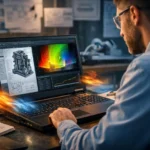Choosing the right laptop as a software engineering student isn’t just about performance — it’s about finding a reliable, everyday companion that can handle your late-night debugging, long lectures, and those “I’ll fix this in five minutes” moments that turn into 3-hour marathons.
Whether you’re coding in Python, building full-stack apps, running VMs, or diving into data science, you need a laptop that’s fast, dependable, and built to last.
Also Read: Best Laptops for AI and ML
🔍 What to Look for in a Software Engineering Laptop
Before we get into the list, let’s make sure you know what really matters — because shiny marketing numbers can be misleading.
Here’s what to focus on (and what you can safely ignore):
| Priority | Feature | Ideal Spec (2025) |
|---|---|---|
| 🧠 CPU | Intel Core i7 / AMD Ryzen 7 / Apple M3 Pro | Multi-core speed = faster compiles |
| 💾 RAM | 16 GB minimum | More RAM = smoother multitasking & Docker/VMs |
| ⚡ Storage | 512 GB NVMe SSD or more | Faster boot & app load times |
| 🔋 Battery Life | 8–12 hours | You’ll survive campus days without charging |
| 🧑💻 Display | 13–15″ Full HD / Retina | Eye comfort for long coding sessions |
| 🔌 Ports | USB-C, USB-A, HDMI | Flexibility for peripherals and monitors |
💡 Pro tip: Don’t settle for 8GB RAM. Even if you’re on a budget, that upgrade to 16GB makes all the difference when you’re running VS Code, browsers, Docker, and your terminal side-by-side.
Top Laptops for Software Engineering Students — Let’s Keep It Real
Let’s break down the best laptops for software engineering students in 2025, based on real-world performance, portability, and value for money — no jargon, no hype.
🥇 1. Apple MacBook Pro 14″ (M5 Pro) — The All-Rounder King

If you want top-tier performance, unbeatable battery life, and a screen that makes code look gorgeous, the MacBook Pro 14” (M5 Pro) is your best bet.
Key Specs
- Processor: Apple M5 Pro chip (up to 12-core CPU)
- Memory: 18 GB – 36 GB Unified RAM
- Storage: 512 GB – 1 TB SSD
- Display: 14.2” Liquid Retina XDR (3024×1964)
- Battery Life: Up to 18 hours
- Weight: 1.6 kg
👍 Pros
- Blazing-fast performance for Xcode, Docker, VS Code, and terminal-based workflows.
- macOS is UNIX-based — perfect for coding environments.
- The display and speakers are best in class.
👎 Cons
- Expensive if you go for higher RAM/storage configs.
- Not ideal for Windows-only software unless you virtualize.
✅ Perfect for: Students doing full-stack development, app design, or heavy compiling work.
💼 2. Dell XPS 13 Plus — Windows Power Meets Portability

If you’re a Windows user who loves sleek design and developer flexibility, the Dell XPS 13 Plus is a no-brainer.
It’s stylish, powerful, and fully capable of handling everything from Visual Studio to Android Studio.
Key Specs
- Processor: Intel Core Ultra 7 (14th Gen)
- Memory: 16 GB – 32 GB LPDDR5x
- Storage: 512 GB – 1 TB NVMe SSD
- Display: 13.4” OLED / FHD+
- Battery Life: 10–12 hours
- Weight: 1.23 kg
👍 Pros
- Excellent build quality and premium finish.
- Great for Windows-first dev tools (.NET, C#, etc.).
- Solid battery for a compact form.
👎 Cons
- Thermal performance can vary under load.
- Fewer ports — may need a hub.
✅ Perfect for: Students who prefer Windows or want flexibility between Windows and Linux WSL.
🧠 3. Lenovo ThinkPad X1 Carbon Gen 12 — For Linux Lovers & Keyboard Geeks

The ThinkPad X1 Carbon is a classic for a reason: amazing keyboard, bulletproof durability, and Linux compatibility out of the box.
Key Specs
- Processor: Intel Core Ultra 7
- Memory: 16–32 GB
- Storage: 512 GB – 1 TB SSD
- Display: 14” 2.8K OLED (optional)
- Battery Life: Up to 13 hours
- Weight: 1.12 kg
👍 Pros
- Perfect keyboard for long coding sessions.
- Great thermal management.
- Works beautifully with Ubuntu, Fedora, and Arch Linux.
👎 Cons
- Expensive if you want OLED.
- Slightly dated design compared to others.
✅ Perfect for: Systems programmers, Linux enthusiasts, or anyone who wants reliability.
💻 4. Apple MacBook Air (M4, 13.6”) — Lightweight but Mighty

The MacBook Air M4 is the sweet spot for most students — light, efficient, and still fast enough for serious development.
Key Specs
- Processor: Apple M4
- Memory: 16 GB Unified
- Storage: 512 GB SSD
- Display: 13.6” Retina (2560×1664)
- Battery Life: Up to 18 hours
- Weight: 1.24 kg
👍 Pros
- Fantastic battery life.
- Silent (no fan!) and cool under pressure.
- Super portable — great for campus life.
👎 Cons
- Limited ports (USB-C only).
- Not ideal for extreme multitasking or big builds.
✅ Perfect for: Everyday coding, web development, and coursework.
💰 5. ASUS ZenBook 14 / Acer Swift 3 — Best Value Picks
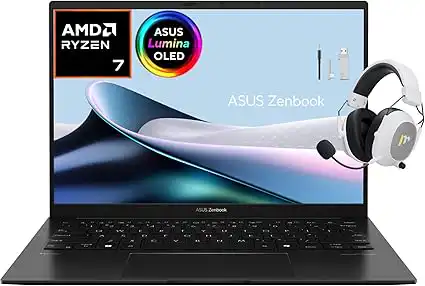
If you’re on a student budget but don’t want to compromise too much, the ZenBook 14 and Acer Swift 3 deliver solid performance at great prices.
Key Specs (Typical)
- Processor: AMD Ryzen 7 / Intel Core i7
- Memory: 16 GB
- Storage: 512 GB SSD
- Display: 14” FHD (1920×1080)
- Battery Life: 8–10 hours
- Weight: 1.3 kg
👍 Pros
- Affordable and reliable.
- Good balance of speed and battery life.
- Often upgradeable (RAM/SSD on some models).
👎 Cons
- Build quality varies by model.
- Displays aren’t as bright as premium laptops.
✅ Perfect for: Budget-conscious students who need dependable performance.
🔥 6. Razer Blade 14 (2025) — For Heavy Duty Devs & Gamers

If your software engineering involves machine learning, game dev, or GPU-heavy projects, the Razer Blade 14 is a monster in disguise.
Key Specs
- Processor: AMD Ryzen 9 / Intel Core i9
- GPU: NVIDIA RTX 4070–4090
- Memory: 32 GB DDR5
- Storage: 1 TB SSD
- Display: 14” QHD+ 240Hz
- Battery Life: 7–8 hours
- Weight: 1.8 kg
👍 Pros
- Massive performance for ML, CUDA, or 3D rendering.
- Premium build quality.
- Excellent cooling.
👎 Cons
- Expensive.
- Heavy and short battery life under GPU load.
✅ Perfect for: AI/ML students, GPU developers, and gamers.
⚖️ Comparison Table — 2025 Top Picks at a Glance
| Laptop | Best For | RAM | Storage | Battery Life | Weight | OS |
|---|---|---|---|---|---|---|
| MacBook Pro 14″ (M5 Pro) | All-round performance | 24 GB | 1 TB | 18 hrs | 1.6 kg | macOS |
| Dell XPS 13 Plus | Windows devs | 16 GB | 512 GB | 12 hrs | 1.2 kg | Windows |
| ThinkPad X1 Carbon Gen 12 | Linux & keyboard fans | 16 GB | 1 TB | 13 hrs | 1.1 kg | Linux/Windows |
| MacBook Air M4 | Portability | 16 GB | 512 GB | 18 hrs | 1.2 kg | macOS |
| ASUS ZenBook 14 / Acer Swift 3 | Budget | 16 GB | 512 GB | 10 hrs | 1.3 kg | Windows |
| Razer Blade 14 | ML / Game Dev | 32 GB | 1 TB | 7 hrs | 1.8 kg | Windows |
⚙️ How to Choose the Best Laptop for Software Engineering Students
Time needed: 10 minutes
- 1️⃣ Step 1: Identify your workload — web dev, ML, app development, or all-around use.
👉 Light coding? Go MacBook Air. Heavy ML? Get Razer or MacBook Pro.
- 2️⃣ Step 2: Set your performance baseline — at least 16 GB RAM and a 512 GB SSD.
👉 You’ll thank yourself later when running Docker, VS Code, and Chrome tabs at once.
- 3️⃣ Step 3: Match the OS to your workflow.
👉 macOS = Unix comfort, Windows = flexibility, Linux = full control.
🧾 Final Buying Tips
- Always check student discounts — Apple, Dell, Lenovo, and ASUS offer them.
- Prefer 16 GB RAM or more, even on a budget.
- Buy from authorized resellers to get proper warranty coverage.
- Don’t get distracted by “gaming” marketing unless you need GPU power.
- A good external monitor and keyboard can double your productivity.
🏁 Final Thoughts
At the end of the day, the best laptop for a software engineering student isn’t just the fastest — it’s the one that fits your workflow and lifestyle.
If you code everywhere, grab a MacBook Air.
If you’re deep into dev tools and Windows-based frameworks, go Dell XPS.
If you love Linux and keyboard comfort, ThinkPad X1 Carbon is unbeatable.
And if you’re pushing limits in AI or graphics, Razer Blade is the beast you need.
💬 FAQs
There isn’t one single “best” laptop — it really depends on your workflow.
If you’re coding mostly in web or app development, a MacBook Air M4 or Dell XPS 13 will easily handle your daily tasks.
For heavier workloads like machine learning or complex simulations, the MacBook Pro (M5 Pro) or Razer Blade 14 are better suited.
Focus on getting at least 16 GB of RAM and a 512 GB SSD, no matter which brand you choose.
For general coding, look for a laptop with a comfortable keyboard, long battery life, and solid performance.
MacBooks (Air or Pro) are loved for their smooth UNIX-based system, while Windows laptops like the Dell XPS and Lenovo ThinkPad offer flexibility and great build quality.
If you’re into Linux or want to tinker with systems programming, the ThinkPad X1 Carbon is a long-time favorite among developers.
Absolutely. A laptop is essential — not just for writing code, but for practicing projects, collaborating, and learning tools used in real jobs.
While campus labs can be helpful, having your own laptop means you can code anytime inspiration hits — even at 2 a.m. when a new idea pops up.
It’s your personal lab, workspace, and creative tool all in one.