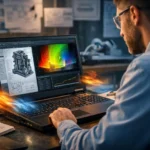If you spend a lot of time running MATLAB, you know how picky it can be about hardware. A sluggish laptop can turn even a simple project into a headache, while the right machine makes everything feel smooth and effortless. In this guide, we’ve rounded up the best laptops for MATLAB in 2025—whether you’re crunching heavy simulations, handling large datasets, or just need something reliable for everyday coding and analysis.
MATLAB Laptop Requirements
- Processor: Any Intel or AMD x86-64 processor with four or more cores and AVX2 instruction set support.
- RAM: 16 GB or more.
- Disk: 25 GB for an all products installation. An SSD is recommended.
- Graphics: A hardware accelerated graphics card supporting OpenGL 3.3 with 1GB of GPU memory is recommended.
- Operating System: 64 bit Windows 11, Windows 10 or Apple MacOS
Also Read: Best Laptops for Simulink
Top Laptops for Running MATLAB Smoothly in 2025
- Apple MacBook Pro Laptop M4 Pro chip ($2,369)
- MSI Creator Z16P Professional Laptop ($1,599)
- Lenovo Slim Pro 9 Touchscreen Notebook ($1,914)
- HP Victus 15 Full HD 144Hz Gaming Laptop ($829)
- Dell Newest XPS 9710 Business Laptop ($1,799)
- ASUS Vivobook 16X OLED Laptop ($1,160)
- Acer Aspire 5 Slim Laptop ($744)
1. Apple MacBook Pro Laptop M4 Pro chip

| Model Name | MacBook Pro |
| Screen Size | 14.2 Inches |
| Hard Disk Size | 1 TB SSD |
| Ram Memory Installed Size | 18 GB |
| Operating System | Mac OS |
| Graphics Coprocessor | Apple Integrated Graphics |
The MacBook Pro, equipped with the powerful Apple M4 Pro or M4 Max chips, stands out as an excellent choice for MATLAB users. Here are several reasons why it can be considered one of the best laptops for MATLAB:
- Performance Powerhouse: The M4 Pro and M4 Max chips offer up to 12-core and 16-core CPUs, respectively, providing exceptional processing power. The up to 18-core GPU in M4 Pro and up to 40-core GPU in M4 Max ensure smooth execution of MATLAB’s graphics-intensive tasks.
- Optimized for Demanding Workloads: Whether you’re manipulating gigapixel panoramas or compiling millions of lines of code, the MacBook Pro’s hardware, including the advanced CPUs and GPUs, is designed to handle demanding MATLAB workflows efficiently.
- Extended Battery Life: With up to 18 hours of battery life, the MacBook Pro ensures that you can work on your MATLAB projects for extended periods without being tethered to a power source.
- Brilliant Pro Display: The 14.2-inch Liquid Retina XDR display with Extreme Dynamic Range and high brightness levels provides a visually immersive experience, crucial for data visualization and analysis in MATLAB.
- Compatibility with Professional Software: The MacBook Pro is fully compatible with MATLAB and other professional applications like Apple Xcode and MathWorks MATLAB, ensuring that your software runs smoothly and efficiently.
- Connectivity Options: The laptop offers a variety of ports, including Thunderbolt 4, HDMI, and an SDXC card slot, allowing seamless connectivity with peripherals and external devices often used in MATLAB-related tasks.
- Magic Keyboard with Touch ID: The backlit Magic Keyboard with Touch ID provides a convenient and secure way to access your laptop and MATLAB projects, enhancing overall user experience.
- Advanced Camera and Audio: The 1080p FaceTime HD camera, three-mic array, and six-speaker sound system with Spatial Audio contribute to a superior video conferencing and presentation experience, which is beneficial for collaborative MATLAB projects.
- Mac Ecosystem Integration: Seamless integration with other Apple devices allows for smooth data transfer between devices, enabling you to work efficiently and collaboratively on your MATLAB projects.
- Durability and Longevity: The MacBook Pro’s all-aluminum unibody enclosure is exceptionally durable, and free software updates ensure that the laptop remains up-to-date and functional for years to come.
In summary, the MacBook Pro’s powerful hardware, high-quality display, extensive connectivity options, and seamless integration with MATLAB and other professional applications make it a top choice for individuals working on complex MATLAB simulations, analyses, and programming tasks.
2. MSI Creator Z16P (Best laptop for MATLAB and Solidworks)
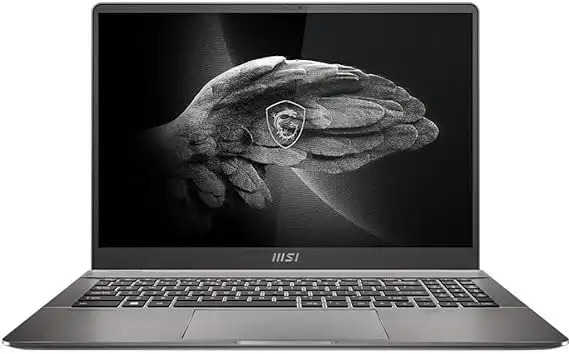
| Model Name | CREATORZ16P040 |
| Screen Size | 16 |
| Color | Gray |
| Hard Disk Size | 1 TB SSD |
| CPU Model | Core i7 |
| Ram Memory Installed Size | 32 GB |
| Operating System | Windows 11 Pro |
| Graphics Card Description | Integrated |
| Graphics Coprocessor | NVIDIA GeForce RTX 3080 Ti |
The MSI Creator Z16P appears to be a strong contender for the title of “Best laptop for MATLAB” based on its key features. Here’s a breakdown of why it could be a good choice for running MATLAB:
- Powerful Processor: The 12th Gen. Intel Core i7 processor is a high-performance chip, well-suited for demanding computational tasks like those involved in MATLAB. MATLAB can benefit significantly from a powerful CPU, and the Z16P’s processor is capable of handling complex calculations with ease.
- Windows 11 Pro Operating System: The inclusion of Windows 11 Pro ensures that the laptop is running a modern and optimized operating system. MATLAB is designed to work well with Windows, and having the latest OS can contribute to overall system stability and performance.
- High-Quality Display: The 16″ 165Hz QHD+ Touch Display with a 16:10 ratio provides ample screen real estate, which is beneficial for working with MATLAB’s multiple windows and data visualization. The high refresh rate can enhance the overall user experience, making interactions with the software smoother.
- Supercharged Graphics: The NVIDIA GeForce RTX 3080 ti is a powerful graphics card. While MATLAB may not heavily rely on GPU acceleration for general tasks, certain operations and toolboxes can take advantage of GPU processing. Additionally, if there is a need for running simulations or applications that benefit from GPU acceleration, the RTX 3080 ti offers substantial power.
- Portability with Long Battery Life: The laptop’s lightweight chassis and the presence of a 90Whr battery make it a suitable choice for users who need to work on MATLAB tasks on the go. This is especially valuable for researchers, students, or professionals who may need to access MATLAB in different environments.
- Versatility for Gaming and Creative Workloads: The laptop’s specifications make it versatile, not only for MATLAB but also for other tasks such as gaming and creative workloads. This versatility ensures that the laptop can handle a wide range of applications, making it a well-rounded choice.
In summary, the MSI Creator Z16P’s combination of a powerful processor, high-quality display, supercharged graphics, and portability makes it a strong candidate for those seeking a laptop for MATLAB, especially if they have additional requirements for gaming or creative workloads.
3. Slim Pro 9 (Best Lenovo laptop for MATLAB)

| Model Name | Slim Pro 9 16IRP8 |
| Screen Size | 16 Inches |
| Color | Storm Gray |
| Hard Disk Size | 1 TB SSD |
| CPU Model | Core i9 |
| Ram Memory Installed Size | 32 GB |
| Operating System | Windows 11 Home |
| Special Feature | OGM (On-glass Metal mesh), Anti-fingerprint |
| Graphics Card Description | GeForce RTX 4060 |
The Lenovo Slim Pro 9 appears to be a strong contender for the title of “Best laptop for MATLAB” based on its specifications. Here’s a breakdown of why it could be a good choice:
- Ample Memory (32 GB): MATLAB is a computational software that often deals with complex algorithms and data sets. The 32 GB of memory on the Lenovo Slim Pro 9 allows users to run multiple MATLAB programs simultaneously without experiencing significant slowdowns. This is particularly beneficial for handling large datasets and complex simulations.
- High-Resolution Display (3200 x 2000): The 16″ display with a resolution of 3200 x 2000 provides impressive clarity. This is crucial for MATLAB users who work with visualizations, plots, and simulations. A high-resolution display enhances the overall user experience and makes it easier to analyze and interpret complex graphical data in MATLAB.
- Large SSD Capacity (1 TB): MATLAB projects often involve working with substantial datasets and files. The 1 TB SSD capacity not only ensures quick data access but also provides ample storage for HD quality videos, movies, photos, music, and other files. This is essential for researchers and professionals who need to store and retrieve large amounts of data efficiently.
- Long Battery Run Time (9.50 Hours): The extended battery run time of 9.50 hours is beneficial for users who need to work on MATLAB projects on the go, especially in situations where a power source may not be readily available. This feature enhances the laptop’s portability and allows users to work for extended periods without interruption.
- Dedicated Graphics Card (NVIDIA GeForce RTX 4060 8 GB): MATLAB, especially with certain toolboxes and applications, can leverage the power of a dedicated graphics card for enhanced performance in tasks like simulations and visualizations. The NVIDIA GeForce RTX 4060 with 8 GB of VRAM provides excellent capabilities for multimedia applications, making it a suitable choice for MATLAB users who require efficient graphics processing.
In summary, the Lenovo Slim Pro 9 combines a robust set of features, including ample memory, a high-resolution display, large SSD capacity, long battery life, and a dedicated graphics card. These features make it well-suited for handling the computational and graphical demands of MATLAB, making it a strong candidate for the title of “Best laptops for MATLAB.”
4. HP Victus 15 (Best gaming laptop for MATLAB)

| Model Name | Victus 15.6 |
| Screen Size | 15.6 Inches |
| Hard Disk Size | 1 TB |
| CPU Model | Intel Core i5 |
| Ram Memory Installed Size | 16 GB |
| Operating System | Windows 11 |
| Special Feature | Backlit Keyboard |
| Graphics Card Description | Dedicated |
| Graphics Coprocessor | NVIDIA GeForce RTX 3050 |
The HP Victus laptop, as described, appears to be a suitable choice for MATLAB due to several key features:
- Processor: The Intel 13th Generation Core i5 13420H with 8 cores and a clock speed of up to 4.6 GHz provides ample processing power for running MATLAB efficiently. MATLAB can benefit significantly from multi-core processors, especially when performing complex computations or running simulations.
- Memory: With 16GB of DDR4-3200 MHz RAM, this laptop offers sufficient memory capacity for handling MATLAB’s computational tasks, including data analysis, modeling, and simulations. MATLAB often requires a substantial amount of RAM, especially when dealing with large datasets or running memory-intensive algorithms.
- Storage: The 1TB PCIe NVMe SSD storage provides fast read/write speeds, which can help in loading MATLAB and large datasets quickly. Additionally, the ample storage space allows users to store their MATLAB scripts, data, and results without worrying about running out of space.
- Graphics: The NVIDIA GeForce RTX 3050 graphics card provides hardware acceleration for MATLAB’s visualization capabilities. While MATLAB primarily relies on CPU performance, having a dedicated GPU can significantly enhance the performance of certain tasks, such as plotting large datasets or running GPU-accelerated computations.
- Display: The 15.6-inch 144Hz FHD anti-glare display offers a clear and vibrant viewing experience, which is beneficial when working with MATLAB’s visualizations and plots.
- Ports: The variety of ports, including HDMI, USB-A, and USB-C, provide flexibility for connecting external displays, peripherals, and storage devices, which can be useful for expanding the laptop’s capabilities when working with MATLAB.
- Operating System: Windows 11 is compatible with MATLAB and provides a stable and user-friendly environment for running the software.
Overall, the HP Victus laptop offers a balanced combination of performance, memory, storage, and graphics capabilities, making it a suitable choice for running MATLAB effectively and efficiently.
5. XPS 9710 (Best Dell laptop for MATLAB)

| Model Name | XPS |
| Screen Size | 17 Inches |
| Color | Silver |
| Hard Disk Size | 1 TB |
| CPU Model | Core i7 Family |
| Ram Memory Installed Size | 32 GB |
| Operating System | Windows 11 Pro |
| Special Feature | Backlit Kb |
| Graphics Card Description | NVIDIA GeForce RTX 3060 6GB Dedicated |
The Dell XPS 9710 laptop described above is an excellent choice for MATLAB users due to several key features:
- High-Performance Processor: The Intel Core i7-11800H processor with 8 cores and 16 threads, along with a large 24MB Intel Smart Cache, provides significant processing power. MATLAB tasks often benefit from multi-core processing capabilities, enabling faster execution of computations, simulations, and data analyses.
- Ample RAM: With 32GB of high-bandwidth DDR4 RAM, the laptop can efficiently handle complex MATLAB algorithms and simulations. The generous RAM capacity ensures smooth multitasking and allows users to run multiple MATLAB scripts, functions, and applications simultaneously without experiencing performance bottlenecks.
- Powerful Graphics Card: The NVIDIA GeForce RTX 3060 6GB graphics card enhances MATLAB’s visualization capabilities, particularly when dealing with 3D plots, simulations, and graphics-intensive tasks. It accelerates rendering and provides smoother interactions with MATLAB’s graphical user interface (GUI) elements, improving overall user experience.
- Large Storage Space: The 1TB PCIe Solid State Drive (SSD) offers ample storage space for MATLAB datasets, scripts, projects, and other related files. The fast SSD storage ensures quick access to data and reduces loading times, enhancing productivity during MATLAB sessions.
- High-Resolution Display: The 17.0″ UHD+ InfinityEdge Touch display with a resolution of 3840 x 2400 pixels provides sharp, detailed visuals, making it ideal for viewing MATLAB plots, graphs, and numerical results. The anti-reflective coating and 500-nit brightness enhance visibility, even in brightly lit environments.
- Connectivity Options: The laptop’s array of ports, including four Thunderbolt 4 ports with power delivery and DisplayPort support, facilitates seamless connectivity with external displays, peripherals, and storage devices. This versatility is advantageous for MATLAB users who may need to connect multiple monitors or external hardware for data acquisition and analysis.
- Windows 11 Pro: The pre-installed Windows 11 Pro operating system offers a modern and intuitive user interface, enhancing productivity and collaboration. Features such as pre-configured app layouts and improved multitasking capabilities can streamline MATLAB workflows and boost efficiency.
Overall, the Dell XPS 9710 laptop combines high-performance hardware, ample storage, advanced graphics capabilities, and user-friendly features, making it an excellent choice for MATLAB users seeking a powerful and versatile computing solution.
6. ASUS Vivobook 16X (Best laptop for MATLAB and AutoCAD)
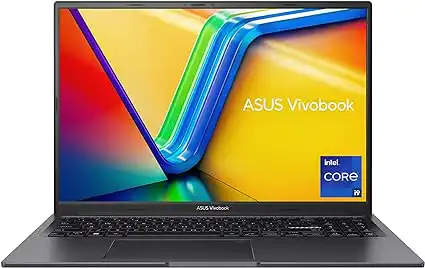
| Model Name | Vivobook 16X |
| Screen Size | 16 Inches |
| Color | Indie Black |
| Hard Disk Size | 1 TB |
| CPU Model | Core i9 |
| Ram Memory Installed Size | 32 GB |
| Operating System | Windows 11 Home |
| Special Feature | Fingerprint Reader, Spill resistant, High Definition Audio, Anti Glare Coating |
| Graphics Card Description | Integrated, Dedicated |
The ASUS Vivobook 16X OLED Laptop is an excellent choice for running MATLAB, a powerful computing environment for numerical computation, visualization, and programming, due to several key features that align well with MATLAB’s performance requirements:
- Intel Core i9-13900H Processor: The 14-core, 20-thread configuration, with speeds up to 5.4 GHz, provides exceptional computational power. MATLAB benefits greatly from multi-core processors, especially when running complex simulations, data analysis, and parallel computing tasks.
- 16” 3.2K OLED Display (3200 x 2000): The high resolution and OLED technology with 100% DCI-P3 color gamut and HDR True Black 500 certification ensure crisp, vibrant visuals. This is particularly useful for MATLAB’s graphical output, plots, and visualizations, enabling users to see data in high detail.
- 120Hz Refresh Rate and 0.2ms Response Time: These features enhance the smoothness of visualizations and reduce lag, which is beneficial for interactive data analysis and real-time simulations.
- NVIDIA Geforce RTX 4060: This GPU, with 8GB GDDR6 VRAM, accelerates MATLAB’s performance in GPU computing tasks. Many MATLAB toolboxes, such as Parallel Computing Toolbox and certain deep learning applications, leverage GPU acceleration for significantly faster computations.
- 32GB DDR4 RAM (16GB SO-DIMM + 16GB onboard): Large memory is essential for handling large datasets, running multiple MATLAB instances, and performing memory-intensive operations without slowdowns.
- 1TB M.2 NVMe PCIe 3.0 SSD: Fast storage ensures quick loading of large files and datasets, faster boot times, and efficient read/write operations, which is critical for data-heavy MATLAB applications.
- Thunderbolt 4, USB 3.2, HDMI 2.1, SD Card Reader: These connectivity options facilitate easy connection to external displays, storage devices, and other peripherals. Thunderbolt 4, in particular, is ideal for high-speed data transfer and connecting multiple high-resolution monitors, which can enhance productivity in a MATLAB-centric workflow.
- Wi-Fi 6E and Bluetooth 5: These advanced networking options ensure fast and stable internet connections, which are beneficial for downloading large datasets, accessing cloud-based MATLAB services, and collaborating with remote teams.
- Windows 11 Home: The latest operating system from Microsoft ensures compatibility with the latest versions of MATLAB and related toolboxes, offering improved security and user experience enhancements.
Overall, the ASUS Vivobook 16X OLED Laptop provides a comprehensive suite of features that cater to the demands of MATLAB users, from high computational power and superior graphics performance to ample memory and storage, making it a top contender in the category of laptops suited for MATLAB.
7. Acer Aspire 5 Slim Laptop
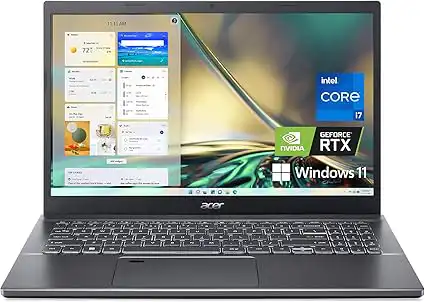
| Model Name | A515-57G-735F |
| Screen Size | 15.6 |
| Color | Gray |
| Hard Disk Size | 512 GB |
| CPU Model | Intel Core i7 |
| Ram Memory Installed Size | 16 GB |
| Operating System | Windows 11 Home |
| Special Feature | Backlit Kb,Fingerprint Reader |
| Graphics Card Description | NVIDIA GeForce RTX 2050 Dedicated |
The Acer Aspire 5 Slim Laptop is a strong contender for the title “Best Laptops for MATLAB” due to its impressive specifications and performance features. Here’s why:
- Powerful Processor: MATLAB is a computationally intensive software, particularly when dealing with large datasets or complex simulations. The 12th Generation Intel Core i7-1260P processor in this laptop provides the necessary speed and intelligence to handle these tasks efficiently, ensuring smooth operation even when running multiple MATLAB scripts simultaneously.
- Discrete GPU: Although MATLAB primarily relies on CPU power, certain functions, especially those involving deep learning, image processing, or 3D visualization, can benefit from GPU acceleration. The NVIDIA GeForce RTX 2050, with support from NVIDIA Optimus technology, offers an additional performance boost, making it easier to handle graphically intensive tasks within MATLAB.
- Ample Memory and Fast Storage: With 16GB of DDR4 RAM, the Acer Aspire 5 Slim ensures that you have enough memory to run MATLAB and other applications concurrently without experiencing slowdowns. The 512GB NVMe SSD provides fast data access, reducing load times for large projects and enabling quick file transfers.
- High-Quality Display: The 15.6″ Full HD IPS display with an 81.18% screen-to-body ratio ensures that users can view their MATLAB workspace, graphs, and plots in crisp detail. The narrow bezels and wide viewing angles further enhance the visual experience, which is crucial for analyzing data and creating presentations.
- Efficient Cooling System: Running MATLAB for extended periods can generate significant heat, but the dual-fan cooling system and dual copper thermal pipes in this laptop help maintain optimal performance by preventing overheating, even during intense computational tasks.
- Strong Connectivity Options: MATLAB often involves transferring data between devices or connecting to external hardware. The wide array of ports, including Thunderbolt 4, multiple USB ports, HDMI 2.1, and Ethernet, ensures seamless connectivity for all peripherals and fast data transfer rates.
- Advanced Networking: The inclusion of Wi-Fi 6 and Gigabit Ethernet allows for faster and more reliable internet connections, which is essential when downloading large MATLAB toolboxes or collaborating on cloud-based projects.
In summary, the Acer Aspire 5 Slim Laptop combines powerful processing capabilities, robust GPU support, ample memory, and efficient cooling, making it a well-rounded choice for running MATLAB efficiently.
Conclusion
At the end of the day, the “best” laptop for MATLAB really comes down to what you need it for—whether that’s heavy simulations, data crunching, or just having a smooth setup for everyday projects. The good news is, in 2025 you’ve got plenty of great options that balance power, portability, and price. Pick the one that fits your workflow, and you’ll have a machine that won’t let you down when the math gets tough.
Also Read: Best Laptops for CATIA
FAQs
Aim for plenty of RAM and a fast CPU first — MATLAB loves memory and cores for large datasets and parallel tasks. A balanced machine with 16–32GB RAM and a modern multi-core processor will save you countless headaches.
Only if you plan to use GPU-accelerated toolboxes (Deep Learning, some image processing). For most numerical work and scripts, a good CPU and lots of RAM matter more than an expensive gaming GPU.
For light scripts and student use, 16GB is a comfortable baseline. If you work with large simulations, big matrices, or lots of toolboxes, 32GB (or more) is a safer, less stressful option.
MATLAB runs well on both. Choose the OS that fits your workflow and the other software you use — the performance differences are usually small compared with CPU/RAM choices.