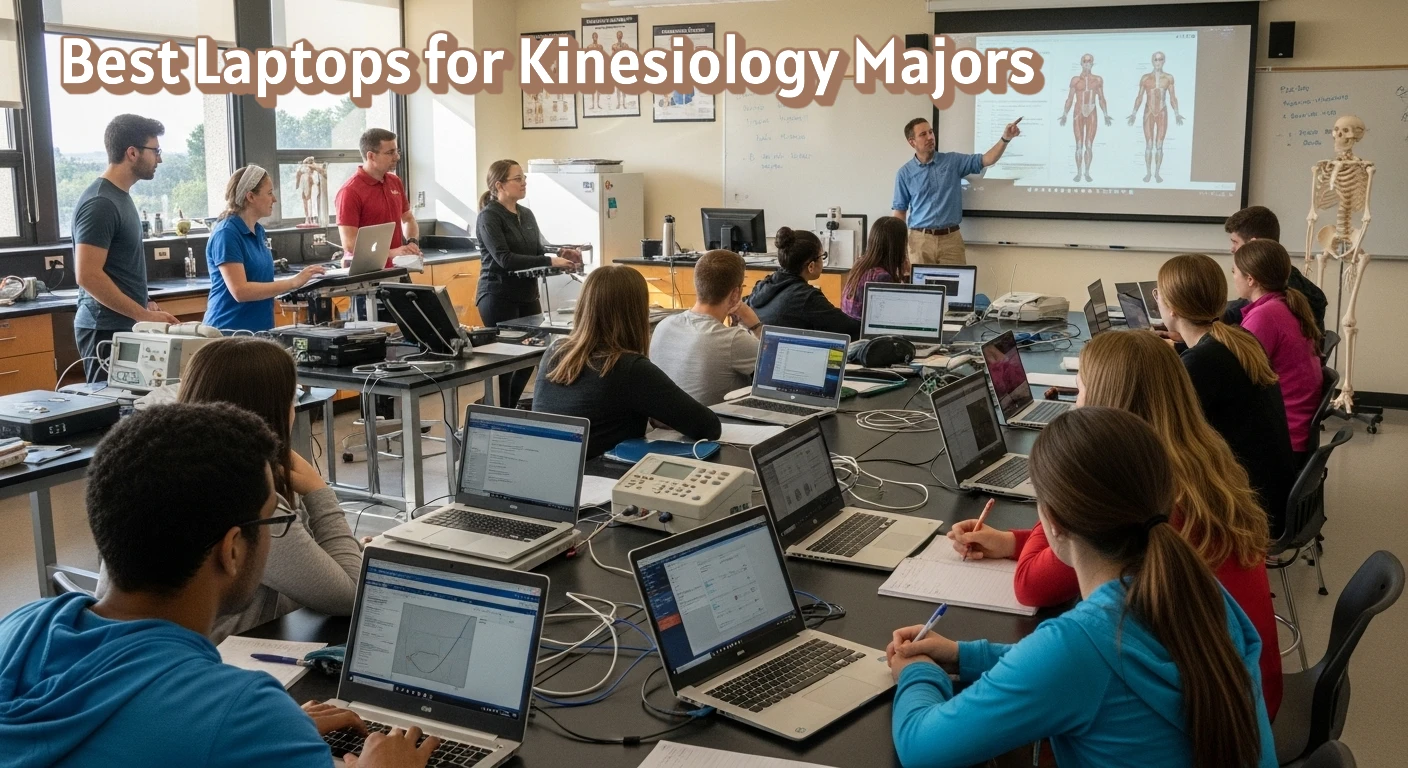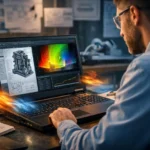Choosing the right laptop as a kinesiology major isn’t just about picking something “fast.” You need a machine that’s light enough to carry between classes, powerful enough to run biomechanics or data software, and durable enough to last you through late-night study sessions.
In 2025, laptop options have never been better — but also never more confusing. So let’s cut through the noise. Below, you’ll find the most reliable, best-value laptops for kinesiology students, handpicked for their mix of performance, portability, and price.
Whether you’re watching anatomy videos, crunching lab data, or writing research reports, these laptops will make your day smoother.
Also Read: Best Laptops for Biology Majors
🏆 Quick Comparison: Best Laptops for Kinesiology Majors (2025)
| Laptop | Best For | Processor | RAM | Storage | Screen | Weight | Battery | Price |
|---|---|---|---|---|---|---|---|---|
| MacBook Air (M4, 2025) | Best overall | Apple M4 chip | 16 GB | 256–512 GB SSD | 13.6” Retina | 1.2 kg | 14–15 hrs | From $999 |
| Dell XPS 13 (2025) | Best Windows option | Intel Core Ultra | 16 GB | 512 GB SSD | 13.3” OLED | 1.2 kg | 10–12 hrs | From $1,099 |
| Microsoft Surface Laptop 6 | Best for note-taking & video calls | Intel / AMD | 16 GB | 512 GB SSD | 13.5” PixelSense | 1.3 kg | 12 hrs | From $999 |
| MacBook Pro 14 (M5 Pro) | Heavy-duty editing & data | M5 Pro / Max | 16–32 GB | 512 GB–1 TB | 14” mini-LED | 1.6 kg | 12 hrs | From $1,999 |
| Acer Swift Go 14 | Best budget laptop | Intel Core / AMD Ryzen | 16 GB | 512 GB SSD | 14” OLED | 1.3 kg | 10 hrs | Under $1,000 |
💻 1. MacBook Air (M4, 2025) — The All-Around Champion

If you’re looking for something that just works, the MacBook Air M4 is the easy winner. It’s thin, silent, and ridiculously efficient. You’ll get through an entire day of classes, labs, and Netflix without hunting for a charger.
Specs:
- Chip: Apple M4 (powerful, cool, and efficient)
- RAM: 16 GB (finally, Apple fixed that base RAM issue)
- Storage: 256–512 GB SSD
- Screen: 13.6″ Retina, sharp and vibrant
- Weight: 1.2–1.4 kg
- Battery: 14–15 hours real use
👍 Pros: Amazing battery, sleek, quiet, fast, reliable.
👎 Cons: Limited ports; some Windows-only biomechanics tools may need virtualization.
Ideal for: Students who value portability and long-term performance.
💼 2. Dell XPS 13 (2025) — The Premium Windows Pick

Not into Macs? No problem. The Dell XPS 13 is one of the most refined Windows laptops you can buy. It’s got that “pro” look, feels premium, and handles multitasking like a champ.
Specs:
- Processor: Intel Core Ultra (Lunar Lake)
- RAM: 8–16 GB (get 16 GB if you multitask a lot)
- Storage: 512 GB SSD
- Screen: 13.3” OLED, rich color
- Battery: 10–12 hours typical
- Weight: 1.2 kg
👍 Pros: Gorgeous screen, durable build, Windows-friendly software support.
👎 Cons: Fewer ports, expensive at higher specs.
Ideal for: Windows users who want a powerful yet portable everyday machine.
✏️ 3. Microsoft Surface Laptop 6 — The Note-Taker’s Dream

If you’re the kind of student who loves typing lecture notes and hopping into Zoom sessions, this one’s for you. The Surface Laptop 6 has a comfortable keyboard, crystal-clear webcam, and a sleek, modern design.
Specs:
- Processor: Intel or AMD
- RAM: 8–16 GB
- Storage: 256–512 GB SSD
- Screen: 13.5″ PixelSense touchscreen
- Battery: Up to 12 hours
- Weight: 1.3 kg
👍 Pros: Great keyboard, solid webcam, sharp display.
👎 Cons: Not ideal for gaming or heavy rendering.
Ideal for: Students who prioritize writing, video calls, and portability.
⚡ 4. MacBook Pro 14 (M5 Pro) — For the Research Power Users

If you’re doing biomechanics, motion analysis, or working with large video datasets, the MacBook Pro 14 (M5 Pro) gives you the muscle you’ll need. It’s overkill for most undergrads — but a perfect investment for grad students or researchers.
Specs:
- Processor: M5 Pro / M5 Max
- RAM: 16–32 GB
- Storage: 512 GB–2 TB SSD
- Screen: 14” mini-LED XDR
- Battery: Around 12 hours
- Weight: 1.6 kg
👍 Pros: Unreal display, powerful hardware, quiet fans.
👎 Cons: Pricey, heavier than the Air.
Ideal for: Students doing advanced biomechanics or data-heavy research.
💸 5. Acer Swift Go 14 — Best Budget Choice That Doesn’t Feel Cheap
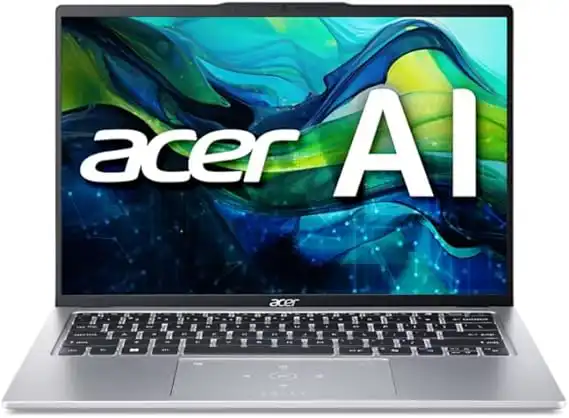
If you’re trying to keep your budget under $1,000, the Acer Swift Go 14 is your best bet. It’s surprisingly premium for the price, runs smooth, and even has an OLED screen on some versions.
Specs:
- Processor: Intel Core / AMD Ryzen
- RAM: 8–16 GB
- Storage: 512 GB SSD
- Screen: 14” OLED
- Battery: Up to 10 hours
- Weight: 1.3 kg
👍 Pros: Excellent value, fast performance, light and modern.
👎 Cons: Average speakers, no fancy build materials.
Ideal for: Students who need a reliable daily driver at an affordable price.
🧩 Buying Guide: What to Look for as a Kinesiology Major
Before you click “Add to Cart,” here’s a quick checklist made specifically for kinesiology students:
| Key Feature | Why It Matters |
|---|---|
| RAM (16 GB) | Handles multitasking, large datasets, and streaming simultaneously. |
| SSD Storage (512 GB) | Faster boot, quick file access, less lag. |
| Battery Life (10+ hrs) | No need to fight for a wall socket in class. |
| Lightweight (under 1.5 kg) | Easier to carry around campus. |
| Bright Screen (IPS or OLED) | Better for video and motion analysis. |
| Operating System | Check compatibility: macOS for general use, Windows for specialized biomechanics tools. |
💡 Pro Tip: If your department uses Windows-only software, make sure your Mac can run a Windows virtual machine (Parallels, UTM, or cloud VM).
🧠 Which One Should You Buy?
Here’s a quick summary to make life easier:
- Most students: MacBook Air (M4, 2025)
- Windows users: Dell XPS 13 or Surface Laptop 6
- Power users & grad students: MacBook Pro 14 (M5 Pro)
- Tight budgets: Acer Swift Go 14
All of these will serve you well for 4+ years if you take care of them.
🔍 FAQs
No. You don’t need a gaming-level graphics card unless you’re into video editing or 3D modeling. Integrated GPUs (like Apple M4,M5 or Intel Iris Xe) are more than enough.
Yes! Most kinesiology tools like SPSS, R, and MATLAB run great on macOS. Just double-check if your biomechanics software is Mac-compatible.
Go for 16 GB. It’s the sweet spot for multitasking and future-proofing your laptop.
🧭 Final Thoughts
Your laptop isn’t just a school tool — it’s your study partner for the next four years. Whether you’re analyzing motion data, watching anatomy videos, or taking notes in class, these laptops will keep up without breaking a sweat.
If you want a one-liner recommendation:
MacBook Air (M4, 2025) is the best all-around laptop for kinesiology majors — light, fast, durable, and built to last.
How to Choose the Best Laptop for Kinesiology Majors
Time needed: 10 minutes
A quick 3-step guide to choosing the perfect laptop for kinesiology students.
- Decide on your software needs (Windows vs macOS).
Check which operating system supports your required kinesiology software — Windows is ideal for biomechanics tools, while macOS shines for reliability and battery life.
- Prioritize 16 GB RAM and long battery life.
Go for at least 16 GB of memory to handle multitasking smoothly and aim for a laptop that lasts 10+ hours on a single charge.
- Pick a lightweight laptop under 1.5 kg for everyday mobility.
Choose a slim, portable laptop that’s easy to carry around campus without weighing down your backpack.