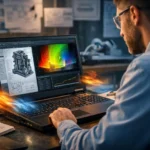If you’re into 3D modeling, animation, or rendering, you already know Blender can be pretty demanding on your laptop. You need something that can handle those complex scenes and heavy renders without turning into a jet engine. In this guide, we’ll go over some of the best laptops for Blender in 2025 — the ones that give you real performance, smooth workflow, and good value for your money. Whether you’re a student, freelancer, or pro artist, there’s something here that fits your creative setup.
Also Read: Budget laptops for 3d modeling
Blender Laptop Requirements
- CPU: 64-bit quad-core CPU with SSE4.2 support (Intel Core i5 or AMD Ryzen 5 recommended)
- RAM: 8GB (16GB recommended)
- GPU: 2GB VRAM graphics card that supports OpenGL 4.3 (NVIDIA GeForce GTX 1050 or AMD Radeon RX 560 recommended)
- Storage: 500GB HDD or SSD (SSD preferred for faster loading times)
- Display: 1920×1080 resolution (higher resolution recommended for better workspace)
- Operating System: Windows 10, 11 64-bit, macOS 10.15 Catalina, or Linux Ubuntu 20.04 LTS
Also Read: Blender System Requirements
Top Laptops for Blender in 2025
- Apple MacBook Pro Laptop M4 Pro chip ($2,399)
- Lenovo Legion 5 Gaming Laptop ($1,048)
- Best Notebooks New Dell XPS 17 9720 Laptop ($4,299)
- ASUS Vivobook 16X OLED Laptop ( $1,599)
- HP Pavilion 15 FHD IPS Touchscreen Laptop ($999)
- MSI M16 Content Creation Laptop ($1,145)
1. Apple MacBook Pro Laptop M4 Pro chip

| Model Name | MacBook Pro |
| Screen Size | 16.2 Inches |
| Hard Disk Size | 512 GB |
| Ram Memory Installed Size | 18 GB |
| Operating System | Mac OS |
| Graphics Coprocessor | Apple Integrated Graphics |
The MacBook Pro, equipped with the powerful M4 Pro or M4 Max chip, emerges as an excellent choice for Blender users looking for a high-performance laptop. Here are some key features that make it stand out:
- Exceptional Performance: The M4 Pro and M4 Max chips offer a 12-core and up to 16-core CPU, respectively, along with 18-core and up to 40-core GPUs. This robust combination ensures smooth handling of demanding tasks like rendering intricate 3D content in Blender.
- Graphics Power for 3D Rendering: With the impressive GPU capabilities of the M4 Max, handling complex 3D rendering tasks in Blender, including the development of transformer models with billions of parameters, becomes efficient and fast.
- Long Battery Life: The MacBook Pro boasts up to 22 hours of battery life, providing ample time for Blender users to work on their projects without being tethered to a power source. This is crucial for professionals who may need to work on the go or in locations without easy access to charging.
- Brilliant Pro Display: The 16.2-inch Liquid Retina XDR display with Extreme Dynamic Range and high brightness levels is ideal for visualizing detailed 3D models and ensuring accurate color representation during Blender workflows.
- Compatibility with Pro Apps: The MacBook Pro is fully compatible with professional applications, including Blender. The efficiency of the M4 Pro and M4 Max chips ensures that Blender runs lightning fast, catering to the needs of 3D artists and content creators.
- Connectivity Options: The inclusion of Thunderbolt 4 ports and the ability to connect multiple external displays (up to two with M4 Pro and up to four with M4 Max) provides flexibility for Blender users who often require additional screens for their workflow.
- Magic Keyboard with Touch ID: The backlit Magic Keyboard with Touch ID offers a convenient and secure way for users to unlock their laptops and authenticate within Blender, enhancing overall user experience and security.
- Advanced Camera and Audio: The MacBook Pro’s 1080p FaceTime HD camera and high-quality audio setup contribute to improved communication during collaborative work in Blender, ensuring clarity in virtual meetings and discussions.
In summary, the MacBook Pro’s combination of powerful hardware, long battery life, high-quality display, and seamless integration with professional applications make it an excellent choice for Blender users seeking a top-tier laptop for their 3D rendering and modeling needs.
2. Lenovo Legion 5 (Best laptop for Blender gaming)

| Model Name | Lenovo Legion 5 |
| Screen Size | 15.6 Inches |
| Color | Gray |
| Hard Disk Size | 1 TB |
| CPU Model | Ryzen 7 |
| Ram Memory Installed Size | 16 GB |
| Operating System | Windows 11 |
| Special Feature | Backlit Keyboard |
| Graphics Card Description | NVIDIA GeForce RTX 4060 8GB Dedicated |
The Lenovo Legion 5 Gaming Laptop with the specified features is a strong contender for the title of “Best laptop for Blender” for several reasons:
- Powerful AMD Ryzen 7 7735HS Processor: Blender, being a resource-intensive application, benefits greatly from a powerful processor. The AMD Octa-Core Ryzen 7 7735HS provides the processing power needed for rendering and handling complex 3D models efficiently.
- NVIDIA GeForce RTX 4060 8GB Graphics: Blender can utilize GPU acceleration for rendering, and the inclusion of the NVIDIA GeForce RTX 4060 with 8GB of VRAM ensures smooth rendering and handling of graphics-intensive tasks. The presence of both Free-Sync and G-Sync support is also beneficial for reducing screen tearing during rendering or 3D modeling.
- High-Resolution Display: The 15.6″ WQHD IPS display with a resolution of 2560×1440 and a 165Hz refresh rate provides a crisp and clear viewing experience. This high resolution is beneficial for detailed work in Blender, allowing users to see fine details in their 3D models.
- Ample 16GB RAM and 1TB SSD: Blender often requires a significant amount of RAM for handling large projects, and the 16GB RAM in this laptop is well-suited for such tasks. Additionally, the 1TB SSD provides fast storage access, enhancing overall system responsiveness and reducing loading times for large Blender projects.
- Multiple Connectivity Options: The laptop offers a variety of ports, including USB-A 3.2, USB-C 3.2, HDMI 2.1, and Ethernet RJ45. This array of ports allows for versatile connectivity with external devices and peripherals, crucial for professionals using Blender in various setups.
- Windows 11 Home: The inclusion of Windows 11 Home provides an up-to-date and user-friendly operating system, ensuring compatibility with the latest software updates and features.
- Additional Features: The backlit keyboard, Nahimic Audio, HD 720p webcam with E-Shutter, and Super Rapid Charge feature add to the overall user experience, making the laptop not only powerful for Blender but also comfortable and convenient for daily use.
In summary, the Lenovo Legion 5 Gaming Laptop combines a powerful processor, high-end GPU, ample RAM, and a feature-rich display with additional functionalities, making it an excellent choice for professionals and enthusiasts working with Blender.
3. XPS 17 9720 (Best Dell laptop for Blender)

| Model Name | XPS 17 9720 |
| Screen Size | 17 Inches |
| Color | Platinum Silver |
| Hard Disk Size | 8 TB |
| CPU Model | Core i9-12900HX |
| Ram Memory Installed Size | 64 GB |
| Operating System | Windows 11 Pro |
| Special Feature | Pen |
| Graphics Card Description | GeForce RTX 3060 6GB Dedicated |
The Dell XPS 17 9720 laptop with the specified features is a strong contender for one of the best laptops for Blender, a powerful 3D rendering and animation software. Here’s why:
- Processing Power: The 12th Generation Intel Core i9-12900HK processor with 14 cores and a maximum clock speed of 5.0 GHz provides exceptional processing power. This is crucial for handling complex rendering tasks in Blender, as it allows for faster computation and smoother workflow.
- Ample Memory: With 64 GB of DDR5 RAM running at 4800 MHz, the laptop offers an impressive amount of memory. This is crucial for handling large and intricate 3D models and scenes, enabling seamless multitasking and efficient rendering processes in Blender.
- High-Performance Storage: The 2TB PCIe M.2 NVMe SSD with Gen4 technology boasting up to 7000MB/s read speed and up to 5300MB/s write speed is ideal for handling large project files and ensuring quick access to data. This significantly reduces loading times and enhances overall system responsiveness, contributing to a smoother Blender experience.
- Immersive Display: The 17.0″ UHD+ InfinityEdge Touch Anti-Reflective display with a resolution of 3840 x 2400 and 500-nit brightness provides a stunning visual experience. The high resolution and color accuracy are essential for accurately visualizing and fine-tuning 3D models in Blender.
- Graphics Performance: The inclusion of the GeForce RTX 3060 6GB GDDR6 graphics card ensures robust graphics performance. Blender supports GPU acceleration, and the RTX 3060, with its dedicated CUDA cores, enhances rendering speed and supports real-time viewport rendering for a more efficient workflow.
- Build Quality and Portability: The XPS series is known for its premium build quality and sleek design. Despite its powerful specifications, the laptop remains relatively portable for a 17-inch device, making it suitable for users who need to work on Blender projects on the go.
In conclusion, the Dell XPS 17 9720 with its powerful combination of an advanced processor, ample memory, high-performance storage, immersive display, dedicated graphics, and overall build quality makes it an excellent choice for professionals and enthusiasts working with Blender, offering the performance and features necessary for demanding 3D rendering tasks.
4. Vivobook 16X OLED (Best ASUS laptop for Blender)
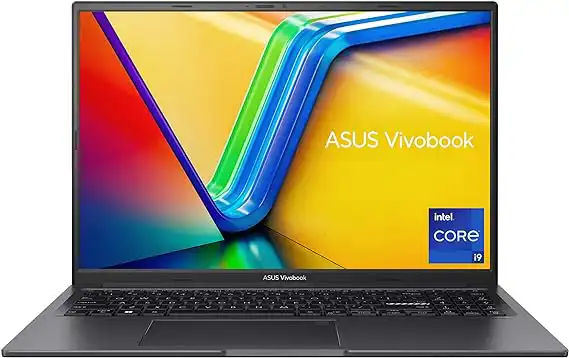
| Model Name | Vivobook 16X |
| Screen Size | 16 Inches |
| Color | Indie Black |
| Hard Disk Size | 1 TB |
| CPU Model | Core i9 |
| Ram Memory Installed Size | 32 GB |
| Operating System | Windows 11 Home |
| Graphics Card Description | Integrated, Dedicated |
The ASUS Vivobook 16X OLED Laptop is an excellent choice for Blender users due to its powerful hardware specifications and high-quality display.
- High-Performance Processor and Graphics: The Intel Core i9-13900H processor with 14 cores and 20 threads, coupled with the NVIDIA GeForce RTX 4060 GPU, provides ample computing power for rendering and modeling tasks in Blender. The combination of these components ensures smooth performance even when handling complex scenes and simulations.
- Vibrant OLED Display: The 16” 3.2K OLED display with a 16:10 aspect ratio, 120Hz refresh rate, and 100% DCI-P3 color gamut offers exceptional visual clarity and color accuracy. This is crucial for Blender users as it allows them to accurately assess colors, textures, and lighting in their projects.
- Fast Storage and Memory: The 1TB NVMe SSD ensures fast loading times for large Blender files and projects, while the 16GB DDR4 RAM (plus an additional 16GB onboard) provides sufficient memory for multitasking and handling complex scenes without slowdowns.
- Extensive Connectivity Options: The laptop offers a range of connectivity options including Thunderbolt 4, USB 3.2 Gen 1, HDMI 2.1, and an SD card reader. This allows users to easily connect external displays, peripherals, and storage devices, enhancing their workflow efficiency.
- Studio-Ready Certification: The inclusion of NVIDIA Studio drivers ensures optimized performance for creative applications like Blender, guaranteeing stability and reliability during demanding rendering and animation tasks.
Overall, the ASUS Vivobook 16X OLED Laptop excels in providing the necessary performance, display quality, and connectivity options required for a seamless Blender experience, making it a top choice for professionals and enthusiasts alike in the realm of 3D modeling and animation.
5. HP Pavilion 15 (Best budget laptop for Blender)

| Model Name | Pavilion 15-EG300 |
| Screen Size | 15.6 Inches |
| Color | Fog Blue |
| Hard Disk Size | 512 GB |
| CPU Model | Core i7 Family |
| Ram Memory Installed Size | 16 GB |
| Operating System | Windows 11 Home |
| Special Feature | HD Audio, Backlit Keyboard, Anti Glare Coating, Numeric Keypad |
| Graphics Card Description | Dedicated |
The HP Pavilion 15 described above is a solid choice for Blender users for several reasons:
- Powerful Performance: The laptop features a 13th Generation Intel Core i7-1355U processor with 10 cores and 12 threads, capable of reaching up to 5.00 GHz with Intel Turbo Boost Technology. This level of processing power is essential for handling complex rendering tasks in Blender efficiently.
- Ample Memory and Storage: With 16GB DDR4 SDRAM and a 512GB PCI-E NVMe Solid State Drive, the laptop provides enough memory and storage capacity to handle large Blender projects without experiencing significant slowdowns or storage limitations.
- Dedicated Graphics Card: The NVIDIA GeForce MX550 Graphics card with 2GB GDDR6 ensures smooth performance when working with 3D models and rendering in Blender. Dedicated graphics are crucial for accelerating rendering times and maintaining smooth viewport performance.
- High-Quality Display: The 15.6″ LED-backlit IPS Touchscreen display with a resolution of 1920 x 1080 provides a vibrant and detailed viewing experience, which is important for accurately visualizing projects in Blender.
- Connectivity Options: The laptop offers a variety of connectivity options, including Wi-Fi 6, Bluetooth 5.3, USB-C, USB 3.2 Gen 1, HDMI, and a headphone/microphone combo jack, providing versatility for connecting peripherals and external displays as needed.
- Windows 11 Home: The inclusion of Windows 11 Home ensures compatibility with the latest software updates and features, including optimizations for creative applications like Blender.
- Portability: Despite its powerful hardware, the laptop remains relatively lightweight at 3.86 lbs and features a slim design, making it convenient for Blender users who need to work on-the-go or in different locations.
Overall, the HP Pavilion 15 offers a compelling combination of performance, graphics capability, display quality, and connectivity options, making it a strong contender for users looking for the best laptops for Blender.
6. MSI M16 Content Creation Laptop
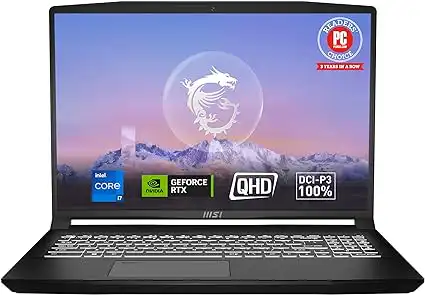
| Model Name | Creator M16 B13VF-453US |
| Screen Size | 16 Inches |
| Color | Black |
| Hard Disk Size | 1 TB |
| CPU Model | Core i7 |
| Ram Memory Installed Size | 32 GB |
| Operating System | Windows 11 Home |
| Special Feature | 180-Degree Lay-Flat |
| Graphics Card Description | RTX 4060 |
The MSI Creator M16, with its impressive set of features, is an excellent choice for users seeking the best laptops for Blender, a popular 3D modeling and rendering software. Here’s why:
- 13th Gen Intel Core i7 Processor: Blender is a CPU-intensive application, especially during rendering and simulation tasks. The latest generation Intel Core i7 processor ensures that the laptop can handle complex calculations and multitasking smoothly, making it ideal for demanding 3D workflows.
- NVIDIA GeForce RTX 4060 GPU: Blender leverages GPU acceleration for faster rendering times with its Cycles renderer. The NVIDIA GeForce RTX 4060, based on the Ada architecture, provides significant performance boosts with ray tracing and AI-powered features, drastically improving rendering speeds and real-time viewport performance.
- QHD+ Display: A high-resolution 16″ 16:10 display with 100% DCI-P3 color gamut ensures that artists can see their work in vivid detail and accurate colors. This is crucial for texture painting, shading, and ensuring that the final renders match the desired quality.
- Flip-n-Share Feature: The 180° lay-flat design and ultra-thin bezels are practical for collaborative work environments. This feature allows creators to share their screen easily with colleagues or clients, facilitating better communication and feedback during the design process.
- Windows 11 Home: Pre-installed with Windows 11 Home, the laptop supports the latest software updates and features, ensuring compatibility with Blender and other creative applications. Although MSI recommends Windows 11 Pro for business use, Windows 11 Home is fully capable for personal and professional creative work.
In summary, the MSI Creator M16’s powerful CPU and GPU, high-quality display, and user-friendly design make it a strong contender for anyone using Blender for 3D modeling, rendering, and animation. The combination of advanced hardware and thoughtful design features caters to both performance and productivity, essential for content creators.
Conclusion
At the end of the day, the best laptop for Blender is the one that fits your workflow and lets your creativity flow without getting in the way. Whether you’re sculpting, animating, or rendering your next masterpiece, what really matters is how smooth and enjoyable the process feels. So take your time, choose what feels right for you, and keep creating — because the tool is only as powerful as the artist using it.
FAQs
Laptops with strong GPUs and fast multi-core CPUs work best. Models like the ASUS ProArt, ROG Strix, or MacBook Pro M4 Max are great for Blender in 2025.
At least 16 GB RAM, a recent 6-core CPU, and a dedicated GPU with 4 GB VRAM. For heavy projects, aim for 32 GB RAM and an RTX 4060 / 4070 or Apple M3 Pro chip.
Not always. Simple modeling and Eevee renders run fine on mid-range laptops, but for Cycles rendering or complex scenes, more power really helps.
Yes, but expect slow performance. Keep projects small, use low-poly models, and switch to wireframe mode when things get heavy.