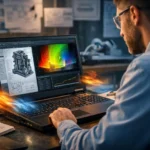If you’re studying aviation, you already know — your laptop isn’t just for notes. You’ll use it for flight planning, charts, weather tracking, navigation software, and even flight simulators like Microsoft Flight Simulator or X-Plane.
A good laptop should handle everything from study sessions to cockpit simulations — while still being light enough to carry all day. That’s where finding the right balance between power, portability, and battery life becomes crucial.
So, after analyzing the newest 2025 models, reviews, and benchmarks, here’s a real-world guide to the best laptops for aviation students — no marketing fluff, just honest, tested picks.
Also Read: Best Laptops for Aerospace Engineering Students
🛠️ What to Look For Before You Buy
Before jumping into specific models, keep these factors in mind:
| Feature | Why It Matters | Ideal Specs for Aviation Students |
|---|---|---|
| Processor (CPU) | Handles charts, simulators, and multitasking | Intel Core i7 / Apple M4 / AMD Ryzen 7 or higher |
| Graphics (GPU) | Crucial for flight simulators | NVIDIA RTX 4060 or above (for sim users) |
| RAM | Smooth multitasking | Minimum 16 GB (32 GB for simulators) |
| Storage | Space for apps and scenery data | 512 GB SSD minimum |
| Display | Read charts clearly in any light | 14″–16″, Full HD or higher |
| Battery life | For long classes or flights | 10+ hours preferred |
| Weight | Comfort for daily carry | Under 1.6 kg if possible |
💻 Best Laptops for Aviation Majors in 2025: Study, Simulate, and Soar
Below are five standout laptops that hit the sweet spot between classroom needs and aviation software performance.
Each one’s tested and reviewed with pros, cons, and specs so you can pick confidently.
1. MacBook Air M4 (2025) — Best All-Round Choice for Aviation Students

If you want long battery life, silent operation, and Apple-level reliability, the new M4 MacBook Air is hard to beat. Perfect for lecture notes, charts, ForeFlight, and flight planning apps.
Key Specs:
- Chip: Apple M4
- RAM: 16 GB
- Storage: 512 GB / 1 TB SSD
- Display: 13″ or 15″, Liquid Retina
- Weight: 1.2–1.4 kg
- Battery life: Up to 18 hours
Pros:
- Featherlight and ultra-efficient
- Brilliant screen and battery life
- Great for all-day use
Cons:
- Not ideal for heavy flight sims
- macOS limits access to some Windows-based aviation tools
Verdict:
If your workflow is mostly ForeFlight, planning, documents, and research, this is the most practical and student-friendly laptop in 2025.
2. Lenovo Legion Pro 7i (Gen 10) — Best for Flight Simulators and Heavy Workloads

Aviation students who love Microsoft Flight Simulator 2024 or X-Plane 12 should take a close look at this beast. The Legion Pro 7i offers desktop-level performance in a laptop shell.
Key Specs:
- CPU: Intel Core i9-14900HX
- GPU: NVIDIA GeForce RTX 4080
- RAM: 32 GB DDR5
- Storage: 1 TB SSD
- Display: 16″ QHD+ (240Hz)
Pros:
- Handles flight simulators flawlessly
- Massive cooling and stable thermals
- Upgradeable RAM and storage
Cons:
- Heavy (2.5 kg)
- Limited battery life
Verdict:
If simulation performance is your top priority, this is the ultimate machine. It’s basically a portable flight deck.
3. Razer Blade 14 (2025) — Best Compact Powerhouse

For students who want the power of a gaming rig but the style of a MacBook, the Razer Blade 14 fits perfectly. It’s sleek, solid, and powerful enough for any aviation or simulator use.
Key Specs:
- CPU: Intel Core i9 / AMD Ryzen 9
- GPU: RTX 4080 or 4090
- RAM: 32 GB
- Storage: 1 TB SSD
- Display: 16″ QHD+ Mini-LED
Pros:
- Elegant aluminum build
- Excellent color-accurate display
- Great balance of portability and power
Cons:
- Pricey
- Can heat up under full load
Verdict:
If you want performance and polish, this is the one to beat. Ideal for aviation students who also enjoy gaming or video editing.
4. Dell XPS 15 (2025) — Best Professional Windows Laptop
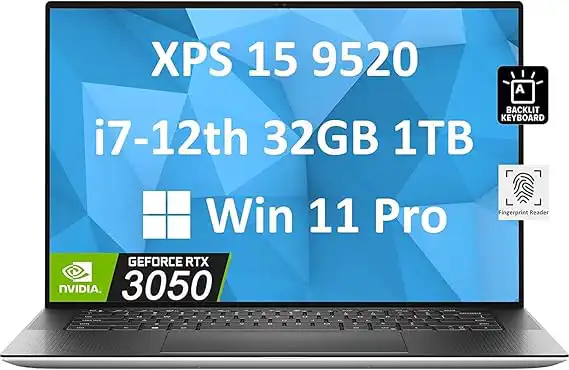
The Dell XPS 15 has always been a premium choice for engineers and pilots alike. It’s slim, stylish, and surprisingly capable, with options for a discrete GPU to handle simulation work.
Key Specs:
- CPU: Intel Core Ultra 7
- GPU: NVIDIA RTX 4050 (optional)
- RAM: 32 GB
- Storage: 1 TB SSD
- Display: 15.6″ OLED (3.5K)
Pros:
- Gorgeous display and solid build
- Balanced battery and performance
- Ideal for multitasking, light sim use
Cons:
- Mid-range GPU may struggle with ultra settings
- Slightly pricier than similar specs
Verdict:
The perfect laptop for aviation students who want power and professionalism in one clean package.
5. Asus Zenbook 14 OLED / Acer Swift Go 14 — Best Budget-Friendly Student Picks
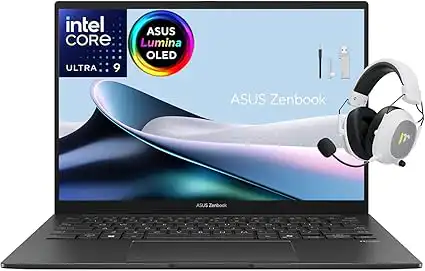
If you’re on a budget but still need something fast, reliable, and long-lasting, these two models are top contenders. Great for note-taking, flight planning, and coursework.
Key Specs:
- CPU: Intel Core Ultra / AMD Ryzen 7
- GPU: Integrated
- RAM: 16 GB
- Storage: 512 GB SSD
- Battery: Up to 15 hours
Pros:
- Affordable and lightweight
- Excellent OLED display (on Zenbook)
- Long battery life
Cons:
- Not suitable for advanced flight simulators
- Limited upgrade potential
Verdict:
Ideal for students who want a solid, stylish, and portable laptop for academic tasks without paying extra for GPU power.
🧩 Comparison Table — Quick Overview
| Laptop | Best For | GPU | RAM | Weight | Battery | Verdict |
|---|---|---|---|---|---|---|
| MacBook Air M4 | All-day student use | Integrated | 16 GB | 1.3 kg | 18 hrs | Light, reliable, all-purpose |
| Lenovo Legion Pro 7i | Flight simulators | RTX 4080 | 32 GB | 2.5 kg | 6 hrs | Top-tier performance |
| Razer Blade 14 | Compact powerhouse | RTX 4090 | 32 GB | 2.1 kg | 7 hrs | Premium build, pro-level GPU |
| Dell XPS 15 | Pro + student hybrid | RTX 4050 | 32 GB | 1.8 kg | 10 hrs | Stylish & capable |
| Zenbook 14 / Swift Go | Budget option | Integrated | 16 GB | 1.3 kg | 15 hrs | Lightweight & affordable |
🧠 Expert Tips Before Buying
✅ Go for 32 GB RAM if you plan to run flight simulators frequently.
✅ Choose a 1 TB SSD — those scenery packs and updates are massive.
✅ Always check for USB-A ports if you plan to connect external flight controls or GPS dongles.
✅ Prefer matte or anti-glare screens if you often work in bright environments or cockpits.
✅ Don’t underestimate battery life — flying days and lectures are long.
❓ FAQ — Real Questions from Aviation Students
Yes, absolutely — but not necessarily a powerful one. A laptop helps you manage digital flight logs, charts, weather data, and study materials. If you plan to run flight simulators for practice, then a stronger laptop with a dedicated GPU is worth considering. Otherwise, a lightweight model with good battery life will do just fine.
Aeronautical engineering students should focus on performance rather than portability. You’ll be working with CAD, MATLAB, and simulation software, so a laptop with at least an Intel i7 or Ryzen 7 processor, 16–32 GB of RAM, and a dedicated GPU (like an RTX 4060 or higher) is ideal. The Lenovo Legion Pro 7i, Dell XPS 15, or MacBook Pro (M3 Pro) are all great options.
Yes — aerospace engineering involves complex calculations, 3D modeling, and data-heavy projects. A solid laptop will save you hours of waiting and crashing software. It doesn’t need to be top-of-the-line, but something reliable and well-cooled with enough RAM and storage will make your studies much smoother.
✈️ Final Thoughts — Which One Should You Choose?
If you’re all about portability and simplicity, the MacBook Air M4 is the top choice for aviation students in 2025.
If you’re a flight sim enthusiast or want a powerful, future-proof machine, the Lenovo Legion Pro 7i or Razer Blade 14 are unmatched.
For those on a tighter budget, the Asus Zenbook 14 and Acer Swift Go 14 give you incredible value and battery life for everyday aviation studies.
Whichever you choose, remember — your laptop should fly with you through every class, chart, and cockpit simulation.