If you run a business, manage an IT department, or support a growing hybrid team, one thing becomes painfully clear: not all laptops are built for corporate life. Some machines are perfect for individual users—but fall apart the moment you try to run device policies, roll out updates, or plug them into your MDM ecosystem.
In 2025, companies need more than “fast laptops.”
They need fleet-friendly laptops — machines that play nicely with Intune, Autopilot, Apple Business Manager, vPro, BIOS-level controls, remote firmware updates, zero-touch provisioning, and airtight security.
Below is a straightforward, human, no-nonsense guide to the best business laptops for centralized IT control and deployment.
These picks are based on real-world usability, enterprise-grade manageability, and long-term support.
Also Read: Best Laptops for Accounting & Finance Students
TL;DR: Top Business Laptops for Centralized IT Control & Deployment
If you need laptops that are easy to deploy, secure, and simple to manage across an entire organization, the top choices for 2025 are Dell Latitude, Lenovo ThinkPad X1 Carbon, HP EliteBook 1040, Microsoft Surface Laptop for Business, Apple MacBook Pro (M5), and MSI Prestige A16 AI+. These models deliver strong manageability, excellent security, and reliable performance—making them ideal for centralized IT control, zero-touch provisioning, and long-term fleet stability.
Why Centralized IT Control Matters
Modern organizations manage dozens, hundreds, or even thousands of devices. Without centralized control, you’re stuck with:
- Inconsistent security settings
- Manual software installs
- Nightmare onboarding
- Mixed hardware that breaks workflows
- Endless support tickets
With the right hardware, however, you can:
- Deploy devices without touching them
- Apply security policies automatically
- Push firmware/BIOS updates remotely
- Track assets effortlessly
- Reduce downtime
The laptops below were chosen because they make this process painless.
Top Business Laptops for Centralized IT Control & Deployment
Discover the best business laptops for centralized IT control, secure deployment, and smooth device management with practical insights, comparisons, and expert recommendations for 2025.
1. Dell Latitude 9440 / Latitude 7450 Series

Best for: Companies prioritizing manageability and long-term fleet reliability
Dell’s Latitude line remains a corporate classic—and for good reason. With Dell’s ProManage tools and Command Suite, IT departments can push BIOS updates, manage firmware, configure devices remotely, and build stable fleets with minimal hassle.
Key Features
- Intel Core Ultra / vPro options
- Up to 64GB RAM
- NVMe SSD (fast & secure)
- 14″ FHD+ or 2.8K displays
- Wi-Fi 6E / Wi-Fi 7 options
- Excellent enterprise support programs
Pros
- Outstanding remote management tools
- Rock-solid BIOS control
- Perfect for large fleets
Cons
- Premium price at higher specs
- Some models limit upgradeability
2. Lenovo ThinkPad X1 Carbon Gen 12

Best for: IT teams that want durability + secure deployment
The X1 Carbon is still the gold standard for many enterprise environments. Rugged, lightweight, and extremely consistent across generations, it integrates perfectly with ThinkShield, vPro, and popular MDM platforms.
Key Features
- Intel Core Ultra / vPro
- Up to 32–64GB RAM
- Up to 2TB SSD
- 14″ display (FHD to OLED)
- dTPM 2.0, IR camera, Smart Card option
- ThinkShield security suite
Pros
- Industry-leading keyboard and build quality
- Fantastic port selection
- Reliable, predictable for IT management
Cons
- Some thermals depend on the configuration
- OLED models reduce battery life
3. HP EliteBook 1040 G11 / x360 G10
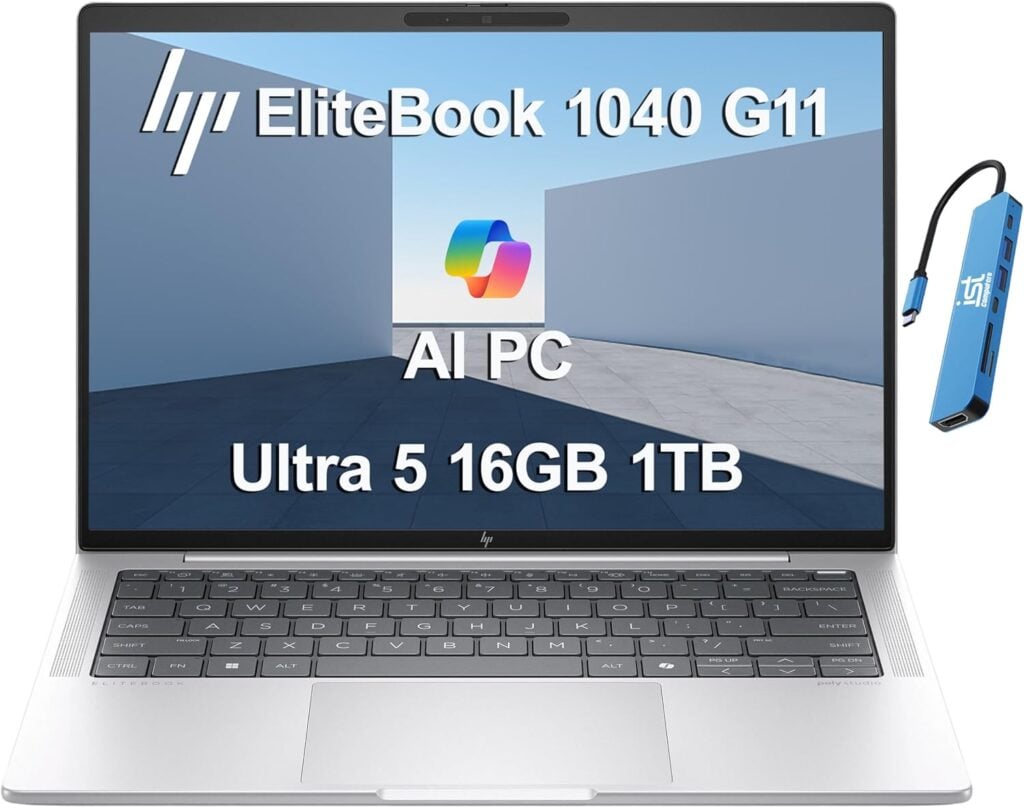
Best for: Security-focused businesses with remote workers
EliteBooks are built from the ground up for secure enterprise deployment. HP Wolf Security and HP Manageability tools give IT staff a surprising amount of control, especially for remote/field teams.
Key Features
- Intel Core i7/i9 or Ultra
- Up to 64GB RAM
- Optional 5G/WWAN (great for traveling teams)
- Wi-Fi 6E / Wi-Fi 7
- HP SureStart self-healing BIOS
Pros
- Best-in-class remote security features
- Optional 5G is a huge plus
- Excellent battery life
Cons
- Prices rise quickly with premium configurations
- HP software bundle may be heavy for some users
4. Microsoft Surface Laptop for Business / Surface Laptop 6

Best for: Companies fully invested in Microsoft 365, Azure AD, and Intune
Surface laptops have become incredibly popular in enterprise environments thanks to their seamless integration with Autopilot, Intune, and Windows Secured-Core protections.
Key Features
- Intel Core Ultra / ARM options
- Up to 32GB RAM
- Lightweight & premium magnesium build
- Exceptional battery life
- Full support for Autopilot zero-touch deployment
Pros
- Absolute best device experience for Microsoft ecosystems
- Thin, portable, and premium
- Great webcams and microphones for hybrid work
Cons
- Fewer ports
- Some ARM configurations require app compatibility checks
5. Apple MacBook Pro M5 & MacBook Air M4

Best for: Creative teams, developers, and Mac-friendly environments
With Apple Business Manager and modern MDM tools like Jamf, macOS laptops are surprisingly easy to deploy in large organizations. Apple Silicon is powerful, quiet, and extremely efficient.
Key Features
- M5 or M4 chip
- Exceptional battery life
- Ultra-fast SSD
- 14″/16″ Liquid Retina displays
- Apple Business Manager for zero-touch enrollment
Pros
- Lowest long-term maintenance of any platform
- Ideal for creative teams
- Extremely quiet and energy-efficient
Cons
- Not suitable for every Windows-only workflow
- RAM and SSD are not upgradeable
6. MSI Prestige A16 AI+
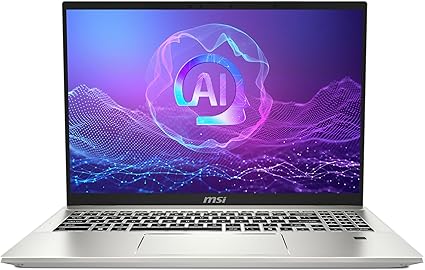
Best for: Power users who need performance + modern connectivity
Although MSI is more known for gaming, its Prestige business line offers serious performance and strong connectivity options like Wi-Fi 7, making it appealing for analytics-heavy roles.
Key Features
- AMD Ryzen AI processors
- Up to 32GB RAM
- 16″ high-res display
- Lightweight magnesium chassis
- Modern security & presence detection
Pros
- Excellent performance per dollar
- Great for BI, analytics, and engineering teams
Cons
- Not as standardized for large corporate fleets
- Limited enterprise management tools compared to Dell/HP/Lenovo
Comparison Table
| Model | Best For | CPU Options | Manageability Strength | Notable Feature |
|---|---|---|---|---|
| Dell Latitude 9440 | Large enterprises | Intel Ultra / vPro | ★★★★★ | Deep BIOS/firmware control |
| ThinkPad X1 Carbon Gen 12 | Corporate & government | Intel Ultra / vPro | ★★★★★ | ThinkShield security |
| HP EliteBook 1040 G11 | Security-focused orgs | Intel Ultra | ★★★★☆ | Self-healing BIOS |
| Surface Laptop for Business | Microsoft-centric teams | Intel / ARM | ★★★★★ | Autopilot integration |
| MacBook Pro (M5) | Creative & dev teams | M5 Pro | ★★★★☆ | Long-term stability |
| MSI Prestige A16 AI+ | Power users | AMD Ryzen AI | ★★★☆☆ | Wi-Fi 7 performance |
Which Laptop Should You Choose?
Here’s the simple breakdown:
- For maximum IT control: Dell Latitude or ThinkPad
- For Microsoft environments: Surface Laptop
- For secure remote teams: HP EliteBook
- For creative+dev teams: MacBook Pro
- For heavy compute users: MSI Prestige A16 AI+
Final Thoughts
In the end, the best business laptop is the one that keeps your team working and your IT folks relaxed. Whether you lean toward Dell, HP, Lenovo, Surface, or Mac, the real win is choosing a machine that fits your workflow and won’t give you headaches six months down the road. Pick the right tool now, and the rest of your deployment just feels easier — the way good tech should.
FAQs
An enterprise-ready laptop isn’t just powerful — it’s easy for IT to deploy, secure, update, and manage. Features like TPM, vPro, BIOS-level controls, strong MDM compatibility, and long-term driver support matter more than raw specs.
If you’re managing a fleet or supporting remote workers, yes. vPro (or similar enterprise-grade tools) makes remote troubleshooting, firmware updates, and security enforcement much smoother. For small teams, it’s helpful but not essential.
Not anymore. With Apple Business Manager and tools like Jamf or Intune, deploying and controlling Macs is surprisingly easy. Many companies now run mixed fleets without issues.
How to Choose the Best Business Laptop for Centralized IT Control and Deployment
Time needed: 10 minutes
A simple, three-step guide to help IT teams pick the right business laptop for fleet management, MDM compatibility, and secure enterprise deployment.
- Identify Your IT Management Ecosystem
Choose the platform your organization relies on:
*Microsoft Intune / Autopilot
*Apple Business Manager
*VMware Workspace ONE
*Enterprise tools like Dell Command, HP Wolf Security, or Lenovo ThinkShield
Your choice determines which laptop brands deliver the smoothest centralized deployment experience. - Select Hardware Built for Enterprise Fleet Control
Pick devices with enterprise-grade features such as:
*Intel vPro or Apple Silicon support
*TPM 2.0, IR camera, Smart Card options
*Remote firmware/BIOS management
*Long-term platform stability
Preferred models include Dell Latitude, Lenovo ThinkPad, HP EliteBook, Microsoft Surface for Business, and MacBook Pro/Air. - Match the Laptop to Your Team’s Workflow
Choose the right model based on who will use the device:
*Heavy multitaskers → Dell Latitude or ThinkPad X1 Carbon
*Microsoft-centric teams → Surface Laptop for Business
*Creative or dev teams → MacBook Pro (M3/M4)
*Mobile workers → HP EliteBook with 5G
*Power users → MSI Prestige A16 AI+
This ensures your fleet stays consistent, secure, and easy to manage.











