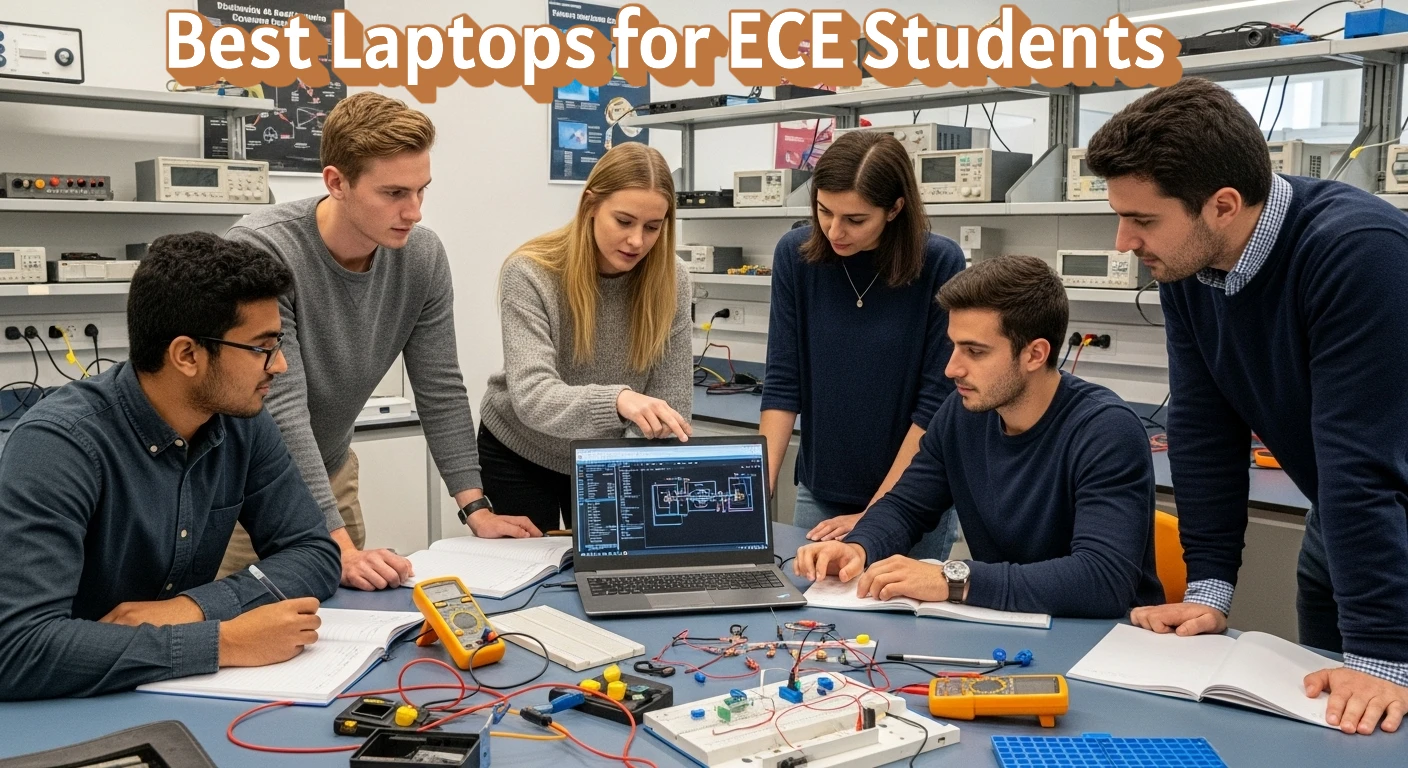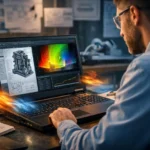If you’re an Electronics and Communication Engineering (ECE) student, you already know your laptop isn’t just for taking notes or browsing the web — it’s your lab, your design studio, and sometimes your lifeline during all-nighters. The right laptop can make a big difference when you’re running simulations, coding, or working on circuit design tools. In this guide, we’ll break down what really matters for ECE students and share some of the best laptops that strike the perfect balance between performance, portability, and value.
Also Read: Best Laptops for Electrical Engineering Students
ECE Students Laptop Requirements
- Processor: Intel Core i5/AMD Ryzen 5 or higher (quad-core)
- RAM: 16 GB for smooth multitasking
- Storage: 500 GB SSD for fast loading times
- OS: Windows 10, 11 (64-bit) or macOS Monterey (check software compatibility)
- Consider: Screen size (13″ minimum), battery life (8+ hours), durability, weight.
Good Laptops for ECE Students (2025)
- Apple MacBook Pro Laptop M5 Pro chip ($2,115)
- MSI Newest Katana 15 Gaming Laptop ($1,189)
- Dell Vostro 5620 FHD Business Laptop ($979)
- ASUS VivoBook Pro 16 Laptop ($1,103)
- HP Envy 17 FHD Touchscreen Laptop ($1,619)
- Lenovo ThinkPad E16 G2 AI Business Laptop ($1,389)
1. Apple MacBook Pro Laptop M5 Pro chip

| Model Name | MacBook Pro |
| Screen Size | 16.2 Inches |
| Color | Space Black |
| Hard Disk Size | 512 GB |
| Ram Memory Installed Size | 18 GB |
| Operating System | Mac OS |
| Graphics Card Description | Apple Integrated Graphics |
The MacBook Pro equipped with either the M5 Pro or M5 Max chip presents an excellent choice for electronics and communication engineering students due to its array of powerful features tailored to meet the demands of their field:
- Exceptional Performance: The M5 Pro and M5 Max chips offer substantial computing power, with multi-core CPUs and GPUs that excel in handling complex tasks such as manipulating gigapixel panoramas, compiling extensive codebases, rendering intricate 3D content, and developing transformer models with billions of parameters. This capability is crucial for running resource-intensive engineering software and simulations.
- Long Battery Life: With up to 22 hours of battery life, students can work uninterrupted through long study sessions or lab sessions without worrying about running out of power. This endurance is essential for staying productive throughout the day, whether on-campus or during fieldwork.
- High-Resolution Display: The MacBook Pro’s 16.2-inch Liquid Retina XDR display offers stunning visuals with Extreme Dynamic Range and high brightness levels, facilitating detailed work on schematics, circuit diagrams, and CAD designs. The display’s pro reference modes ensure accurate color representation, crucial for precise visual analysis and design work.
- Compatibility with Pro Software: The MacBook Pro is fully compatible with a wide range of professional engineering software such as CAD tools, simulation software, and programming environments like Apple Xcode and MATLAB. This compatibility ensures seamless integration into the student’s workflow and enables efficient completion of assignments and projects.
- Advanced Camera and Audio: The built-in 1080p FaceTime HD camera and studio-quality microphones are ideal for virtual meetings, presentations, and collaborative projects. Clear audio and video communication are essential for effective collaboration among engineering students and professionals.
- Versatile Connectivity: The MacBook Pro offers a variety of ports including Thunderbolt 4, HDMI, SDXC, and a headphone jack, enabling seamless connectivity to external displays, peripherals, and lab equipment. Wi-Fi 6E and Bluetooth 5.3 support ensure fast and reliable wireless connections, vital for accessing online resources and collaborating with peers.
- Security and Durability: With robust encryption, virus protection, and regular security updates, the MacBook Pro ensures the safety of sensitive engineering data and research projects. The all-aluminum unibody enclosure provides durability, while free software updates ensure the laptop remains optimized and secure throughout the student’s academic journey.
- Integration with Apple Ecosystem: The MacBook Pro seamlessly integrates with other Apple devices, allowing students to easily transfer files, answer calls, and send messages across their Apple ecosystem. This integration enhances productivity and streamlines workflow management for busy engineering students.
Overall, the MacBook Pro with its powerful performance, high-quality display, versatile connectivity, and seamless integration with professional software and the Apple ecosystem, stands as an excellent choice for electronics and communication engineering students, empowering them to excel in their academic pursuits and future careers.
2. MSI Newest Katana 15 Gaming Laptop
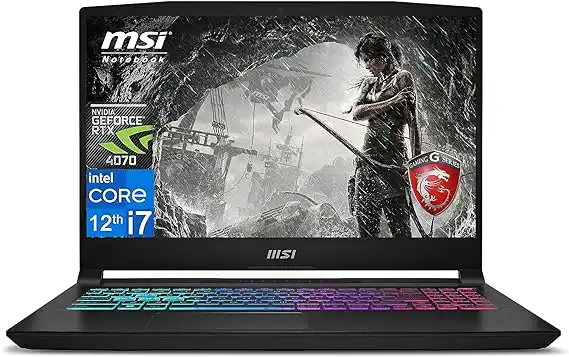
| Model Name | MSI Katana 15 |
| Screen Size | 15.6 Inches |
| Color | Black |
| Hard Disk Size | 1 TB |
| CPU Model | Core i7 |
| Ram Memory Installed Size | 16 GB |
| Operating System | Windows 11 Home |
| Graphics Card Description | Dedicated NVIDIA GeForce RTX 4070 |
The MSI Katana 15 with its impressive specifications is indeed an excellent choice for electronics and communication engineering students for several reasons:
- Powerful Graphics Performance: The NVIDIA GeForce RTX 4070 graphics card ensures smooth performance and stunning visuals, which can be essential for tasks like CAD (Computer-Aided Design), simulations, and programming with graphical interfaces.
- High-Performance Processor: The 12th Generation Intel Core i7-12650H processor with 10 cores and 16 threads provides unparalleled processing power. This is crucial for running complex engineering software, multitasking, and handling computational tasks efficiently.
- Ample Memory and Storage: With up to 64GB of DDR5 RAM and storage capacities of up to 4TB, the laptop can handle resource-intensive applications and store large datasets, projects, and simulations without compromise.
- Advanced Connectivity Options: The inclusion of Intel Wi-Fi 6 and Bluetooth 5.2 ensures fast and reliable wireless connectivity. Additionally, the variety of ports including USB Type-C, HDMI, and RJ-45 allow for seamless integration with external devices and networking equipment commonly used in engineering tasks.
- Windows 11 Operating System: The latest Windows 11 Home operating system enhances productivity with its user-friendly interface and improved features. It provides a stable and secure environment for running engineering software and applications.
Overall, the MSI Katana 15 offers a powerful combination of performance, storage, connectivity, and operating system features, making it an ideal choice for electronics and communication engineering students who require a reliable and high-performance laptop for their studies and projects.
3. Dell Vostro 5620 FHD Business Laptop

| Model Name | Vostro 5620 |
| Screen Size | 16 Inches |
| Hard Disk Size | 1 TB |
| CPU Model | Core i7 |
| Ram Memory Installed Size | 16 GB |
| Operating System | Windows 11 Pro |
| Special Feature | Anti-glare, Backlit Keyboard |
| Graphics Card Description | Integrated |
The Dell Vostro 5620 with the specified features is an excellent choice for electronics and communication engineering students for several reasons:
- Powerful Processor: The 12th Gen Intel Core i7-1260P processor with 12 cores and 16 threads provides ample processing power for running demanding engineering software used in electronics and communication engineering tasks such as circuit simulation, signal processing, and coding.
- Ample Memory: With 16GB of memory, the laptop can handle multitasking efficiently, allowing students to work on multiple projects simultaneously without experiencing performance slowdowns.
- Fast Storage: The 1TB PCIe SSD offers fast read and write speeds, enabling quick boot times and smooth operation of applications. This is crucial for accessing large engineering datasets and software applications without delays.
- High-Quality Display: The 16.0-inch FHD+ display with ComfortView support reduces blue light emissions, minimizing eye strain during long study sessions. The 16:10 aspect ratio provides additional vertical screen space, which can be beneficial for viewing schematics, code, and technical documents.
- Graphics Performance: The Intel Iris Xe Graphics, while not dedicated, is capable enough for basic graphical tasks and can handle some moderate graphics processing tasks required in engineering software.
- Connectivity Options: The laptop offers a variety of connectivity options including USB 3.2 Gen 1 and Gen 2×2 Type-C ports, HDMI, and RJ-45 Ethernet, allowing students to easily connect to external devices, monitors, and networks for collaborative projects and presentations.
- Portability and Durability: The Dell Vostro series is known for its sturdy build quality and portability, making it suitable for students who need to carry their laptops between classes, labs, and study sessions.
- Windows 11 Pro: The inclusion of Windows 11 Pro provides students with access to the latest features and security updates, ensuring a smooth and secure computing experience.
Overall, the Dell Vostro 5620 combines powerful performance, ample storage, a high-quality display, and versatile connectivity options, making it an excellent choice for electronics and communication engineering students who require a reliable and capable laptop for their academic endeavors.
4. ASUS VivoBook Pro 16 Laptop

| Model Name | VivoBook Pro 16 |
| Screen Size | 16 Inches |
| Color | Quiet Blue |
| Hard Disk Size | 1 TB |
| CPU Model | Core i9 |
| Ram Memory Installed Size | 16 GB |
| Operating System | Windows 11 Home |
| Special Feature | Fingerprint Reader |
| Graphics Card Description | NVIDIA® GeForce® RTX™ 4060 Dedicated |
The ASUS VivoBook Pro 16 Laptop is a compelling choice for electronics and communication engineering students due to its robust features tailored to meet the demands of their academic and project-based needs:
- Super Smooth Editing and Rendering Experience: The inclusion of GeForce RTX graphics and NVIDIA Studio Drivers makes this laptop ideal for engineering students who frequently engage in CAD software, simulation tools, and rendering applications. The enhanced graphics performance ensures that tasks are completed more quickly and efficiently, allowing students to focus on learning and innovation.
- Extra Toughness and Durability: Meeting the MIL-STD 810G military standard, this laptop is built to withstand the rigors of daily student life. Whether it’s carried around campus, used in different environments, or subject to occasional drops and bumps, the durability ensures longevity and reliability.
- Evolved Cooling System: The ASUS IceCool Plus thermal technology is crucial for students who run intensive software for extended periods. Effective cooling prevents overheating, ensuring the laptop maintains high performance without throttling, even during long study sessions or project work.
- Long-Lasting Battery Life: With a 70WHrs battery and ASUS Fast Charging Technology, students can use the laptop throughout the day without constantly worrying about finding a power outlet. The quick recharge capability is particularly useful for students with busy schedules.
- Generous Screen Size: The 16-inch display with ultra-slim NanoEdge bezels offers an immersive visual experience, which is beneficial for viewing detailed diagrams, schematics, and large datasets. The ample screen space enhances productivity and reduces eye strain during prolonged use.
- Large Storage Capacity and Fast Speed: A 1TB SSD and up to 16GB RAM provide ample storage for large files, software, and projects, while ensuring fast boot times and smooth multitasking. This is essential for students who need to run multiple applications simultaneously and store substantial amounts of data.
- Extensive and Stable Connectivity: Multiple ports, including USB A, USB C, and HDMI, along with built-in Wi-Fi 6E and Bluetooth 5, ensure students can easily connect to a variety of devices and networks. Reliable connectivity is critical for accessing online resources, collaborating with peers, and using peripheral devices.
- User-Friendly and Secure: Features like the fingerprint scanner and camera cover enhance security and privacy, which are important for protecting personal and academic information.
- Free Creative Software Bundle: The complimentary 3-month Adobe Creative Cloud subscription adds significant value, providing access to industry-standard software tools that are beneficial for various engineering projects and creative tasks.
In summary, the ASUS VivoBook Pro 16 Laptop combines powerful performance, durability, extensive connectivity, and thoughtful features that align perfectly with the needs of electronics and communication engineering students. It supports demanding applications, ensures longevity and reliability, and enhances overall productivity, making it an excellent choice for this field.
5. HP Envy 17 FHD Touchscreen Laptop

| Model Name | Envy |
| Screen Size | 17.3 Inches |
| Color | Silver |
| Hard Disk Size | 2 TB |
| CPU Model | Core i7 |
| Ram Memory Installed Size | 64 GB |
| Operating System | Windows 11 Pro |
| Graphics Card Description | DedicatedNVIDIA GeForce RTX 3050 |
The HP Envy laptop, with its robust specifications and advanced features, stands out as an excellent choice for electronics and communication engineering students. Here’s why:
- Powerful Performance: The 13th Gen Intel Core i7-1355U (10-Core) Processor combined with the NVIDIA GeForce RTX 3050 4GB graphics card ensures that the laptop can handle demanding applications. Electronics and communication engineering students often run complex simulations, CAD software, and other resource-intensive programs that require a high-performance processor and graphics capabilities.
- Touch Interaction and Display Quality: The 17.3″ Full HD touchscreen display with micro-edge IPS edge-to-edge glass and 300 nits brightness offers a large, clear, and interactive workspace. This is particularly beneficial for students who need to work on detailed circuit designs, view large schematics, or engage in interactive simulations.
- Superior Audio Quality: The inclusion of Bang & Olufsen dual speakers ensures high-quality sound, which is crucial for multimedia presentations, online lectures, and virtual labs. Clear and immersive audio can significantly enhance the learning experience.
- Advanced Communications: With Wi-Fi 6E and Bluetooth 5.3, the laptop provides ultra-fast and stable internet connectivity, which is essential for attending online classes, participating in webinars, and collaborating on group projects. The HP True Vision 5MP IR camera with a camera shutter and temporal noise reduction, along with integrated dual array digital microphones, ensures clear and professional communication during video calls and online presentations.
- Portability and Additional Storage: The inclusion of the HP P500 portable SSD in the bundle offers extra storage space for large project files, software installations, and backups. The portable SSD also enhances the overall portability and convenience, allowing students to easily transfer data between different devices.
In summary, the HP Envy’s high-performance specs, excellent display and audio quality, advanced communication features, and additional portable storage make it a versatile and powerful tool for electronics and communication engineering students. These features collectively ensure that students can effectively manage their academic workload, collaborate with peers, and engage in complex engineering tasks.
6. Lenovo ThinkPad E16 G2 AI Business Laptop

| Model Name | ThinkPad |
| Screen Size | 16 Inches |
| Color | Black |
| Hard Disk Size | 2 TB |
| Ram Memory Installed Size | 64 GB |
| Operating System | Windows 11 Pro |
| Special Feature | HD Audio |
| Graphics Card Description | Integrated Intel Arc Graphics |
The Lenovo ThinkPad E16 G2 AI Business Laptop presents a compelling option for Electronics and Communication Engineering (ECE) students, aligning well with the demands of their coursework and projects. Here’s a breakdown of why:
- Powerful Processing:
- The Intel Core Ultra 7 155H processor is a significant asset. Its high core and thread count, coupled with high clock speeds, allows for smooth multitasking and the ability to handle demanding software like:
- Circuit simulation software (e.g., SPICE, Multisim)
- Programming IDEs (e.g., MATLAB, Python)
- Digital signal processing (DSP) tools
- Embedded systems development software
- The integrated AI Boost NPU is a huge plus, as AI is becoming increasingly important in ECE fields. This will enable the laptop to handle AI workloads more efficiently.
- The Intel Core Ultra 7 155H processor is a significant asset. Its high core and thread count, coupled with high clock speeds, allows for smooth multitasking and the ability to handle demanding software like:
- Ample RAM and Storage:
- 64GB of DDR5 RAM ensures that the laptop can run multiple applications simultaneously without performance degradation, crucial for complex simulations and data analysis.
- The 2TB PCIe NVMe M.2 SSD provides fast boot times and ample storage for software, project files, and data sets.
- Capable Integrated Graphics:
- The Intel Arc Graphics, while integrated, offers decent performance for tasks like:
- Visualizing simulation results
- Working with graphical programming environments
- Potentially light CAD work
- The Intel Arc Graphics, while integrated, offers decent performance for tasks like:
- Connectivity and Ports:
- The diverse array of ports, including Thunderbolt 4, USB-C, USB-A, HDMI, and Ethernet, allows for seamless connectivity with various peripherals and equipment commonly used in ECE labs and projects.
- Reliability and Build Quality:
- ThinkPads are known for their durability and robust build quality, which is essential for students who need a laptop that can withstand daily use and transport.
- Wi-Fi 6E:
- Wi-Fi 6E offers much quicker wireless internet access. This is very important when students need to download large files, or participate in online colaborations.
The Lenovo ThinkPad E16 G2 is a well-equipped laptop that addresses the core requirements of ECE students: processing power, memory, storage, connectivity, and reliability. It is built to handle the intense work load that these students often undertake.
Conclusion
At the end of the day, the best laptop for an ECE student isn’t about having the flashiest specs — it’s about finding the one that fits you. Whether you’re running circuit simulations, coding late into the night, or just taking notes in class, your laptop should make things easier, not harder. Hopefully, this guide helped you narrow down your choices and feel more confident about your pick. Choose something reliable, something that feels right — and let it help you bring your ideas to life.
FAQs
There’s no single best brand — Dell, HP, Lenovo, ASUS, and Apple are all solid. Focus more on performance, build quality, and good after-sales support.
Absolutely. You’ll need it for coding, circuit simulation, and lab work. A good laptop makes studying and projects much easier.
A laptop with at least an Intel i5 or Ryzen 5, 16 GB RAM, and SSD storage is ideal. Go for higher specs if you run heavy simulations or design software.
How to Choose the Best Laptop for ECE Students
Time needed: 10 minutes
Learn how to pick the perfect laptop for your Electronics and Communication Engineering (ECE) studies in three simple steps — from choosing the right specs and portability to setting a smart budget that lasts through your degree.
- Determine your workload & required specs
Decide what software and tasks you’ll run (CAD, simulations, programming, MATLAB, etc.). For engineering students you’ll want a modern multi-core processor, at least 16 GB RAM, and a fast SSD.
- Balance portability, durability and connectivity
Choose a laptop with a comfortable size (14-16″ tends to be ideal), durable build, good battery life and sufficient ports (USB-C, HDMI, etc) for labs and coursework.
- Select your budget & future-proof it
Set a realistic budget but aim for a machine that will last your 4-5 years of study. Higher upfront cost can pay off in performance, fewer upgrades and less hassle.