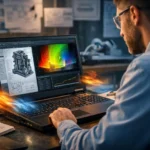If you’re working with Chief Architect, you already know how demanding it can be on your computer. It’s not just about opening the program—it’s about handling heavy 3D models, smooth rendering, and multitasking without crashes or slowdowns. That’s why picking the right laptop really matters. In this guide, we’ll break down the best laptops for Chief Architect in 2025 so you can spend less time worrying about performance and more time designing.
Also Read: Best laptops for architects
Chief Architect Laptop Requirements
- Operating System: Windows 10 or 11 (64-bit) or Apple MacOS
- Processor: Intel i7 or AMD Ryzen 7
- RAM: 16GB (but 32GB is highly recommended)
- Graphics Card: NVIDIA GeForce RTX 3050 or AMD Radeon RX 6800M with 8GB of video memory
- Storage: 512GB SSD (minimum)
- Display: Minimum 15″ screen
Also Read: Chief Architect System Requirements
Chief Architect 2025: The Best Laptops for Effortless Design
- Dell XPS 15 9520 Laptop ($1,549)
- Apple MacBook Pro Laptop M4 Pro chip ($2,399)
- HP Envy Laptop Touchscreen ($1,979)
- ASUS ZenBook Pro 15 Business Laptop ($1,399)
- Lenovo IdeaPad 3 Gaming Laptop ($999)
- MSI Raider GE76 Gaming Laptop ($1,389)
1. XPS 15 9520 (Best Dell laptop for Chief Architect)

| Model Name | XPS 15 9520 |
| Screen Size | 15.6 Inches |
| Color | Platinum Silver exterior, Black interior |
| Hard Disk Size | 1 TB |
| CPU Model | Core i7 |
| Ram Memory Installed Size | 16 GB |
| Operating System | Windows 11 Pro |
| Special Feature | Backlit Keyboard, Anti Glare Coating |
| Graphics Card Description | NVIDIA GeForce RTX 3050 Integrated |
The Dell XPS 15 9520 appears to be a strong candidate for a Chief Architect due to its powerful specifications and features tailored for demanding tasks such as architectural design and rendering. Here are some reasons why this laptop could be considered a good choice for the title of “Best Laptop for Chief Architect”:
- High-Performance Processor: The 12th Generation Intel Core i7-12700H with 14 cores and a maximum clock speed of 4.7 GHz provides exceptional processing power. This is crucial for running resource-intensive architectural software and handling complex design tasks.
- Ample Memory: The laptop comes equipped with 16GB of DDR5 4800MHz RAM. This high-speed memory ensures smooth multitasking and efficient handling of large architectural projects.
- Fast Storage: The 512GB PCIe SSD offers fast data access and quick boot times, contributing to a seamless workflow for architects who often work with large design files.
- Dedicated Graphics: The NVIDIA GeForce RTX 3050 with 4GB GDDR6 VRAM is suitable for GPU-accelerated tasks, including 3D modeling and rendering. This is beneficial for Chief Architects who require a dedicated graphics card for graphic-intensive applications.
- High-Resolution Display: The 15.6-inch FHD+ display with a resolution of 1920×1200 and 500 nits of brightness ensures a sharp and vibrant visual experience. Architects can appreciate the detailed and accurate display for design work.
- Connectivity Options: The laptop offers a versatile selection of ports, including USB Type-C with DisplayPort and PowerDelivery, Thunderbolt 4, and a 3.5mm headphone/microphone combo jack. This variety allows architects to connect to different devices and peripherals seamlessly.
- Wireless Capabilities: The Intel Killer Wi-Fi 6 1675 (AX211) and Bluetooth 5.2 provide reliable and high-speed wireless connectivity, ensuring architects can collaborate efficiently and stay connected.
- Portable Design: The Dell XPS series is known for its sleek and premium design. The Platinum Silver exterior and Black interior give the laptop a professional and sophisticated look suitable for business environments.
- Long Battery Life: The 6-cell, 86 Wh battery, combined with power-efficient components, contributes to longer battery life, allowing architects to work on projects without constant reliance on a power source.
- Warranty and Accessories: The inclusion of a 1-year Dell warranty and essential accessories like the 130W USB-C Adapter and DA20 Adapter enhances the overall value and convenience for the Chief Architect.
In summary, the Dell XPS 15 9520 offers a well-rounded package of high-performance hardware, excellent display quality, and a thoughtful selection of features, making it a compelling choice for Chief Architects who demand power and versatility in their computing devices.
2. MacBook Pro (Best computer for Chief Architect)

| Model Name | MacBook Pro |
| Screen Size | 16.2 Inches |
| Color | Space Black |
| Hard Disk Size | 512 GB |
| Ram Memory Installed Size | 18 GB |
| Operating System | Mac OS |
| Graphics Coprocessor | Apple Integrated Graphics |
The MacBook Pro, powered by the impressive M4 Pro or M4 Max chips, stands out as an excellent choice for Chief Architects due to its cutting-edge features and high-performance capabilities.
- Powerful Processing: The M4 Pro and M4 Max chips, with their 12-core to 16-core CPUs and 18-core to 40-core GPUs, provide remarkable processing power. This is crucial for Chief Architects working on demanding tasks such as rendering intricate 3D content, developing transformer models, or handling large-scale architectural projects.
- Extended Battery Life: With up to 22 hours of battery life, the MacBook Pro ensures that Chief Architects can work on-the-go without being tethered to a power source. This extended battery life is essential for professionals who often find themselves in client meetings, on-site inspections, or working in locations without easy access to power outlets.
- Exceptional Display: The 16.2-inch Liquid Retina XDR display with Extreme Dynamic Range and high brightness levels is perfect for reviewing detailed architectural designs. The pro reference modes contribute to accurate color representation, allowing Chief Architects to work on their projects with precision.
- Application Compatibility: The MacBook Pro is fully compatible with a range of professional applications, including Adobe Creative Cloud, Apple Xcode, and other architecture-specific tools. This ensures seamless workflow and efficient project management for Chief Architects.
- Advanced Camera and Audio: The 1080p FaceTime HD camera, studio-quality three-mic array, and six-speaker sound system with Spatial Audio enhance communication and collaboration during virtual meetings, an increasingly common aspect of the modern architectural design process.
- Versatile Connectivity: The MacBook Pro provides a comprehensive set of ports, including MagSafe charging, Thunderbolt 4, HDMI, and more. This allows Chief Architects to easily connect to various peripherals and external displays, accommodating their diverse needs in terms of project collaboration and presentations.
- Magic Keyboard with Touch ID: The backlit Magic Keyboard with Touch ID offers a comfortable typing experience and adds an extra layer of security. This is particularly valuable for Chief Architects who need quick and secure access to their laptops.
- Apple Ecosystem Integration: Seamless integration with other Apple devices allows Chief Architects to streamline their workflow. The ability to copy and paste between iPhone and MacBook Pro, answer FaceTime calls, or send texts enhances overall productivity.
- Advanced Security Features: The MacBook Pro prioritizes security with encryption, virus protection, and a robust firewall system. Regular free security updates further contribute to the longevity and reliability of the device.
- Durable Design: The all-aluminum unibody enclosure ensures durability, making the MacBook Pro a long-lasting investment. Combined with free software updates, this laptop is built to withstand the demands of Chief Architects over the years.
In summary, the MacBook Pro, equipped with M4 Pro or M4 Max chips, stands out as the best choice for Chief Architects, offering a perfect blend of performance, display quality, connectivity, and security to meet the demanding requirements of architectural design and project management.
3. HP Envy (Best hp laptop for Chief Architect)
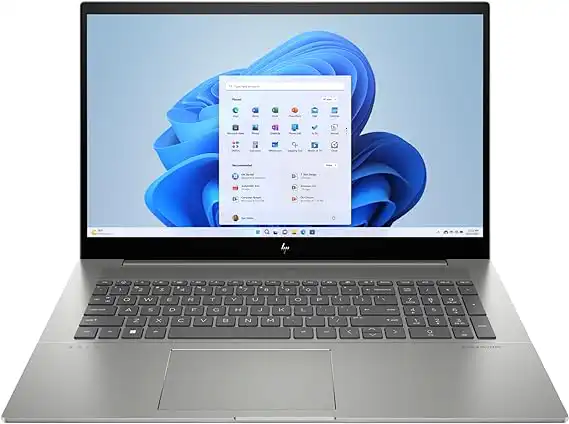
| Model Name | 17-CR100 |
| Screen Size | 17.3 Inches |
| Color | Natural Silver |
| Hard Disk Size | 2 TB |
| CPU Model | Core i7 Family |
| Ram Memory Installed Size | 64 GB |
| Operating System | Windows 11 Pro |
| Special Feature | HD Audio, Backlit Keyboard, Numeric Keypad |
| Graphics Card Description | NVIDIA Geforce RTX3050 Dedicated |
The HP Envy 17 with the specified features is an excellent choice for a Chief Architect for several reasons:
- Powerful Performance: The laptop boasts the latest 10-core 13th Gen Intel Core i7-1355U processor with impressive specifications, including up to 5.0 GHz with Intel Turbo Boost Technology. This level of processing power is crucial for handling resource-intensive architectural design software and complex 3D modeling tasks.
- Ample Memory and Storage: The significant upgrade to 64GB DDR4 SDRAM ensures smooth multitasking and efficient handling of large architectural projects. The 2TB M.2 NVMe Solid State Drive provides high-speed storage, allowing quick access to project files and minimizing loading times.
- Dedicated Graphics: The laptop features a dedicated NVIDIA GeForce RTX3050 graphics card with 4GB GDDR6, providing excellent support for rendering and visualization tasks. This is crucial for architects who work with detailed 3D models and require a high level of graphics performance.
- Impressive Display: The 17.3″ diagonal FHD display with multitouch capability, IPS technology, and 100% sRGB color gamut offers a vibrant and accurate visual experience. Architects can appreciate the edge-to-edge glass design for immersive viewing, making it easier to work on intricate design details.
- Versatile Connectivity: The laptop is equipped with Wi-Fi 6E and Bluetooth 5.3 for fast and reliable wireless connections. The inclusion of Thunderbolt 4 Type-C ports, USB Type-A ports, HDMI 2.1, and an SD Card Reader ensures compatibility with various peripherals and external displays, accommodating the diverse needs of a Chief Architect.
- Enhancements for Productivity: The laptop comes pre-installed with Windows 11 Pro, offering advanced features for enhanced productivity and security. The full-size backlit keyboard and numeric keypad facilitate efficient data input, and the inclusion of HP Sleep and Charge technology adds convenience.
- Stylish and Durable Design: The laptop’s sleek Full Alloy body not only adds a premium touch but also ensures durability. The 55Whr 4-cell lithium-ion battery provides a reasonable balance between portability and sufficient runtime for on-the-go productivity.
- Audio and Collaboration Features: Audio by Bang & Olufsen, dual speakers, and HP Audio Boost contribute to an immersive multimedia experience. The inclusion of a 5MP IR camera with a shutter and integrated dual array digital microphones enhances video conferencing capabilities, a crucial aspect for collaboration in architectural projects.
- Bonus Inclusions: The addition of a free 32GB Rock eDigital USB Drive is a thoughtful bonus, providing extra storage for architects who deal with large project files.
In summary, the HP Envy 17 offers a well-rounded package of powerful hardware, advanced features, and thoughtful enhancements that cater specifically to the demanding requirements of a Chief Architect.
4. ZenBook Pro 15 (Best Asus laptop for Chief Architect)

| Model Name | ZenBook Pro 15 |
| Screen Size | 15.6 Inches |
| Color | Pine Grey |
| Hard Disk Size | 1 TB |
| CPU Model | Ryzen 9 |
| Ram Memory Installed Size | 16 GB |
| Operating System | Windows 11 Pro |
| Graphics Card Description | NVIDIA GeForce RTX 3050 Dedicated |
The ASUS ZenBook Pro 15, equipped with a powerful AMD Ryzen 9 5900HX processor and NVIDIA GeForce RTX 3050 Ti graphics card, offers exceptional performance ideal for Chief Architect users. Here’s why it’s a top choice:
- Processing Power: The AMD Ryzen 9 5900HX with its 8 cores and 16 threads provides ample processing power for running Chief Architect software smoothly. The high base clock of 2.6GHz (up to 4.6GHz with Max Boost) ensures quick processing of complex architectural designs.
- Graphics Performance: The NVIDIA GeForce RTX 3050 Ti graphics card delivers excellent graphics performance, enabling smooth rendering of 3D models and visualizations in Chief Architect. This GPU supports hardware-accelerated ray tracing, which can significantly enhance the realism of architectural visualizations.
- High-Quality Display: The 15.6″ FHD OLED touchscreen with a 100% DCI-P3 color gamut and PANTONE validation ensures accurate color reproduction, crucial for architects working on design projects. The VESA DisplayHDR True Black 500 certification enhances contrast and detail in dark scenes, improving the overall visual experience.
- Ample Memory and Storage: With 16GB of DDR4 SDRAM running at 4266MHz and a spacious 1TB NVMe M.2 solid-state drive, the laptop provides ample memory and storage for multitasking and storing large architectural project files.
- Connectivity: The laptop offers a variety of ports including USB Type-C, USB Type-A, HDMI, and a memory card reader, facilitating seamless connectivity with external devices such as monitors, printers, and storage drives.
- Portability and Battery Life: Despite its powerful hardware, the ZenBook Pro 15 maintains a relatively slim and lightweight design, making it portable enough to carry to client meetings or job sites. The 96Whr battery provides decent battery life for on-the-go productivity.
- Additional Features: The inclusion of Intel Wi-Fi 5, Bluetooth 5, and a 720p HD camera ensures reliable connectivity and communication options. The full-size backlit keyboard with a numpad allows for comfortable typing, while the included 32GB USB drive provides extra storage for transferring files.
Overall, the ASUS ZenBook Pro 15 offers a well-rounded package of performance, display quality, connectivity, and portability, making it an excellent choice for Chief Architect users who require power and versatility in their computing device.
5. Lenovo IdeaPad 3 (Best gaming laptop for Chief Architect)

| Model Name | IdeaPad Gaming 3 15ARH7 |
| Screen Size | 15.6 Inches |
| Color | Onyx Grey |
| Hard Disk Size | 512 GB |
| CPU Model | AMD Ryzen 7 |
| Ram Memory Installed Size | 16 GB |
| Operating System | Windows 11 Pro |
| Special Feature | HD Audio, Backlit Keyboard, Anti Glare Coating, Numeric Keypad |
| Graphics Card Description | NVIDIA GeForce RTX 4050 Dedicated |
The Lenovo IdeaPad Gaming laptop described above is an excellent choice for Chief Architects for several reasons:
- Powerful Performance: The laptop is equipped with an AMD Ryzen 7 7735HS processor, which boasts 8 cores and 16 threads, making it capable of handling demanding architectural software with ease. The base frequency of 2.3 GHz (up to 4.7 GHz with AMD Turbo Core Technology) ensures smooth multitasking and rendering processes.
- Customization Options: The seal being opened for hardware/software upgrades allows Chief Architects to tailor the laptop to their specific needs. With 16GB DDR5 SDRAM clocked at 4800 MHz and a fast 512GB PCI-E NVMe Solid State Drive, architects can efficiently run resource-intensive applications and store large design files.
- High-Quality Display and Graphics: The 15.6″ LED-backlit FHD display with a 120Hz refresh rate and NVIDIA GeForce RTX 4050 6GB GDDR6 graphics ensure crisp visuals and smooth performance while working on detailed architectural designs. The FreeSync technology minimizes screen tearing, enhancing the overall viewing experience.
- Connectivity Options: The laptop offers a range of connectivity options including Wi-Fi 6, Bluetooth 5.1, USB-C 3.2 Gen 2, USB 3.2 Gen 1, HDMI v2.0, and LAN ports, enabling seamless data transfer and connectivity to external displays and peripherals essential for architectural work.
- Enhanced Features: Windows 11 Pro provides a secure and efficient operating system for architectural software applications. The full-size backlit keyboard with a numpad ensures comfortable typing even in low-light conditions, while the Nahimic AudioSpeakers deliver immersive sound for multimedia presentations.
- Portability: Despite its powerful specifications, the laptop maintains a relatively slim and lightweight profile, making it suitable for Chief Architects who may need to work on-the-go. The 60Whr battery provides decent battery life for extended work sessions.
- Added Value: The inclusion of a free Rock eDigital 32GB USB Drive adds extra storage capacity for transferring and backing up important design files, providing additional value to the user.
Overall, the Lenovo IdeaPad Gaming laptop offers a compelling combination of performance, customization options, connectivity, and portability, making it an excellent choice for Chief Architects who require a reliable and powerful workstation for their design projects.
6. MSI Raider GE76 Gaming Laptop

| Model Name | Raider GE76 12UE-871 |
| Screen Size | 17.3 Inches |
| Color | Black |
| Hard Disk Size | 1 TB |
| CPU Model | Core i9 |
| Ram Memory Installed Size | 16 GB |
| Operating System | Windows 11 Home |
| Special Feature | Numeric Keypad |
| Graphics Card Description | Dedicated |
The MSI Raider GE76 Gaming Laptop with its robust set of features makes it an excellent choice for running Chief Architect software. Here are some reasons why:
- Powerful Processor: The Intel Core i9-12900H is a high-performance processor that can handle the complex calculations and rendering tasks required by Chief Architect. This ensures smooth operation, quick render times, and efficient handling of large projects.
- Dedicated Graphics Card: The NVIDIA GeForce RTX 3060 provides powerful graphics processing capabilities. Chief Architect relies heavily on GPU performance for rendering 3D models, and the RTX 3060, with its advanced features like ray tracing and AI-enhanced graphics, will significantly improve the quality and speed of visualizations.
- High-Resolution Display: The 17.3″ FHD (Full High Definition) display with a 144Hz refresh rate offers a large, clear, and smooth viewing experience. This is beneficial when working on detailed architectural plans and 3D models, ensuring that even minute details are visible and can be worked on accurately.
- Ample Memory and Fast Storage: With 16GB of DDR5 RAM, the laptop can handle multitasking and large projects without slowing down. The 1TB NVMe SSD provides fast read and write speeds, reducing load times for large files and projects, and ensuring quick access to stored data.
- Thunderbolt 4 Connectivity: Thunderbolt 4 ports offer high-speed data transfer and connectivity options. This is useful for connecting to external displays, additional storage devices, or other peripherals that can aid in a more efficient workflow.
- Effective Cooling System: The Cooler Boost 5 technology ensures that the laptop remains cool even during intensive tasks. This is crucial for maintaining performance and longevity, especially when the system is under heavy load while running demanding software like Chief Architect.
- Portability and Durability: Despite its powerful internals, the MSI Raider GE76 maintains a relatively portable form factor. Its build quality, including a durable Titanium Blue chassis, ensures that it can withstand the rigors of travel and daily use.
- Operating System: Running Windows 11 Home provides access to the latest features and updates, ensuring compatibility with the newest versions of Chief Architect and other software tools.
In summary, the MSI Raider GE76 Gaming Laptop’s combination of a high-end processor, capable GPU, ample RAM, and fast storage, along with a high-quality display and effective cooling system, makes it a top choice for professionals using Chief Architect. These features collectively ensure that users can work efficiently and effectively, leveraging the laptop’s power to handle complex tasks and large-scale projects with ease.
Conclusion
At the end of the day, the best laptop for Chief Architect in 2025 really comes down to finding that sweet spot between raw performance, a reliable display, and a machine that can keep up with long hours of work. Whether you’re sketching ideas, rendering full projects, or just need something that won’t slow you down, the right laptop makes all the difference. Hopefully, this guide helps you zero in on the one that feels like the perfect fit for the way you work.
FAQs
The best computer for Chief Architect is one with a powerful processor, dedicated graphics card, and at least 16GB of RAM. This ensures smooth 3D rendering and fast performance while working on detailed designs. Many professionals prefer laptops from brands like Dell, ASUS, and Apple because they balance power with reliability.
Yes, absolutely! Chief Architect runs very well on a laptop, as long as the laptop meets the recommended hardware requirements. A high-performance laptop gives you the freedom to take your work anywhere—whether you’re meeting a client, working from the office, or sketching out ideas at home.
Definitely. A reliable laptop isn’t just about convenience; it’s an essential tool for an architect. Complex software like Chief Architect, Revit, or AutoCAD demands strong hardware. A good laptop not only saves time but also makes your creative process smoother and more enjoyable.