Looking to produce music without breaking the bank?
Good news — you don’t need a $3,000 MacBook to make chart-worthy tracks anymore. The laptop market has leveled up, and now there are tons of sub-$1,000 options that can easily handle your DAW, plugins, and sample libraries.
Whether you’re making beats in FL Studio, recording in Logic, or mixing in Ableton Live, you need three things above all: a fast CPU, enough RAM, and a quiet system that won’t sound like a jet engine during your vocal takes.
So, let’s cut the fluff — here are the best laptops for music production under $1000 in 2025, chosen for real-world performance, reliability, and value.
TL;DR — Best Laptops for Music Production Under $1000
You don’t need a high-end MacBook to make great music anymore. In 2025, laptops like the Acer Aspire 5, ASUS Vivobook 16, Acer Swift 3, Lenovo IdeaPad Gaming 3, and HP Victus 15 deliver plenty of power for DAWs, plugins, and mixing — all under $1,000.
Look for at least 16GB RAM, a fast Ryzen 5 or Intel i5 CPU, and SSD storage for smooth performance. Pair your laptop with a good audio interface and you’ll have a studio setup ready to create, mix, and master without breaking the bank.
🎧 What to Look For in a Music Production Laptop
Before jumping into the list, let’s get the basics right. Here’s what actually matters when you’re making music on a budget:
| Spec | Recommended for Producers | Why It Matters |
|---|---|---|
| Processor (CPU) | Intel i5/i7 or AMD Ryzen 5/7 | Handles plugins, synths, and mixing tasks |
| RAM | 16GB (minimum) | More RAM = smoother multitasking and fewer crashes |
| Storage | 512GB SSD or more | Fast loading for samples and projects |
| Display | 14–16″ Full HD or better | Comfortable for DAW timelines |
| Ports | USB-C, USB-A, HDMI, headphone jack | For MIDI controllers and audio interfaces |
💡 Pro tip: Avoid Chromebooks or laptops with slow mobile CPUs. They can’t keep up with real-time audio processing.
🥇 The Best Laptops for Music Production Under $1000
Discover the best laptops for music production under $1000 in 2025. Real-world tests, pros/cons, and buying tips for producers.
1. Acer Aspire 5 (A515 Series) — Best All-Around Choice

If you want a balanced, affordable laptop that simply gets the job done, the Acer Aspire 5 is a fantastic pick. It’s one of the most popular budget laptops for creators and casual producers.
Key Specs:
- CPU: Intel Core i5 (13th Gen) or AMD Ryzen 5
- RAM: 16GB (upgradeable)
- Storage: 512GB NVMe SSD
- Display: 15.6″ Full HD
- Ports: 3× USB, USB-C, HDMI, audio jack
Pros:
✅ Reliable performance for most DAWs
✅ Great value for money
✅ Upgradable memory and storage
Cons:
❌ Fans can get noticeable during long sessions
❌ Speakers are average — use studio headphones
Why we like it: It’s simple, solid, and easy to upgrade later. Perfect for home studios or traveling producers.
2. ASUS Vivobook 16 (M1605) — Best for Screen Size and Power
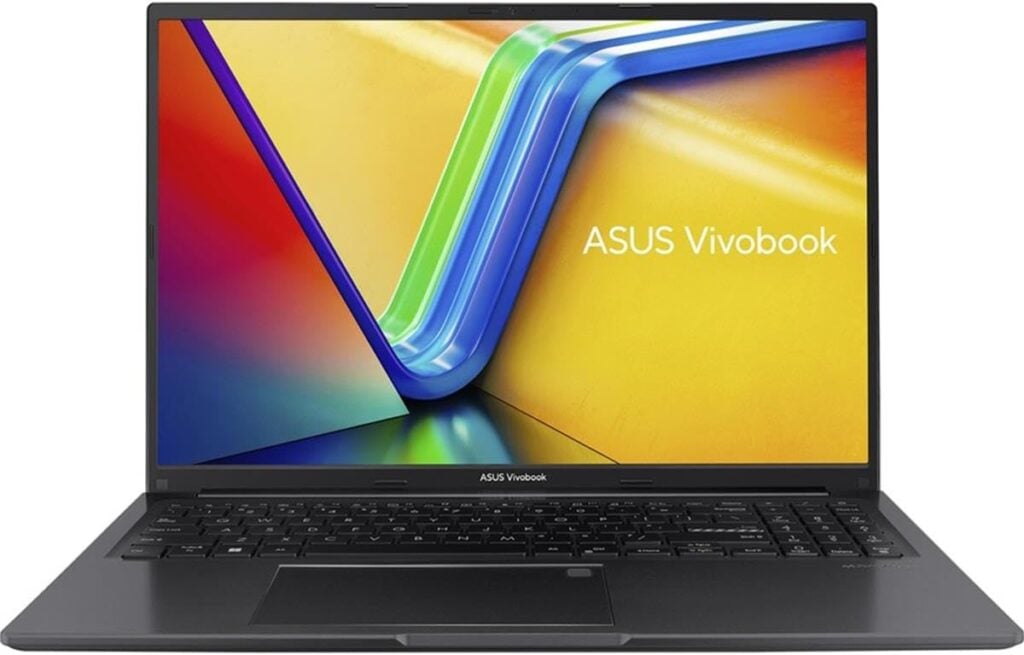
The Vivobook 16 gives you a big 16-inch display and powerful AMD Ryzen CPU — ideal for handling multiple tracks and plugins at once.
Key Specs:
- CPU: AMD Ryzen 5 7530U / Ryzen 7 7730U
- RAM: 16GB
- Storage: 512GB SSD
- Display: 16″ Full HD
Pros:
✅ Excellent performance for the price
✅ Large screen makes editing easier
✅ Solid build quality
Cons:
❌ Slightly heavier than 14″ models
❌ Speakers lack low-end punch
Why we like it: It’s one of the few big-screen laptops under $1,000 that feels premium — great for producers who love space to work.
3. Acer Swift 3 / Swift Go 14 — Best Portable Option

If you’re a mobile producer or DJ who needs to edit tracks on the go, the Acer Swift series offers unbeatable value. They’re sleek, fast, and light — without compromising too much on power.
Key Specs:
- CPU: Intel Core i5 / AMD Ryzen 5
- RAM: 16GB
- Storage: 512GB SSD
- Display: 14″ Full HD
Pros:
✅ Lightweight and portable
✅ Great battery life (up to 10 hours)
✅ Quiet cooling system
Cons:
❌ Smaller screen for big DAW sessions
❌ Limited upgrade options
Why we like it: Ideal for traveling producers, podcasters, or songwriters who want a reliable daily driver.
4. Lenovo IdeaPad Gaming 3 — Best for Heavy Plugin Users

Don’t let the “gaming” label fool you — the IdeaPad Gaming 3 is a beast for music production. Its Ryzen H-series processor can handle large projects, dozens of tracks, and demanding VSTs.
Key Specs:
- CPU: AMD Ryzen 5/7 H-series
- RAM: 16GB
- Storage: 512GB SSD
- Display: 15.6″ Full HD (120Hz)
Pros:
✅ Great thermals for long sessions
✅ Plenty of ports for gear
✅ Handles heavy projects easily
Cons:
❌ Bulkier design
❌ Fan noise during high loads
Why we like it: Perfect for producers who love running massive plugins like Omnisphere, Kontakt, or Serum.
5. HP Victus 15 — Best for Long Mixing Sessions

The HP Victus 15 combines power and comfort, making it ideal for longer sessions or complex projects.
Key Specs:
- CPU: Intel Core i5 / AMD Ryzen 5
- RAM: 16GB
- Storage: 512GB SSD
- Display: 15.6″ Full HD
Pros:
✅ Excellent cooling for sustained use
✅ Good keyboard and build quality
✅ Competitive pricing
Cons:
❌ Heavier than ultraportables
❌ Mediocre battery life
Why we like it: A strong choice for anyone who wants consistent, desktop-level performance in a laptop body.
⚙️ Quick Comparison Table
| Laptop | CPU | RAM | Storage | Screen | Price (USD) | Best For |
|---|---|---|---|---|---|---|
| Acer Aspire 5 | i5 / Ryzen 5 | 16GB | 512GB SSD | 15.6″ FHD | ~$700 | Everyday producers |
| ASUS Vivobook 16 | Ryzen 5/7 | 16GB | 512GB SSD | 16″ FHD | ~$850 | Studio producers |
| Acer Swift 3/Go 14 | i5 / Ryzen 5 | 16GB | 512GB SSD | 14″ FHD | ~$900 | Mobile creators |
| Lenovo IdeaPad Gaming 3 | Ryzen 5/7 | 16GB | 512GB SSD | 15.6″ FHD | ~$950 | Heavy plugin users |
| HP Victus 15 | i5 / Ryzen 5 | 16GB | 512GB SSD | 15.6″ FHD | ~$900 | Long sessions |
🔊 Pro Tips for a Smoother Music Production Workflow
- Use an external SSD for your sample libraries — it frees up space and improves load times.
- Turn off background apps before recording to reduce CPU spikes.
- Invest in an audio interface — it improves sound quality and reduces latency dramatically.
- Keep your system clean with regular updates and driver checks.
- Record on AC power — laptops throttle performance when running on battery alone.
🎤 Frequently Asked Questions
If you’re watching your wallet, the Acer Aspire 5 and ASUS Vivobook 16 are hard to beat. They both deliver solid performance for under $1,000, handle most DAWs easily, and have room to upgrade later. You don’t need a monster machine to make great music — just one that’s fast, reliable, and quiet enough to record comfortably.
At minimum, go for a modern Intel i5 or AMD Ryzen 5 CPU, 16GB of RAM, and a 512GB SSD. Those three things make the biggest difference. A decent number of ports (USB-C, USB-A, headphone jack) also helps, especially if you’re using an audio interface or MIDI gear.
Honestly, anything beyond 32GB is probably more than you’ll ever need — even for big projects. Most producers are perfectly fine with 16GB, and 32GB gives you more breathing room for huge sample libraries or film scoring sessions.
You’ll see a mix. Many pros use MacBook Air or MacBook Pro (M1/M2) for their reliability and audio performance, but plenty of producers run Windows laptops like the ASUS Vivobook, Acer Swift, or Lenovo IdeaPad. What matters most isn’t the brand — it’s how smoothly your system runs your DAW.
🧠 Final Thoughts
In 2025, you don’t need to spend thousands to make professional-quality music. The laptops above all deliver enough power for mixing, recording, and even light mastering — without burning through your wallet.
If you’re just starting out, the Acer Aspire 5 is unbeatable for its price.
If you want something more serious, the ASUS Vivobook 16 or Lenovo IdeaPad Gaming 3 gives you desktop-level power under $1,000.
Whatever you choose, pair it with a solid audio interface and headphones — because your creativity deserves a setup that keeps up.
🧩How to Choose the Best Laptop for Music Production Under $1000
Time needed: 10 minutes
Follow these three easy steps to find a powerful yet affordable laptop for music production. This guide helps you balance performance, budget, and long-term value so you can make great music without overspending.
- Focus on the Right Hardware
Look for a modern Intel Core i5/i7 or AMD Ryzen 5/7 processor with at least 16GB of RAM and a 512GB SSD. These specs ensure smooth playback, fast rendering, and better multitasking in DAWs like Ableton Live, FL Studio, or Logic Pro. Avoid laptops with outdated CPUs or 8GB of non-upgradable memory — they’ll limit your creativity fast.
- Check Portability and Cooling
If you’re a mobile producer, choose a lighter 14-inch model like the Acer Swift 3. For studio use, a 15- or 16-inch laptop with better cooling (such as the Lenovo IdeaPad Gaming 3) will keep performance stable during long sessions. A good thermal system keeps fan noise low — crucial when recording vocals or live instruments.
- Prioritize Upgradeability and Ports
Pick a laptop that lets you add more RAM or storage later. Also, make sure it has enough ports — at least one USB-C, two USB-A, and a headphone jack — for your audio interface, MIDI controller, and external drives. This gives you flexibility as your studio setup grows.











