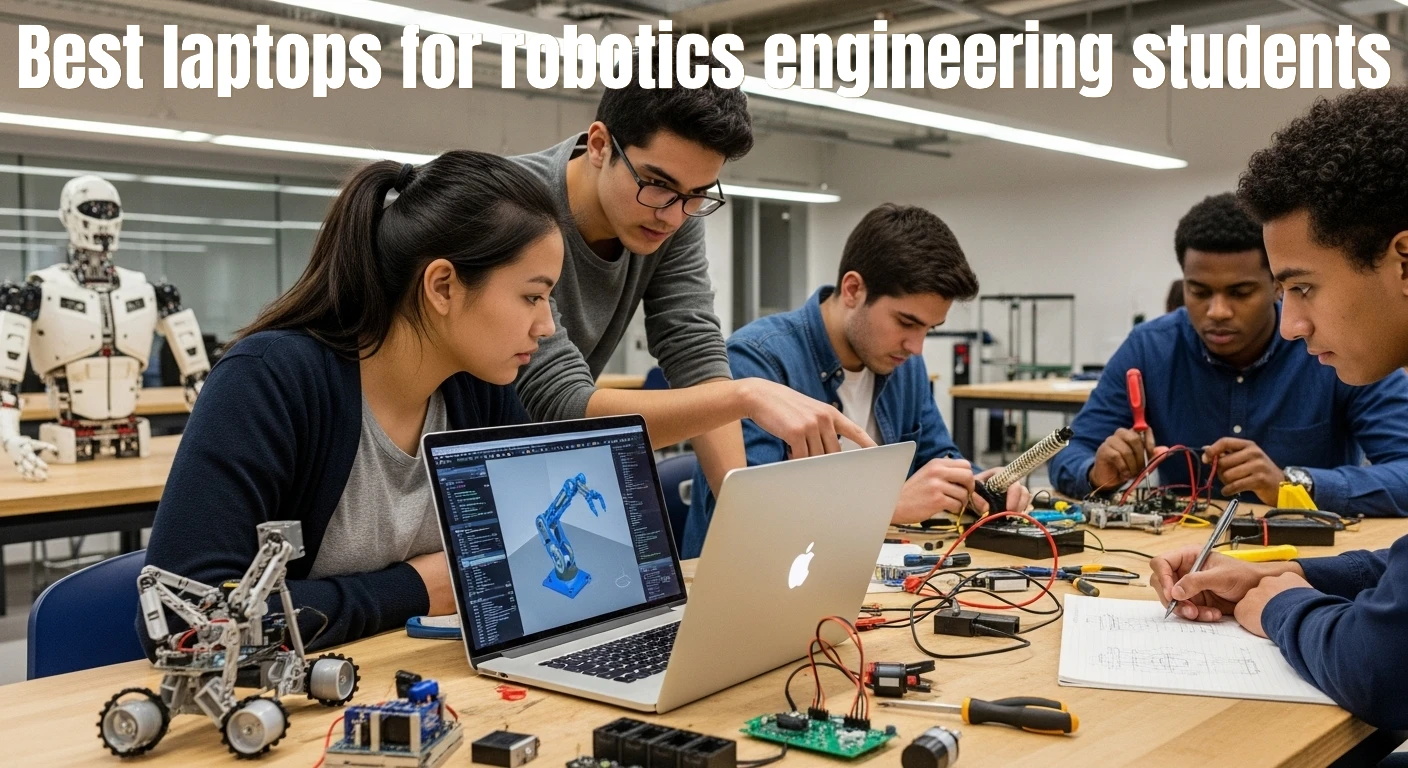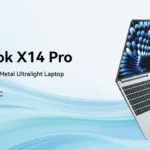If you’re a robotics engineering student, you already know your laptop isn’t just for taking notes or watching lectures—it’s the backbone of your projects, coding, simulations, and even a little late-night tinkering. In 2025, with robotics software and tools becoming more demanding, choosing the right laptop can feel overwhelming. That’s why we’ve rounded up the best options that balance power, portability, and reliability—so you can focus on building, programming, and innovating without your laptop holding you back.
Also Read: Best Laptops for Software Engineering Students
Robotics Engineering Laptop Requirements
- CPU: Intel Core i7 or AMD Ryzen 7 processor (latest generation preferred)
- RAM: 16GB (32GB recommended if working with graphics or simulations)
- Storage: 512GB SSD (1TB recommended for larger projects)
- Operating System: Windows 10/11 or macOS (Linux can be good for specific tools, but compatibility with software can be an issue)
- Graphics: Dedicated GPU with at least 2GB VRAM (4GB or more recommended for heavy simulations or deep learning)
Good Laptops for Robotics Engineering Students
- MSI Raider GE78 HX Laptop ($2,774)
- HP Envy Business Laptop ($1,919)
- Apple MacBook Pro Laptop M4 Max chip ($3,499)
- LG Gram 16 WQXGA IPS Laptop ($1,349)
- Acer Aspire 7 FHD IPS Laptop ($959)
- Dell Precision 3000 Mobile Workstation ($1,199)
1. MSI Raider GE78 HX Laptop

| Model Name | Raider GE78HX 13VH-438US |
| Screen Size | 17 Inches |
| Color | Dark Grey |
| Hard Disk Size | 1 TB |
| CPU Model | Core i9 |
| Ram Memory Installed Size | 32 GB |
| Operating System | Windows 11 Home |
| Special Feature | RGB Keyboard |
| Graphics Card Description | NVIDIA GeForce RTX 4080 Dedicated |
The MSI Raider GE78 HX Laptop with its powerful features is an excellent choice for robotics engineering students. Here’s why:
- High-Performance Processor: The 13th Gen. Intel Core i9 processor ensures exceptional performance for complex simulations, coding tasks, and multi-threaded applications that are commonly encountered in robotics engineering. This processor provides the computational power needed for demanding software used in robotics development.
- Graphics Capabilities for Simulations: The NVIDIA GeForce RTX 4080 with Ada architecture is a significant asset for robotics engineering students. Its advanced ray-tracing capabilities simulate realistic lighting and shadows, which is beneficial for creating and testing visually-intensive simulations and 3D models in robotics applications.
- Optimized Display for Detail-Oriented Work: The QHD+ Display with a 17″ 16:10 aspect ratio and 240Hz refresh rate, along with 100% DCI-P3 color gamut, ensures that robotics engineering students can work with intricate details and vibrant colors. This is crucial for tasks such as analyzing CAD models, debugging code, and working with graphical interfaces in robotics software.
- Windows 11 Pro Compatibility: While the laptop comes with Windows 11 Home, the recommendation for Windows 11 Pro is advantageous for robotics students engaged in business-oriented projects. Windows 11 Pro offers additional features such as enhanced security, remote desktop capabilities, and advanced management tools, which can be valuable for professional and collaborative work.
- High-Speed Data Transfer and Memory: Thunderbolt 4 and DDR5-5600 memory contribute to high-speed data transfer, quick system responsiveness, and efficient multitasking. This is crucial for robotics engineering students who often work with large datasets and resource-intensive applications.
In summary, the MSI Raider GE78 HX Laptop’s combination of powerful processing, advanced graphics, detailed display, and high-speed data capabilities makes it an ideal choice for robotics engineering students who require a reliable and high-performance machine for their complex and resource-intensive tasks.
2. HP Envy Business Laptop

| Model Name | Envy 16 |
| Screen Size | 16 Inches |
| Color | Natural Silver |
| Hard Disk Size | 2 TB |
| CPU Model | Intel Core i9 |
| Ram Memory Installed Size | 32 GB |
| Operating System | Windows 11 Pro |
| Graphics Card Description | NVIDIA GeForce RTX 4060 Dedicated |
The HP Envy Business Laptop with the specified features appears to be an excellent choice for robotics engineering students for several reasons:
- Powerful Performance: The laptop is equipped with the latest 13th Generation Intel Core i9-13900H 14-Core processor, offering a high base clock of 3.0GHz and turbo boost technology up to 5.4 GHz. This robust processing power is essential for running complex simulations, programming, and other resource-intensive tasks that robotics engineering students may encounter.
- Ample Memory and Storage: The upgraded 32GB DDR5 SDRAM at 4800 MHz ensures smooth multitasking and efficient handling of large datasets. Additionally, the 2TB NVMe M.2 Solid State Drive provides fast storage access, crucial for quick data retrieval and project compilation in robotics development.
- High-Resolution Display: The 16″ WQXGA IPS Touchscreen with a resolution of 2560 x 1600, 400 nits brightness, and 100% sRGB coverage offers a visually immersive experience. The 16:10 aspect ratio and thin bezel provide ample screen real estate for coding, designing, and analyzing intricate robotics models.
- Dedicated Graphics: The NVIDIA GeForce RTX 4060 with 8GB GDDR6 ensures smooth graphics performance, which can be beneficial for tasks like 3D modeling, simulation visualization, and GPU-accelerated computations commonly encountered in robotics engineering.
- Connectivity Options: The laptop features advanced connectivity options such as Intel Wi-Fi 6E AX211 and Bluetooth 5.3, enabling fast and reliable wireless connections. The inclusion of Thunderbolt 4/USB4 ports, HDMI v2.1, and USB 3.2 Type-A ports ensures compatibility with a wide range of peripherals and external devices used in robotics work.
- Portability and Battery Life: With a slim design at 0.78 inches thickness and a weight of 5.91 lbs, the laptop is reasonably portable for students who need to move between classes and labs. The 83Whr 6-cell lithium-ion battery provides up to 8 hours of non-gaming battery life, offering sufficient power for a day of classes or research.
- Additional Features: The laptop includes a backlit keyboard, 5MP IR camera with privacy shutter, dual array digital microphones, and a 2Wx2 speaker system. These features enhance the overall user experience and cater to the diverse needs of robotics engineering students.
- Windows 11 Pro: The inclusion of Windows 11 Pro ensures a secure and professional computing environment, with features that may be useful for software development and academic purposes.
Overall, the combination of powerful hardware, a high-resolution display, extensive connectivity options, and thoughtful design make this HP Envy Business Laptop a compelling choice for robotics engineering students who require a versatile and capable computing device for their academic and practical needs.
3. Apple MacBook Pro Laptop M4 Max chip

| Model Name | MacBook Pro |
| Screen Size | 16.2 Inches |
| Color | Silver |
| Hard Disk Size | 1 TB |
| Ram Memory Installed Size | 36 GB |
| Operating System | Mac OS |
| Graphics Coprocessor | Apple Integrated Graphics |
The MacBook Pro with the M4 Pro or M4 Max chip offers an exceptional set of features that make it a compelling choice for robotics engineering students.
- Powerful Performance: The M4 Pro and M4 Max chips provide a remarkable combination of CPU and GPU cores, making them ideal for demanding tasks such as rendering 3D content and developing complex transformer models. This level of performance is crucial for robotics engineering students working on simulations, modeling, and code compilation.
- Extended Battery Life: With up to 22 hours of battery life, the MacBook Pro ensures that students can work on their robotics projects for extended periods without worrying about running out of power. This is especially beneficial for those who need to work on projects or attend classes throughout the day.
- High-Resolution Display: The 16.2-inch Liquid Retina XDR display with Extreme Dynamic Range and high brightness levels is essential for detailed design work in robotics. The pro reference modes enhance the visual experience, allowing students to analyze and manipulate intricate schematics and simulations with precision.
- Compatibility with Professional Software: The MacBook Pro is fully compatible with a range of professional applications used in robotics engineering, such as Apple Xcode, SideFX Houdini, and MathWorks MATLAB. This ensures that students can seamlessly run resource-intensive programs critical to their coursework and projects.
- Robust Connectivity: The inclusion of MagSafe charging, Thunderbolt 4 ports, SDXC card slot, HDMI port, and headphone jack offers versatile connectivity options. This is crucial for robotics students who may need to connect various peripherals and devices simultaneously, enhancing their overall workflow.
- Advanced Camera and Audio: The 1080p FaceTime HD camera and studio-quality three-mic array are valuable for virtual collaborations and presentations. The six-speaker sound system with Spatial Audio ensures clear communication and an immersive audio experience, which can be advantageous for robotics engineering discussions and presentations.
- Magic Keyboard with Touch ID: The backlit Magic Keyboard with Touch ID not only provides a comfortable typing experience but also enhances security. This is crucial for protecting sensitive robotics project data and ensuring a seamless, secure login process.
- Apple Ecosystem Integration: The MacBook Pro seamlessly integrates with other Apple devices, allowing for efficient collaboration and information sharing. This interoperability is beneficial for robotics students who may need to transfer data between their MacBook Pro and other Apple devices during their projects.
- Durable Build and Advanced Security: The all-aluminum unibody enclosure ensures durability, and the advanced security features, including encryption and robust virus protection, contribute to the overall longevity and safety of the laptop. This is important for students who rely on their laptops for the entirety of their academic journey.
In summary, the MacBook Pro with M4 Pro or M4 Max is an excellent choice for robotics engineering students due to its powerful performance, extended battery life, high-resolution display, software compatibility, robust connectivity, advanced camera and audio features, secure keyboard, seamless integration within the Apple ecosystem, and durable build. These features collectively provide a comprehensive and efficient toolset for the demanding tasks associated with robotics engineering studies.
4. LG Gram 16 WQXGA IPS Laptop

| Model Name | Gram 16Z90Q-R |
| Screen Size | 16 Inches |
| Color | Obsidian Black |
| Hard Disk Size | 1 TB |
| CPU Model | Core i7 Family |
| Ram Memory Installed Size | 16 GB |
| Operating System | Windows 11 Pro |
| Graphics Card Description | NVIDIA GeForce RTX 2050 Dedicated |
The LG Gram 16 laptop, equipped with top-of-the-line specifications, is an excellent choice for robotics engineering students due to several key features:
- Powerful Performance: The 12th Generation Intel Core i7-1260P processor with 12 cores and 16 threads provides exceptional processing power, crucial for running complex robotics simulations, programming tasks, and CAD software smoothly.
- Customization Potential: The option for hardware and software upgrades allows students to tailor the laptop to their specific needs as they advance in their robotics studies. The 16GB DDR5 SDRAM and 1TB PCI-E NVMe Solid State Drive offer ample memory and storage for large datasets and software development.
- High-Quality Display and Graphics: The 16″ LED-backlit WQXGA display with IPS technology and 99% DCI-P3 color gamut ensures accurate and vibrant visuals, which are essential for analyzing intricate design schematics and viewing detailed simulations. The inclusion of the NVIDIA GeForce RTX 2050 GPU further enhances the laptop’s capability for GPU-accelerated tasks, such as machine learning and computer vision applications.
- Versatile Connectivity: The laptop features a range of connectivity options, including Intel Wi-Fi 6E AX211 and Bluetooth 5.1 for seamless wireless communication, multiple USB ports for peripheral devices, HDMI for external displays, and Thunderbolt 4 for high-speed data transfer and power delivery. This versatility enables students to connect various robotics hardware and peripherals effortlessly.
- Robust Build and Portability: Despite its powerful hardware, the LG Gram 16 remains lightweight and portable, making it convenient for robotics engineering students to carry between classes, labs, and project meetings. The long-lasting battery ensures uninterrupted productivity during extended study sessions or fieldwork.
- Additional Features: The inclusion of Windows 11 Pro provides access to advanced productivity and security features, while the full-size backlit keyboard with a numpad facilitates comfortable typing in low-light environments. The free Rock eDigital 32GB USB Drive adds extra value for storing and transferring project files and data.
Overall, the LG Gram 16 laptop offers a compelling combination of performance, versatility, and portability, making it an ideal choice for robotics engineering students who require a reliable and powerful computing platform for their academic and research endeavors.
5. Acer Aspire 7 FHD IPS Laptop
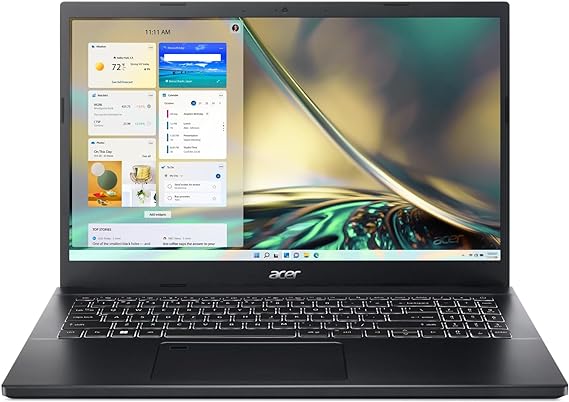
| Model Name | Aspire 7 |
| Screen Size | 15.6 Inches |
| Color | Charcoal Black |
| Hard Disk Size | 1 TB |
| CPU Model | Core i5 Family |
| Ram Memory Installed Size | 32 GB |
| Operating System | Windows 11 Pro |
| Graphics Card Description | NVIDIA GeForce RTX 3050 Dedicated |
The Acer Aspire 7 with the specified features is an excellent choice for robotics engineering students due to several key factors:
- Powerful Performance: The 12th Generation Intel Core i5-1240P processor with 12 cores and 16 threads provides exceptional processing power, crucial for running demanding robotics software, simulations, and programming environments efficiently.
- Ample Memory and Storage: With 32GB DDR4 RAM and a 1TB PCIe NVMe SSD, this laptop offers ample memory and storage space for storing large datasets, running multiple applications simultaneously, and swiftly accessing files, which is essential for robotics engineering tasks involving data processing and experimentation.
- High-Quality Display and Graphics: The 15.6″ LED-backlit FHD display with IPS technology and NVIDIA GeForce RTX 3050 GPU ensures crisp visuals and smooth graphics rendering, which is beneficial for tasks such as 3D modeling, simulation visualization, and analyzing complex data sets in robotics projects.
- Robust Connectivity Options: The laptop provides various connectivity options including Wi-Fi 6, Bluetooth 5, Thunderbolt 4, USB 3.2 Gen 1, HDMI v2.1, and LAN, facilitating seamless communication with external devices, network connectivity, and peripheral expansion, essential for interfacing with robotics hardware and equipment.
- Enhanced Security and Ergonomics: Features such as Windows 11 Pro, a full-size backlit keyboard with a numeric keypad, and a fingerprint reader enhance security and user experience, while the inclusion of a 720p HD camera and integrated microphone facilitates virtual collaboration and remote learning, common in robotics engineering education.
- Portable Design: The laptop’s relatively compact dimensions (14.3 x 9.3 x 0.78 inches) and lightweight design (4.63 lbs) make it highly portable, allowing students to easily carry it between classes, labs, and study sessions, accommodating the dynamic nature of robotics engineering coursework and projects.
- Value-added Extras: The inclusion of a free Rock eDigital 32GB USB Drive further enhances the laptop’s value proposition, providing additional storage for backups, file transfers, and portable applications, which can be advantageous for robotics students who frequently need to transport data between different environments.
Overall, the Acer Aspire 7 offers a compelling combination of performance, connectivity, usability, and portability, making it an ideal choice for robotics engineering students seeking a versatile and reliable computing solution for their academic and project needs.
6. Dell Precision 3000 Mobile Workstation
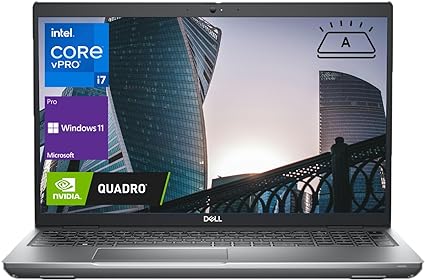
| Model Name | Precision 3571 |
| Screen Size | 15.6 Inches |
| Color | Grey |
| Hard Disk Size | 1 TB |
| CPU Model | Core i7 Family |
| Ram Memory Installed Size | 64 GB |
| Operating System | Windows 11 Pro |
| Special Feature | Backlit Keyboard |
| Graphics Card Description | NVIDIA Quadro T600 Dedicated |
The Dell Precision 3000 Series 3571 Mobile Workstation is an excellent choice for robotics engineering students due to its powerful hardware, ample memory, and versatile connectivity options. Here’s why this laptop stands out:
- High-Speed RAM and Enormous Space: With 64GB DDR5 RAM, this laptop can handle intensive computational tasks and simulations common in robotics engineering. The 1TB PCIe M.2 SSD ensures fast boot times and quick data access, which is crucial for running complex software and storing large datasets.
- Powerful Processor: The 12th Gen Intel vPro Core i7-12800H processor, with 14 cores and 20 threads, provides substantial processing power for multitasking and running demanding applications such as CAD software, robot programming environments, and real-time simulations. Its high base frequency of 2.4 GHz and Turbo Boost up to 4.8 GHz ensure smooth performance under heavy loads.
- Graphics Performance: The NVIDIA Quadro T600 with 4GB GDDR6 is well-suited for graphics-intensive tasks. It supports tasks like 3D modeling, simulations, and rendering, which are integral parts of robotics engineering projects.
- Display: The 15.6-inch FHD display with anti-glare and wide viewing angles offers a comfortable and clear visual experience, which is beneficial for extended periods of use and detailed work on designs and simulations.
- Connectivity Options: The variety of ports, including Thunderbolt 4 USB-C, HDMI 2.0, and RJ45 Ethernet, provides flexibility for connecting to various devices and networks. This is particularly useful for robotics students who often need to connect peripherals, transfer large files, and utilize high-speed internet.
- Operating System: Windows 11 Pro offers enhanced security features and productivity tools, including enterprise-grade security and remote desktop capabilities. These features are valuable for students who need secure, reliable, and versatile computing environments.
- Backlit Keyboard: The backlit keyboard is a practical feature for working in different lighting conditions, ensuring that students can work comfortably anytime, anywhere.
Overall, the Dell Precision 3000 Series 3571 Mobile Workstation combines high-performance components with robust features, making it an ideal choice for robotics engineering students who require a reliable and powerful machine to support their demanding academic and project needs.
Conclusion
At the end of the day, the “best” laptop really comes down to what makes your life as a robotics engineering student easier—whether that’s handling heavy simulations, running design software smoothly, or just lasting through a long day of classes and late-night projects. The options we’ve covered here are all strong choices for 2025, so the real trick is matching the right machine to your workflow and budget. Pick the one that feels like a reliable partner, and it’ll carry you through both the tough problem sets and the exciting breakthroughs ahead.
FAQs
Honestly, there’s no single winner. Just get one with a strong processor, enough RAM (16 GB or more), fast storage, and maybe a GPU if you’ll do heavy stuff like simulations. Also, make sure it’s reliable and has the ports you need.
It can be. MacBooks are fast and solid, but some robotics tools work smoother on Windows or Linux. You might need to run Linux or use some workarounds if you go with a Mac.
Robotics is a mix of fields. Mechatronics, Electrical, Computer Science, and Mechanical Engineering all work. The best one really depends on whether you love coding, electronics, or building the actual machines.